1) Create the startup script file
in /etc/init.d - sudo nano /etc/init.d/StartVM.
Copy Paste the following in the file and replace "My VM Name" for your vm name:
#! /bin/sh
# /etc/init.d/StartVM
#
#Edit these variables!
VMUSER=spode #这是你的Linux环境登录后账号,该账号下/home/spode
VMNAME="virtualBox_name"
case "$1" in
start)
echo "Starting VirtualBox VM..."
sudo -H -b -u $VMUSER /usr/bin/VBoxVRDP -s "$VMNAME"
;;
stop)
echo "Saving state of Virtualbox VM..."
sudo -H -u $VMUSER /usr/bin/VBoxManage controlvm "$VMNAME" savestate
;;
*)
echo "Usage: /etc/init.d/StartVM {start|stop}"
exit 1
;;
esac
exit 0
2) Give the script executable permission
with sudo chmod +x /etc/init.d/StartVM.
3) Tell script to run at startup.
tell the script be the first to shutdown and the last to startup.
sudo update-rc.d StartVM defaults 99 01
例子参考 StartVM








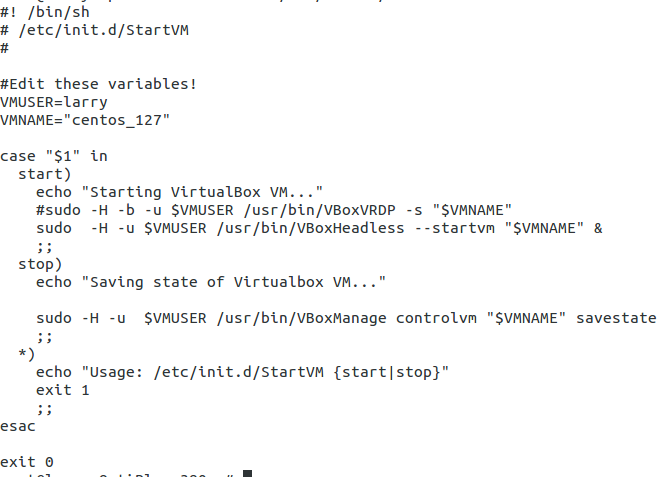













 570
570











 被折叠的 条评论
为什么被折叠?
被折叠的 条评论
为什么被折叠?








