要实现的效果图如下:

说明: 以一个供应商网上对帐的页面为例来解释实现方法;页面刚load的时候只显示主表的内容,
当用户点击主表上单据号的连接之后,就在当前这条记录的下面显示这张单的明细。
在明细表中可以选择当前某项费用的征收方式;对于每张单还有一个"同意"和"不同意"Button。
用户点"同意"之后,要处理以下事情:1.将主表的状态改为"已征收",2.将明细表中的征收方式改为用户所选的征收方式既"帐扣"或者是"现金"。
具体实现:先将放一个DataGrid(命名为dgMaster)到Page上,给dgMaster增加一个摸版列,再在该摸版列上放一个Panel(注意这里好象不能用Div,不知道为什么),在Panel上放一些Label,包括一个HyperLink(绑定主表单据号,明细表通过单据号跟主表关联),将主表中要显示的字段绑定到这些Label上(使用DataBinder.Ev
"帐扣"和"现金";再在dgMaster的摸版列上放一个Panel,在该Panel上放一个TextBox(备注)和两个Button("同意"和"不同意")。
dgMaster中摸版列的效果:
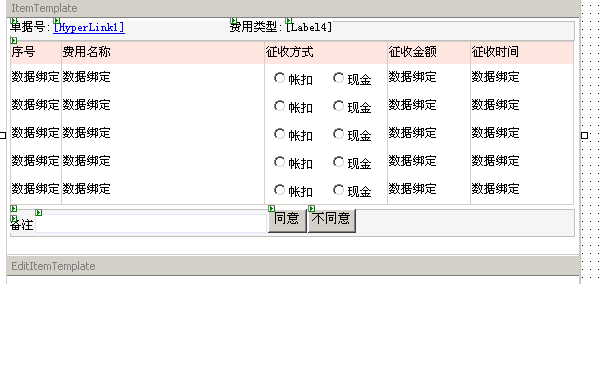
动态绑定dgDetail(明细表):在dgMaster(主表)的ItemDataBound事件中动态加载明细表的数据,代码如下:
private void DataGrid1_ItemDataBound(object sender, System.Web.UI.WebControls.DataGridItemEventArgs e)
{
if (e.Item.ItemType==ListItemType.Item || e.Item.ItemType==ListItemType.AlternatingItem)
{
HyperLink hl = (HyperLink)e.Item.FindControl("HyperLink1");//找到HyperLink
string sID=hl.Text ;
string sSQL="select * from tb_detail where c_id='"+sID+"'";
OleDbCommand olecomm=new OleDbCommand(sSQL,oleconn);
OleDbDataAdapter oleadapter=new OleDbDataAdapter(olecomm);
DataSet ds=new DataSet();
oleadapter.Fill(ds);
DataGrid tempGrid;
tempGrid=(DataGrid)e.Item.FindControl("dgDetail");//找到dgDetail
tempGrid.DataSource=ds.Tables[0].DefaultView;
tempGrid.DataBind();
Set_Pay_Method(ds.Tables[0].DefaultView,tempGrid);//设置dgDetail摸版列中 RadioButtonList的值
tempGrid.Style.Add("display","none");//在页面刚load时先将dgDetail隐藏
string sName = tempGrid.ClientID;//获得当前这个dgDetail转换为客户端代码后的id
hl.NavigateUrl = "javas
}
}
private void Set_Pay_Method(DataView dv,DataGrid dg)
{
for(int i=0;i<dv.Table.Rows.Count;i++)
{
TableCell tc=dg.Items[i].Cells[2] ;
RadioButtonList rbl=(RadioButtonList)tc.FindControl("RadioButtonList1") ;
switch (dv.Table.Rows[i]["c_pay_method"].ToString() )
{
case "帐扣" :
{
rbl.Items[0].Selected = true;
break;
}
case "现金" :
{
rbl.Items[1].Selected = true;
break;
}
}
}
}
function showFeeg(sName) //该函数为客户端函数,如果当前单据的明细是显示状态就将它隐藏,反之亦然
{
if (document.getElementById(sName).style.display=="none")
document.getElementById(sName).style.display="block" ;
else
document.getElementById(sName).style.display="none" ;
}
动态生成"同意"(BitOk)和"不同意"(BitNo)Button的on
CommandName设为"noagree",再在dgMaster的ItemCommand事件中处理这两个命令,代码如下:
private void DataGrid1_ItemCommand(object source, System.Web.UI.WebControls.DataGridCommandEventArgs e)
{
if (e.CommandName=="agree")
{
string sSQL="";
HyperLink hl=(HyperLink)e.Item.FindControl("HyperLink1");
string sId=hl.Text;
DataGrid dg=(DataGrid)e.Item.FindControl("dgDetail");
for(int i=0;i<dg.Items.Count;i++)
{
string sSort=dg.Items[i].Cells[0].Text;
RadioButtonList tempRbl=(RadioButtonList)dg.Items[i].Cells[2].FindControl("RadioButtonList1") ;
string sPayMethod="";
if (tempRbl.SelectedIndex==0)
sPayMethod="帐扣";
else if (tempRbl.SelectedIndex==1)
sPayMethod="现金";
else
sPayMethod="";
sSQL += "update tb_detail set c_pay_method='"+sPayMethod+"' where c_id='"+sId+"' and c_sort="+sSort+";";
}
EnjoyItTextBox tempEtb=(EnjoyItTextBox)e.Item.FindControl("EnjoyItTextBox1");//备注
string sNote=tempEtb.Text ;
sSQL += "update tb_master set c_note='"+sNote+"' where c_id='"+sId+"'";
ExecUpdate(sSQL);//执行
}
else if (e.CommandName=="noagree")
{
//省略...
}
BindData();//重新绑定
}
注意:在代码中要取它某个属性的值的那些控件的EnableViewState要设为true。

说明: 以一个供应商网上对帐的页面为例来解释实现方法;页面刚load的时候只显示主表的内容,
当用户点击主表上单据号的连接之后,就在当前这条记录的下面显示这张单的明细。
在明细表中可以选择当前某项费用的征收方式;对于每张单还有一个"同意"和"不同意"Button。
用户点"同意"之后,要处理以下事情:1.将主表的状态改为"已征收",2.将明细表中的征收方式改为用户所选的征收方式既"帐扣"或者是"现金"。
具体实现:先将放一个DataGrid(命名为dgMaster)到Page上,给dgMaster增加一个摸版列,再在该摸版列上放一个Panel(注意这里好象不能用Div,不知道为什么),在Panel上放一些Label,包括一个HyperLink(绑定主表单据号,明细表通过单据号跟主表关联),将主表中要显示的字段绑定到这些Label上(使用DataBinder.Ev
"帐扣"和"现金";再在dgMaster的摸版列上放一个Panel,在该Panel上放一个TextBox(备注)和两个Button("同意"和"不同意")。
dgMaster中摸版列的效果:
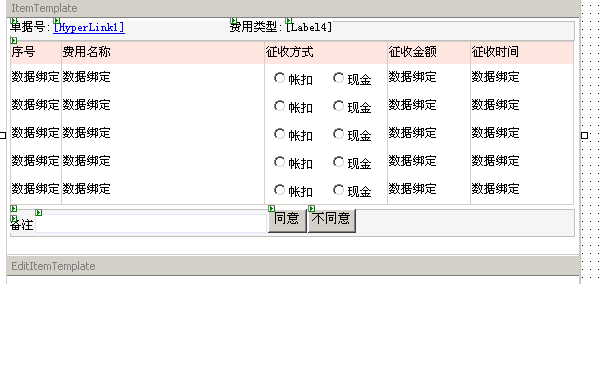
动态绑定dgDetail(明细表):在dgMaster(主表)的ItemDataBound事件中动态加载明细表的数据,代码如下:
private void DataGrid1_ItemDataBound(object sender, System.Web.UI.WebControls.DataGridItemEventArgs e)
{
if (e.Item.ItemType==ListItemType.Item || e.Item.ItemType==ListItemType.AlternatingItem)
{
HyperLink hl = (HyperLink)e.Item.FindControl("HyperLink1");//找到HyperLink
string sID=hl.Text ;
string sSQL="select * from tb_detail where c_id='"+sID+"'";
OleDbCommand olecomm=new OleDbCommand(sSQL,oleconn);
OleDbDataAdapter oleadapter=new OleDbDataAdapter(olecomm);
DataSet ds=new DataSet();
oleadapter.Fill(ds);
DataGrid tempGrid;
tempGrid=(DataGrid)e.Item.FindControl("dgDetail");//找到dgDetail
tempGrid.DataSource=ds.Tables[0].DefaultView;
tempGrid.DataBind();
Set_Pay_Method(ds.Tables[0].DefaultView,tempGrid);//设置dgDetail摸版列中 RadioButtonList的值
tempGrid.Style.Add("display","none");//在页面刚load时先将dgDetail隐藏
string sName = tempGrid.ClientID;//获得当前这个dgDetail转换为客户端代码后的id
hl.NavigateUrl = "javas
}
}
private void Set_Pay_Method(DataView dv,DataGrid dg)
{
for(int i=0;i<dv.Table.Rows.Count;i++)
{
TableCell tc=dg.Items[i].Cells[2] ;
RadioButtonList rbl=(RadioButtonList)tc.FindControl("RadioButtonList1") ;
switch (dv.Table.Rows[i]["c_pay_method"].ToString() )
{
case "帐扣" :
{
rbl.Items[0].Selected = true;
break;
}
case "现金" :
{
rbl.Items[1].Selected = true;
break;
}
}
}
}
function showFeeg(sName) //该函数为客户端函数,如果当前单据的明细是显示状态就将它隐藏,反之亦然
{
if (document.getElementById(sName).style.display=="none")
document.getElementById(sName).style.display="block" ;
else
document.getElementById(sName).style.display="none" ;
}
动态生成"同意"(BitOk)和"不同意"(BitNo)Button的on
CommandName设为"noagree",再在dgMaster的ItemCommand事件中处理这两个命令,代码如下:
private void DataGrid1_ItemCommand(object source, System.Web.UI.WebControls.DataGridCommandEventArgs e)
{
if (e.CommandName=="agree")
{
string sSQL="";
HyperLink hl=(HyperLink)e.Item.FindControl("HyperLink1");
string sId=hl.Text;
DataGrid dg=(DataGrid)e.Item.FindControl("dgDetail");
for(int i=0;i<dg.Items.Count;i++)
{
string sSort=dg.Items[i].Cells[0].Text;
RadioButtonList tempRbl=(RadioButtonList)dg.Items[i].Cells[2].FindControl("RadioButtonList1") ;
string sPayMethod="";
if (tempRbl.SelectedIndex==0)
sPayMethod="帐扣";
else if (tempRbl.SelectedIndex==1)
sPayMethod="现金";
else
sPayMethod="";
sSQL += "update tb_detail set c_pay_method='"+sPayMethod+"' where c_id='"+sId+"' and c_sort="+sSort+";";
}
EnjoyItTextBox tempEtb=(EnjoyItTextBox)e.Item.FindControl("EnjoyItTextBox1");//备注
string sNote=tempEtb.Text ;
sSQL += "update tb_master set c_note='"+sNote+"' where c_id='"+sId+"'";
ExecUpdate(sSQL);//执行
}
else if (e.CommandName=="noagree")
{
//省略...
}
BindData();//重新绑定
}
注意:在代码中要取它某个属性的值的那些控件的EnableViewState要设为true。
posted
http://zsl79812sun.blog.163.com/blog/static/1234112752009631103456382/





















 321
321











 被折叠的 条评论
为什么被折叠?
被折叠的 条评论
为什么被折叠?








