公告栏用的是CClayer(层)或者node节点,锚点位置是(0,0),
文字信息使用CCLabelTTF保存,锚点位置是(0,0),使用的时候将它加入到node里面就好了
文字移动的思路是:
每次都update公告的CCLabelTTF的坐标,为了让它
从右往左进行移动,右边栏出来,左边栏消失,需要设置一下CCLabelTTF的可
显示区域,CCLabelTTF::setTextureRect函数正是设置Label的可显示区域,因此左右边界需要特殊处理,解决方法:
HelloWorldScene.h
#ifndef __HELLOWORLD_SCENE_H__
#define __HELLOWORLD_SCENE_H__
#include "cocos2d.h"
#include <renren-ext.h>
USING_NS_CC;
class HelloWorld : public cocos2d::CCLayer
{
public:
// Here's a difference. Method 'init' in cocos2d-x returns bool, instead of returning 'id' in cocos2d-iphone
virtual bool init();
// there's no 'id' in cpp, so we recommend returning the class instance pointer
static cocos2d::CCScene* scene();
// a selector callback
void menuCloseCallback(CCObject* pSender);
CREATE_FUNC(HelloWorld);
// implement the "static node()" method manually
virtual void update(float delta);
CCLabelTTF* adLabel;
CCLayerColor * adCClayer;
CCRect m_informRect;
float m_informScrollX;
};
#endif // __HELLOWORLD_SCENE_H__bool HelloWorld::init()
{
//
// 1. super init first
if ( !CCLayer::init() )
{
return false;
}
CCSize visibleSize = CCDirector::sharedDirector()->getVisibleSize();
CCPoint origin = CCDirector::sharedDirector()->getVisibleOrigin();
adCClayer = CCLayerColor::create(ccc4(255,0,0,100),300,30);
adCClayer->setPosition(ccp(visibleSize.width/10, visibleSize.height/2 + origin.y));
adCClayer->setAnchorPoint(ccp(0,0));
this->addChild(adCClayer);
CCSize size = adCClayer->getContentSize();
adLabel = CCLabelTTF::create("helloworld", "Arial", 24);
adLabel->setAnchorPoint(ccp(0,0));
adLabel->setPosition(CCSize(size.width,0));
m_informScrollX = size.width;
m_informRect = adLabel->getTextureRect();
this->scheduleUpdate();
adCClayer->addChild(adLabel);
return true;
}void HelloWorld::update(float delta)
{
CCPoint pt = adCClayer->getPosition();
CCSize size = adCClayer->getContentSize();
// 文字X轴的左边界
m_informScrollX -= 1.0f;
if (m_informScrollX < -m_informRect.size.width)
{
m_informScrollX = size.width;
adLabel->setTextureRect(CCRectMake(0, 0, m_informRect.size.width, size.height));
CCLog("helloworld");
this->unscheduleUpdate(); //滚动文字越过左边界
}
// 文字从右边出来
int expose = size.width - m_informScrollX;
if (expose < m_informRect.size.width)
{
// 文字部分未全部显示出来
adLabel->setTextureRect(CCRectMake(0, 0, expose, size.height));
}
else
{
// 文字部分已经从右边全部显示出来
adLabel->setTextureRect(CCRectMake(0, 0, m_informRect.size.width, size.height));
}
// 文字从左边消失
if (m_informScrollX <= 0)
{
float offset = fabs(m_informScrollX);
adLabel->setTextureRect(CCRectMake(offset,0,adLabel->getTextureRect().size.width-offset,size.height));
return;
}
adLabel->setPosition(CCSize(m_informScrollX,0));
}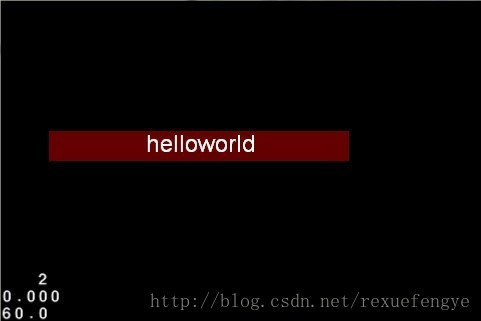
参考博文:http://blog.csdn.net/yeweiouyang/article/details/12075039






















 906
906











 被折叠的 条评论
为什么被折叠?
被折叠的 条评论
为什么被折叠?










