首先确保QPID breaker已经正常运行
目录结构如下
1、创建一个QpidHelloWorld.java
package com;
import java.io.InputStream;
import java.util.Properties;
import javax.jms.Connection;
import javax.jms.ConnectionFactory;
import javax.jms.Destination;
import javax.jms.MessageConsumer;
import javax.jms.MessageProducer;
import javax.jms.Session;
import javax.jms.TextMessage;
import javax.naming.Context;
import javax.naming.InitialContext;
public class QpidHelloWorld {
public static void main(String[] args) {
QpidHelloWorld hello = new QpidHelloWorld();
hello.runTest();
}
private void runTest()
{
try
{
InputStream resourceAsStream = this.getClass().getResourceAsStream("hello.properties");
Properties properties = new Properties();
properties.load(resourceAsStream);
//使用配置文件创建JNDI的上下文 这里指的是PropertiesFileInitialContextFactory
Context context = new InitialContext(properties);
//从JNDI中获取连接工厂 qpidConnectionfactory
ConnectionFactory connectionFactory = (ConnectionFactory) context.lookup("qpidConnectionfactory");
//使用连接工厂创建连接 amqp://guest:guest@test/?brokerlist='tcp://localhost:5672'
//格式如下 amqp://[<user>:<pass>@][<clientid>]<virtualhost>[?<option>='<value>'[&<option>='<value>']]
//brokerlist的格式 如下 brokerlist=<transport>://<host>[:<port>](?<param>='<value>')(&<param>='<value>')*
Connection connection = connectionFactory.createConnection();
connection.start();
//在连接内创建会话
Session session = connection.createSession(false, Session.AUTO_ACKNOWLEDGE);
//从JNDI中获取目的地址 这里的目的地址是 amq.topic
//This exchange type is used to support the classic publish/subscribe paradigm.
//amp.topic 类似于 jms的 发布/订阅 模式
Destination destination = (Destination) context.lookup("topicExchange");
//从会话中产生生产者与消费者
MessageProducer messageProducer = session.createProducer(destination);
MessageConsumer messageConsumer = session.createConsumer(destination);
//产生文本消息
TextMessage message = session.createTextMessage("Hello world!");
//发送文本消息
messageProducer.send(message);
//接收消息
//This call blocks indefinitely until a message is produced or until this message consumer is closed.
message = (TextMessage)messageConsumer.receive();
System.out.println(message.getText());
//关闭资源连接
connection.close();
context.close();
}
catch (Exception exp)
{
exp.printStackTrace();
}
}
}#
# Licensed to the Apache Software Foundation (ASF) under one
# or more contributor license agreements. See the NOTICE file
# distributed with this work for additional information
# regarding copyright ownership. The ASF licenses this file
# to you under the Apache License, Version 2.0 (the
# "License"); you may not use this file except in compliance
# with the License. You may obtain a copy of the License at
#
# http://www.apache.org/licenses/LICENSE-2.0
#
# Unless required by applicable law or agreed to in writing,
# software distributed under the License is distributed on an
# "AS IS" BASIS, WITHOUT WARRANTIES OR CONDITIONS OF ANY
# KIND, either express or implied. See the License for the
# specific language governing permissions and limitations
# under the License.
#
java.naming.factory.initial = org.apache.qpid.jndi.PropertiesFileInitialContextFactory
# register some connection factories
# connectionfactory.[jndiname] = [ConnectionURL]
connectionfactory.qpidConnectionfactory = amqp://guest:guest@test/?brokerlist='tcp://172.20.184.218:5672'
# Register an AMQP destination in JNDI
# destination.[jniName] = [Address Format]
destination.topicExchange = amq.topic
如果出现Unsupported major.minor version 51.0异常,那是可能你下载的qpid jar包的编译版本太高,一个方法反编译jar包重新编译,另一个方法提高jdk版本,例如apache-qpid-jms-0.5.0下载下来则是jdk1.7编译的
JAR包下载地址:http://download.csdn.net/detail/myfmyfmyfmyf/9244513











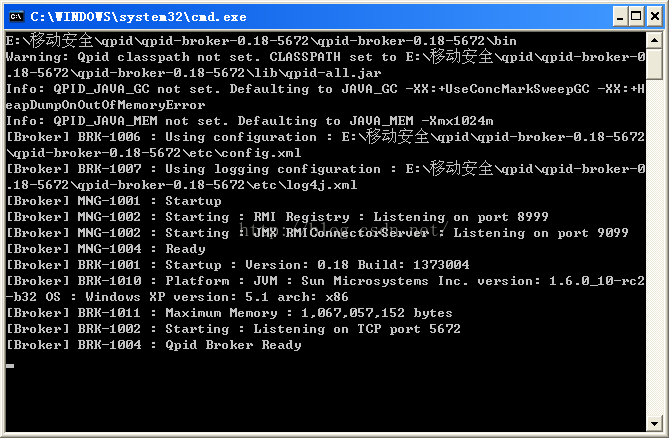
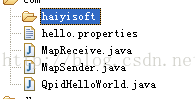














 633
633











 被折叠的 条评论
为什么被折叠?
被折叠的 条评论
为什么被折叠?










