这里我将为大家用两种方式来实现延时操作,分别是NSThread和GCD方式。并比较他们的优劣。
【使用NSThread实现延迟】
(1)拖入GCD源码。代码如下:
- #import "ViewController.h"
- #import "GCD.h"
-
-
- @interface ViewController ()
-
- @end
-
- @implementation ViewController
-
- - (void)viewDidLoad {
- [super viewDidLoad];
-
- NSLog(@"开始启动");
-
-
- [self performSelector:@selector(threadEvent:)
- withObject:self
- afterDelay:2.f];
-
- }
-
- - (void)threadEvent:(id)sender{
-
- NSLog(@"NSThread实现延时操作");
-
- }
-
- @end
(2)运行效果如下:
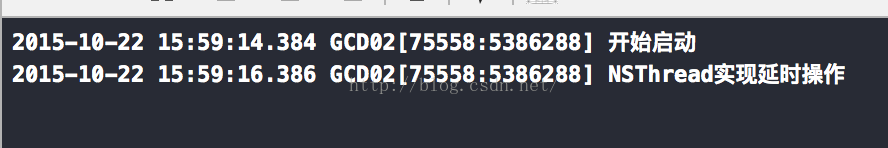 。
。
(3)结果分析,可以从输出的时间上看到,后面的输出的确是延迟了2s。
【使用GCD实现延迟】
(1)代码实现如下:
- #import "ViewController.h"
- #import "GCD.h"
-
-
- @interface ViewController ()
-
- @end
-
- @implementation ViewController
-
- - (void)viewDidLoad {
- [super viewDidLoad];
-
- NSLog(@"开始启动");
-
-
-
-
- [GCDQueue executeInMainQueue:^{
- NSLog(@"GCD实现延迟操作");
- } afterDelaySecs:2.f];
-
- }
-
- @end
(2)输出结果如下:
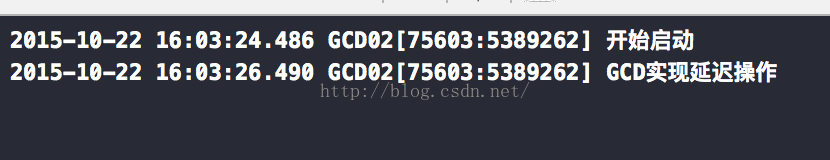 。
。
(3)结果分析:
可以看到,GCD也可以实现延迟操作。
既然上述两种方式都能实现延迟,那么我们来比较一下优劣。
GCD的优点:
(1)代码简练,方便。
GCD的缺点:
(1)延迟时间的精确度较低。下面是我同时进行延迟操作,GCD误差较大:
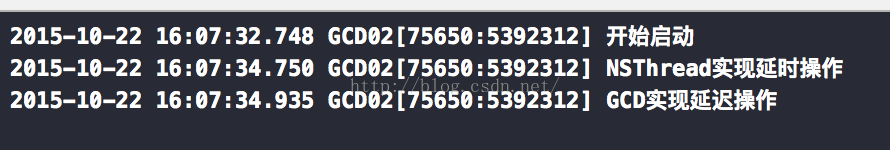 。
。
(2)NSThread可以在开始延迟后取消,但是GCD不能。NSThread取消延迟的代码:
- [NSObject cancelPreviousPerformRequestsWithTarget:self];
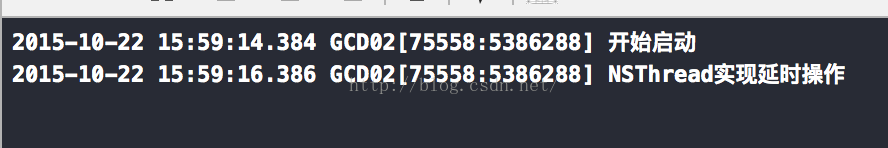
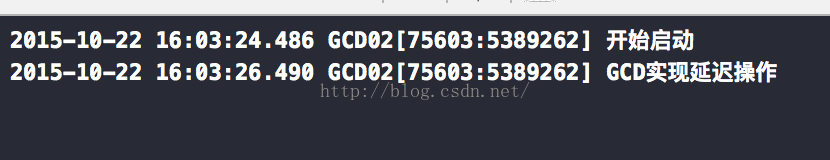
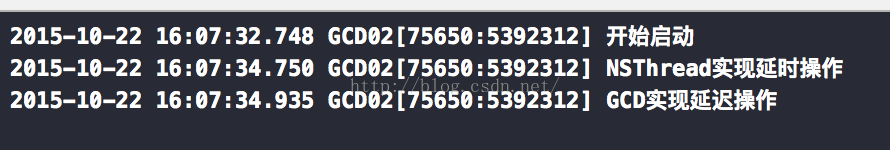





















 2943
2943











 被折叠的 条评论
为什么被折叠?
被折叠的 条评论
为什么被折叠?








