路径问题
使用pod安装,可能会因为Podfile的路径指向错误或者没有路径指向因为报错。
1、我们用pod做三方库管理时,一般会使用 pod init 初始化一个Podfile文件,然后再文件里指定需要使用的第三方库。如下是在集成RN时,把全部组件做了依赖:
这时,如果path里面的路径没有写正确,在 pod install 后,终端会提示找不到对应的组件。
[!] No podspec found for `React` in`./ReactComponent/node_modules/react-native`
[!] Your Podfile has had smart quotes sanitised. To avoid issues in the future, you should not use TextEdit for editing it. If you are not using TextEdit, you should turn off smart quotes in your editor of choice.
如图:
此时,就需要检查path中路径是否正确。这里要注意 podfile文件所在的路径为当前路径。
2、在路径指定正确后,可能会提示下面这个错误:
Fetching podspec for `React` from `./RNComponent/node_modules/react-native`
[!] Unable to satisfy the following requirements:
- `Yoga (= 0.44.0.React)` required by `React/Core (0.44.0)`
None of your spec sources contain a spec satisfying the dependency: `Yoga (= 0.44.0.React)`.
You have either:
* out-of-date source repos which you can update with `pod repo update`.
* mistyped the name or version.
* not added the source repo that hosts the Podspec to your Podfile.
Note: as of CocoaPods 1.0, `pod repo update` does not happen on `pod install` by default.
[!] Your Podfile has had smart quotes sanitised. To avoid issues in the future, you should not use TextEdit for editing it. If you are not using TextEdit, you should turn off smart quotes in your editor of choice.
如图:
这是因为在指定的路径没有寻找到相应的组件。此时就需要修改podfile文件中的路径,由于上方提示没有 Yoga ,那我们就指定Yoga的路径。如图:
此时,如果提示下图,就说明安装成功:









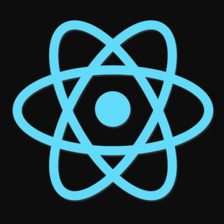
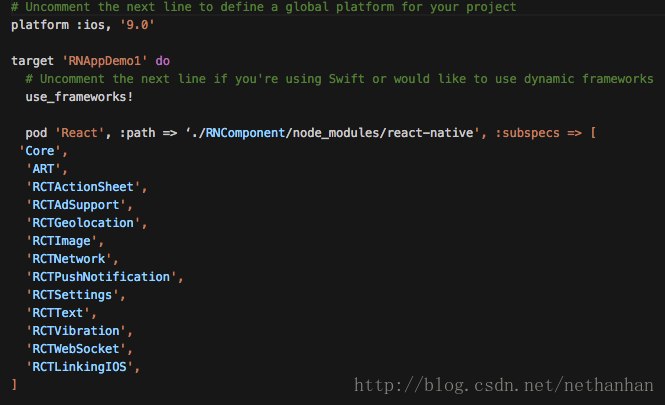
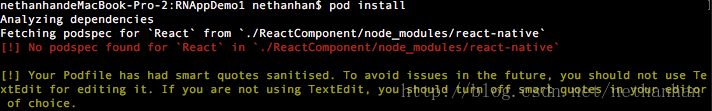
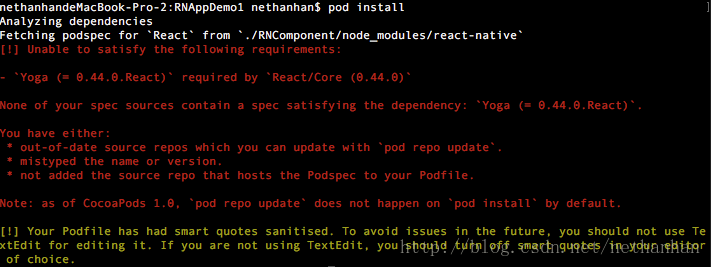
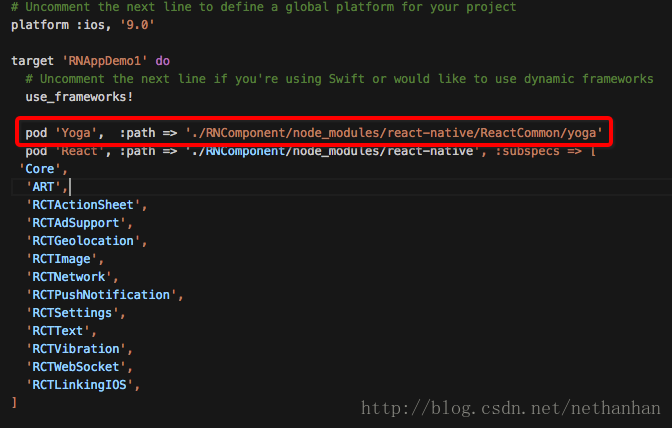
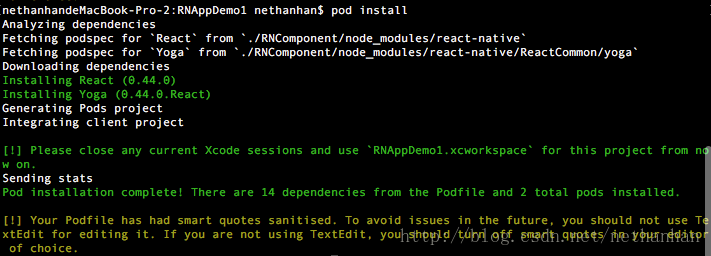













 1368
1368











 被折叠的 条评论
为什么被折叠?
被折叠的 条评论
为什么被折叠?








