代码摘录着尚学堂
一、概念
流:流动 、流向 从一端移动到另一端 源头与目的地
程序 与 文件|数组|网络连接|数据库 ,以程序为中心
二、IO流分类
1、流向: 输入流与输出流
2、数据:字节流:二进制,可以一切文件 包括 纯文本 doc 音频、视频等等
字符流:文本文件,只能处理纯文本
3、功能:节点:包裹源头
处理:增强功能,提供性能
三、字符流与字节流 (重点) 与文件
1、字节流
输入流:InputStream read(byte[] b) 、read(byte[] b, int off, int len) +close()
FileInputStream()
输出流:OutputStream write(byte[] b) write(byte[] b, int off, int len) +flush() +close()
FileOutputStream
2、字符流
输入流:Reader read(char[] cbuf) read(char[] cbuf, int off, int len) +close()
FileReader()
输出流:Writer write(char[] cbuf) write(char[] cbuf, int off, int len) +flush() +close()
write(String str, int off, int len)
FileWriter()
四、操作
1、举例:搬家 -->读取文件
1)、关联房子 --->建立与文件联系
2)、选择搬家 -->选择对应流
3)、搬家 -->读取|写出
a)、卡车大小 --->数组大小
b)、运输 -->读取、写出
4)、打发over -->释放资源
2、操作
1)建立联系
2)选择流
3)操作 数组大小+read 、write
4)释放资源
字节流:可以处理一切文件,包括二进制 音频、视频 、doc等
节点流: InputStream FileInputStream
OutputStream FileOutputStream
一、读取文件
1、建立联系 File对象 源头
2、选择流 文件输入流 InputStream FileInputStream
3、操作 : byte[] car =new byte[1024]; +read+读取大小
输出
4、释放资源 :关闭
二、写出文件
1、建立联系 File对象 目的地
2、选择流 文件输出流 OutputStream FileOutputStream
3、操作 : write() +flush
4、释放资源 :关闭
三、文件拷贝 程序为桥梁
1、建立联系 File对象 源头 目的地
2、选择流
文件输入流 InputStream FileInputStream
文件输出流 OutputStream FileOutputStream
3、操作 : 拷贝
byte[] flush =new byte[1024];
int len =0;
while(-1!=(len=输入流.read(flush))){
输出流.write(flush,0,len)
}
输出流.flush
4、释放资源 :关闭 两个流
四、文件夹拷贝
1、递归查找子孙级文件|文件夹
2、文件 复制(IO流复制)
文件夹 创建
3、 A
/ \
a.txt b
|
b.txt
AA
|
A
/ \
a.txt b
|
b.txt
4、不能将父目录拷贝到子目录中
删除超长目录
字符流:只能处理 纯文本,全部为可见字符 .txt .html
节点流 Reader FileReader
Writer FileWriter
一、纯文本读取
1、建立联系
2、选择流 Reader FileReader
3、读取 char[] flush =new char[1024];
4、关闭
二、纯文本写出
1、建立联系
2、选择流 Writer FileWriter
3、读取 write(字符数组,0,长度)+flush
write(字符串)
append(字符|字符串)
4、关闭
处理流:增强功能、提供性能,节点流之上
一、缓冲流
1)、字节缓冲流
BufferedInputStream
BufferedOutputStream
2)、字符缓冲流
BufferedReader readLine()
BufferedWriter newLine()
二、转换流: 字节流 转为字符流 处理乱码(编码集、解码集)
1、编码与解码概念
编码: 字符 ---编码字符集>二进制
解码 : 二进制 --解码字符集-> 字符
2、乱码:
1)编码与解码的字符集不统一
2)字节缺少,长度丢失
3、文件乱码
InputStreamReader(字节输入流,"解码集")
OutputStreamWriter(字符输出流,"编码集")
一、节点流
1、字节数组 字节 节点流
输入流:ByteArrayInputStream read(byte[] b, int off, int len) + close()
输出流:ByteArrayOutputStream write(byte[] b, int off, int len) +toByteArray() 不要使用多态
二、处理流
1、基本类型+String 保留数据+类型
输入流:DataInputStream readXxx
输出流:DataOutputStream writeXxx
2、引用类型 (对象) 保留数据+类型
反序列化 输入流:ObjectInputStream readObject()
序列化 输出流:ObjectOutputStream writeObject()
注意:
1)、先序列化后反序列化;反序列化顺序必须与序列化一致
2)、不是所有的对象都可以序列化, java.io.Serializable
不是所有的属性都需要序列化,transient
3、打印流 PrintStream println() print()
4、三个常量 : System.in /out/err System.setIn() setOut() setErr()
总结:
一、步骤: 创建源 选择流 操作(读取|写出) 释放
file路径表示:
<span style="font-family:SimSun;font-size:14px;"> System.out.println(File.pathSeparator);
System.out.println(File.separator);
//路径表示形式
String path ="E:\\xp\\test\\2.jpg";
path="E:"+File.separator+"xp"+File.separator+"test"+File.separator+"2.jpg";
//推荐方式
path="E:/xp/test/2.jpg"; </span><span style="font-family:SimSun;font-size:14px;"> src =new File("test.txt");
src =new File(".");
System.out.println(src.getName());
System.out.println(src.getPath());
System.out.println(src.getAbsolutePath());
</span>
常用方法:
1、文件名
getName() 文件名、路径名
getPath()路径名
getAbsoluteFile() 绝对路径所对应的File对象
getAbsolutePath() 绝对路径名
getParent() 父目录 ,相对路径的父目录,可能为null 如. 删除本身后的结果
2、判断信息
exists()
canWrite()
canRead()
isFile()
isDirectory()
isAbsolute():消除平台差异,ie以盘符开头,其他以/开头
3、长度 字节数 不能读取文件夹的长度
length()
4、创建、删除
createNewFile() 不存在创建新文件,存在返回false
delete() 删除文件
static createTempFile(前缀3个字节长,后缀默认.temp) 默认临时空间
staticcreateTempFile(前缀3个字节长,后缀默认.temp,目录)
deleteOnExit() 退出虚拟机删除,常用于删除临时文件
字符流复制文件例子:
<span style="font-size:14px;">import java.io.BufferedReader;
import java.io.BufferedWriter;
import java.io.File;
import java.io.FileNotFoundException;
import java.io.FileReader;
import java.io.FileWriter;
import java.io.IOException;
/**
* 字符缓冲流 +新增方法(不能发生多态)
* @author Administrator
*
*/
public class BufferedCharDemo {
/**
* @param args
*/
public static void main(String[] args) {
//创建源 仅限于 字符的纯文本
File src =new File("E:/xp/test/Demo03.java");
File dest =new File("e:/xp/test/char.txt");
//选择流
BufferedReader reader =null;
BufferedWriter wr =null;
try {
reader =new BufferedReader(new FileReader(src));
wr =new BufferedWriter(new FileWriter(dest));
//读取操作
/*
char[] flush =new char[1024];
int len =0;
while(-1!=(len=reader.read(flush))){
wr.write(flush, 0, len);
}*/
//新增方法的操作
String line =null;
while(null!=(line=reader.readLine())){
wr.write(line);
//wr.append("\r\n");
wr.newLine(); //换行符号
}
wr.flush();//强制刷出
} catch (FileNotFoundException e) {
e.printStackTrace();
System.out.println("源文件不存在");
} catch (IOException e) {
e.printStackTrace();
System.out.println("文件读取失败");
}finally{
try {
if (null != wr) {
wr.close();
}
} catch (Exception e2) {
}
try {
if (null != reader) {
reader.close();
}
} catch (Exception e2) {
}
}
}
}</span>
字节流复制文件例子:
<span style="font-size:14px;">import java.io.BufferedReader;
import java.io.BufferedWriter;
import java.io.File;
import java.io.FileNotFoundException;
import java.io.FileReader;
import java.io.FileWriter;
import java.io.IOException;
/**
* 字符缓冲流 +新增方法(不能发生多态)
* @author Administrator
*
*/
public class BufferedCharDemo {
/**
* @param args
*/
public static void main(String[] args) {
//创建源 仅限于 字符的纯文本
File src =new File("E:/xp/test/Demo03.java");
File dest =new File("e:/xp/test/char.txt");
//选择流
BufferedReader reader =null;
BufferedWriter wr =null;
try {
reader =new BufferedReader(new FileReader(src));
wr =new BufferedWriter(new FileWriter(dest));
//读取操作
/*
char[] flush =new char[1024];
int len =0;
while(-1!=(len=reader.read(flush))){
wr.write(flush, 0, len);
}*/
//新增方法的操作
String line =null;
while(null!=(line=reader.readLine())){
wr.write(line);
//wr.append("\r\n");
wr.newLine(); //换行符号
}
wr.flush();//强制刷出
} catch (FileNotFoundException e) {
e.printStackTrace();
System.out.println("源文件不存在");
} catch (IOException e) {
e.printStackTrace();
System.out.println("文件读取失败");
}finally{
try {
if (null != wr) {
wr.close();
}
} catch (Exception e2) {
}
try {
if (null != reader) {
reader.close();
}
} catch (Exception e2) {
}
}
}
}</span>
小工具函数:
<span style="font-size:14px;">import java.io.BufferedInputStream;
import java.io.BufferedOutputStream;
import java.io.File;
import java.io.FileInputStream;
import java.io.FileNotFoundException;
import java.io.FileOutputStream;
import java.io.IOException;
import java.io.InputStream;
import java.io.OutputStream;
/**
* 文件操作
* 1、文件拷贝
* 2、文件夹拷贝 拒绝自己拷贝给自己
* @author Administrator
*
*/
public class FileUtil {
/**
* 拷贝文件夹
* @param src 源路径
* @param dest 目标路径
* @throws IOException
* @throws FileNotFoundException
*/
public static void copyDir(String srcPath,String destPath) throws FileNotFoundException, IOException{
//拒绝自己拷贝给自己
if(srcPath.equals(destPath)){
return ;
}
File src=new File(srcPath);
File dest =new File(destPath);
copyDir(src,dest);
}
/**
* 拷贝文件夹
* @param src 源File对象
* @param dest 目标File对象
* @throws IOException
* @throws FileNotFoundException
*/
public static void copyDir(File src,File dest) throws FileNotFoundException, IOException{
if(src.isDirectory()){ //文件夹
dest =new File(dest,src.getName());
if(dest.getAbsolutePath().contains(src.getAbsolutePath())){
System.out.println("父目录不能拷贝到子目录中");
return;
}
}
copyDirDetail(src,dest);
}
/**
* 拷贝文件夹细节
* @param src
* @param dest
*/
public static void copyDirDetail(File src,File dest) throws FileNotFoundException,IOException{
if(src.isFile()){ //文件
try {
FileUtil.copyFile(src, dest);
} catch (FileNotFoundException e) {
//e.printStackTrace();
throw e;
} catch (IOException e) {
//e.printStackTrace();
throw e;
}
}else if(src.isDirectory()){ //文件夹
//确保目标文件夹存在
dest.mkdirs();
//获取下一级目录|文件
for(File sub:src.listFiles()){
copyDirDetail(sub,new File(dest,sub.getName()));
}
}
}
/**
* 文件的拷贝
* @param 源文件路径
* @param 目录文件路径
* @throws FileNotFoundException,IOException
* @return
*/
public static void copyFile(String srcPath,String destPath) throws FileNotFoundException,IOException {
//1、建立联系 源(存在且为文件) +目的地(文件可以不存在)
copyFile(new File(srcPath),new File(destPath));
}
/**
* 文件的拷贝
* @param 源文件File对象
* @param 目录文件File对象
* @throws FileNotFoundException,IOException
* @return
*/
public static void copyFile(File src,File dest) throws FileNotFoundException,IOException {
if(! src.isFile()){ //不是文件或者为null
System.out.println("只能拷贝文件");
throw new IOException("只能拷贝文件");
}
//dest为已经存在的文件夹,不能建立于文件夹同名的文件
if(dest.isDirectory()){
System.out.println(dest.getAbsolutePath()+"不能建立于文件夹同名的文件");
throw new IOException(dest.getAbsolutePath()+"不能建立于文件夹同名的文件");
}
//2、选择流
InputStream is =new BufferedInputStream(new FileInputStream(src));
OutputStream os =new BufferedOutputStream(new FileOutputStream(dest));
//3、文件拷贝 循环+读取+写出
byte[] flush =new byte[1024];
int len =0;
//读取
while(-1!=(len=is.read(flush))){
//写出
os.write(flush, 0, len);
}
os.flush(); //强制刷出
//关闭流
os.close();
is.close();
}
}</span>
字符流操作相关
<span style="font-size:14px;">import java.io.File;
import java.io.FileNotFoundException;
import java.io.FileReader;
import java.io.FileWriter;
import java.io.IOException;
import java.io.Reader;
import java.io.Writer;
/**
* 纯文本拷贝
* @author Administrator
*
*/
public class CopyFileDemo {
/**
* @param args
*/
public static void main(String[] args) {
//创建源 仅限于 字符的纯文本
File src =new File("E:/xp/test/Demo03.java");
File dest =new File("e:/xp/test/char.txt");
//选择流
Reader reader =null;
Writer wr =null;
try {
reader =new FileReader(src);
wr =new FileWriter(dest);
//读取操作
char[] flush =new char[1024];
int len =0;
while(-1!=(len=reader.read(flush))){
wr.write(flush, 0, len);
}
wr.flush();//强制刷出
} catch (FileNotFoundException e) {
e.printStackTrace();
System.out.println("源文件不存在");
} catch (IOException e) {
e.printStackTrace();
System.out.println("文件读取失败");
}finally{
try {
if (null != wr) {
wr.close();
}
} catch (Exception e2) {
}
try {
if (null != reader) {
reader.close();
}
} catch (Exception e2) {
}
}
}
}</span>
乱码问题:
<span style="font-size:14px;">/**
* 编码与解码字符集必须相同,否则乱码
* @throws UnsupportedEncodingException
*/
public static void test1() throws UnsupportedEncodingException{
//解码 byte -->char
String str ="中国"; //gbk
//编码 char -->byte
byte[] data =str.getBytes();
//编码与解码字符集同一
System.out.println(new String(data));
data =str.getBytes("utf-8"); //设定编码字符集
//不同一出现乱码
System.out.println(new String(data));
//编码
byte[] data2 = "中国".getBytes("utf-8");
//解码
str=new String(data2,"utf-8");
System.out.println(str);
}</span>
字符流-字节流之间的转换
<span style="font-size:14px;">/**
* 转换流: 字节转为字符
* 1、输出流 OutputStreamWriter 编码
* 2、输入流 InputStreamReader 解码
*
* 确保源不能为乱码
* @author Administrator
*
*/
public class ConverDemo02 {
/**
* @param args
* @throws IOException
*/
public static void main(String[] args) throws IOException {
//指定解码字符集
BufferedReader br =new BufferedReader(
new InputStreamReader(
new BufferedInputStream(
new FileInputStream(
new File("E:/xp/test/Demo03.java"))),"UTF-8")
);
//写出文件 编码
BufferedWriter bw =new BufferedWriter(
new OutputStreamWriter(
new BufferedOutputStream(
new FileOutputStream(new File("E:/xp/test/encode.java")))));
String info =null;
while(null!=(info=br.readLine())){
//System.out.println(info);
bw.write(info);
bw.newLine();
}
bw.flush();
bw.close();
br.close();
}
}
</span>
DataInputStream 和 DataOutputStream例子
import java.io.BufferedInputStream;
import java.io.BufferedOutputStream;
import java.io.ByteArrayInputStream;
import java.io.ByteArrayOutputStream;
import java.io.DataInputStream;
import java.io.DataOutputStream;
import java.io.IOException;
/**
* 数据类型(基本+String)处理流
* 1、输入流 DataInputStream readXxx()
* 2、输出流 DataOutputStream writeXxx()
* 新增方法不能使用多态
*
* java.io.EOFException :没有读取到相关的内容
* @author Administrator
*
*/
public class DataDemo02 {
/**
* @param args
*/
public static void main(String[] args) {
try {
byte[] data=write();
read(data);
System.out.println(data.length);
} catch (IOException e) {
// TODO Auto-generated catch block
e.printStackTrace();
}
}
/**
* 从字节数组读取数据+类型
* @throws IOException
*/
public static void read(byte[] src) throws IOException{
//选择流
DataInputStream dis =new DataInputStream(
new BufferedInputStream(
new ByteArrayInputStream(src)
)
);
//操作 读取的顺序与写出一致 必须存在才能读取
double num1 =dis.readDouble();
long num2 =dis.readLong();
String str =dis.readUTF();
dis.close();
System.out.println(num1+"-->"+num2+"-->"+str);
}
/**
* 数据+类型输出到字节数组中
* @throws IOException
*/
public static byte[] write() throws IOException{
//目标数组
byte[] dest =null;
double point =2.5;
long num=100L;
String str ="数据类型";
//选择流 ByteArrayOutputStream DataOutputStream
ByteArrayOutputStream bos =new ByteArrayOutputStream();
DataOutputStream dos =new DataOutputStream(
new BufferedOutputStream(
bos
)
);
//操作 写出的顺序 为读取准备
dos.writeDouble(point);
dos.writeLong(num);
dos.writeUTF(str);
dos.flush();
dest =bos.toByteArray();
//释放资源
dos.close();
return dest;
}
}
字节流:
* 字节数组 节点流
* 数组的长度有限 ,数据量不会很大
*
* 文件内容不用太大
* 1、文件 --程序->字节数组
* 2、字节数组 --程序->文件
import java.io.BufferedInputStream;
import java.io.BufferedOutputStream;
import java.io.ByteArrayInputStream;
import java.io.ByteArrayOutputStream;
import java.io.File;
import java.io.FileInputStream;
import java.io.FileOutputStream;
import java.io.IOException;
import java.io.InputStream;
import java.io.OutputStream;
/**
*1、文件 --程序->字节数组
*1)、文件输入流
* 字节数组输出流
*
*
* 2、字节数组 --程序->文件
* 1)、字节数组输入流
* 文件输出流
* @author Administrator
*
*/
public class ByteArrayDemo02 {
/**
* @param args
* @throws IOException
*/
public static void main(String[] args) throws IOException {
byte[] data =getBytesFromFile("e:/xp/test/1.jpg");
toFileFromByteArray(data,"e:/xp/test/arr.jpg");
}
/**
* 2、字节数组 --程序->文件
*/
public static void toFileFromByteArray(byte[] src,String destPath) throws IOException{
//创建源
//目的地
File dest=new File(destPath);
//选择流
//字节数组输入流
InputStream is =new BufferedInputStream(new ByteArrayInputStream(src));
//文件输出流
OutputStream os =new BufferedOutputStream(new FileOutputStream(dest));
//操作 不断读取字节数组
byte[] flush =new byte[1];
int len =0;
while(-1!=(len =is.read(flush))){
//写出到文件中
os.write(flush, 0, len);
}
os.flush();
//释放资源
os.close();
is.close();
}
/**
* 1、文件 --程序->字节数组
* @return
* @throws IOException
*/
public static byte[] getBytesFromFile(String srcPath) throws IOException{
//创建文件源
File src =new File(srcPath);
//创建字节数组目的地
byte[] dest =null;
//选择流
//文件输入流
InputStream is =new BufferedInputStream(new FileInputStream(src));
//字节数组输出流 不能使用多态
ByteArrayOutputStream bos =new ByteArrayOutputStream();
//操作 不断读取文件 写出到字节数组流中
byte[] flush =new byte[1024];
int len =0;
while(-1!=(len =is.read(flush))){
//写出到字节数组流中
bos.write(flush, 0, len);
}
bos.flush();
//获取数据
dest =bos.toByteArray();
bos.close();
is.close();
return dest;
}
}
对象序列化<-->反序列化
import java.io.BufferedInputStream;
import java.io.BufferedOutputStream;
import java.io.File;
import java.io.FileInputStream;
import java.io.FileOutputStream;
import java.io.IOException;
import java.io.ObjectInputStream;
import java.io.ObjectOutputStream;
import java.util.Arrays;
/**
* 不是所有的對象都可以序列化 java.io.NotSerializableException
* 不是所有的屬性都需要序列化 transient
* @author Administrator
*
*/
class Employee implements java.io.Serializable {
//不需要序列化
private transient String name;
private double salary;
public Employee() {
}
public Employee(String name, double salary) {
super();
this.name = name;
this.salary = salary;
}
public String getName() {
return name;
}
public void setName(String name) {
this.name = name;
}
public double getSalary() {
return salary;
}
public void setSalary(double salary) {
this.salary = salary;
}
}
public class ObjectDemo01 {
/**
* @param args
* @throws ClassNotFoundException
*/
public static void main(String[] args) throws ClassNotFoundException {
try {
seri("e:/ser.txt");
read("e:/ser.txt");
} catch (IOException e) {
// TODO Auto-generated catch block
e.printStackTrace();
}
}
//反序列化
public static void read(String destPath) throws IOException, ClassNotFoundException{
//创建源
File src =new File(destPath);
//选择流
ObjectInputStream dis =new ObjectInputStream(
new BufferedInputStream(
new FileInputStream(src)
)
);
//操作 读取的顺序与写出一致 必须存在才能读取
//不一致,数据存在问题
Object obj =dis.readObject();
if(obj instanceof Employee){
Employee emp=(Employee)obj;
System.out.println(emp.getName());
System.out.println(emp.getSalary());
}
obj =dis.readObject();
int[] arr=(int[])obj;
System.out.println(Arrays.toString(arr));
dis.close();
}
//序列化
public static void seri(String destPath) throws IOException{
Employee emp =new Employee("bjsxt",1000000);
int[] arr ={1,2,3,45};
//创建源
File dest =new File(destPath);
//选择流 ObjectOutputStream
ObjectOutputStream dos =new ObjectOutputStream(
new BufferedOutputStream(
new FileOutputStream(dest)
)
);
//操作 写出的顺序 为读取准备
dos.writeObject(emp);
dos.writeObject(arr);
//释放资源
dos.close();
}
}
打印流
import java.io.BufferedOutputStream;
import java.io.File;
import java.io.FileNotFoundException;
import java.io.FileOutputStream;
import java.io.PrintStream;
/**
* PrintStream 打印流 -->处理流
* @author Administrator
*
*/
public class PrintStreamDemo01 {
/**
* @param args
* @throws FileNotFoundException
*/
public static void main(String[] args) throws FileNotFoundException {
System.out.println("test");
PrintStream ps =System.out;
ps.println(false);
//输出到文件
File src = new File("e:/xp/test/print.txt");
ps = new PrintStream(new BufferedOutputStream(new FileOutputStream(src)));
ps.println("io is so easy....");
ps.close();
}
}
import java.io.BufferedInputStream;
import java.io.BufferedOutputStream;
import java.io.FileDescriptor;
import java.io.FileInputStream;
import java.io.FileNotFoundException;
import java.io.FileOutputStream;
import java.io.InputStream;
import java.io.PrintStream;
import java.util.Scanner;
/**
* 三个常量
* 1、System.in 输入流 键盘输入
* 2、System.out 输出流 控制台输出
* System.err
*
* ==>重定向
* setIn()
* setOut()
* setErr()
* FileDescriptor.in
* FileDescriptor.out
* @author Administrator
*
*/
public class SystemDemo01 {
/**
* @param args
* @throws FileNotFoundException
*/
public static void main(String[] args) throws FileNotFoundException {
//test1();
//test2();
//重定向
System.setOut(new PrintStream(new BufferedOutputStream(new FileOutputStream("e:/xp/test/print.txt")),true));
System.out.println("a"); //控制台 -->文件
System.out.println("test");
//回控制台
System.setOut(new PrintStream(new BufferedOutputStream(new FileOutputStream(FileDescriptor.out)),true));
System.out.println("back....");
}
public static void test2() throws FileNotFoundException{
InputStream is =System.in; //键盘输入
is = new BufferedInputStream(new FileInputStream("e:/xp/test/print.txt"));
Scanner sc = new Scanner(is);
//System.out.println("请输入:");
System.out.println(sc.nextLine());
}
public static void test1(){
System.out.println("test");
System.err.println("err");
}
}小程序 文件切割合并
import java.io.BufferedInputStream;
import java.io.BufferedOutputStream;
import java.io.Closeable;
import java.io.File;
import java.io.FileInputStream;
import java.io.FileNotFoundException;
import java.io.FileOutputStream;
import java.io.IOException;
import java.io.InputStream;
import java.io.RandomAccessFile;
import java.io.SequenceInputStream;
import java.util.ArrayList;
import java.util.List;
import java.util.Vector;
public class SplitFile {
//文件的路径
private String filePath;
//文件名
private String fileName;
//文件大小
private long length;
//块数
private int size;
//每块的大小
private long blockSize;
//分割后的存放目录
private String destBlockPath;
//每块的名称
private List<String> blockPath;
public SplitFile(){
blockPath = new ArrayList<String>();
}
public SplitFile(String filePath,String destBlockPath){
this(filePath,destBlockPath,1024);
}
public SplitFile(String filePath,String destBlockPath,long blockSize){
this();
this.filePath= filePath;
this.destBlockPath =destBlockPath;
this.blockSize=blockSize;
init();
}
/**
* 初始化操作 计算 块数、确定文件名
*/
public void init(){
File src =null;
//健壮性
if(null==filePath ||!(((src=new File(filePath)).exists()))){
return;
}
if(src.isDirectory()){
return ;
}
//文件名
this.fileName =src.getName();
//计算块数 实际大小 与每块大小
this.length = src.length();
//修正 每块大小
if(this.blockSize>length){
this.blockSize =length;
}
//确定块数
size= (int)(Math.ceil(length*1.0/this.blockSize));
//确定文件的路径
initPathName();
}
private void initPathName(){
for(int i=0;i<size;i++){
this.blockPath.add(destBlockPath+"/"+this.fileName+".part"+i);
}
}
/**
* 文件的分割
* 0)、第几块
* 1、起始位置
* 2、实际大小
* @param destPath 分割文件存放目录
*/
public void split(){
long beginPos =0; //起始点
long actualBlockSize =blockSize; //实际大小
//计算所有块的大小、位置、索引
for(int i=0;i<size;i++){
if(i==size-1){ //最后一块
actualBlockSize =this.length-beginPos;
}
spiltDetail(i,beginPos,actualBlockSize);
beginPos+=actualBlockSize; //本次的终点,下一次的起点
}
}
/**
* 文件的分割 输入 输出
* 文件拷贝
* @param idx 第几块
* @param beginPos 起始点
* @param actualBlockSize 实际大小
*/
private void spiltDetail(int idx,long beginPos,long actualBlockSize){
//1、创建源
File src = new File(this.filePath); //源文件
File dest = new File(this.blockPath.get(idx)); //目标文件
//2、选择流
RandomAccessFile raf = null; //输入流
BufferedOutputStream bos=null; //输出流
try {
raf=new RandomAccessFile(src,"r");
bos =new BufferedOutputStream(new FileOutputStream(dest));
//读取文件
raf.seek(beginPos);
//缓冲区
byte[] flush = new byte[1024];
//接收长度
int len =0;
while(-1!=(len=raf.read(flush))){
if(actualBlockSize-len>=0){ //查看是否足够
//写出
bos.write(flush, 0, len);
actualBlockSize-=len; //剩余量
}else{ //写出最后一次的剩余量
bos.write(flush, 0, (int)actualBlockSize);
break;
}
}
} catch (FileNotFoundException e) {
e.printStackTrace();
} catch (IOException e) {
e.printStackTrace();
}finally{
FileUtil.close(bos,raf);
}
}
/**
* 文件的合并
*/
public void merge(String destPath){
//创建源
File dest =new File(destPath);
//选择流
BufferedOutputStream bos=null; //输出流
SequenceInputStream sis =null ;//输入流
//创建一个容器
Vector<InputStream> vi = new Vector<InputStream>();
try {
for (int i = 0; i < this.blockPath.size(); i++) {
vi.add(new BufferedInputStream(new FileInputStream(new File(this.blockPath.get(i)))));
}
bos =new BufferedOutputStream(new FileOutputStream(dest,true)); //追加
sis=new SequenceInputStream(vi.elements());
//缓冲区
byte[] flush = new byte[1024];
//接收长度
int len =0;
while(-1!=(len=sis.read(flush))){
bos.write(flush, 0, len);
}
bos.flush();
FileUtil.close(sis);
} catch (Exception e) {
}finally{
FileUtil.close(bos);
}
}
/**
* 文件的合并
*/
public void merge1(String destPath){
//创建源
File dest =new File(destPath);
//选择流
BufferedOutputStream bos=null; //输出流
try {
bos =new BufferedOutputStream(new FileOutputStream(dest,true)); //追加
BufferedInputStream bis = null;
for (int i = 0; i < this.blockPath.size(); i++) {
bis = new BufferedInputStream(new FileInputStream(new File(this.blockPath.get(i))));
//缓冲区
byte[] flush = new byte[1024];
//接收长度
int len =0;
while(-1!=(len=bis.read(flush))){
bos.write(flush, 0, len);
}
bos.flush();
FileUtil.close(bis);
}
} catch (Exception e) {
}finally{
FileUtil.close(bos);
}
}
/**
* @param args
*/
public static void main(String[] args) {
SplitFile split = new SplitFile("E:/xp/20130502/test/学员设置(20130502).xls","E:/xp/20130502",51);
//System.out.println(split.size);
//split.split();
split.merge("E:/xp/20130502/test1.xls");
}
}
class FileUtil {
/**
* 工具类关闭流
* 可变参数: ... 只能形参最后一个位置,处理方式与数组一致
*/
public static void close(Closeable ... io){
for(Closeable temp:io){
try {
if (null != temp) {
temp.close();
}
} catch (Exception e) {
}
}
}
/**
* 使用泛型方法
*/
public static <T extends Closeable> void closeAll(T ... io){
for(Closeable temp:io){
try {
if (null != temp) {
temp.close();
}
} catch (Exception e) {
}
}
}
}








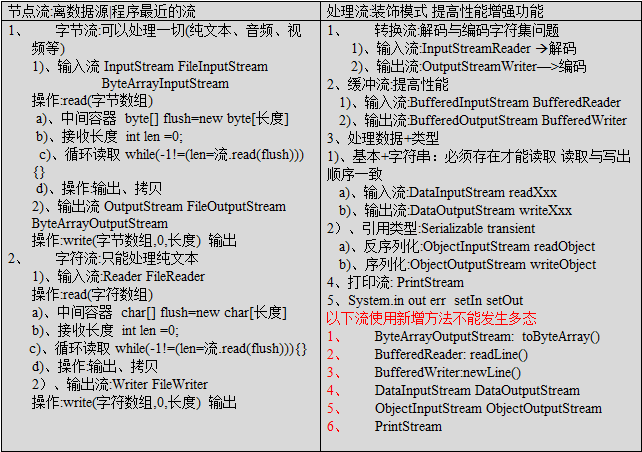
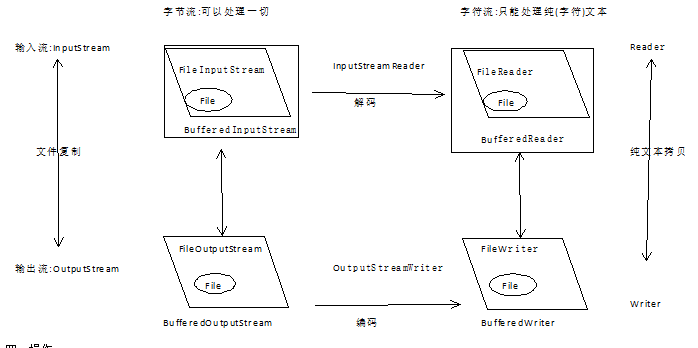













 14万+
14万+











 被折叠的 条评论
为什么被折叠?
被折叠的 条评论
为什么被折叠?








