pymssql 安装与 SQL Server连接
一、下载pymssql-2.1.0-py2.6-win32.egg (md5) ,放到python的script目录下,运行easy_install pymssql-2.1.0-py2.6-win32.egg (md5) 安装
二、http://pymssql.org/en/latest/pymssql_examples.html这里有连接的例子,一开始的时候照着也是连接不上,要打开SQL Server的网络连接。打开SQL Server的配置管理器,把网络配置里的TCP/IP启用。
三、中文的处理。要用encode('utf8'),如:commnad = commnad.encode('utf8')
官方例子:
from os importgetenv
import pymssql
server = getenv("PYMSSQL_TEST_SERVER")
user = getenv("PYMSSQL_TEST_USERNAME")
password = getenv("PYMSSQL_TEST_PASSWORD")
conn = pymssql.connect(server,user, password,"tempdb")
cursor = conn.cursor()
cursor.execute("""
IF OBJECT_ID('persons', 'U') IS NOT NULL
DROP TABLE persons
CREATE TABLE persons (
id INT NOT NULL,
name VARCHAR(100),
salesrep VARCHAR(100),
PRIMARY KEY(id)
)
""")
cursor.executemany(
"INSERT INTO persons VALUES (%d,%s, %s)",
[(1, 'John Smith', 'John Doe'),
(2, 'Jane Doe', 'Joe Dog'),
(3, 'Mike T.', 'Sarah H.')])
# you must call commit() to persist your data if you don't set autocommit to True
conn.commit()
cursor.execute('SELECT * FROM persons WHERE salesrep=%s','John Doe')
row = cursor.fetchone()
while row:
print("ID=%d, Name=%s"% (row[0],row[1]))
row = cursor.fetchone()
conn.close()








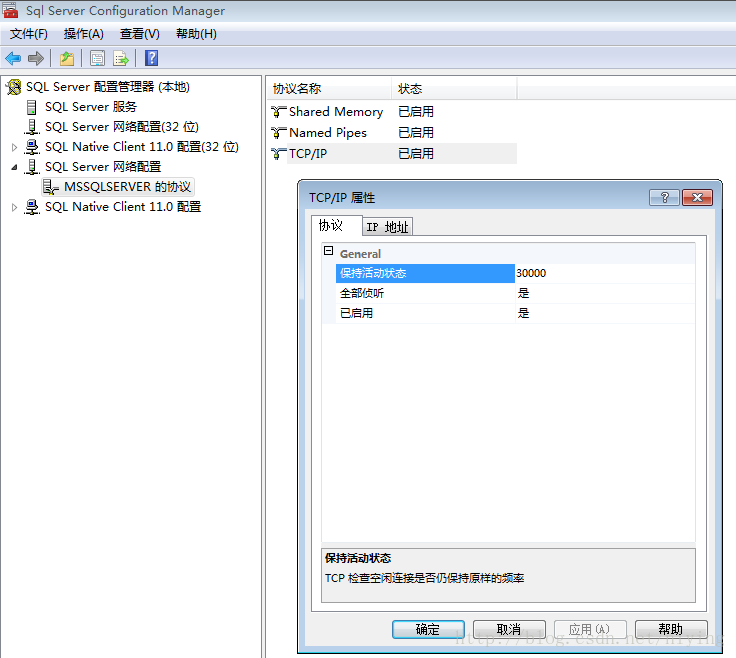













 3572
3572











 被折叠的 条评论
为什么被折叠?
被折叠的 条评论
为什么被折叠?








