网上好多地方都可以下载glut库文件,把glut.h .lib .dll文件分别放入相应目录就好啦
安装后发现找不到win32控制台程序------
一开始visual c++下面只有windows这个选项,里面有个大概叫安装通用windows平台程序什么的,安装后就有了
新建项目选择win32控制台应用程序
下一步记得一定要选中 “空项目”
建立完成之后,在源文件处添加新建项
选择c++文件
放进一个正确的程序代码(Sierpinski triangle)
#include <GL/glut.h>
#include<stdlib.h>
void myinit()
{
// attributes
glClearColor(1.0, 1.0, 1.0, 1.0);
glColor3f(1.0, 0.0, 0.0);
// set up viewing
glMatrixMode(GL_PROJECTION);
glLoadIdentity();
gluOrtho2D(0.0, 50.0, 0.0, 50.0);
glMatrixMode(GL_MODELVIEW);
}
void display()
{
GLfloat vertices[3][3] = { { 0.0,0.0,0.0 },{ 25.0, 50.0,0.0 },{ 50.0,0.0,0.0 } };
// an arbitrary triangle in the plane z = 0;
GLfloat p[3] = { 7.5, 5.0, 0.0 };
// or set any desired initial point which is inside the triangle;
int j, k;
int rand();
glBegin(GL_POINTS);
for (k = 0; k < 5000; k++)
{
/* pick a random vertex from 0, 1, 2*/
j = rand() % 3;
// compute new location;
p[0] = (p[0] + vertices[j][0]) / 2;
p[1] = (p[1] + vertices[j][1]) / 2;
// display new point
glVertex3fv(p);
}
glEnd();
glFlush();
}
void main(int argc, char **argv)
{
glutInit(&argc, argv);
glutInitDisplayMode(GLUT_SINGLE | GLUT_RGB);
glutInitWindowSize(500, 500);
glutInitWindowPosition(0, 0);
glutCreateWindow("Simple OpenGL Example");
glutDisplayFunc(display);
myinit();
glutMainLoop();
}
这就说明glut安装成功了
PS-----VS好难用。。csdn为什么不能直接粘贴图片。。








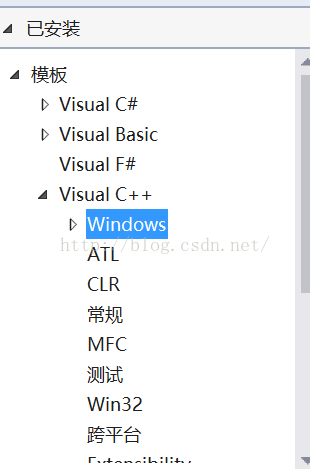
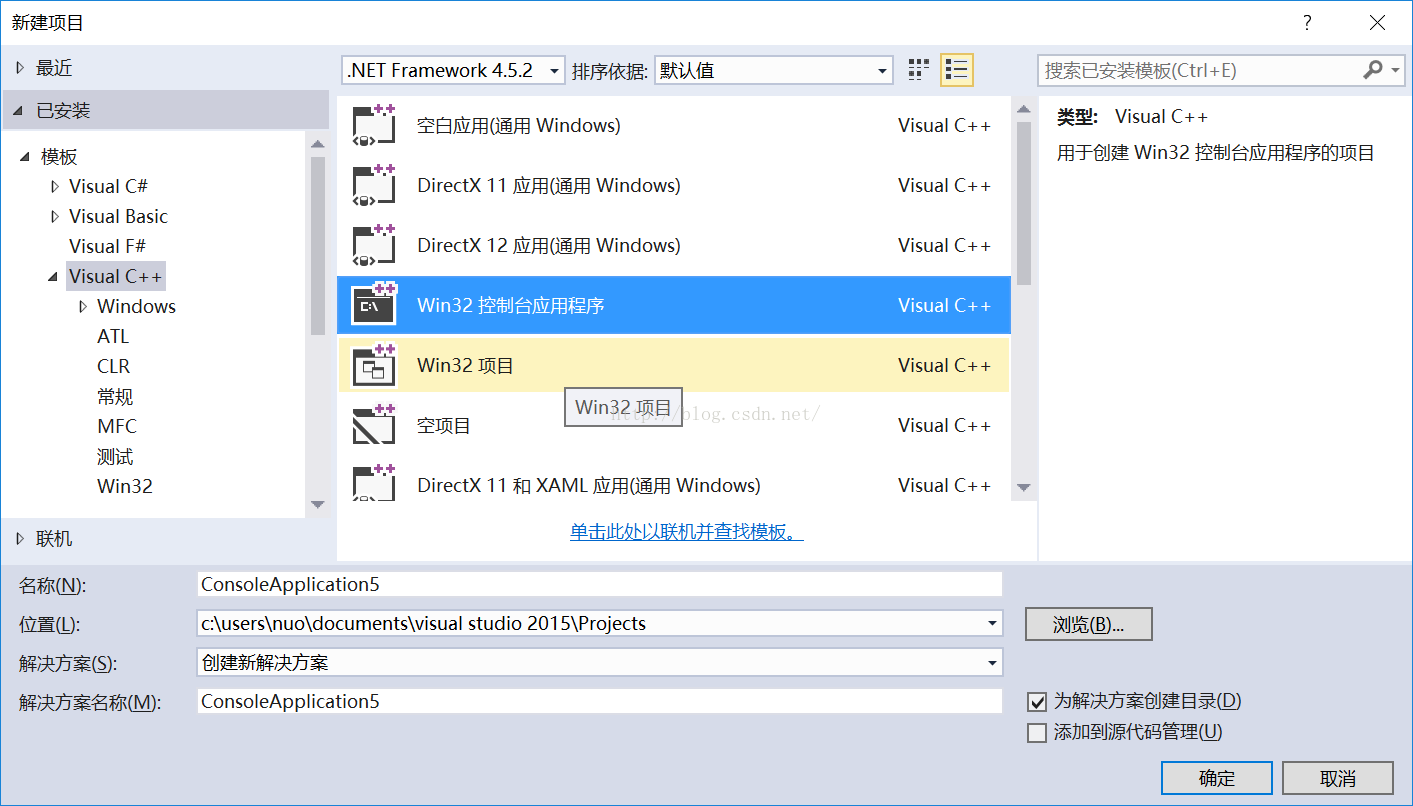
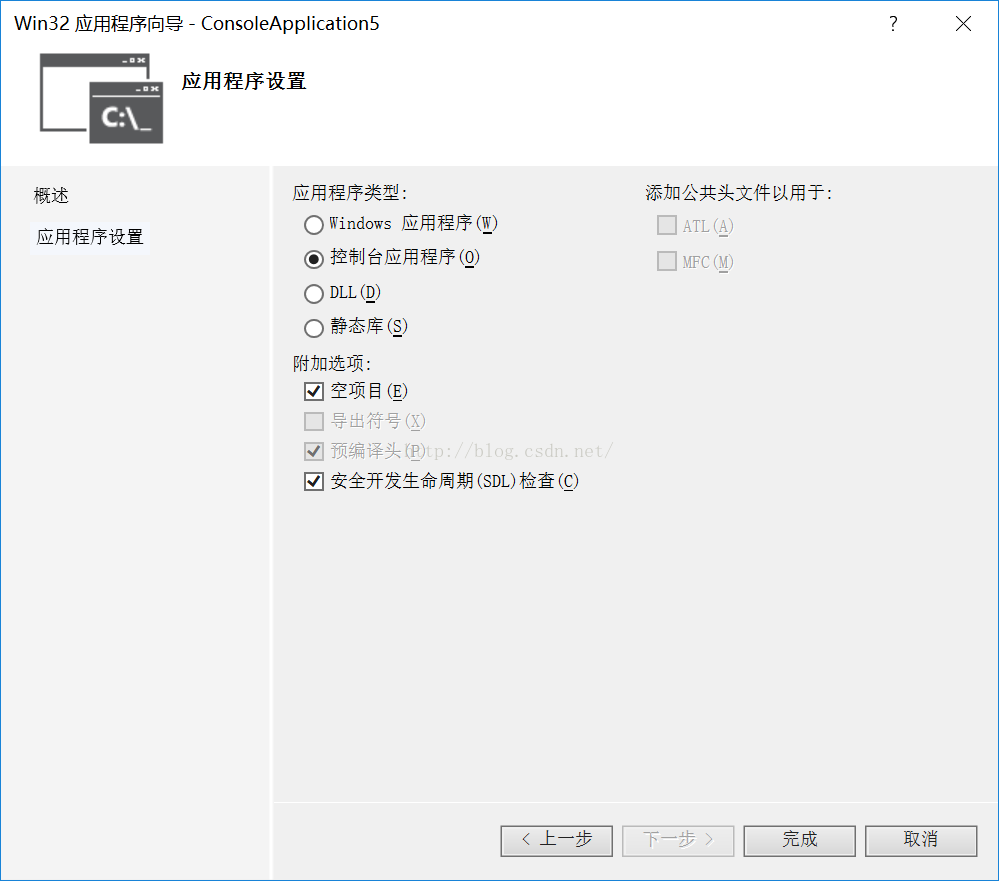
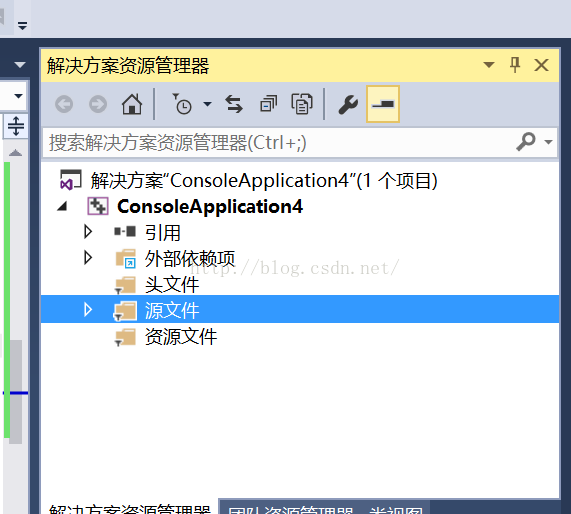
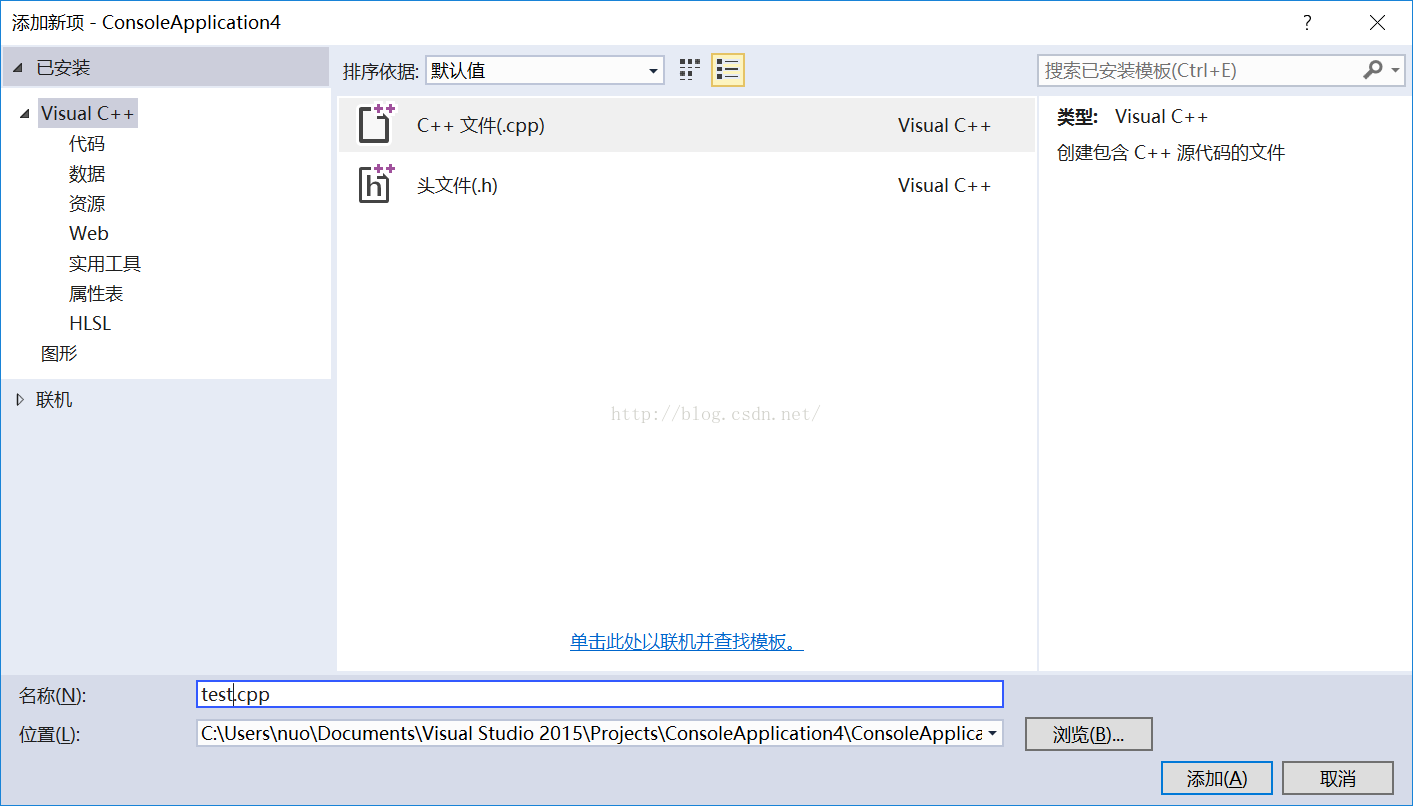
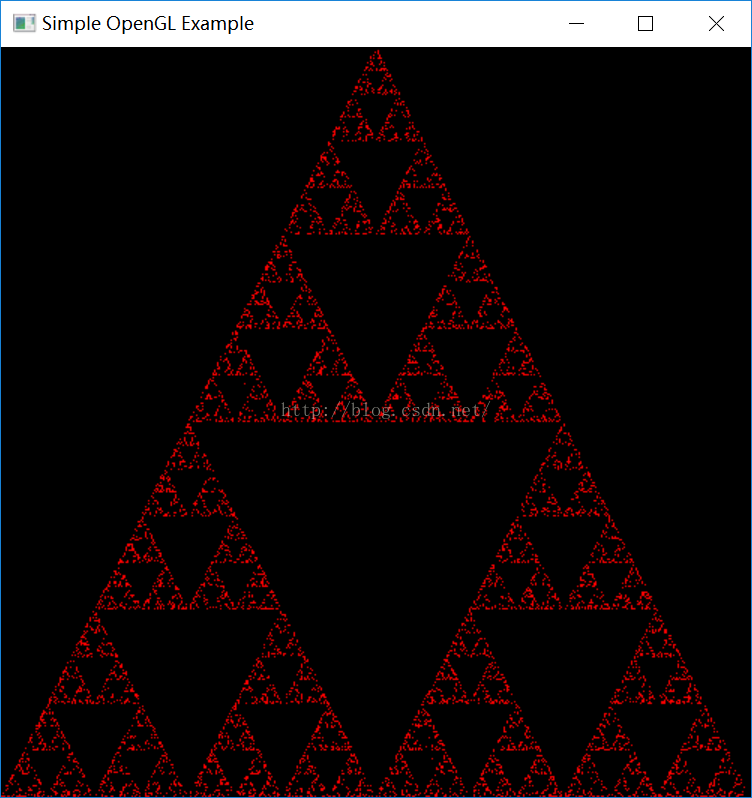













 1796
1796











 被折叠的 条评论
为什么被折叠?
被折叠的 条评论
为什么被折叠?








