效果:
页面的数据准备:
Map<String, String> map = findresult(type, date);
List<StatisticsInterrogate> list = statisticsService.StatisticsInterrogatelist(map);
request.setAttribute("StatisticsResult", list);这里的JavaBean:
public class StatisticsInterrogate implements Serializable{
private static final long serialVersionUID = 8738708908641883840L;
/** 用户ID */
private Long id;
/** 用户姓名*/
private String name;
/** 提问数*/
private int sumQuestion;
public Long getId() {
return id;
}
public void setId(Long id) {
this.id = id;
}
public String getName() {
return name;
}
public void setName(String name) {
this.name = name;
}
public int getSumQuestion() {
return sumQuestion;
}
public void setSumQuestion(int sumQuestion) {
this.sumQuestion = sumQuestion;
}
}sql对应的.xml
<select id="StatisticsInterrogatelist" resultMap="StatisticsInterrogate"
parameterType="map">
<![CDATA[
select u,t.name,count from(select userid u,count(userid) count from T_QUESTION t where
]]>
<if test="type =='month'">
<![CDATA[
to_char(createtime,'YYYYMM') = #{date}
]]>
</if>
<if test="type =='year'">
<![CDATA[
to_char(createtime,'YYYY') = #{date}
]]>
</if>
<![CDATA[
group by userid ) left join(select id,name from T_USER) t on u = t.id
where rownum<=20 order by count desc
]]>
</select>只是个参考,还是javabean有用,findresult:
public Map<String, String> findresult(String type, String date) {//返回的date是YYYY或YYYYMM
if (type == null) {
type = "month";
Calendar c = Calendar.getInstance();
int y = c.get(Calendar.YEAR);
int m = c.get(Calendar.MONTH) + 1;
if (m == 1) {
m = 12;
y -= 1;
}
if (m < 10) {
date = y + "0" + m;
} else {
date = y + "" + m;
}
}
request.setAttribute("yearfind", date.subSequence(0, 4));
if (type.equals("month")) {
CharSequence c = date.subSequence(4, 5);
if (c.equals("0")) {
request.setAttribute("monthfind", date.subSequence(5, 6) + "月");
request.setAttribute("monthfind2", date.subSequence(5, 6));
} else {
request.setAttribute("monthfind", date.subSequence(4, 6) + "月");
request.setAttribute("monthfind2", date.subSequence(4, 6));
}
}
Map<String, String> map = new HashMap<String, String>();
map.put("date", date);
map.put("type", type);
return map;
}<style type="text/css">
.center {
width: auto;
display: table;
margin-left: auto;
margin-right: auto;
}
.width40 {
width: 40%;
}
</style><table class="table">
<tr>
<td class="width40">
<table class="table">
<tr>
<td class="text-center"><h3>查询条件</h3></td>
</tr>
<tr>
<td>
<div class="radio">
<label> <input type="radio" name="datetype" id="dtmonth"
value="month" οnclick="choosemonth()" checked="checked">
按月查询
</label>
</div>
<div class="radio">
<label> <input type="radio" name="datetype" id="dtyear"
value="year" οnclick="chooseyear()"> 按年查询
</label>
</div>
</td>
</tr>
</table>
<table class="table">
<tr>
<td>
<div>
<select class="form-control" id="year">
<c:forEach begin="2014" end="${currentYear }" <span style="font-family: Arial, Helvetica, sans-serif;">${currentYear }传来的今年年份</span>
varStatus="status" var="year">
<option value="${currentYear - (year - 2014)}">${currentYear - (year - 2014)}年</option>
</c:forEach>
</select>
</div>
</td>
</tr>
<tr>
<td><select class="form-control " id="month">
<option value="1">1月</option>
<option value="2">2月</option>
<option value="3">3月</option>
<option value="4">4月</option>
<option value="5">5月</option>
<option value="6">6月</option>
<option value="7">7月</option>
<option value="8">8月</option>
<option value="9">9月</option>
<option value="10">10月</option>
<option value="11">11月</option>
<option value="12">12月</option>
</select></td>
</tr>
<tr>
<td><button οnclick="find()" class="btn btn-info">查询</button></td>
</tr>
</table>
</td>
<td>
<table class="table table-striped table-bordered">
<tr>
<td colspan="3" class="text-center"><h4>
<a style="color: blue">${yearfind }年${monthfind }</a>的提出问题排名
</h4></td>
</tr>
<tr>
<td class="text-center">排名</td>
<td class="text-center">姓名</td>
<td class="text-center">提问数</td>
</tr>
<c:forEach items="${StatisticsResult }" var="interrogate"
varStatus="stauts">
<tr>
<td class="text-center">${stauts.index+1 }</td>
<td class="text-center">${interrogate.name}</td>
<td class="text-center">${interrogate.sumQuestion }</td>
</tr>
</c:forEach>
</table>
</td>
</tr>
</table>$(function() {//第一次载入是上个月,之后是自己选的
$('#year').val('${yearfind }');
var m = '${monthfind2 }';
if (m != '') {
$('#month').val(m);
} else {
chooseyear();
var selects = document.getElementsByName("datetype");
selects[1].checked = true;
}
});
function chooseyear() {
$('#month').hide();
}
function choosemonth() {
$('#month').show();
}
function find() {
var year = $('#year').val();
var month = $('#month').val();
if (month.length == 1) {
month = "0" + month;
}
var type = $('input:radio[name=datetype]:checked').val();
if (type == "year") {
date = year;
} else {
date = year + month;
}
window.location.href = '${cp}/statistics/interrogate?date=' + date + '&type=' + type;//下面代码为了说明这个
}@RequestMapping("interrogate")
public String interrogateindex(String type, String date) {
Map<String, String> map = findresult(type, date);
List<StatisticsInterrogate> list = statisticsService.StatisticsInterrogatelist(map);
request.setAttribute("StatisticsResult", list);
return "statistics/interrogate";
}








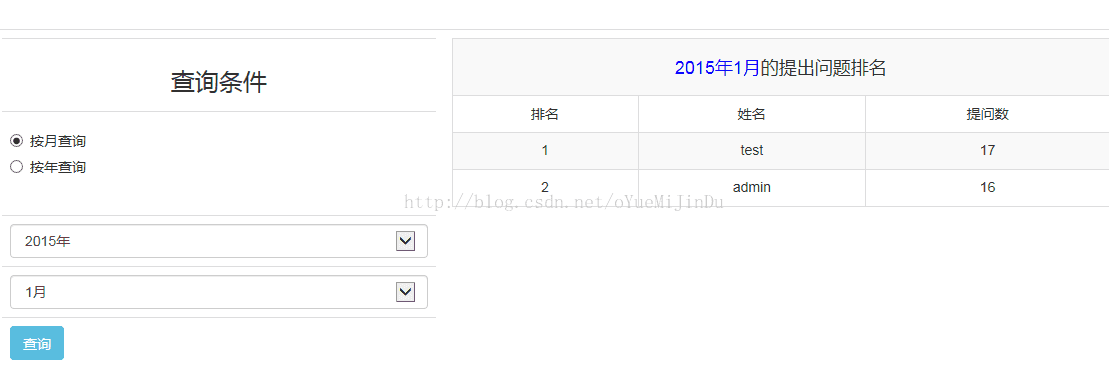
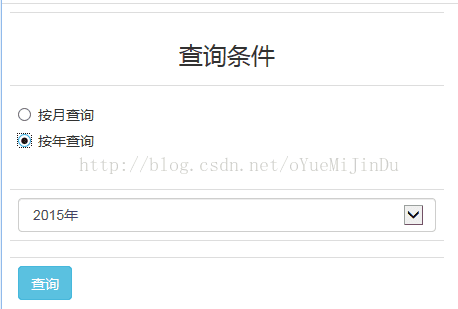














 被折叠的 条评论
为什么被折叠?
被折叠的 条评论
为什么被折叠?








