1:GUI(了解)
(1)用户图形界面GUI:方便直观
CLI:需要记忆一下命令,麻烦
(2)两个包:
java.awt:和系统关联较强 ,属重量级控件
javax.swing:纯Java编写,增强了移植性,属轻量级控件。
(3)GUI的继承体系
组件:组件就是对象
容器组件:是可以存储基本组件和容器组件的组件。
基本组件:是可以使用的组件,但是必须依赖容器。
(4)事件监听机制(理解)
A:事件源B:事件
C:事件处理
D:事件监听
事件监听机制:
A:事件源 事件发生的地方
B:事件 就是要发生的事情
C:事件处理 就是针对发生的事情做出的处理方案
D:事件监听 就是把事件源和事件关联起来
举例:人受伤事件。
事件源:人(具体的对象)
Person p1 = new Person("张三");
Person p2 = new Person("李四");
事件:受伤
interface 受伤接口 {
一拳();
一脚();
一板砖();
}
事件处理:
受伤处理类 implements 受伤接口 {
一拳(){ System.out.println("鼻子流血了,送到卫生间洗洗"); }
一脚(){ System.out.println("晕倒了,送到通风处"); }
一板砖(){ System.out.println("头破血流,送到太平间"); }
}
事件监听:
p1.注册监听(受伤接口)窗体布局
l简单的窗体创建过程:
•Frame f = new Frame(“my window”);//创建窗体对象
•f.setLayout(new FlowLayout());//指定窗体布局
•f.setSize(300,400);//设置窗体大小
•f.setLocation(300,200);//设置窗体出现在屏幕的位置
•f.setVisible(true);//设置窗体可见
创建一个带关闭功能的窗体(添加对窗体的监听对窗体关闭)
import java.awt.Frame;
import java.awt.event.WindowAdapter;
import java.awt.event.WindowEvent;
import java.awt.event.WindowListener;
public class FrameDemo {
public static void main(String[] args) {
// 创建窗体对象
Frame f = new Frame("窗体关闭案例");
// 设置窗体属性
f.setBounds(400, 200, 400, 300);
// 让窗体关闭
//事件源
//事件:对窗体的处理
//事件处理:关闭窗口(System.exit(0));
//事件监听
//用适配器类改进
f.addWindowListener(new WindowAdapter() {
@Override
public void windowClosing(WindowEvent e) {
System.exit(0);
}
});
// 设置窗体可见
f.setVisible(true);
}
}
(5)适配器模式(理解)
A:接口B:抽象适配器类
C:实现类
接口
/*
* 针对用户操作的四种功能
*/
public interface UserDao {
public abstract void add();
public abstract void delete();
public abstract void update();
public abstract void find();
}
接口实现类
public class UserDaoImpl implements UserDao {
@Override
public void add() {
System.out.println("添加功能");
}
@Override
public void delete() {
System.out.println("删除功能");
}
@Override
public void update() {
System.out.println("修改功能");
}
@Override
public void find() {
System.out.println("查找功能");
}
}抽象适配器类
public abstract class UserAdapter implements UserDao {
@Override
public void add() {
}
@Override
public void delete() {
}
@Override
public void update() {
}
@Override
public void find() {
}
}
继承适配器(实现接口指定功能)类
public class UserDaoImpl2 extends UserAdapter {
@Override
public void add() {
System.out.println("添加功能");
}
}测试调用类
/*
* 问题:
* 接口(方法比较多) -- 实现类(仅仅使用一个,也得把其他的实现给提供了,哪怕是空实现)
* 太麻烦了。
* 解决方案:
* 接口(方法比较多) -- 适配器类(实现接口,仅仅空实现) -- 实现类(用哪个重写哪个)
*/
public class UserDaoDemo {
public static void main(String[] args) {
UserDao ud = new UserDaoImpl();
ud.add();
// 我没有说我们需要四种功能都实现啊。
UserDao ud2 = new UserDaoImpl2();
ud2.add();
}
}
A:创建窗体案例
B:窗体关闭案例
C:窗体添加按钮并对按钮添加事件案例。
界面中的组件布局。
D:把文本框里面的数据转移到文本域
E:更改背景色
F:设置文本框里面不能输入非数字字符
G:一级菜单
H:多级菜单
(7)Netbeans的概述和使用
A:是可以做Java开发的另一个IDE工具。
1:如何让Netbeans的东西Eclipse能访问。
在Eclipse中创建项目,把Netbeans项目的src下的东西给拿过来即可。
注意:修改项目编码为UTF-8
A:四则运算
/*
* To change this license header, choose License Headers in Project Properties.
* To change this template file, choose Tools | Templates
* and open the template in the editor.
*/
package cn.itcast.view;
import cn.itcast.util.UiUtil;
import java.util.logging.Level;
import java.util.logging.Logger;
import javax.swing.JOptionPane;
import javax.swing.UIManager;
import javax.swing.UnsupportedLookAndFeelException;
/**
*
* @author Administrator
*/
public class NewJFrame extends javax.swing.JFrame {
/**
* Creates new form NewJFrame
*/
public NewJFrame() {
initComponents();
init();
}
public NewJFrame(String name) {
initComponents();
init(name);
}
private void init() {
this.setTitle("模拟四则运算");
UiUtil.setFrameImage(this,"jjcc.jpg");
UiUtil.setFrameCenter(this);
}
private void init(String name) {
this.setTitle("欢迎"+name+"光临");
UiUtil.setFrameImage(this,"jjcc.jpg");
UiUtil.setFrameCenter(this);
}
/**
* This method is called from within the constructor to initialize the form.
* WARNING: Do NOT modify this code. The content of this method is always
* regenerated by the Form Editor.
*/
@SuppressWarnings("unchecked")
// <editor-fold defaultstate="collapsed" desc="Generated Code">//GEN-BEGIN:initComponents
private void initComponents() {
jLabel1 = new javax.swing.JLabel();
jLabel2 = new javax.swing.JLabel();
jLabel3 = new javax.swing.JLabel();
firstNumber = new javax.swing.JTextField();
secondNumber = new javax.swing.JTextField();
resultNumber = new javax.swing.JTextField();
jLabel4 = new javax.swing.JLabel();
selectOperator = new javax.swing.JComboBox();
jButton1 = new javax.swing.JButton();
setDefaultCloseOperation(javax.swing.WindowConstants.EXIT_ON_CLOSE);
jLabel1.setText("第一个操作数");
jLabel2.setText("第二个操作数");
jLabel3.setText("结果");
jLabel4.setText("=");
selectOperator.setModel(new javax.swing.DefaultComboBoxModel(new String[] { "+", "-", "*", "/" }));
jButton1.setText("计算");
jButton1.addActionListener(new java.awt.event.ActionListener() {
public void actionPerformed(java.awt.event.ActionEvent evt) {
jButton1ActionPerformed(evt);
}
});
javax.swing.GroupLayout layout = new javax.swing.GroupLayout(getContentPane());
getContentPane().setLayout(layout);
layout.setHorizontalGroup(
layout.createParallelGroup(javax.swing.GroupLayout.Alignment.LEADING)
.addGroup(layout.createSequentialGroup()
.addGap(26, 26, 26)
.addGroup(layout.createParallelGroup(javax.swing.GroupLayout.Alignment.LEADING, false)
.addComponent(firstNumber)
.addComponent(jLabel1, javax.swing.GroupLayout.DEFAULT_SIZE, javax.swing.GroupLayout.DEFAULT_SIZE, Short.MAX_VALUE))
.addPreferredGap(javax.swing.LayoutStyle.ComponentPlacement.RELATED)
.addComponent(selectOperator, javax.swing.GroupLayout.PREFERRED_SIZE, javax.swing.GroupLayout.DEFAULT_SIZE, javax.swing.GroupLayout.PREFERRED_SIZE)
.addPreferredGap(javax.swing.LayoutStyle.ComponentPlacement.RELATED)
.addGroup(layout.createParallelGroup(javax.swing.GroupLayout.Alignment.LEADING, false)
.addComponent(jLabel2, javax.swing.GroupLayout.DEFAULT_SIZE, javax.swing.GroupLayout.DEFAULT_SIZE, Short.MAX_VALUE)
.addComponent(secondNumber))
.addGap(14, 14, 14)
.addComponent(jLabel4)
.addPreferredGap(javax.swing.LayoutStyle.ComponentPlacement.RELATED)
.addGroup(layout.createParallelGroup(javax.swing.GroupLayout.Alignment.LEADING)
.addComponent(jButton1)
.addComponent(jLabel3)
.addComponent(resultNumber, javax.swing.GroupLayout.PREFERRED_SIZE, 72, javax.swing.GroupLayout.PREFERRED_SIZE))
.addContainerGap(23, Short.MAX_VALUE))
);
layout.setVerticalGroup(
layout.createParallelGroup(javax.swing.GroupLayout.Alignment.LEADING)
.addGroup(layout.createSequentialGroup()
.addContainerGap()
.addGroup(layout.createParallelGroup(javax.swing.GroupLayout.Alignment.BASELINE)
.addComponent(jLabel1)
.addComponent(jLabel2)
.addComponent(jLabel3))
.addPreferredGap(javax.swing.LayoutStyle.ComponentPlacement.UNRELATED)
.addGroup(layout.createParallelGroup(javax.swing.GroupLayout.Alignment.BASELINE)
.addComponent(firstNumber, javax.swing.GroupLayout.PREFERRED_SIZE, javax.swing.GroupLayout.DEFAULT_SIZE, javax.swing.GroupLayout.PREFERRED_SIZE)
.addComponent(secondNumber, javax.swing.GroupLayout.PREFERRED_SIZE, javax.swing.GroupLayout.DEFAULT_SIZE, javax.swing.GroupLayout.PREFERRED_SIZE)
.addComponent(resultNumber, javax.swing.GroupLayout.PREFERRED_SIZE, javax.swing.GroupLayout.DEFAULT_SIZE, javax.swing.GroupLayout.PREFERRED_SIZE)
.addComponent(jLabel4)
.addComponent(selectOperator, javax.swing.GroupLayout.PREFERRED_SIZE, javax.swing.GroupLayout.DEFAULT_SIZE, javax.swing.GroupLayout.PREFERRED_SIZE))
.addGap(18, 18, 18)
.addComponent(jButton1)
.addContainerGap(javax.swing.GroupLayout.DEFAULT_SIZE, Short.MAX_VALUE))
);
pack();
}// </editor-fold>//GEN-END:initComponents
private void jButton1ActionPerformed(java.awt.event.ActionEvent evt) {//GEN-FIRST:event_jButton1ActionPerformed
//获取第一个操作数
String firstNumberString = this.firstNumber.getText().trim();
//获取运算符
String selectOperator = this.selectOperator.getSelectedItem().toString();
//获取第二个操作数
String secondNumberString = this.secondNumber.getText().trim();
// System.out.println(firstNumberString);
// System.out.println(selectOperator);
// System.out.println(secondNumberString);
//数据校验,必须是数字字符串
String regex = "\\d+";
//校验第一个数
if (!firstNumberString.matches(regex)) {
// System.out.println("数据不匹配");
//public static void showMessageDialog(Component parentComponent,Object message)
JOptionPane.showMessageDialog(this, "第一个操作数不满足要求必须是数字");
this.firstNumber.setText("");
this.firstNumber.requestFocus();
return;//回去吧
}
if (!secondNumberString.matches(regex)) {
// System.out.println("数据不匹配");
//public static void showMessageDialog(Component parentComponent,Object message)
JOptionPane.showMessageDialog(this, "第二个操作数不满足要求必须是数字");
this.secondNumber.setText("");
this.secondNumber.requestFocus();
return;//回去吧
}
//把字符串数据转换为整数
int firstNumber = Integer.parseInt(firstNumberString);
int secondNumber = Integer.parseInt(secondNumberString);
//定义变量接收结果
int resultNumber = 0;
switch (selectOperator) {
case "+":
resultNumber = firstNumber + secondNumber;
break;
case "-":
resultNumber = firstNumber - secondNumber;
break;
case "*":
resultNumber = firstNumber * secondNumber;
break;
case "/":
if(secondNumber==0){
JOptionPane.showMessageDialog(this, "除数不能为0");
this.secondNumber.setText("");
this.secondNumber.requestFocus();
return;
}else {
resultNumber = firstNumber / secondNumber;
}
break;
}
//把结果赋值给结果框
this.resultNumber.setText(String.valueOf(resultNumber));
}//GEN-LAST:event_jButton1ActionPerformed
/**
* @param args the command line arguments
*/
// public static void main(String args[]) {
// /* Create and display the form */
// java.awt.EventQueue.invokeLater(new Runnable() {
// public void run() {
// new NewJFrame().setVisible(true);
// }
// });
// }
// Variables declaration - do not modify//GEN-BEGIN:variables
private javax.swing.JTextField firstNumber;
private javax.swing.JButton jButton1;
private javax.swing.JLabel jLabel1;
private javax.swing.JLabel jLabel2;
private javax.swing.JLabel jLabel3;
private javax.swing.JLabel jLabel4;
private javax.swing.JTextField resultNumber;
private javax.swing.JTextField secondNumber;
private javax.swing.JComboBox selectOperator;
// End of variables declaration//GEN-END:variables
}
a:修改图标
b:设置皮肤
c:设置居中
/*
* To change this license header, choose License Headers in Project Properties.
* To change this template file, choose Tools | Templates
* and open the template in the editor.
*/
package cn.itcast.util;
import java.awt.Dimension;
import java.awt.Image;
import java.awt.Toolkit;
import javax.swing.JFrame;
/**
* 专门做界面效果的类
*
* @author Administrator
*/
public class UiUtil {
private UiUtil() {
}
//修改窗体的图标
public static void setFrameImage(JFrame jf) {
//获取工具类对象
//public static Toolkit getDefaultToolkit():获取默认工具包。
Toolkit tk = Toolkit.getDefaultToolkit();
//根据路径获取图片
Image i = tk.getImage("src\\cn\\itcast\\resource\\user.jpg");
//给窗体设置图片
jf.setIconImage(i);
}
public static void setFrameImage(JFrame jf,String imageName) {
//获取工具类对象
//public static Toolkit getDefaultToolkit():获取默认工具包。
Toolkit tk = Toolkit.getDefaultToolkit();
//根据路径获取图片
Image i = tk.getImage("src\\cn\\itcast\\resource\\"+imageName);
//给窗体设置图片
jf.setIconImage(i);
}
//设置窗体居中
public static void setFrameCenter(JFrame jf) {
/*
思路:
A:获取屏幕的宽和高
B:获取窗体的宽和高
C:(用屏幕的宽-窗体的宽)/2,(用屏幕的高-窗体的高)/2作为窗体的新坐标。
*/
//获取工具对象
Toolkit tk = Toolkit.getDefaultToolkit();
//获取屏幕的宽和高
Dimension d = tk.getScreenSize();
double srceenWidth = d.getWidth();
double srceenHeigth = d.getHeight();
//获取窗体的宽和高
int frameWidth = jf.getWidth();
int frameHeight = jf.getHeight();
//获取新的宽和高
int width = (int) (srceenWidth - frameWidth) / 2;
int height = (int) (srceenHeigth - frameHeight) / 2;
//设置窗体坐标
jf.setLocation(width, height);
}
}d:数据校验
/*
* To change this license header, choose License Headers in Project Properties.
* To change this template file, choose Tools | Templates
* and open the template in the editor.
*/
package cn.itcast.view;
import cn.itcast.dao.UserDao;
import cn.itcast.dao.impl.UserDaoImpl;
import cn.itcast.util.UiUtil;
import javax.swing.JOptionPane;
/**
*
* @author Administrator
*/
public class LoginFrame extends javax.swing.JFrame {
/**
* Creates new form LoginFrame
*/
public LoginFrame() {
initComponents();
init();
}
private void init() {
this.setTitle("登录界面");
this.setResizable(false);
UiUtil.setFrameCenter(this);
UiUtil.setFrameImage(this,"user.jpg");
}
/**
* This method is called from within the constructor to initialize the form.
* WARNING: Do NOT modify this code. The content of this method is always
* regenerated by the Form Editor.
*/
@SuppressWarnings("unchecked")
// <editor-fold defaultstate="collapsed" desc="Generated Code">//GEN-BEGIN:initComponents
private void initComponents() {
jLabel1 = new javax.swing.JLabel();
jLabel2 = new javax.swing.JLabel();
jtfUsername = new javax.swing.JTextField();
jpfPassword = new javax.swing.JPasswordField();
jButton1 = new javax.swing.JButton();
jButton2 = new javax.swing.JButton();
jButton3 = new javax.swing.JButton();
setDefaultCloseOperation(javax.swing.WindowConstants.EXIT_ON_CLOSE);
jLabel1.setText("用户名:");
jLabel2.setText("密码:");
jButton1.setText("登录");
jButton1.addActionListener(new java.awt.event.ActionListener() {
public void actionPerformed(java.awt.event.ActionEvent evt) {
jButton1ActionPerformed(evt);
}
});
jButton2.setText("重置");
jButton2.addActionListener(new java.awt.event.ActionListener() {
public void actionPerformed(java.awt.event.ActionEvent evt) {
jButton2ActionPerformed(evt);
}
});
jButton3.setText("注册");
jButton3.addActionListener(new java.awt.event.ActionListener() {
public void actionPerformed(java.awt.event.ActionEvent evt) {
jButton3ActionPerformed(evt);
}
});
javax.swing.GroupLayout layout = new javax.swing.GroupLayout(getContentPane());
getContentPane().setLayout(layout);
layout.setHorizontalGroup(
layout.createParallelGroup(javax.swing.GroupLayout.Alignment.LEADING)
.addGroup(layout.createSequentialGroup()
.addGroup(layout.createParallelGroup(javax.swing.GroupLayout.Alignment.LEADING)
.addGroup(layout.createSequentialGroup()
.addGap(42, 42, 42)
.addGroup(layout.createParallelGroup(javax.swing.GroupLayout.Alignment.LEADING)
.addComponent(jLabel1)
.addComponent(jLabel2))
.addGap(18, 18, 18)
.addGroup(layout.createParallelGroup(javax.swing.GroupLayout.Alignment.LEADING, false)
.addComponent(jtfUsername, javax.swing.GroupLayout.DEFAULT_SIZE, 174, Short.MAX_VALUE)
.addComponent(jpfPassword)))
.addGroup(layout.createSequentialGroup()
.addGap(64, 64, 64)
.addComponent(jButton1)
.addGap(18, 18, 18)
.addComponent(jButton2)
.addPreferredGap(javax.swing.LayoutStyle.ComponentPlacement.UNRELATED)
.addComponent(jButton3)))
.addContainerGap(61, Short.MAX_VALUE))
);
layout.setVerticalGroup(
layout.createParallelGroup(javax.swing.GroupLayout.Alignment.LEADING)
.addGroup(layout.createSequentialGroup()
.addGap(47, 47, 47)
.addGroup(layout.createParallelGroup(javax.swing.GroupLayout.Alignment.BASELINE)
.addComponent(jLabel1)
.addComponent(jtfUsername, javax.swing.GroupLayout.PREFERRED_SIZE, javax.swing.GroupLayout.DEFAULT_SIZE, javax.swing.GroupLayout.PREFERRED_SIZE))
.addGap(31, 31, 31)
.addGroup(layout.createParallelGroup(javax.swing.GroupLayout.Alignment.BASELINE)
.addComponent(jLabel2)
.addComponent(jpfPassword, javax.swing.GroupLayout.PREFERRED_SIZE, javax.swing.GroupLayout.DEFAULT_SIZE, javax.swing.GroupLayout.PREFERRED_SIZE))
.addGap(54, 54, 54)
.addGroup(layout.createParallelGroup(javax.swing.GroupLayout.Alignment.BASELINE)
.addComponent(jButton1)
.addComponent(jButton2)
.addComponent(jButton3))
.addContainerGap(48, Short.MAX_VALUE))
);
pack();
}// </editor-fold>//GEN-END:initComponents
private void jButton3ActionPerformed(java.awt.event.ActionEvent evt) {//GEN-FIRST:event_jButton3ActionPerformed
RegistFrame rf = new RegistFrame();
rf.setVisible(true);
// this.setVisible(false);
this.dispose();
}//GEN-LAST:event_jButton3ActionPerformed
private void jButton2ActionPerformed(java.awt.event.ActionEvent evt) {//GEN-FIRST:event_jButton2ActionPerformed
this.jtfUsername.setText("");
this.jpfPassword.setText("");
}//GEN-LAST:event_jButton2ActionPerformed
private void jButton1ActionPerformed(java.awt.event.ActionEvent evt) {//GEN-FIRST:event_jButton1ActionPerformed
/*
思路:
A:获取用户名和密码
B:正则表达式校验用户名和密码
C:创建对象调用功能,返回一个boolean值
D:根据boolean值给出提示
*/
//获取用户名和密码
String username = this.jtfUsername.getText().trim();
String password = this.jpfPassword.getText().trim();
//用正则表达式做数据校验
//定义规则
//用户名规则
String usernameRegex = "[a-zA-z]{5}";
//密码规则
String passwordRegex = "\\w{6,12}";
//校验
if(!username.matches(usernameRegex)) {
JOptionPane.showMessageDialog(this, "用户名不满足条件(5个英文字母组成)");
this.jtfUsername.setText("");
this.jtfUsername.requestFocus();
return;
}
if(!password.matches(passwordRegex)) {
JOptionPane.showMessageDialog(this, "密码不满足条件(6-12个任意单词字符)");
this.jpfPassword.setText("");
this.jpfPassword.requestFocus();
return;
}
//创建对象调用功能,返回一个boolean值
UserDao ud = new UserDaoImpl();
boolean flag = ud.login(username, password);
if(flag){
JOptionPane.showMessageDialog(this, "恭喜你登录成功");
// NewJFrame njf = new NewJFrame();
NewJFrame njf = new NewJFrame(username);
njf.setVisible(true);
this.dispose();
}else {
JOptionPane.showMessageDialog(this, "用户名或者密码有误");
this.jtfUsername.setText("");
this.jpfPassword.setText("");
this.jtfUsername.requestFocus();
}
}//GEN-LAST:event_jButton1ActionPerformed
/**
* @param args the command line arguments
*/
public static void main(String args[]) {
/* Set the Nimbus look and feel */
//<editor-fold defaultstate="collapsed" desc=" Look and feel setting code (optional) ">
/* If Nimbus (introduced in Java SE 6) is not available, stay with the default look and feel.
* For details see http://download.oracle.com/javase/tutorial/uiswing/lookandfeel/plaf.html
*/
try {
for (javax.swing.UIManager.LookAndFeelInfo info : javax.swing.UIManager.getInstalledLookAndFeels()) {
if ("Nimbus".equals(info.getName())) {
javax.swing.UIManager.setLookAndFeel(info.getClassName());
break;
}
}
} catch (ClassNotFoundException ex) {
java.util.logging.Logger.getLogger(LoginFrame.class.getName()).log(java.util.logging.Level.SEVERE, null, ex);
} catch (InstantiationException ex) {
java.util.logging.Logger.getLogger(LoginFrame.class.getName()).log(java.util.logging.Level.SEVERE, null, ex);
} catch (IllegalAccessException ex) {
java.util.logging.Logger.getLogger(LoginFrame.class.getName()).log(java.util.logging.Level.SEVERE, null, ex);
} catch (javax.swing.UnsupportedLookAndFeelException ex) {
java.util.logging.Logger.getLogger(LoginFrame.class.getName()).log(java.util.logging.Level.SEVERE, null, ex);
}
//</editor-fold>
/* Create and display the form */
java.awt.EventQueue.invokeLater(new Runnable() {
public void run() {
new LoginFrame().setVisible(true);
}
});
}
// Variables declaration - do not modify//GEN-BEGIN:variables
private javax.swing.JButton jButton1;
private javax.swing.JButton jButton2;
private javax.swing.JButton jButton3;
private javax.swing.JLabel jLabel1;
private javax.swing.JLabel jLabel2;
private javax.swing.JPasswordField jpfPassword;
private javax.swing.JTextField jtfUsername;
// End of variables declaration//GEN-END:variables
}
B:登录注册
/*
* To change this license header, choose License Headers in Project Properties.
* To change this template file, choose Tools | Templates
* and open the template in the editor.
*/
package cn.itcast.view;
import cn.itcast.dao.UserDao;
import cn.itcast.dao.impl.UserDaoImpl;
import cn.itcast.util.UiUtil;
import javax.swing.JOptionPane;
/**
*
* @author Administrator
*/
public class LoginFrame extends javax.swing.JFrame {
/**
* Creates new form LoginFrame
*/
public LoginFrame() {
initComponents();
init();
}
private void init() {
this.setTitle("登录界面");
this.setResizable(false);
UiUtil.setFrameCenter(this);
UiUtil.setFrameImage(this,"user.jpg");
}
/**
* This method is called from within the constructor to initialize the form.
* WARNING: Do NOT modify this code. The content of this method is always
* regenerated by the Form Editor.
*/
@SuppressWarnings("unchecked")
// <editor-fold defaultstate="collapsed" desc="Generated Code">//GEN-BEGIN:initComponents
private void initComponents() {
jLabel1 = new javax.swing.JLabel();
jLabel2 = new javax.swing.JLabel();
jtfUsername = new javax.swing.JTextField();
jpfPassword = new javax.swing.JPasswordField();
jButton1 = new javax.swing.JButton();
jButton2 = new javax.swing.JButton();
jButton3 = new javax.swing.JButton();
setDefaultCloseOperation(javax.swing.WindowConstants.EXIT_ON_CLOSE);
jLabel1.setText("用户名:");
jLabel2.setText("密码:");
jButton1.setText("登录");
jButton1.addActionListener(new java.awt.event.ActionListener() {
public void actionPerformed(java.awt.event.ActionEvent evt) {
jButton1ActionPerformed(evt);
}
});
jButton2.setText("重置");
jButton2.addActionListener(new java.awt.event.ActionListener() {
public void actionPerformed(java.awt.event.ActionEvent evt) {
jButton2ActionPerformed(evt);
}
});
jButton3.setText("注册");
jButton3.addActionListener(new java.awt.event.ActionListener() {
public void actionPerformed(java.awt.event.ActionEvent evt) {
jButton3ActionPerformed(evt);
}
});
javax.swing.GroupLayout layout = new javax.swing.GroupLayout(getContentPane());
getContentPane().setLayout(layout);
layout.setHorizontalGroup(
layout.createParallelGroup(javax.swing.GroupLayout.Alignment.LEADING)
.addGroup(layout.createSequentialGroup()
.addGroup(layout.createParallelGroup(javax.swing.GroupLayout.Alignment.LEADING)
.addGroup(layout.createSequentialGroup()
.addGap(42, 42, 42)
.addGroup(layout.createParallelGroup(javax.swing.GroupLayout.Alignment.LEADING)
.addComponent(jLabel1)
.addComponent(jLabel2))
.addGap(18, 18, 18)
.addGroup(layout.createParallelGroup(javax.swing.GroupLayout.Alignment.LEADING, false)
.addComponent(jtfUsername, javax.swing.GroupLayout.DEFAULT_SIZE, 174, Short.MAX_VALUE)
.addComponent(jpfPassword)))
.addGroup(layout.createSequentialGroup()
.addGap(64, 64, 64)
.addComponent(jButton1)
.addGap(18, 18, 18)
.addComponent(jButton2)
.addPreferredGap(javax.swing.LayoutStyle.ComponentPlacement.UNRELATED)
.addComponent(jButton3)))
.addContainerGap(61, Short.MAX_VALUE))
);
layout.setVerticalGroup(
layout.createParallelGroup(javax.swing.GroupLayout.Alignment.LEADING)
.addGroup(layout.createSequentialGroup()
.addGap(47, 47, 47)
.addGroup(layout.createParallelGroup(javax.swing.GroupLayout.Alignment.BASELINE)
.addComponent(jLabel1)
.addComponent(jtfUsername, javax.swing.GroupLayout.PREFERRED_SIZE, javax.swing.GroupLayout.DEFAULT_SIZE, javax.swing.GroupLayout.PREFERRED_SIZE))
.addGap(31, 31, 31)
.addGroup(layout.createParallelGroup(javax.swing.GroupLayout.Alignment.BASELINE)
.addComponent(jLabel2)
.addComponent(jpfPassword, javax.swing.GroupLayout.PREFERRED_SIZE, javax.swing.GroupLayout.DEFAULT_SIZE, javax.swing.GroupLayout.PREFERRED_SIZE))
.addGap(54, 54, 54)
.addGroup(layout.createParallelGroup(javax.swing.GroupLayout.Alignment.BASELINE)
.addComponent(jButton1)
.addComponent(jButton2)
.addComponent(jButton3))
.addContainerGap(48, Short.MAX_VALUE))
);
pack();
}// </editor-fold>//GEN-END:initComponents
private void jButton3ActionPerformed(java.awt.event.ActionEvent evt) {//GEN-FIRST:event_jButton3ActionPerformed
RegistFrame rf = new RegistFrame();
rf.setVisible(true);
// this.setVisible(false);
this.dispose();
}//GEN-LAST:event_jButton3ActionPerformed
private void jButton2ActionPerformed(java.awt.event.ActionEvent evt) {//GEN-FIRST:event_jButton2ActionPerformed
this.jtfUsername.setText("");
this.jpfPassword.setText("");
}//GEN-LAST:event_jButton2ActionPerformed
private void jButton1ActionPerformed(java.awt.event.ActionEvent evt) {//GEN-FIRST:event_jButton1ActionPerformed
/*
思路:
A:获取用户名和密码
B:正则表达式校验用户名和密码
C:创建对象调用功能,返回一个boolean值
D:根据boolean值给出提示
*/
//获取用户名和密码
String username = this.jtfUsername.getText().trim();
String password = this.jpfPassword.getText().trim();
//用正则表达式做数据校验
//定义规则
//用户名规则
String usernameRegex = "[a-zA-z]{5}";
//密码规则
String passwordRegex = "\\w{6,12}";
//校验
if(!username.matches(usernameRegex)) {
JOptionPane.showMessageDialog(this, "用户名不满足条件(5个英文字母组成)");
this.jtfUsername.setText("");
this.jtfUsername.requestFocus();
return;
}
if(!password.matches(passwordRegex)) {
JOptionPane.showMessageDialog(this, "密码不满足条件(6-12个任意单词字符)");
this.jpfPassword.setText("");
this.jpfPassword.requestFocus();
return;
}
//创建对象调用功能,返回一个boolean值
UserDao ud = new UserDaoImpl();
boolean flag = ud.login(username, password);
if(flag){
JOptionPane.showMessageDialog(this, "恭喜你登录成功");
// NewJFrame njf = new NewJFrame();
NewJFrame njf = new NewJFrame(username);
njf.setVisible(true);
this.dispose();
}else {
JOptionPane.showMessageDialog(this, "用户名或者密码有误");
this.jtfUsername.setText("");
this.jpfPassword.setText("");
this.jtfUsername.requestFocus();
}
}//GEN-LAST:event_jButton1ActionPerformed
/**
* @param args the command line arguments
*/
public static void main(String args[]) {
/* Set the Nimbus look and feel */
//<editor-fold defaultstate="collapsed" desc=" Look and feel setting code (optional) ">
/* If Nimbus (introduced in Java SE 6) is not available, stay with the default look and feel.
* For details see http://download.oracle.com/javase/tutorial/uiswing/lookandfeel/plaf.html
*/
try {
for (javax.swing.UIManager.LookAndFeelInfo info : javax.swing.UIManager.getInstalledLookAndFeels()) {
if ("Nimbus".equals(info.getName())) {
javax.swing.UIManager.setLookAndFeel(info.getClassName());
break;
}
}
} catch (ClassNotFoundException ex) {
java.util.logging.Logger.getLogger(LoginFrame.class.getName()).log(java.util.logging.Level.SEVERE, null, ex);
} catch (InstantiationException ex) {
java.util.logging.Logger.getLogger(LoginFrame.class.getName()).log(java.util.logging.Level.SEVERE, null, ex);
} catch (IllegalAccessException ex) {
java.util.logging.Logger.getLogger(LoginFrame.class.getName()).log(java.util.logging.Level.SEVERE, null, ex);
} catch (javax.swing.UnsupportedLookAndFeelException ex) {
java.util.logging.Logger.getLogger(LoginFrame.class.getName()).log(java.util.logging.Level.SEVERE, null, ex);
}
//</editor-fold>
/* Create and display the form */
java.awt.EventQueue.invokeLater(new Runnable() {
public void run() {
new LoginFrame().setVisible(true);
}
});
}
// Variables declaration - do not modify//GEN-BEGIN:variables
private javax.swing.JButton jButton1;
private javax.swing.JButton jButton2;
private javax.swing.JButton jButton3;
private javax.swing.JLabel jLabel1;
private javax.swing.JLabel jLabel2;
private javax.swing.JPasswordField jpfPassword;
private javax.swing.JTextField jtfUsername;
// End of variables declaration//GEN-END:variables
}
注册
/*
* To change this license header, choose License Headers in Project Properties.
* To change this template file, choose Tools | Templates
* and open the template in the editor.
*/
package cn.itcast.view;
import cn.itcast.dao.UserDao;
import cn.itcast.dao.impl.UserDaoImpl;
import cn.itcast.pojo.User;
import cn.itcast.util.UiUtil;
import javax.swing.JOptionPane;
/**
*
* @author Administrator
*/
public class RegistFrame extends javax.swing.JFrame {
/**
* Creates new form LoginFrame
*/
public RegistFrame() {
initComponents();
init();
}
private void init() {
this.setTitle("注册界面");
this.setResizable(false);
UiUtil.setFrameCenter(this);
UiUtil.setFrameImage(this,"user.jpg");
}
/**
* This method is called from within the constructor to initialize the form.
* WARNING: Do NOT modify this code. The content of this method is always
* regenerated by the Form Editor.
*/
@SuppressWarnings("unchecked")
// <editor-fold defaultstate="collapsed" desc="Generated Code">//GEN-BEGIN:initComponents
private void initComponents() {
jLabel1 = new javax.swing.JLabel();
jLabel2 = new javax.swing.JLabel();
jtfUsername = new javax.swing.JTextField();
jpfPassword = new javax.swing.JPasswordField();
jButton1 = new javax.swing.JButton();
jButton3 = new javax.swing.JButton();
setDefaultCloseOperation(javax.swing.WindowConstants.EXIT_ON_CLOSE);
jLabel1.setText("用户名:");
jLabel2.setText("密码:");
jButton1.setText("取消");
jButton1.addActionListener(new java.awt.event.ActionListener() {
public void actionPerformed(java.awt.event.ActionEvent evt) {
jButton1ActionPerformed(evt);
}
});
jButton3.setText("注册");
jButton3.addActionListener(new java.awt.event.ActionListener() {
public void actionPerformed(java.awt.event.ActionEvent evt) {
jButton3ActionPerformed(evt);
}
});
javax.swing.GroupLayout layout = new javax.swing.GroupLayout(getContentPane());
getContentPane().setLayout(layout);
layout.setHorizontalGroup(
layout.createParallelGroup(javax.swing.GroupLayout.Alignment.LEADING)
.addGroup(layout.createSequentialGroup()
.addGap(42, 42, 42)
.addGroup(layout.createParallelGroup(javax.swing.GroupLayout.Alignment.LEADING)
.addGroup(layout.createSequentialGroup()
.addComponent(jButton3)
.addPreferredGap(javax.swing.LayoutStyle.ComponentPlacement.RELATED, javax.swing.GroupLayout.DEFAULT_SIZE, Short.MAX_VALUE)
.addComponent(jButton1)
.addGap(72, 72, 72))
.addGroup(layout.createSequentialGroup()
.addGroup(layout.createParallelGroup(javax.swing.GroupLayout.Alignment.LEADING)
.addComponent(jLabel1)
.addComponent(jLabel2))
.addGap(18, 18, 18)
.addGroup(layout.createParallelGroup(javax.swing.GroupLayout.Alignment.LEADING, false)
.addComponent(jtfUsername, javax.swing.GroupLayout.DEFAULT_SIZE, 174, Short.MAX_VALUE)
.addComponent(jpfPassword))
.addContainerGap(61, Short.MAX_VALUE))))
);
layout.setVerticalGroup(
layout.createParallelGroup(javax.swing.GroupLayout.Alignment.LEADING)
.addGroup(layout.createSequentialGroup()
.addGap(47, 47, 47)
.addGroup(layout.createParallelGroup(javax.swing.GroupLayout.Alignment.BASELINE)
.addComponent(jLabel1)
.addComponent(jtfUsername, javax.swing.GroupLayout.PREFERRED_SIZE, javax.swing.GroupLayout.DEFAULT_SIZE, javax.swing.GroupLayout.PREFERRED_SIZE))
.addGap(31, 31, 31)
.addGroup(layout.createParallelGroup(javax.swing.GroupLayout.Alignment.BASELINE)
.addComponent(jLabel2)
.addComponent(jpfPassword, javax.swing.GroupLayout.PREFERRED_SIZE, javax.swing.GroupLayout.DEFAULT_SIZE, javax.swing.GroupLayout.PREFERRED_SIZE))
.addPreferredGap(javax.swing.LayoutStyle.ComponentPlacement.RELATED, 52, Short.MAX_VALUE)
.addGroup(layout.createParallelGroup(javax.swing.GroupLayout.Alignment.BASELINE)
.addComponent(jButton3)
.addComponent(jButton1))
.addGap(50, 50, 50))
);
pack();
}// </editor-fold>//GEN-END:initComponents
private void jButton1ActionPerformed(java.awt.event.ActionEvent evt) {//GEN-FIRST:event_jButton1ActionPerformed
goLogin();
}//GEN-LAST:event_jButton1ActionPerformed
private void jButton3ActionPerformed(java.awt.event.ActionEvent evt) {//GEN-FIRST:event_jButton3ActionPerformed
/*
分析:
A:获取用户名和密码
B:用正则表达式做数据校验
C:封装成用户对象
D:调用用户操作的功能进行注册
E:回到登录界面
*/
//获取用户名和密码
String username = this.jtfUsername.getText().trim();
String password = this.jpfPassword.getText().trim();
//用正则表达式做数据校验
//定义规则
//用户名规则
String usernameRegex = "[a-zA-z]{5}";
//密码规则
String passwordRegex = "\\w{6,12}";
//校验
if(!username.matches(usernameRegex)) {
JOptionPane.showMessageDialog(this, "用户名不满足条件(5个英文字母组成)");
this.jtfUsername.setText("");
this.jtfUsername.requestFocus();
return;
}
if(!password.matches(passwordRegex)) {
JOptionPane.showMessageDialog(this, "密码不满足条件(6-12个任意单词字符)");
this.jpfPassword.setText("");
this.jpfPassword.requestFocus();
return;
}
//封装成用户对象
User user = new User();
user.setUsername(username);
user.setPassword(password);
//调用用户操作的功能进行注册
UserDao ud = new UserDaoImpl();
ud.regist(user);
//给出提示
JOptionPane.showMessageDialog(this, "用户注册成功,回到登录界面");
goLogin();
}//GEN-LAST:event_jButton3ActionPerformed
private void goLogin() {
LoginFrame lf = new LoginFrame();
lf.setVisible(true);
this.dispose();
}
/**
* @param args the command line arguments
*/
// public static void main(String args[]) {
// /* Set the Nimbus look and feel */
// //<editor-fold defaultstate="collapsed" desc=" Look and feel setting code (optional) ">
// /* If Nimbus (introduced in Java SE 6) is not available, stay with the default look and feel.
// * For details see http://download.oracle.com/javase/tutorial/uiswing/lookandfeel/plaf.html
// */
// try {
// for (javax.swing.UIManager.LookAndFeelInfo info : javax.swing.UIManager.getInstalledLookAndFeels()) {
// if ("Nimbus".equals(info.getName())) {
// javax.swing.UIManager.setLookAndFeel(info.getClassName());
// break;
// }
// }
// } catch (ClassNotFoundException ex) {
// java.util.logging.Logger.getLogger(RegistFrame.class.getName()).log(java.util.logging.Level.SEVERE, null, ex);
// } catch (InstantiationException ex) {
// java.util.logging.Logger.getLogger(RegistFrame.class.getName()).log(java.util.logging.Level.SEVERE, null, ex);
// } catch (IllegalAccessException ex) {
// java.util.logging.Logger.getLogger(RegistFrame.class.getName()).log(java.util.logging.Level.SEVERE, null, ex);
// } catch (javax.swing.UnsupportedLookAndFeelException ex) {
// java.util.logging.Logger.getLogger(RegistFrame.class.getName()).log(java.util.logging.Level.SEVERE, null, ex);
// }
// //</editor-fold>
//
// /* Create and display the form */
// java.awt.EventQueue.invokeLater(new Runnable() {
// public void run() {
// new RegistFrame().setVisible(true);
// }
// });
// }
// Variables declaration - do not modify//GEN-BEGIN:variables
private javax.swing.JButton jButton1;
private javax.swing.JButton jButton3;
private javax.swing.JLabel jLabel1;
private javax.swing.JLabel jLabel2;
private javax.swing.JPasswordField jpfPassword;
private javax.swing.JTextField jtfUsername;
// End of variables declaration//GEN-END:variables
}








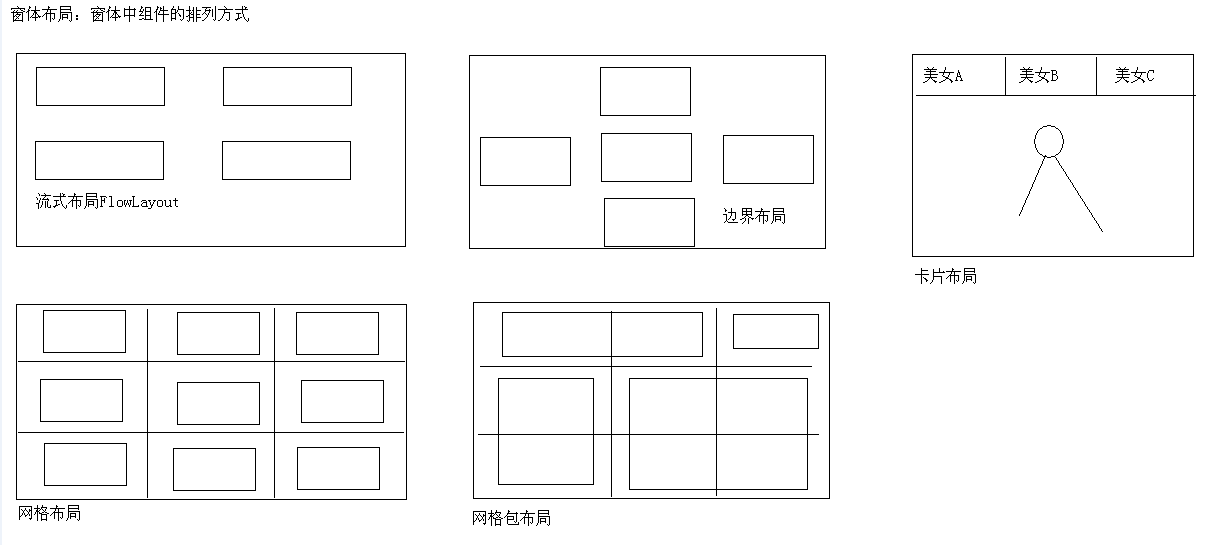














 308
308











 被折叠的 条评论
为什么被折叠?
被折叠的 条评论
为什么被折叠?








