源端:192.168.1.100
目标端:192.168.1.101
postgres_fdw
先安装postgres_fdw 插件
[root@node1 contrib]# pwd
/upload/postgresql-9.4.4/contrib
到数据库解压缩路径下:
make
make install postgres_fdw
psql
postgres=# create extension postgres_fdw;
CREATE EXTENSION
postgres=# select * from pg_foreign_data_wrapper;
fdwname | fdwowner | fdwhandler | fdwvalidator | fdwacl | fdwoptions
--------------+----------+------------+--------------+--------+------------
postgres_fdw | 10 | 25316 | 25317 | |
(1 row)
postgres=# select * from pg_available_extensions;
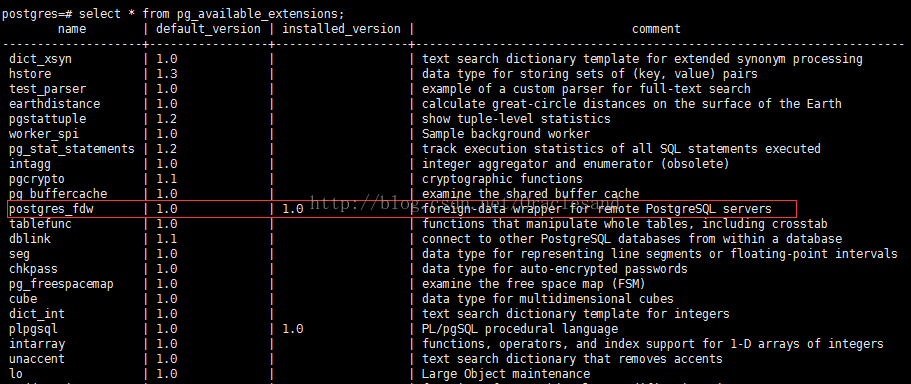
创建外部服务器:
postgres=# create SERVER postgres_fdw_server FOREIGN DATA WRAPPER postgres_fdw options (host '192.168.1.101',dbname 'postgres',port '5432');
CREATE SERVER
创建用户映射,指定连接远程数据库的用户名和密码,命令如下:
postgres=# create user mapping for current_user
postgres-# server postgres_fdw_server
postgres-# options(user 'postgres',password 'postgres');
CREATE USER MAPPING
创建外部表:
postgres=# create FOREIGN TABLE qqq(id int,note text) server postgres_fdw_server
postgres-# options (table_name 'test00');
CREATE FOREIGN TABLE
postgres=# create table test00 (id int ,note text);
CREATE TABLE
postgres=# insert into test00 values (1,'1''2''3''4''5');
INSERT 0 1
【这个表test00可以在创建外部表之前创建也可以之后创建】
查询外部表:
postgres=# select * from qqq;
id | note
----+-----------
1 | 1'2'3'4'5
(1 row)
查询外部表SQL的执行计划:
postgres=# explain select * from qqq limit 2;
QUERY PLAN
---------------------------------------------------------------------
Limit (cost=100.00..100.07 rows=2 width=36)
-> Foreign Scan on qqq (cost=100.00..150.95 rows=1365 width=36)
(2 rows)
dblink
postgres=# create extension dblink ;
CREATE EXTENSION
查看一下是否安装上:
select * from pg_available_extensions;
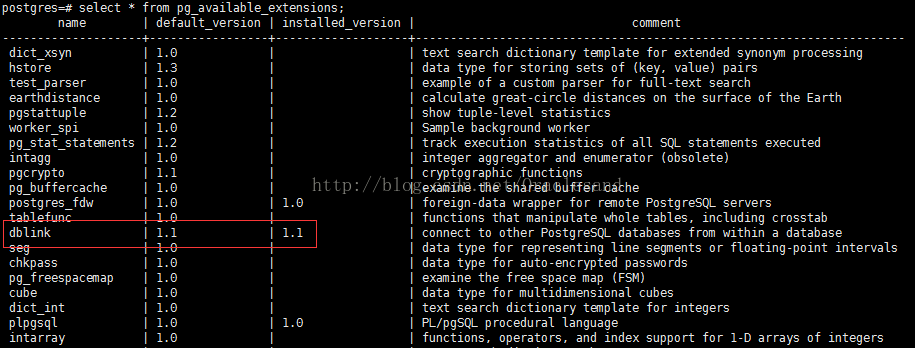
在目标端(192.168.1.101):
postgres=# create database test;
CREATE DATABASE
postgres=# create user xixi superuser password 'postgres';
CREATE ROLE
postgres=# alter database test owner to xixi;
ALTER DATABASE
test=# \c test xixi;
You are now connected to database "test" as user "xixi"
test=# create table test00 (id int ,note text);
CREATE TABLE
test=# insert into test00 select generate_series (1,5);
INSERT 0 5
test=# select * from test00;
id | note
----+------
1 |
2 |
3 |
4 |
5 |
(5 rows)
源端(192.168.1.100):
建立一个到远程数据库的连接:
postgres=# select dblink_connect('postgres_dblink_test','dbname=test host=192.168.1.101 port=5432 user=xixi ');
dblink_connect
----------------
OK
(1 row)
查看已经创建的连接:
postgres=# select dblink_get_connections() ;
dblink_get_connections
------------------------
{postgres_dblink_test}
(1 row)
通过远程连接查看目标端数据库中的数据:
postgres=# select * from dblink ('postgres_dblink_test','select * from test00') as t(id int,note text);
id | note
----+------
1 |
2 |
3 |
4 |
5 |
(5 rows)
【这里as后面相当于把远程数据库中的字段在本地重新命名。这个一定要写,不然dblink会报错误。】
使用dblink最方便的方法是创建一个视图view。这样在查询远程数据表的时候就不用再一次输入以上信息了。比如:
postgres=# create view dblink_test00_view as select * from dblink ('postgres_dblink_test','select * from test00') as t(id int,note text);
CREATE VIEW
postgres=# select * from dblink_test00_view where id>2;
id | note
----+------
3 |
4 |
5 |
(3 rows)
dblink_exec:执行一个不返回行的远程命令,比如insert into语句 。
postgres=# select dblink_exec('postgres_dblink_test', 'insert into test00 values (6);');
dblink_exec
-------------
INSERT 0 1
(1 row)
postgres=# select dblink_exec('postgres_dblink_test', 'insert into test00 values (7,''aa'');');
dblink_exec
-------------
INSERT 0 1
(1 row)
【要注意此处text类型数据此处插入时要加'' ''】
postgres=# select * from dblink_test00_view;
id | note
----+------
1 |
2 |
3 |
4 |
5 |
6 |
7 | aa
(7 rows)
dblink_open:执行一个远程的命令,但是不显示,可以用之后的dblink_fetch()或者dblink_close()来操作
postgres=# select dblink_open('postgres_dblink_test','foo', 'select proname, prosrc from pg_proc where proname like ''bytea%''');
dblink_open
-------------
OK
(1 row)
dblink_fetch:返回之前用dblink_open执行命令的结果
postgres=# select * from dblink_fetch('postgres_dblink_test','foo', 5) AS (funcname name, source text);
funcname | source
--------------------------+--------------------------
bytea_string_agg_finalfn | bytea_string_agg_finalfn
bytea_string_agg_transfn | bytea_string_agg_transfn
byteacat | byteacat
byteacmp | byteacmp
byteaeq | byteaeq
(5 rows)
dblink_close:关闭之前用dblink_open执行命令的结果
postgres=# select * from dblink_close('postgres_dblink_test','foo') ;
dblink_close
--------------
OK
(1 row)
dblink_error_message:得到最后出现错误的信息提示
postgres=# select dblink_error_message('postgres_dblink_test');
dblink_error_message
----------------------
OK
(1 row)
dblink_send_query、dblink_is_busy、dblink_get_notify和dblink_get_result
单次发送和单次接收查询
postgres=# SELECT dblink_connect('dtest1', 'dbname=postgres');
dblink_connect
----------------
OK
(1 row)
postgres=# SELECT * FROM dblink_send_query('dtest1', 'select * from qqq where id < 3') AS t1;
t1
----
1
(1 row)
postgres=# SELECT * FROM dblink_get_result('dtest1') AS t1(f1 int, f2 text);
f1 | f2
----+-----------
1 | 1'2'3'4'5
1 | q'w'e'r't
(2 rows)
postgres=# SELECT * FROM dblink_get_result('dtest1') AS t1(f1 int, f2 text);
f1 | f2
----+----
(0 rows)
断开远程数据库连接:
postgres=# select dblink_disconnect('dtest1') ;
dblink_disconnect
-------------------
OK
(1 row)
postgres=# SELECT * FROM dblink_get_result('dtest1') AS t1(f1 int, f2 text);
ERROR: connection "dtest1" not available
postgres_fdw用于访问服务于其他postgreSQL数据库的外部数据包装器,它提供了与原先已有的dblink模块相同的功能,但是使用postgres_fdw更符合SQL标准,在某些场景应下有比dblink更好的性能。





















 809
809











 被折叠的 条评论
为什么被折叠?
被折叠的 条评论
为什么被折叠?








