1.1. Junit单元测试框架的基本使用
一、搭建环境:
导入junit.jar包(junit4)
二、写测试类:
0,一般一个类对应一个测试类。
1,测试类与被测试类最好是放到同一个包中(可以是不同的源文件夹)
2,测试类的名字为被测试类的名字加Test后缀。
三:写测试方法:
0,一般一个方法对应一个单元测试方法。
1,测试方法的名字为test前缀加被测试方法的名字,如testAddPerson()。
2,单元测试方法上面要加上@Test注解(org.junit.Test)!
3,单元测试方法不能有参数,也不能有返回值(返回void)!测试的方法不能是静态的方法。
四、测试方法的基本使用:
1,可以单独执行一个测试方法,也可以一次执行所有的、一个包的、一个类中所有的测试方法。
2,执行完后,显示绿色表示测试成功;显示红色表示测试失败(抛异常后会测试失败)。
1.2. Assert断言工具类
其中有一些静态的工具方法(不符合期望就抛异常):
assertTrue(...) 参数的值应是true
assertFalse(...) 参数的值应是false
assertNull(...) 应是null值
assertNotNull(...) 应是非null的值
assertSame(...) 使用==比较的结果为true(表示同一个对象)
AssertNotSame(...) 使用==比较的结果为false
assertEquals(...) 两个对象equals()方法比较结果为true
1.3. 用于准备环境、清理环境的方法
@Test
表示单元测试方法。
@Before
所修饰的方法应是非static的(且没有参数,返回值为void)。
表示这个方法会在本类中的每个单元测试方法之前都执行一次。
@After
所修饰的方法应是非static的(且没有参数,返回值为void)。
表示这个方法会在本类中的每个单元测试方法之后都执行一次。
@BeforeClass
所修饰的方法应是static的(且没有参数,返回值为void)。
表示这个方法会在本类中的所有单元测试方法之前执行,只执行一次。
@AfterClass
所修饰的方法应是static的(且没有参数,返回值为void)。
表示这个方法会在本类中的所有单元测试方法之后执行,只执行一次。
二、 内省(Introspector)
1 为什么要学内省?
开发框架时,经常需要使用java对象的属性来封装程序的数据,每次都使用反射技术完成此类操作过于麻烦,所以sun公司开发了一套API,专门用于操作java对象的属性。
内省是用于操作java对象的属性的,那么以下问题我们必须要清楚。
问题一: 什么是Java对象的属性和属性的读写方法?
问题二: 如何通过内省访问到javaBean的属性 ?
1. 通过PropertyDescriptor类操作Bean的属性.
| public static void testPropertyDescriptor() throws Exception{ Person p = new Person(); PropertyDescriptor propertyDescriptor = new PropertyDescriptor("id",Person.class); //获取属性的写的方法。 Method writeMethod = propertyDescriptor.getWriteMethod(); Method readMethod = propertyDescriptor.getReadMethod(); propertyDescriptor.getReadMethod(); writeMethod.invoke(p, 12); System.out.println(readMethod.invoke(p, null)); } |
2. 通过Introspector类获得Bean对象的 BeanInfo,然后通过 BeanInfo 来获取属性的描述器( PropertyDescriptor ),通过这个属性描述器就可以获取某个属性对应的 getter/setter 方法,然后通过反射机制来调用这些方法。
| public static void testIntrospector() throws Exception{ BeanInfo beanInfo = Introspector.getBeanInfo(Person.class); PropertyDescriptor[] descriptor = beanInfo.getPropertyDescriptors(); for(PropertyDescriptor itemProperty : descriptor){ System.out.println(itemProperty.getReadMethod().getName()); } } |
存在的问题: sun公司的内省API过于繁琐,所以Apache组织结合很多实际开发中的应用场景开发了一套简单、易用的API操作Bean的属性——BeanUtils。
| public static void main(String[] args) throws Exception { Person p = new Person(); ConvertUtils.register(new Converter() {
@Override public Object convert(Class type, Object value) { try { if(value!=null){
SimpleDateFormat dateFormat = new SimpleDateFormat("yyyy MM dd"); Date d = dateFormat.parse((String) value); return d; } } catch (ParseException e) { // TODO Auto-generated catch block e.printStackTrace(); }
return null; } }, Date.class);
BeanUtils.setProperty(p,"id","110"); BeanUtils.setProperty(p,"name","狗娃"); BeanUtils.setProperty(p, "birthDay","1992 12 12"); System.out.println(p.getId() +"=="+ p.getName()+"======"+p.getBirthDay()); } |
三、 Properties类与配置文件
1.1 Properties配置文件说明
Properties类对应.properties文件。文件内容是键值对,键值对之间使用"="或空格隔开。开头是"#"的表示注释
Properties类在加载.properties文件时使用的iso8859-1的编码。所以这个文件中的中文要特殊处理:如果这个配置文件中有中文就必须要进行转义,使用native2ascii.exe命令操作:
native2ascii d:/my.properties d:/my2.properties
使用Properties类中的load(InputStream) 方法可以加载配置文件,使用其中的store(OutputStream) 方法可以保存配置到指定文件。
更多的信息可以看Properties类的API文档。
1.2 加载配置文件
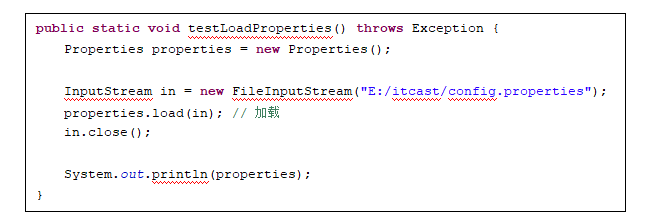
1.3 写配置文件
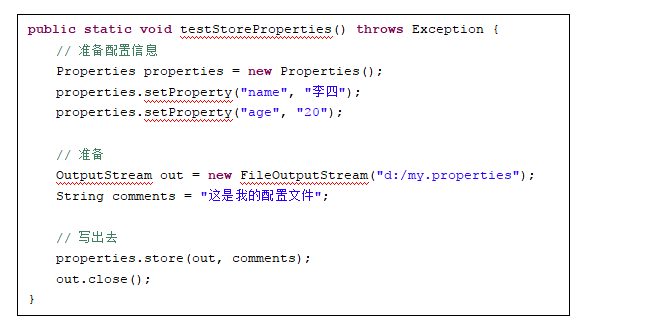
1.4 使用Properties类
| public class DBUtil {
static Properties properties = new Properties();
static{ try { Class clazz = DBUtil.class; InputStreamReader fileReader = new InputStreamReader(clazz.getResourceAsStream("/db.properties")); properties.load(fileReader); } catch (IOException e) { e.printStackTrace(); } } public static String getUserName(){ String userName =properties.getProperty("userName"); return userName; }
public static String getPassword(){ return properties.getProperty("password"); } public static void main(String[] args) { System.out.println("用户名:"+ getUserName()); System.out.println("密码: "+ getPassword()); } } |




















 1482
1482











 被折叠的 条评论
为什么被折叠?
被折叠的 条评论
为什么被折叠?








