自定义属性 拖拽指令封装示例
代码示例:
<style>
#div1{ width:100px; height:100px; background:red; position:absolute;}
</style>
<script src="jquery-1.11.1.js"></script>
<script src="angular.min.js"></script>
<script>
var m1 = angular.module('myApp',[]);
m1.directive('myDrag',function(){
return {
restrict : 'A',
link : function(scope,element,attr){
var disX = 0;
var disY = 0;
//console.log(typeof attr.myDrag);
attr.myDrag = angular.equals(attr.myDrag,'true');
element.on('mousedown',function(ev){
var This = this;
disX = ev.pageX - $(this).offset().left;
disY = ev.pageY - $(this).offset().top;
if(attr.myDrag){
var $line = $('<div>');
$line.css({ width : $(this).outerWidth() , height : $(this).outerHeight() , position : 'absolute' , left : $(this).offset().left , top : $(this).offset().top , border : '1px gray dotted'});
$('body').append($line);
}
$(document).on('mousemove',function(ev){
if(attr.myDrag){
$line.css('left',ev.pageX - disX);
$line.css('top',ev.pageY - disY);
}
else{
$(This).css('left',ev.pageX - disX);
$(This).css('top',ev.pageY - disY);
}
});
$(document).on('mouseup',function(){
$(document).off();
if(attr.myDrag){
$(This).css('left',$line.offset().left);
$(This).css('top',$line.offset().top);
$line.remove();
}
});
return false;
});
}
};
});
m1.controller('Aaa',['$scope',function($scope){
}]);
</script>
<body ng-controller="Aaa">
<div id="div1" my-drag="false"></div>
</body>页面结果展示:








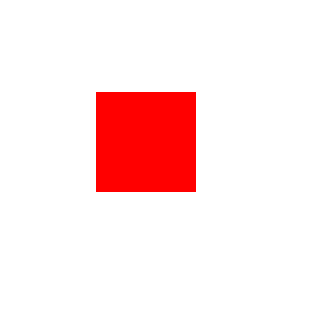













 1312
1312











 被折叠的 条评论
为什么被折叠?
被折叠的 条评论
为什么被折叠?








