1、首先先来看一下修改前后的效果对比图
step1、插上3G设备前
step2、插上3G设备后,获取信号中。。。。
step3、插上3G设备后,获取到信号
step4、使用3G信号浏览网页
2、下面讲解一下具体的修改步骤
step1、进入到device/other/TBDG1073/overlay/frameworks/base/core/res/res/values目录下
step2、修改config.xml 文件
<!-- List of regexpressions describing the interface (if any) that represent tetherable
Wifi interfaces. If the device doesn't want to support tethering over Wifi this
should be empty. An example would be "softap.*" -->
<string-array translatable="false" name="config_tether_wifi_regexs">
<!--remove 3g ,edited by ouyang-->
<!--<item>"wlap0"</item>
<item>"wl0.1"</item>-->
<!--open 3g you can remove the notes, edited by ouyang-->
<item>"wlap0"</item>
<item>"wl0.1"</item>
<item>"wlan0"</item>
</string-array>
<!-- Array of ConnectivityManager.TYPE_xxxx values allowable for tethering -->
<!-- Common options are [1, 4] for TYPE_WIFI and TYPE_MOBILE_DUN or
<!== [0,1,5,7] for TYPE_MOBILE, TYPE_WIFI, TYPE_MOBILE_HIPRI and TYPE_BLUETOOTH -->
<integer-array translatable="false" name="config_tether_upstream_types">
<item>0</item>
<item>9</item>
</integer-array>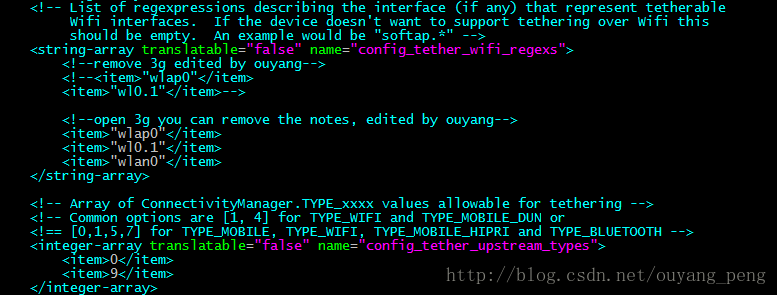
step2、修改device/other/TBDG1073/system.prop文件,修改属性hw.nophone=false
hw.nophone=false
==================================================================================================
作者:欧阳鹏 欢迎转载,与人分享是进步的源泉!
转载请保留原文地址:http://blog.csdn.net/ouyang_peng
==================================================================================================







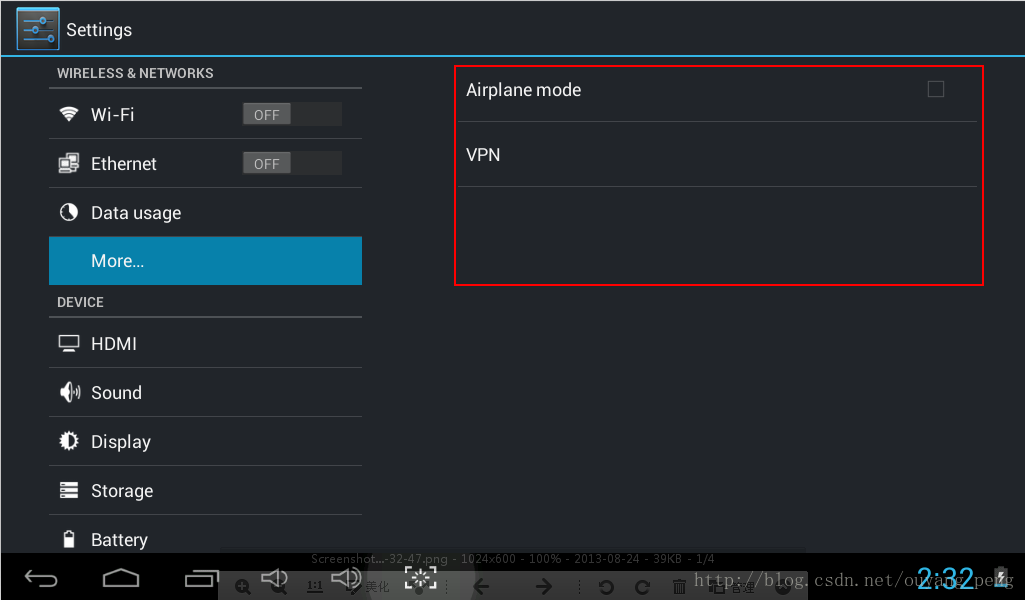
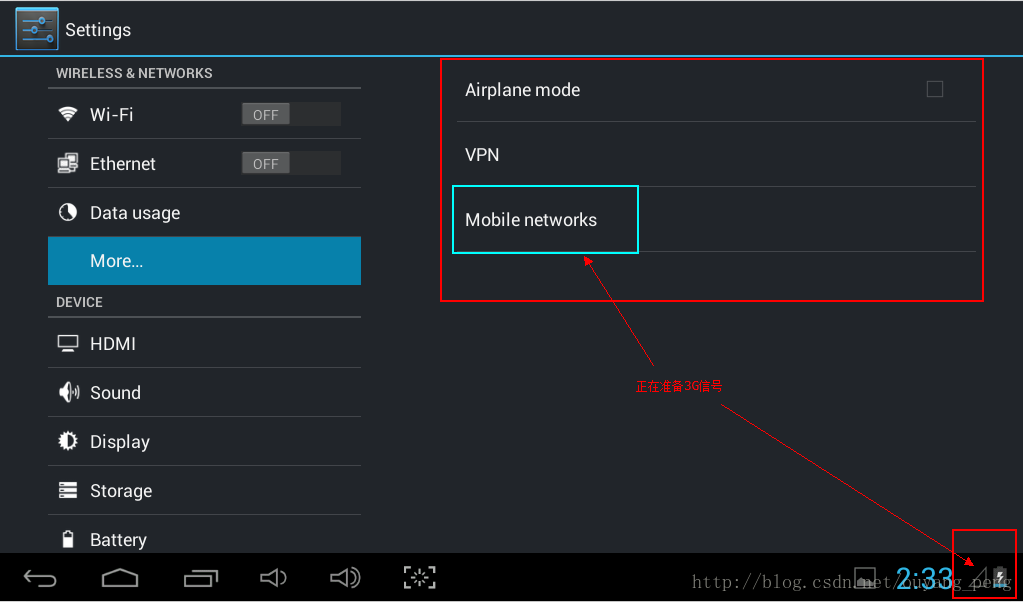
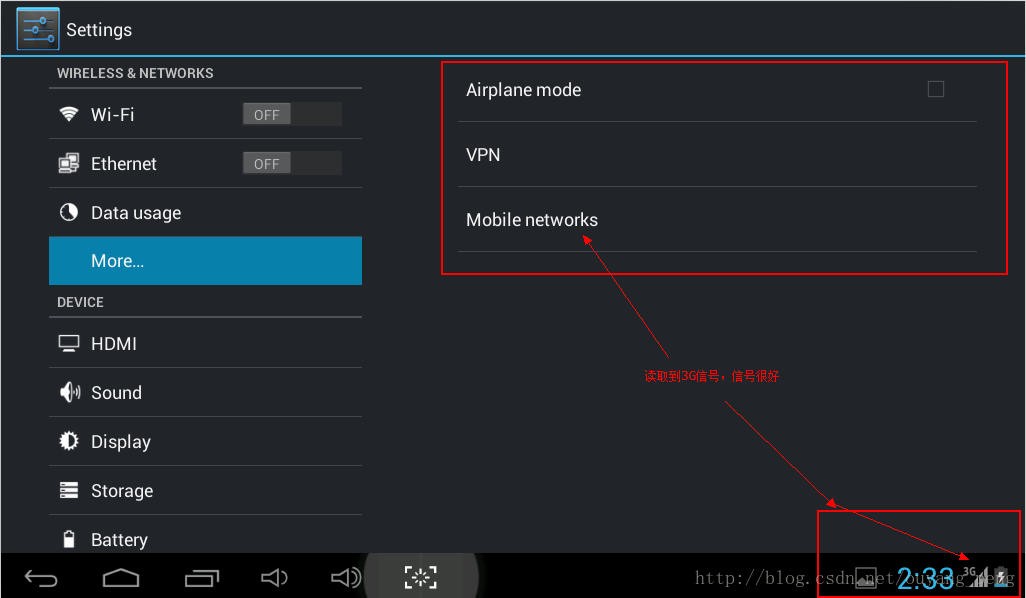

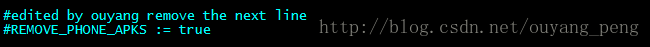














 2393
2393











 被折叠的 条评论
为什么被折叠?
被折叠的 条评论
为什么被折叠?










