tableView中:
- (CGFloat)tableView:(UITableView *)tableView heightForRowAtIndexPath:(NSIndexPath *)indexPath {
//模拟数据
MC_EatCommentModel* model = [self.commentItemsobjectAtIndex:indexPath.row];
//根据labei设置高度
CGSize size =CGSizeMake(260,1000);
CGSize labelSize = [model.commentsizeWithFont:[UIFontsystemFontOfSize:12.0]constrainedToSize:sizelineBreakMode:NSLineBreakByWordWrapping];
return labelSize.height +44;
}
- (UITableViewCell *)tableView:(UITableView *)tableView cellForRowAtIndexPath:(NSIndexPath *)indexPath {
staticNSString *CellIdentifier =@"MC_EatCommentCell";
BOOL nibsRegistered =NO;
if (!nibsRegistered) {
UINib *nib = [UINibnibWithNibName:NSStringFromClass([MC_EatCommentCellclass])bundle:nil];
[tableView registerNib:nibforCellReuseIdentifier:CellIdentifier];
nibsRegistered = YES;
}
MC_EatCommentCell *cell = (MC_EatCommentCell *)[tableViewdequeueReusableCellWithIdentifier:CellIdentifier];
self.commentModel = [self.commentItemsobjectAtIndex:indexPath.row];
cell.userName.text=self.commentModel.userName;
cell.label_time.text=self.commentModel.time;
//自适应高度,传入cell中
[cell setCommentText:self.commentModel.comment];
cell.m_userModel =self.commentModel;
[cell.iconsetBackgroundImage:[UIImageimageNamed:self.commentModel.icon]forState:UIControlStateNormal];
return cell;
}
cell中:
-(void)setCommentText:(NSString*)text{
self.comment.text = text;
//设置label的最大行数,这里设为0,而用 size.height去限制高度。eg当设置为3时 label会自动调节高度,不再紧贴着label上方
self.comment.numberOfLines =0;
CGSize size =CGSizeMake(260,1000);
CGSize labelSize = [self.comment.textsizeWithFont:self.comment.fontconstrainedToSize:sizelineBreakMode:NSLineBreakByWordWrapping];
self.comment.frame =CGRectMake(self.comment.frame.origin.x,self.comment.frame.origin.y, labelSize.width, labelSize.height);
self.comment.textAlignment =NSTextAlignmentLeft;
}
参考:http://blog.csdn.net/swingpyzf/article/details/18093959








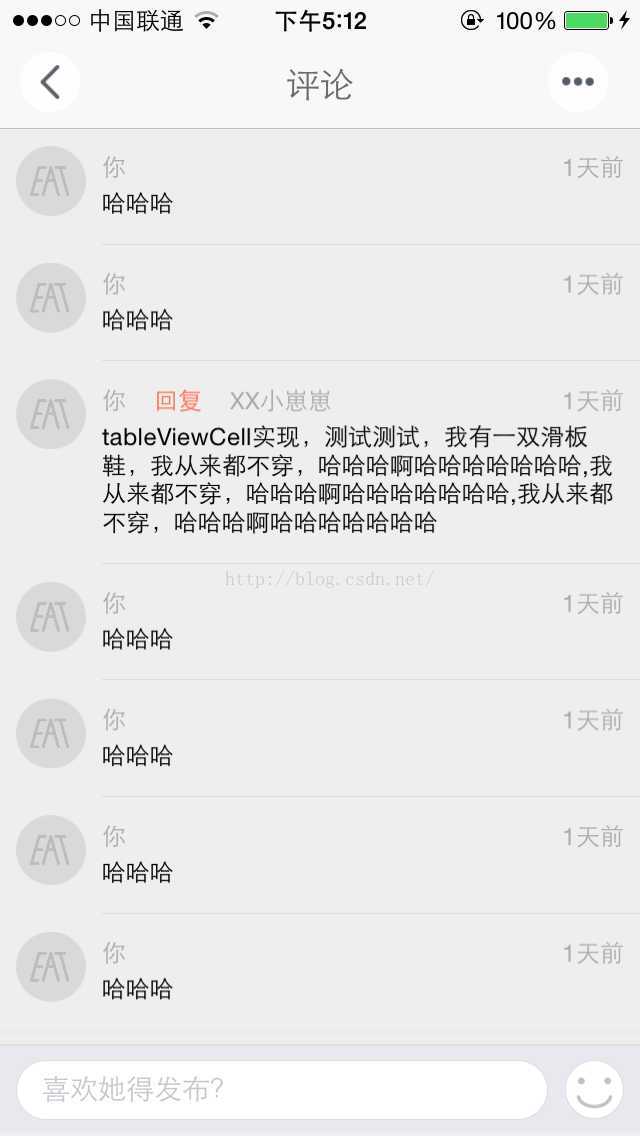













 2911
2911











 被折叠的 条评论
为什么被折叠?
被折叠的 条评论
为什么被折叠?








