UIAlertView是iOS系统自带的弹出式对话框。继承UIView。
alertView的alertViewStyle属性:
UIAlertViewStyleDefault 只弹信息和按钮
UIAlertViewStyleSecureTextInput 有一个textfield加密框
UIAlertViewStylePlainTextInput 有一个不加密的textfield
UIAlertViewStyleLoginAndPasswordInput 有两个textfield,Login和password
UIAlertViewDelegate方法:
#pragma marks -- UIAlertViewDelegate --
//根据被点击按钮的索引处理点击事件
-(void)alertView:(UIAlertView *)alertView clickedButtonAtIndex:(NSInteger)buttonIndex
{
NSLog(@"clickButtonAtIndex:%d",buttonIndex);
}
//AlertView已经消失时执行的事件
-(void)alertView:(UIAlertView *)alertView didDismissWithButtonIndex:(NSInteger)buttonIndex
{
NSLog(@"didDismissWithButtonIndex");
}
//ALertView即将消失时的事件
-(void)alertView:(UIAlertView *)alertView willDismissWithButtonIndex:(NSInteger)buttonIndex
{
NSLog(@"willDismissWithButtonIndex");
}
//AlertView的取消按钮的事件
-(void)alertViewCancel:(UIAlertView *)alertView
{
NSLog(@"alertViewCancel");
}
//AlertView已经显示时的事件
-(void)didPresentAlertView:(UIAlertView *)alertView
{
NSLog(@"didPresentAlertView");
}
//AlertView即将显示时
-(void)willPresentAlertView:(UIAlertView *)alertView
{
NSLog(@"willPresentAlertView");
效果图如下:
效果图如下:
alertView的alertViewStyle属性:
UIAlertViewStyleDefault 只弹信息和按钮
UIAlertViewStyleSecureTextInput 有一个textfield加密框
UIAlertViewStylePlainTextInput 有一个不加密的textfield
UIAlertViewStyleLoginAndPasswordInput 有两个textfield,Login和password
UIAlertViewDelegate方法:
#pragma marks -- UIAlertViewDelegate --
//根据被点击按钮的索引处理点击事件
-(void)alertView:(UIAlertView *)alertView clickedButtonAtIndex:(NSInteger)buttonIndex
{
NSLog(@"clickButtonAtIndex:%d",buttonIndex);
}
//AlertView已经消失时执行的事件
-(void)alertView:(UIAlertView *)alertView didDismissWithButtonIndex:(NSInteger)buttonIndex
{
NSLog(@"didDismissWithButtonIndex");
}
//ALertView即将消失时的事件
-(void)alertView:(UIAlertView *)alertView willDismissWithButtonIndex:(NSInteger)buttonIndex
{
NSLog(@"willDismissWithButtonIndex");
}
//AlertView的取消按钮的事件
-(void)alertViewCancel:(UIAlertView *)alertView
{
NSLog(@"alertViewCancel");
}
//AlertView已经显示时的事件
-(void)didPresentAlertView:(UIAlertView *)alertView
{
NSLog(@"didPresentAlertView");
}
//AlertView即将显示时
-(void)willPresentAlertView:(UIAlertView *)alertView
{
NSLog(@"willPresentAlertView");
}
第一个示例:
//
// ViewController.m
// UIAlertViewDemo
//
// Created by Apple on 16/5/12.
// Copyright © 2016年 Apple. All rights reserved.
//
#import "ViewController.h"
@interface ViewController ()
@end
@implementation ViewController
- (void)viewDidLoad {
[super viewDidLoad];
// 创建UIAlertView控件
UIAlertView *alertView = [[UIAlertView alloc]
initWithTitle:@"提示" // 指定标题
message:@"你正在使用警告框!" // 指定消息
delegate:self // 指定委托对象
cancelButtonTitle:@"确定" // 为底部的取消按钮设置标题
// 另外设置3个按钮
otherButtonTitles:@"按钮一",@"按钮二",@"按钮三",nil];
//通过给定标题添加按钮
[alertView addButtonWithTitle:@"addButton"];
//按钮总数
NSLog(@"number Of Buttons :%ld",(long)alertView.numberOfButtons);
//获取指定索引的按钮标题
NSLog(@"buttonTitleAtIndex1:%@",[alertView buttonTitleAtIndex:1]);
[alertView show];
}
- (void)alertView:(UIAlertView *)alertView clickedButtonAtIndex:(NSInteger)buttonIndex{
NSString* msg = [NSString stringWithFormat:@"您点击了第%ld个按钮"
, (long)buttonIndex];
// 创建UIAlertView控件
UIAlertView *alert = [[UIAlertView alloc]
initWithTitle:@"提示" // 指定标题
message:msg // 指定消息
delegate:nil
cancelButtonTitle:@"确定" // 为底部的取消按钮设置标题
// 不设置其他按钮
otherButtonTitles:nil];
[alert show];
}
@end效果图如下:
第二个示例:
//
// ViewController.m
// UIAlertViewInputDemo
//
// Created by Apple on 16/5/12.
// Copyright © 2016年 Apple. All rights reserved.
//
#import "ViewController.h"
@interface ViewController ()
@end
@implementation ViewController
- (void)viewDidLoad {
[super viewDidLoad];
UIAlertView *alert = [[UIAlertView alloc]
initWithTitle:@"登录"
message:@"请输入用户名和密码"
delegate:self
cancelButtonTitle:@"取消"
otherButtonTitles:@"确定" , nil];
// 设置该警告框显示输入用户名和密码的输入框
alert.alertViewStyle = UIAlertViewStyleLoginAndPasswordInput;
// 设置第2个文本框关联的键盘只是数字键盘
[alert textFieldAtIndex:1].keyboardType = UIKeyboardTypeNumberPad;
// 显示UIAlertView
[alert show];
}
- (void) alertView:(UIAlertView *)alertView clickedButtonAtIndex:(NSInteger)buttonIndex
{
// cancel=0 other=1
NSLog(@"buttonIndex = %ld",(long)buttonIndex);
// 如果用户单击了第一个按钮
if (buttonIndex == 1) {
// 获取UIAlertView中第1个输入框
UITextField* nameField = [alertView textFieldAtIndex:0];
// 获取UIAlertView中第2个输入框
UITextField* passField = [alertView textFieldAtIndex:1];
// 显示用户输入的用户名和密码
NSString* msg = [NSString stringWithFormat:
@"您输入的用户名为:%@,密码为:%@"
, nameField.text, passField.text];
UIAlertView *alert = [[UIAlertView alloc]
initWithTitle:@"提示"
message:msg
delegate:nil
cancelButtonTitle:@"确定"
otherButtonTitles: nil];
// 显示UIAlertView
[alert show];
}
}
// 当警告框将要显示出来时激发该方法
-(void) willPresentAlertView:(UIAlertView *)alertView
{
// 遍历UIAlertView包含的全部子控件
for( UIView * view in alertView.subviews )
{
// 如果该子控件是UILabel控件
if( [view isKindOfClass:[UILabel class]] )
{
UILabel* label = (UILabel*) view;
// 将UILabel的文字对齐方式设为左对齐
label.textAlignment = NSTextAlignmentLeft;
}
}
}
@end效果图如下:








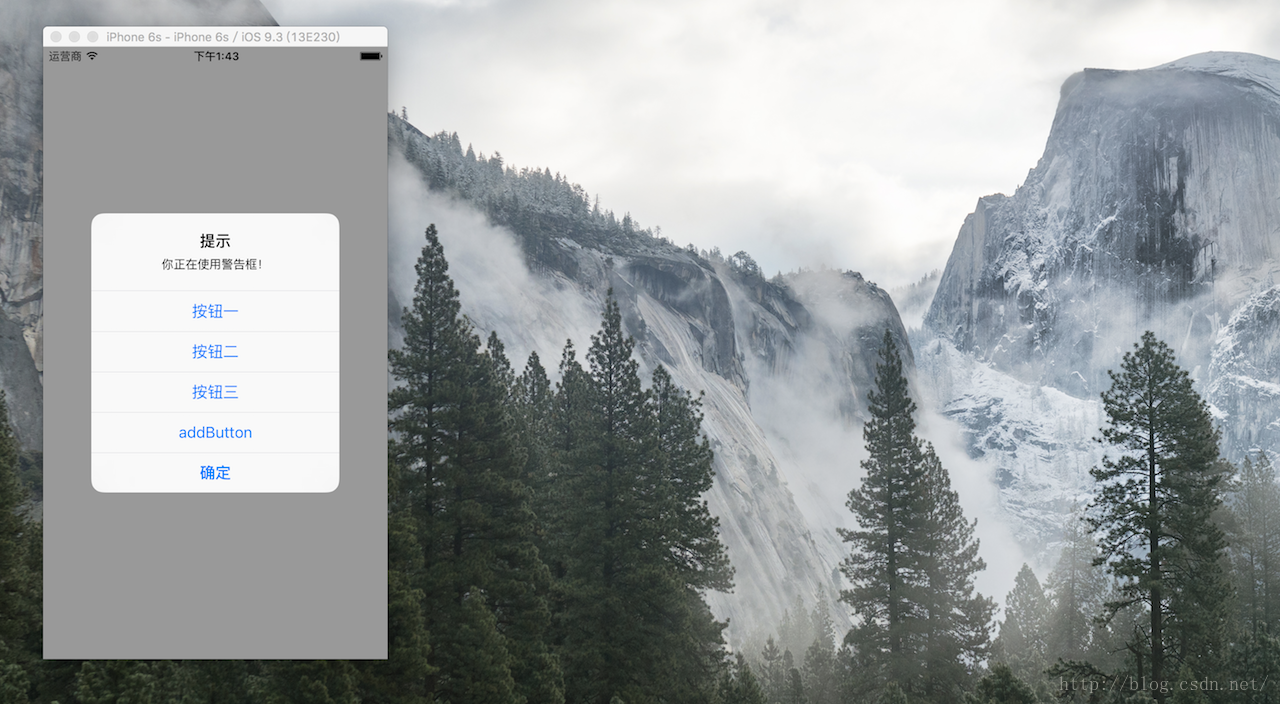
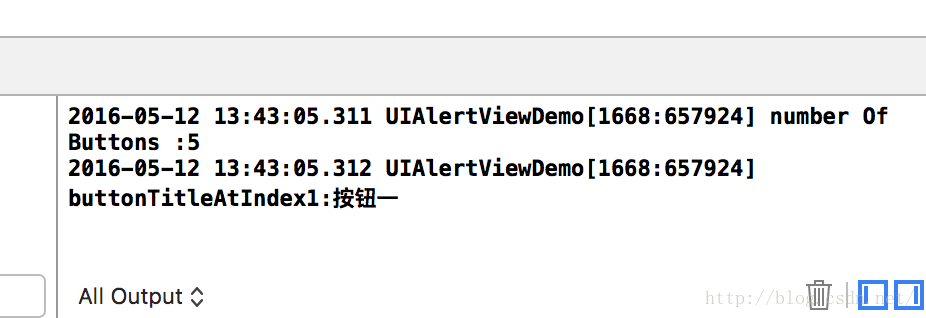
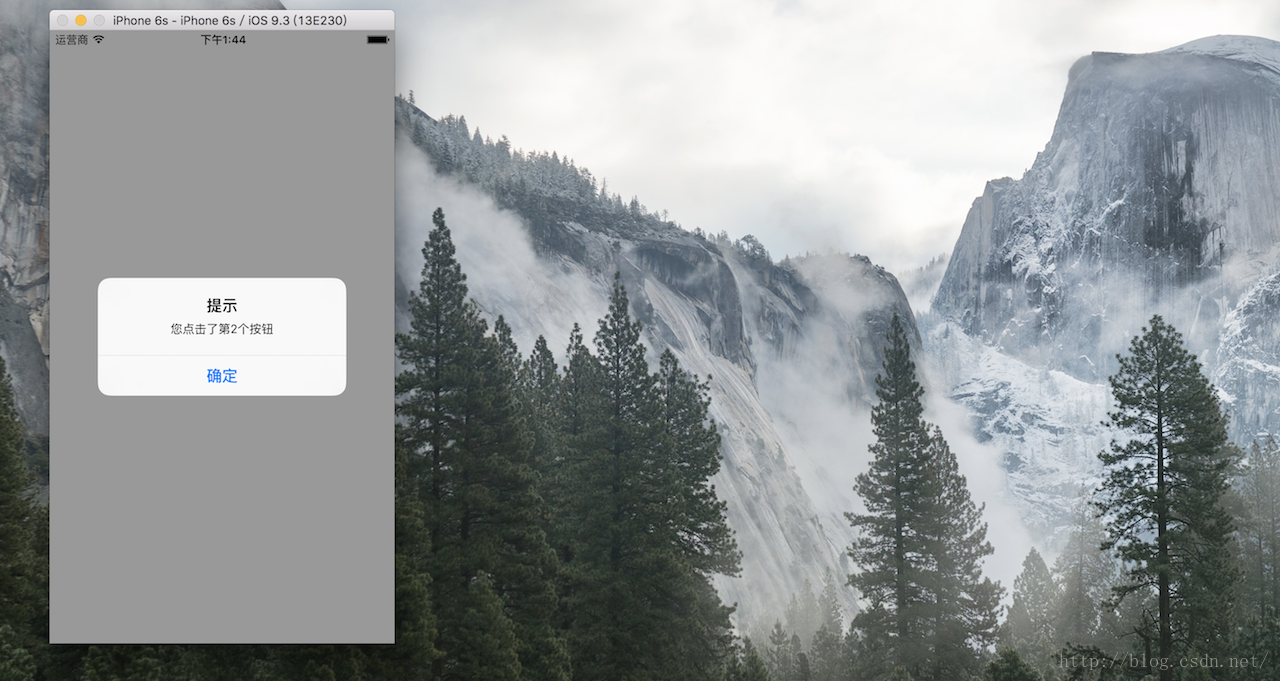
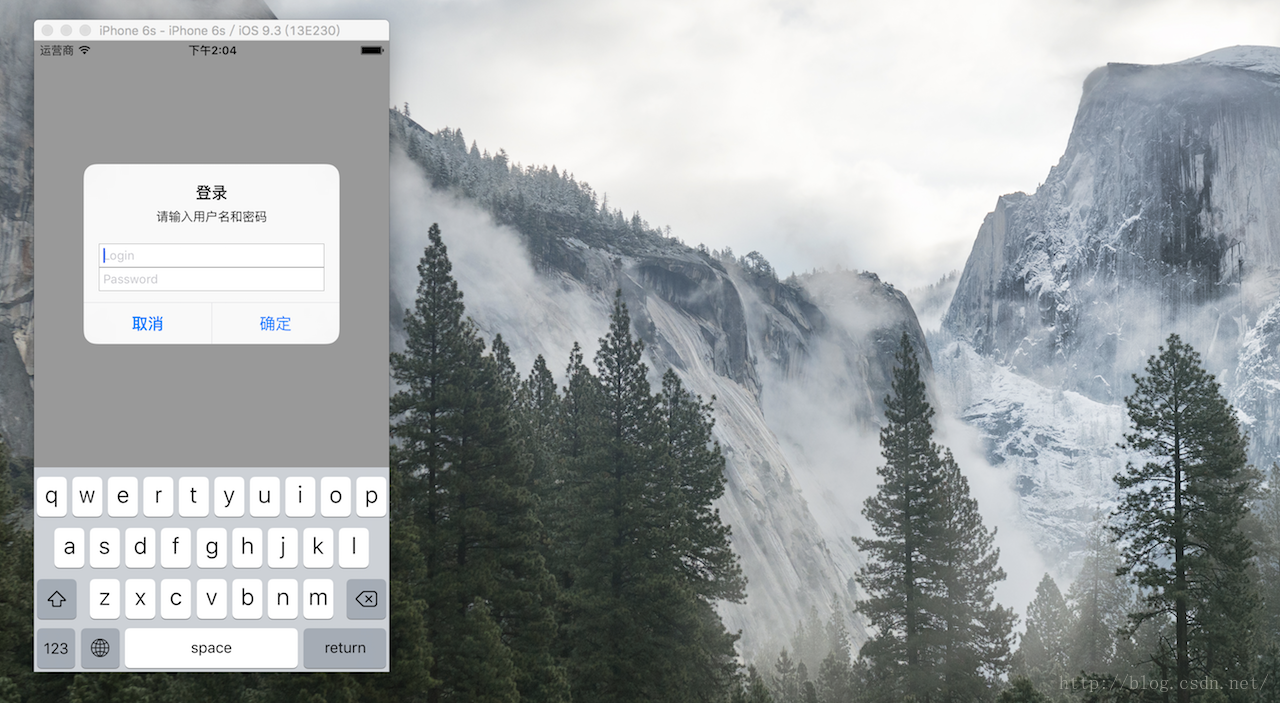
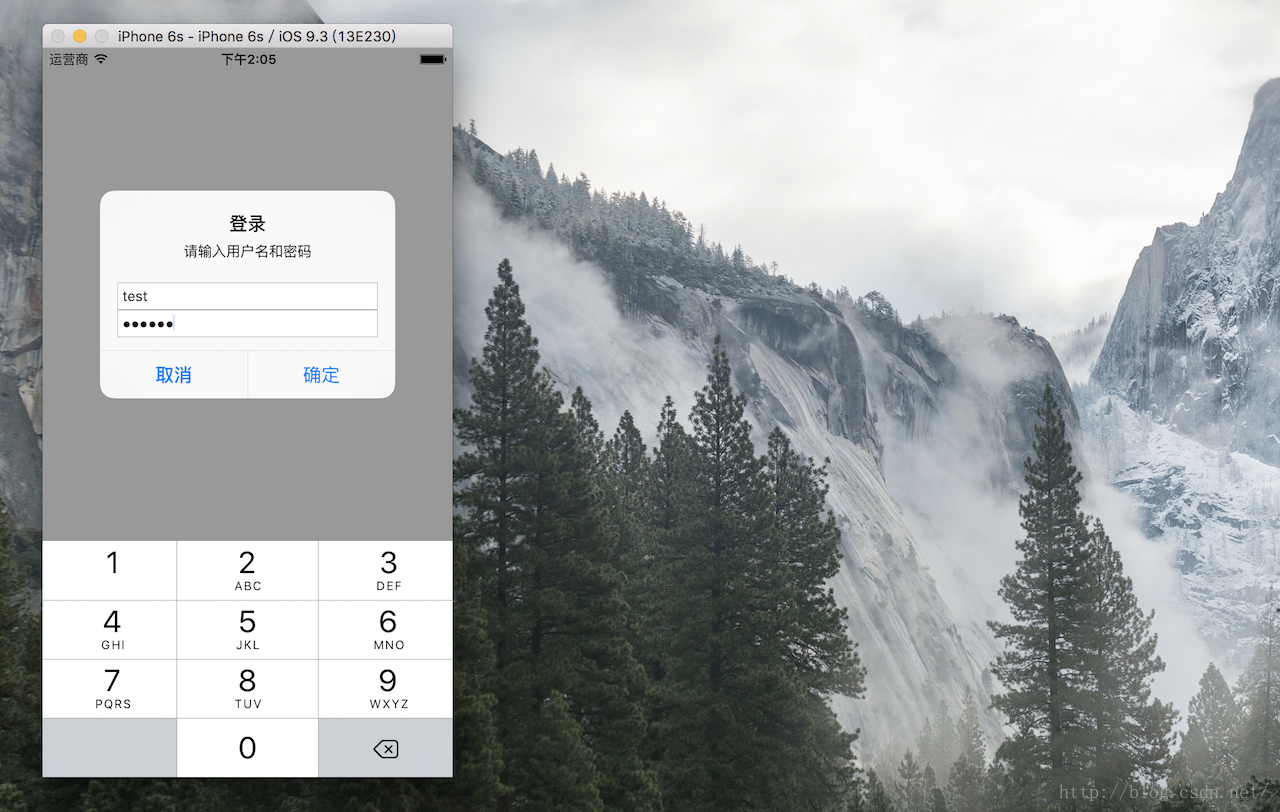
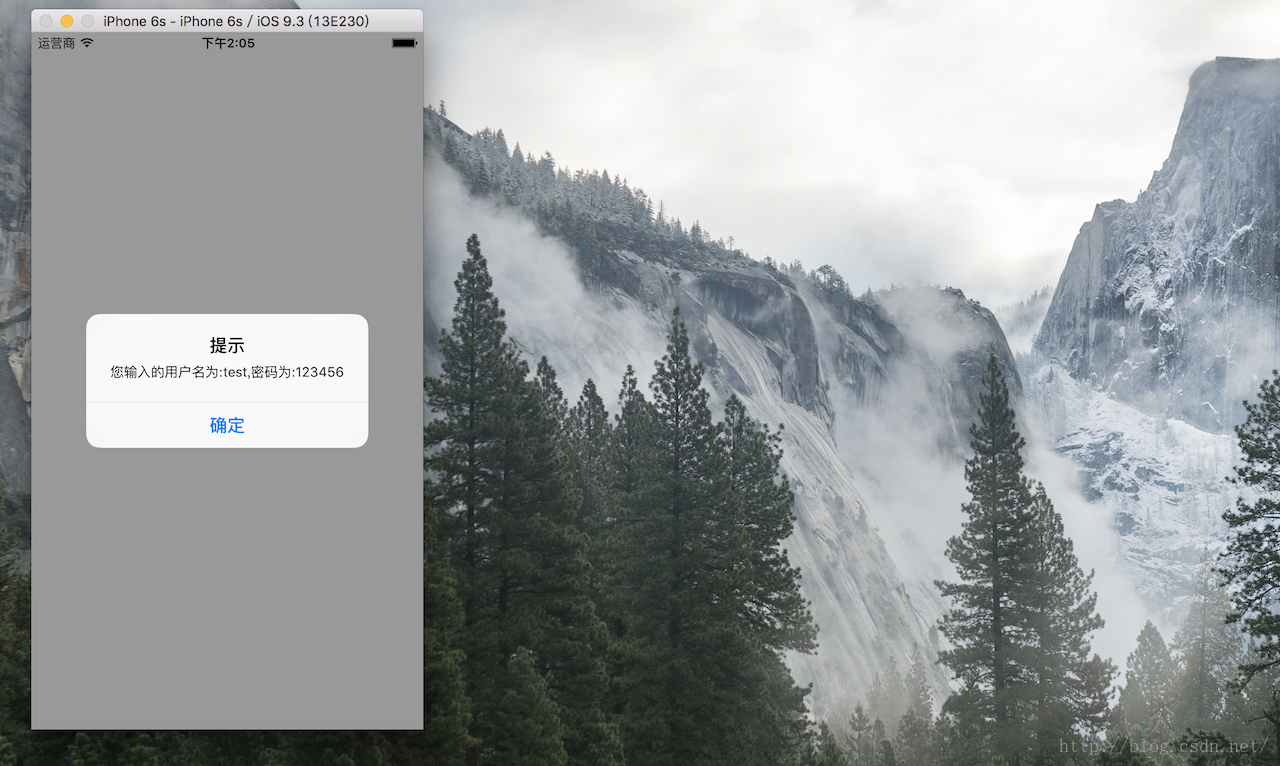













 3112
3112











 被折叠的 条评论
为什么被折叠?
被折叠的 条评论
为什么被折叠?








