删除操作步骤:
1:先设置UITableView代理//设置UITableViewDelegate 代理
tableview.delegate = self;
2:设置tableView允许编辑:
- (void)tableView:(UITableView *)tableView didSelectRowAtIndexPath:(NSIndexPath *)indexPath{
//开启编辑模式
[tableView setEditing:YES animated:YES];
}
3. 设置行是否可以编辑
// UITableViewDataSource协议中定义的方法。该方法的返回值决定某行是否可编辑
- (BOOL) tableView:(UITableView *)tableView canEditRowAtIndexPath:(NSIndexPath *)indexPath{
return YES;
}
4:设置 (可选)
- (UITableViewCellEditingStyle)tableView:(UITableView *)tableView editingStyleForRowAtIndexPath:(NSIndexPath *)indexPath;方法
//通过本方法返回删除(UITableViewCellEditingStyleDelete)或者新增(UITableViewCellEditingStyleInsert)状态;//若不实现此方法,则默认为删除模式。
- (UITableViewCellEditingStyle)tableView:(UITableView *)tableView editingStyleForRowAtIndexPath:(NSIndexPath *)indexPath {
//表示支持默认操作
//return UITableViewCellEditingStyleNone;
//表示支持删除操作
//return UITableViewCellEditingStyleDelete;
//表示支持新增操作
return UITableViewCellEditingStyleInsert;
}
5:进行删除操作
-(void)tableView:(UITableView *)tableView commitEditingStyle:(UITableViewCellEditingStyle)editingStyle forRowAtIndexPath:(NSIndexPath *)indexPath{
// 删除数组中的对应数据,注意cityList 要是可变的集合才能够进行删除或新增操作
[list removeObjectAtIndex:indexPath.row];
//tableView刷新方式 设置tableView带动画效果 删除数据
[tableView deleteRowsAtIndexPaths:[NSArray arrayWithObject:indexPath] withRowAnimation:UITableViewRowAnimationFade];
//取消编辑状态
[tableView setEditing:NO animated:YES];
}
下面是一个实现UITableView的行删除操作的例子
ViewController.m
//
// ViewController.m
// UITableViewDeleteApp
//
// Created by Apple on 16/5/25.
// Copyright © 2016年 Apple. All rights reserved.
//
#import "ViewController.h"
@interface ViewController ()
@end
NSMutableArray* list;
@implementation ViewController
- (void)viewDidLoad {
[super viewDidLoad];
// Do any additional setup after loading the view, typically from a nib.
[self.view setBackgroundColor:[UIColor redColor]];
//创建一个数组,存储需要显示的数据
// 初始化NSMutableArray集合
list = [[NSMutableArray alloc] initWithObjects:@"李青",
@"瑞兹",
@"扎克",
@"卡利斯塔",
@"提莫",
@"阿狸",nil];
//创建UITableView对象
UITableView* tableView = [[UITableView alloc]initWithFrame:[UIScreen mainScreen].applicationFrame style:UITableViewStyleGrouped];
// 设置数据源代理,必须实现协议UITableViewDataSource中的相关方法
tableView.dataSource = self;
tableView.delegate = self;
UILabel* headerLabel = [[UILabel alloc]initWithFrame:CGRectMake(0, 50, self.view.frame.size.width, 50)];
[headerLabel setText:@" 英雄列表"];
//设置UITable头信息
[tableView setTableHeaderView:headerLabel];
UILabel* footerLabel = [[UILabel alloc] initWithFrame:CGRectMake(0, 0, self.view.frame.size.width, 30)];
[footerLabel setText:@"申请出战"];
//设置UITable尾部信息
[tableView setTableFooterView:footerLabel];
//设置行cell高(默认44px)
[tableView setRowHeight:50];
//设置分割线颜色
[tableView setSeparatorColor:[UIColor redColor]];
//设置分割线风格
[tableView setSeparatorStyle:UITableViewCellSeparatorStyleSingleLine];
[self.view addSubview:tableView];
}
#pragma mark -UITableViewDataSource
// @required
//提供tableView中的分区中的数据的数量
- (NSInteger)tableView:(UITableView *)tableView numberOfRowsInSection:(NSInteger)section{
return [list count];
}
//可重用标识符,在UITableView的cell缓存池当中所有的cell的标示符都是刚定义的cellID,因为重用时无所谓获取哪一个cell,只要是cell就可以
static NSString* cellID = @"cellID";
// @required
//将提供 tableView 中显示的数据
- (UITableViewCell *)tableView:(UITableView *)tableView cellForRowAtIndexPath:(NSIndexPath *)indexPath{
// 根据cellID获取可重用的UITableViewCell对象
UITableViewCell* tableViewCell = [tableView dequeueReusableCellWithIdentifier:cellID];
if (tableViewCell == nil) {
//创建一个UITableViewCell对象,并绑定到cellID
tableViewCell = [[UITableViewCell alloc] initWithStyle:UITableViewCellStyleDefault reuseIdentifier:cellID];
}
//设置cell上显示的数据
tableViewCell.textLabel.text = [list objectAtIndex:indexPath.row];
//设置 选择 图标
tableViewCell.accessoryType =UITableViewCellAccessoryDisclosureIndicator;
//设置 选中 cell的状态
tableViewCell.selectionStyle = UITableViewCellSelectionStyleBlue;
//返回设置好数据的cell给UITableView对象
return tableViewCell;
}
// @optional
//设置表视图的分区数量
- (NSInteger)numberOfSectionsInTableView:(UITableView *)tableView{
return 1;
}
//设置区域的名称
- (NSString *)tableView:(UITableView *)tableView titleForHeaderInSection:(NSInteger)section{
return @"删除英雄";
}
// UITableViewDelegate协议中定义的方法。
// 该方法的返回值作为删除指定表格行时确定按钮的文本
- (NSString *)tableView:(UITableView *)tableView titleForDeleteConfirmationButtonForRowAtIndexPath:
(NSIndexPath *)indexPath{
return @"删除";
}
// UITableViewDataSource协议中定义的方法。该方法的返回值决定某行是否可编辑
- (BOOL) tableView:(UITableView *)tableView canEditRowAtIndexPath:
(NSIndexPath *)indexPath
{
// 如果该表格行的数据为提莫,返回NO——代表这行数据不能编辑
if ([[list objectAtIndex:[indexPath row]] isEqualToString:@"提莫"])
{
NSLog(@"-----提莫不能删除------");
return NO;
}
// 除了第2个表格行的数据不能编辑
if (indexPath.row == 1) {
NSLog(@"-----第二行不能删除------");
return NO;
}
return YES;
}
//设置具体的编辑操作(新增,删除)
- (void)tableView:(UITableView *)tableView commitEditingStyle:(UITableViewCellEditingStyle)editingStyle forRowAtIndexPath:(NSIndexPath *)indexPath{
NSLog(@"-----删除------%ld",indexPath.row);
删除数组中的对应数据,注意list 要是可变的集合才能够进行删除或新增操作
[list removeObjectAtIndex:indexPath.row];
// tableView刷新方式1 重新加载tableView,没有动画效果
// [tableView reloadData];
//tableView刷新方式2 设置tableView带动画效果 删除数据
[tableView deleteRowsAtIndexPaths:[NSArray arrayWithObject:indexPath] withRowAnimation:UITableViewRowAnimationFade];
//取消编辑状态
[tableView setEditing:NO animated:YES];
}
#pragma mark -------UITableViewDelegate
// 通过本方法返回删除(UITableViewCellEditingStyleDelete)或者新增(UITableViewCellEditingStyleInsert);
// 若不实现此方法,则默认为删除模式。
- (UITableViewCellEditingStyle)tableView:(UITableView *)tableView editingStyleForRowAtIndexPath:(NSIndexPath *)indexPath {
//表示支持默认操作
//return UITableViewCellEditingStyleNone;
//表示支持删除操作
return UITableViewCellEditingStyleDelete;
//表示支持新增操作
//return UITableViewCellEditingStyleInsert;
}
// 设置点击某个Cell的响应操作,选择某行的时候执行
- (void)tableView:(UITableView *)tableView didSelectRowAtIndexPath:(NSIndexPath *)indexPath{
NSLog(@"--您选中的数据是-[%@]---",[list objectAtIndex:indexPath.row]);
//设置tableView允许进入编辑状态(默认的编辑状态是 删除状态)
[tableView setEditing:YES animated:YES];
}
@end
效果图如下:
点击任一行进入如下画面,第一行的“李青”和名字为“提莫”的行不能删除,与代码设置的相符。








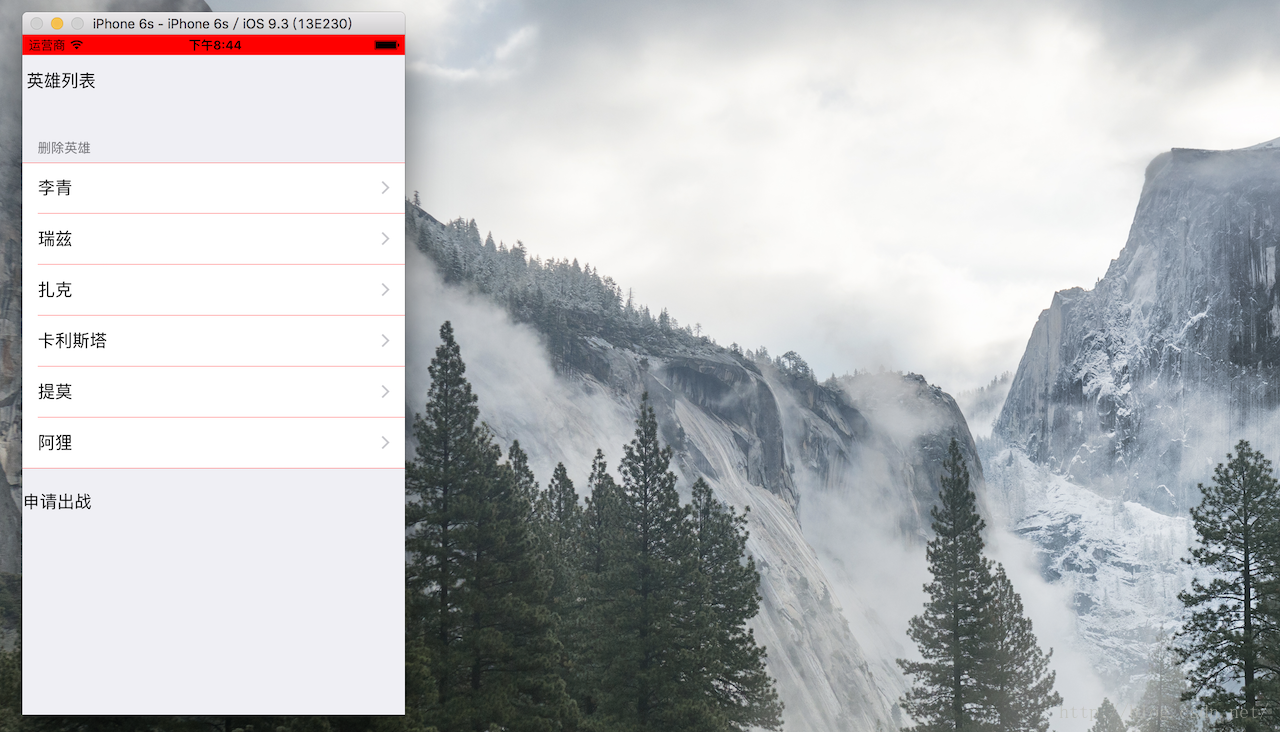
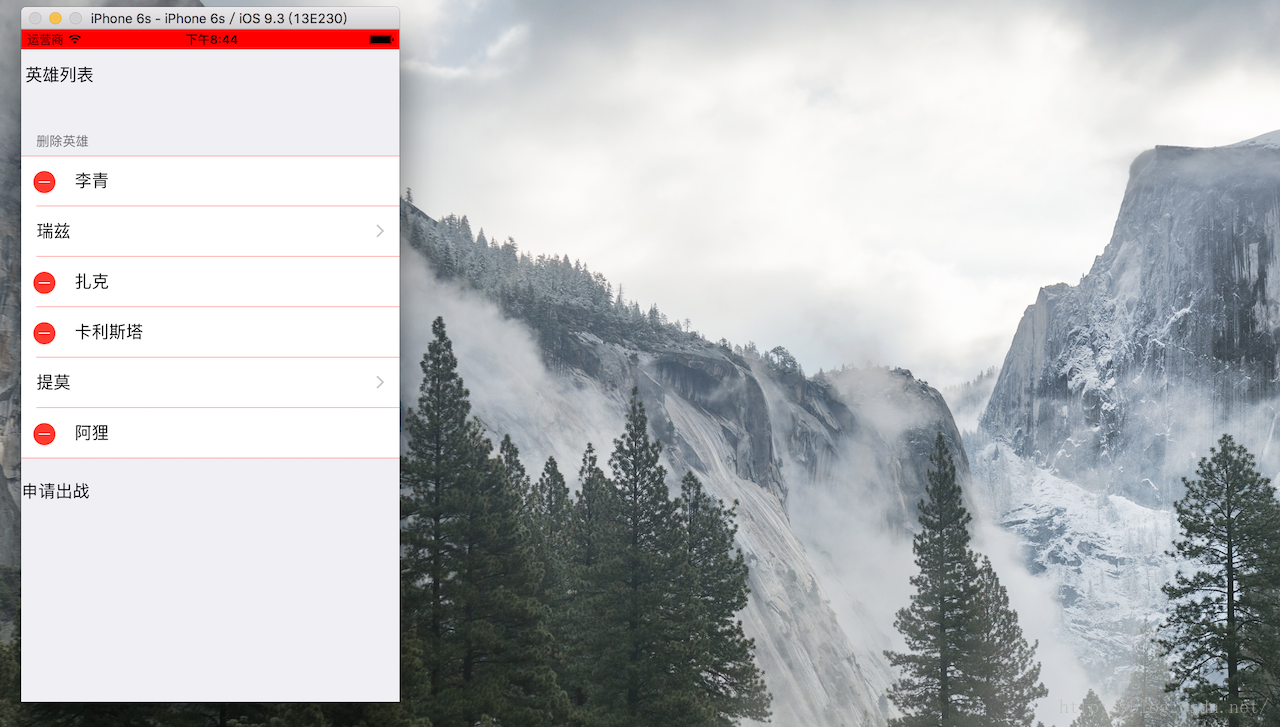
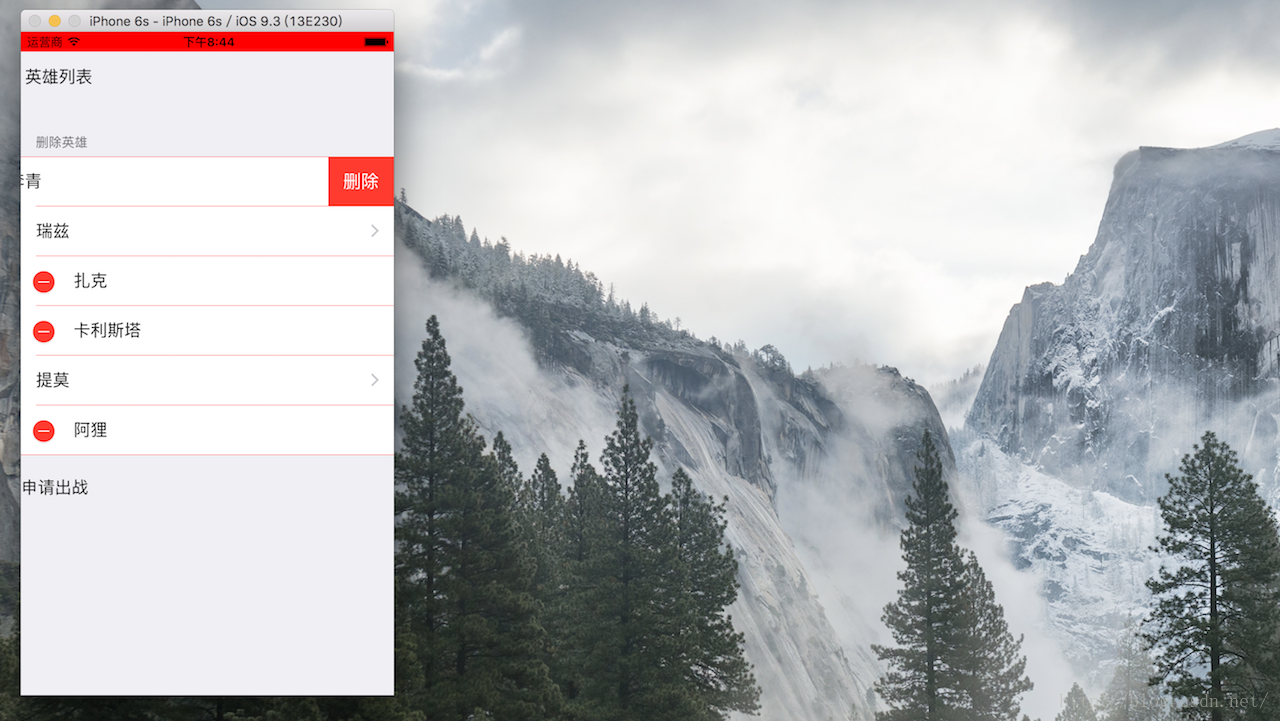
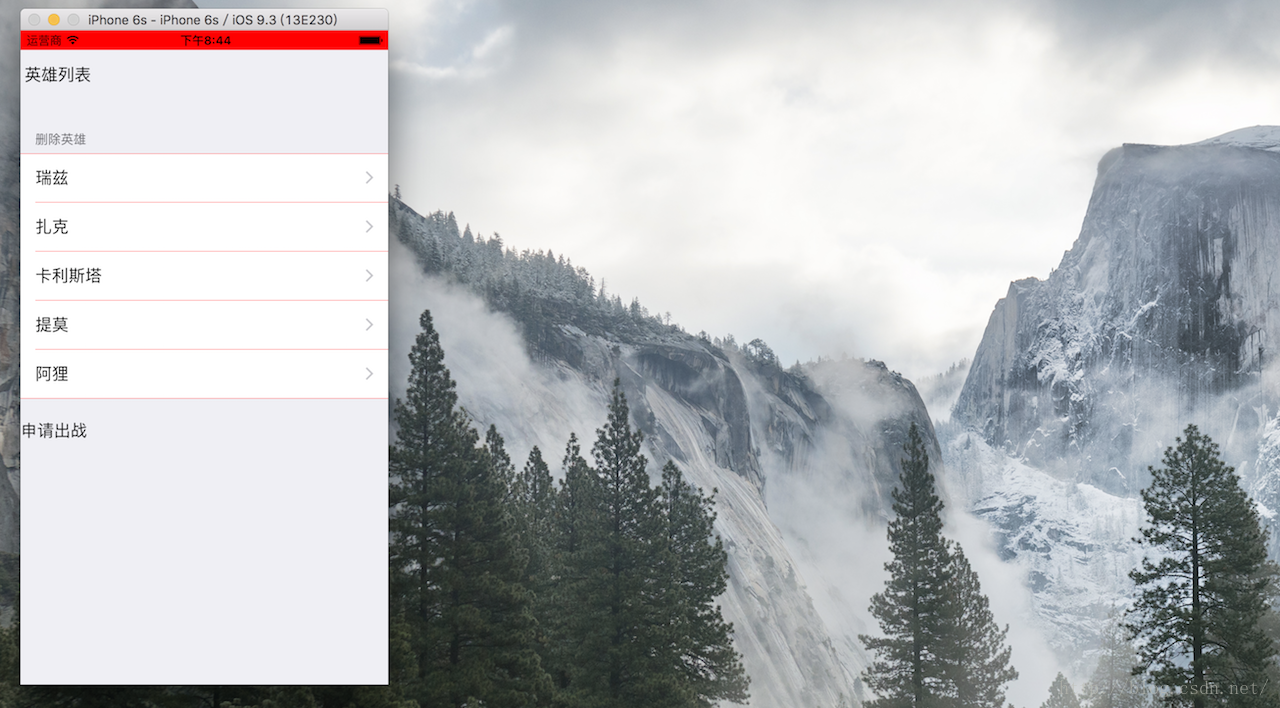













 402
402











 被折叠的 条评论
为什么被折叠?
被折叠的 条评论
为什么被折叠?








