前面已经学习了FilterInputStream与FilterOutputStream。文章中到了FilterInputStream与FilterOutputStream的子类可进一步重写父类方法中的一些方法,来提供装饰功能。今天就来介绍下它们子类中的DataInputStream与DataOutputStream。
DataInputStream为数据输入流,它允许应用程序以与机器无关方式从底层输入流中读取基本Java数据类型。
DataOutputStream为数据输出流,它允许应用程序以适当方式将基本 Java数据类型写入输出流中。
阅读源码需要复习一些基础知识,比如基本数据类型、位移运算、&xFF操作。
先来复习下基本数据类型各有多少位。
| 基本数据类型 | byte | short | int | long | float | double | boolean | char |
|---|---|---|---|---|---|---|---|---|
| 位 | 8 | 16 | 32 | 64 | 32 | 64 | 1 | 16 |
再来复习下位移运算符中的<<和>>>。
<<表示左移运算符,是将运算符左边的对象,向左移动运算符右边指定的位数,并且在低位补零。其实,向左移n 位,就相当于乘上2 的n 次方。
如,20 < 2;20的二进制为 0001 0100,右移2位后为 0010 1000,则结果就为 40;
>>>表示无符号右移,也叫逻辑右移。即若该数为正,则高位补0,而若该数为负数,则右移后高位同样补0。
如,20 >>> 2;20的二进制为 0001 0100,右移2位后为 0000 0101,则结果就为 5;
而-20 >> 2;-20的二进制为 1110 1011,右移2位,此时高位补0,即 0011 1010,结果为58;
最后复习下&xFF操作代表什么含义。
取低8位。0xFF是二进制的 1111 1111,那么0000 1010 0101 0101&1111 1111就能取到0000 1010 0101 0101的低8位。
DataInputStream
下面来看下DataInputStream的源码。
/**
* DataInput接口用于从二进制流中读取字节,并根据所有Java基本类型数据进行重构。
* 同时还提供根据UTF-8修改版格式的数据重构String的工具。
*/
public class DataInputStream extends FilterInputStream implements DataInput {
/**
* 构造方法之一
* 使用特定的输出流创建DataInputStream
*/
public DataInputStream(InputStream in) {
super(in);
}
/**
* readUTF()使用的数组
*/
private byte bytearr[] = new byte[80];
private char chararr[] = new char[80];
/**
* 从输入流中读取b.length个数据保存到byte数组b中。
* 实际读取的字节数以整数的形式返回。
* 在输入数据可用、检测到文件末尾、或抛出异常之前,该方法一直阻塞。
* 如果b为null,会抛出NullPointerException。
* 如果b长度为0,不会读取数据,方法返回值为0;否则会尝试读取至少一个字节。
* 如果因为流在文件末尾导致没有字节可用,将返回-1;否则至少会读取一个字节并保存到b中。
*
* 第一个字节保存到b[0],下一个字节保存到b[1],以此类推。
* 读取的字节数最大等于b的长度。
*
* 此方法等价于read(b, 0, b.length)
*
* @param b 存储读取数据的byte数组
* @return 实际读取的字节数, 如果因为到达流末尾导致没有数据,返回-1。
* @exception IOException 如果不是因为流位于文件末尾而无法读取第一个字节;该流已关闭并且底层输入流在关闭后不支持读取操作;发生其他 I/O错误。
*/
public final int read(byte b[]) throws IOException {
return in.read(b, 0, b.length);
}
/**
* 从包含的输入流中将最多len个字节读入一个byte数组中。
* 尽量读取len个字节,但读取的字节数可能少于len个,也可能为零。
* 以整数形式返回实际读取的字节数。
* 在输入数据可用、检测到文件末尾或抛出异常之前,此方法将阻塞。
*
* 如果len为零,则不读取任何字节并返回0;
* 否则,尝试读取至少一个字节。如果因为流位于文件未尾而没有字节可用,则返回值-1;
* 否则,至少读取一个字节并将其存储到b中。
*
* @param b 存储读取数据的缓冲区。
* @param off 目标数组 b 中的起始偏移量
* @param len 读取的最大字节数。
* @return 读入缓冲区的字节总数;如果因为已经到达流末尾而没有更多的数据,则返回-1。
* @exception NullPointerException 如果b为null。
* @exception IndexOutOfBoundsException 如果off为负, len为负,或者len大于b.length-off
* @exception IOException 如果不是因为流位于文件末尾而无法读取第一个字节;该流已关闭并且底层输入流在关闭后不支持读取操作;发生其他I/O
*/
public final int read(byte b[], int off, int len) throws IOException {
return in.read(b, off, len);
}
/**
* 参考DataInput.readFully()的介绍。
*
* 以下是DataInput.readFully()的介绍。
* 从输入流中读取一些字节,并将它们存储在缓冲区数组b中。读取的字节数等于b的长度。
*
* 该方法的执行结果有三种:
* 1.输入数据的 len 个字节是可用的,在这种情况下,正常返回。
* 2.检测到文件末尾,在这种情况下,抛出 EOFException。
* 3.如果发生 I/O 错误,在这种情况下,将抛出 IOException,而不是 EOFException。
*
* 如果b为null,则抛出NullPointerException。
* 如果off为负,或len为负,或者off+len大于数组b的长度,则抛出IndexOutOfBoundsException。
* 如果len为零,则不读取字节。
* 否则,将读取的第一个字节存储到元素b[off]中,下一个字节存储到 b[off+1]中,
* 依此类推。读取的字节数至多等于b[0]。
*
* @param b 存储读取数据的缓冲区。
* @exception EOFException 如果此输入流在读取所有字节之前到达末尾。
* @exception IOException 该流已关闭并且包含的输入流在关闭后不支持读取操作,或者发生其他 I/O 错误。
*/
public final void readFully(byte b[]) throws IOException {
readFully(b, 0, b.length);
}
/**
* 参考readFully(byte b[])
*
* @param b 存储读取数据的缓冲区。
* @param off 指定数据中的偏移量
* @param len 指定读取的字节数
* @exception EOFException 如果此流在读取所有字节之前到达末尾。
* @exception IOException 该流已关闭并且包含的输入流在关闭后不支持读取操作,或者发生其他I/O错误。
*/
public final void readFully(byte b[], int off, int len) throws IOException {
//如果参数不合法,抛出异常
if (len < 0)
throw new IndexOutOfBoundsException();
int n = 0;
//读取字节,直到读取了len个字节
while (n < len) {
int count = in.read(b, off + n, len - n);
//如果此流在读取所有字节之前到达末尾,抛出异常
if (count < 0)
throw new EOFException();
n += count;
}
}
/**
* 参考DataInput.skipBytes()的介绍。
*
* 以下是DataInput.skipBytes()的介绍:
* 试图在输入流中跳过数据的n个字节,并丢弃跳过的字节。
* 不过,可以跳过更少的字节数,该字节数甚至可以为零。
* 这可能由很多情况引起;在已经跳过n个字节前到达文件末尾只是其中的一种可能。此方法从不抛出EOFException。返回实际跳过的字节数。
*
* @param n 要跳过的字节数
* @return 实际跳过的字节数。
* @exception IOException 如果包含的输入流不支持查找操作;该流已关闭并且包含的输入流在关闭后不支持读取操作;发生其他I/O错误。
*/
public final int skipBytes(int n) throws IOException {
//实际跳过的字节数
int total = 0;
//每次跳过的字节数
int cur = 0;
//如果还没有跳过n个字节,且还没有到达文件末尾,就继续向下跳
while ((total<n) && ((cur = (int) in.skip(n-total)) > 0)) {
//累加每次跳过的字节数
total += cur;
}
//返回实际跳过的字节数
return total;
}
/**
* 参考DataInput.readBoolean()
*
* 以下是DataInput.readBoolean()的介绍:
*
* 从输入流中读取一个输入字节,如果该字节不是零,则返回true;
* 如果是零,则返回false。此方法适用于读取用接口DataOutput的 writeBoolean方法写入的字节。
*
* @return 如果读取的字节不是零,则返回true;如果是零,则返回false
* @exception EOFException 如果此输入流已经到达末尾。
* @exception IOException 该流已关闭并且包含的输入流在关闭后不支持读取操作,或者发生另其他I/O错误。
*/
public final boolean readBoolean() throws IOException {
//从输入流中读取一个字节
int ch = in.read();
//如果达到输入流末尾,抛出异常
if (ch < 0)
throw new EOFException();
//如果读取的字节不是零,则返回true;如果是零,则返回false
return (ch != 0);
}
/**
* 参考DataInput.readByte方法的介绍。
*
* 以下是DataInput.readByte方法的介绍:
*
* 从输入流中读取并返回一个输入字节。
*/
public final byte readByte() throws IOException {
int ch = in.read();
if (ch < 0)
throw new EOFException();
return (byte)(ch);
}
/**
* 参考DataInput.readUnsignedByte方法的介绍
*
* 下面是DataInput.readUnsignedByte方法的介绍:
*
* 读取一个输入字节,将它左侧补零转变为int类型,并返回结果,所以结果的范围是0到255
*/
public final int readUnsignedByte() throws IOException {
int ch = in.read();
if (ch < 0)
throw new EOFException();
return ch;
}
/**
* 读取两个输入字节并返回一个short值。设ch1为第一个读取字节,ch2为第二个读取字节。
* 返回的值是:(short)((ch1 << 8) + (ch2 << 0))
*
* 如ch1为0010 0010,ch2为0001 1001,那么ch1<<8为0010 0010 0000 0000,ch2<<0不变,这样(ch1 << 8) + (ch2 << 0)就拼接成了一个完成的值。
*
* @return 读取此输入流的两个字节,将它们解释为一个有符号16位数
*/
public final short readShort() throws IOException {
int ch1 = in.read();
int ch2 = in.read();
if ((ch1 | ch2) < 0)
throw new EOFException();
return (short)((ch1 << 8) + (ch2 << 0));
}
/**
* 参考readShort方法。
* 问:readUnsignedShort方法与readShort方法代码完全相同,如何保证readUnsignedShort是无符号的?
*
* @return 此输入流的下两个字节,将它们解释为一个无符号16位整数。
*/
public final int readUnsignedShort() throws IOException {
int ch1 = in.read();
int ch2 = in.read();
if ((ch1 | ch2) < 0)
throw new EOFException();
return (ch1 << 8) + (ch2 << 0);
}
/**
* 参考readShort方法。
*/
public final char readChar() throws IOException {
int ch1 = in.read();
int ch2 = in.read();
if ((ch1 | ch2) < 0)
throw new EOFException();
return (char)((ch1 << 8) + (ch2 << 0));
}
/**
* 参考readShort方法。
*/
public final int readInt() throws IOException {
int ch1 = in.read();
int ch2 = in.read();
int ch3 = in.read();
int ch4 = in.read();
if ((ch1 | ch2 | ch3 | ch4) < 0)
throw new EOFException();
return ((ch1 << 24) + (ch2 << 16) + (ch3 << 8) + (ch4 << 0));
}
private byte readBuffer[] = new byte[8];
/**
* 参考readShort方法。
*/
public final long readLong() throws IOException {
readFully(readBuffer, 0, 8);
return (((long)readBuffer[0] << 56) +
((long)(readBuffer[1] & 255) << 48) +
((long)(readBuffer[2] & 255) << 40) +
((long)(readBuffer[3] & 255) << 32) +
((long)(readBuffer[4] & 255) << 24) +
((readBuffer[5] & 255) << 16) +
((readBuffer[6] & 255) << 8) +
((readBuffer[7] & 255) << 0));
}
/**
* 参考DataInput.readFloat方法的介绍
*
* 下面是对DataInput.readFloat方法的介绍
* 读取四个输入字节并返回一个float值。
* 实现这一点的方法是:先使用与readInt方法完全相同的方式构造一个int值,然后使用与Float.intBitsToFloat方法完全相同的方式将此int值转换成一个float值。
*/
public final float readFloat() throws IOException {
return Float.intBitsToFloat(readInt());
}
/**
* 参考对DataInput.readDouble方法的介绍
*
* 下面是对DataInput.readDouble方法的介绍
* 读取八个输入字节并返回一个double值。
* 实现这一点的方法是:先使用与readlong方法完全相同的方式构造一个long值,
* 然后使用与Double.longBitsToDouble方法完全相同的方式将此long值转换成一个double值。
*/
public final double readDouble() throws IOException {
return Double.longBitsToDouble(readLong());
}
private char lineBuffer[];
/**
* 参考对DataInput.readLine方法的介绍
*
* 下面是对DataInput.readLine方法的介绍
* 从输入流中读取下一文本行。
* 该方法读取连续的字节,将每个字节分别转换成一个字符,直到遇到行结尾符或到达末尾;然后以 String 形式返回读取的字符。
*/
@Deprecated
public final String readLine() throws IOException {
//该方法已不建议使用,省略
}
/**
* 参考对DataInput.readUTF方法的介绍。
*
* 下面是对DataInput.readUTF方法的介绍:
* 读入一个已使用UTF-8修改版格式编码的字符串。
* readUTF的常规协定是:该方法读取使用UTF-8修改版格式编码的 Unicode字符串的表示形式;
* 然后以String的形式返回此字符串。
*
* @return 一个Unicode字符串
* @exception EOFException 如果此输入流在读取所有字节之前到达末尾。
* @exception IOException 该流已关闭并且包含的输入流在关闭后不支持读取操作,或者发生其他I/O错误。
* @exception UTFDataFormatException 如果这些字节不表示一个有效的、UTF-8修改版编码的Unicode字符串。
*/
public final String readUTF() throws IOException {
return readUTF(this);
}
/**
* 从输入流in中读取用UTF-8修改版格式编码的Unicode字符格式的字符串;然后以String形式返回此字符串。
*
* @param in 数据输入流
*/
public final static String readUTF(DataInput in) throws IOException {
//待补充
}思考
- readUnsignedShort方法与readShort方法代码完全相同,如何保证readUnsignedShort是无符号的?
DataOutputStream
/**
* DataOutput接口用于将数据从任意Java基本类型转换为一系列字节,并将这些字节写入二进制流。同时还提供了一个将String转换成UTF-8修改版格式并写入所得到的系列字节的工具。
*/
public class DataOutputStream extends FilterOutputStream implements DataOutput {
/**
* 到目前为止写入到输出流中的字节数
* 最大值为Integer.MAX_VALUE
*/
protected int written;
/**
* writeUTF方法使用的字节数组
*/
private byte[] bytearr = null;
/**
* 创建一个新的数据输出流
* written初始值为0
*/
public DataOutputStream(OutputStream out) {
super(out);
}
/**
* 增加wirtten的值。最大值为Integer.MAX_VALUE
*/
private void incCount(int value) {
int temp = written + value;
//int允许的最大值为Integer.MAX_VALUE,即2147483647,2147483647+1即为负数
if (temp < 0) {
temp = Integer.MAX_VALUE;
}
written = temp;
}
/**
* 将指定字节(参数b的八个低位)写入基础输出流。
*/
public synchronized void write(int b) throws IOException {
out.write(b);
//如果没有抛出异常,则计数器written增加 1。
incCount(1);
}
/**
* 将指定byte数组中从偏移量off开始的len个字节写入基础输出流。
* 如果没有抛出异常,则计数器written增加len。
*/
public synchronized void write(byte b[], int off, int len)
throws IOException
{
out.write(b, off, len);
incCount(len);
}
/**
* 清空此数据输出流。
* 这迫使所有缓冲的输出字节被写出到流中。
*/
public void flush() throws IOException {
out.flush();
}
/**
* 将一个boolean值以1-byte值形式写入基础输出流。
* 值true以值(byte)1的形式被写出;值false以值(byte)0的形式被写出。
* 如果没有抛出异常,则计数器written增加 1。
*/
public final void writeBoolean(boolean v) throws IOException {
out.write(v ? 1 : 0);
incCount(1);
}
/**
* 将一个byte值以1-byte值形式写出到基础输出流中。
* 如果没有抛出异常,则计数器written增加1。
*/
public final void writeByte(int v) throws IOException {
out.write(v);
incCount(1);
}
/**
* 将一个short值以2-byte值形式写入基础输出流中,先写入高字节。
* 如果没有抛出异常,则计数器written增加2(注:因为short是16位的,占两个字节,所以要加2)。
*
* v >>> 8,如v为0010 0011 0000 1111,那么右移8位后为0010 0011
* 再& 0xFF,结果还是0010 0011,这样就取到了v的高8位。
*
* v >>> 0,结果是0010 0011 0000 1111,再& 0xFF,结果是0000 1111,这样就取到了低8位。
*
* 现在的问题是,传入的参数v是二进制的吗?
*/
public final void writeShort(int v) throws IOException {
out.write((v >>> 8) & 0xFF);
out.write((v >>> 0) & 0xFF);
incCount(2);
}
/**
* 将一个char值以2-byte值形式写入基础输出流中,先写入高字节。
* 如果没有抛出异常,则计数器written增加2。(注:注:因为char是16位的)
*
* 参考writeShort()中关于(v >>> 8) & 0xFF的介绍。
*/
public final void writeChar(int v) throws IOException {
out.write((v >>> 8) & 0xFF);
out.write((v >>> 0) & 0xFF);
incCount(2);
}
/**
* 将一个int值以4-byte值形式写入基础输出流中,先写入高字节。
* 如果没有抛出异常,则计数器written增加4。(注:int为32位的)
*
* 参考writeShort()中关于(v >>> 8) & 0xFF的介绍。
*/
public final void writeInt(int v) throws IOException {
out.write((v >>> 24) & 0xFF);
out.write((v >>> 16) & 0xFF);
out.write((v >>> 8) & 0xFF);
out.write((v >>> 0) & 0xFF);
incCount(4);
}
private byte writeBuffer[] = new byte[8];
/**
* 将一个long值以8-byte值形式写入基础输出流中,先写入高字节。
* 如果没有抛出异常,则计数器written增加8。(注:long是64位的)
*
* 参考writeShort()中关于(v >>> 8) & 0xFF的介绍。
*/
public final void writeLong(long v) throws IOException {
writeBuffer[0] = (byte)(v >>> 56);
writeBuffer[1] = (byte)(v >>> 48);
writeBuffer[2] = (byte)(v >>> 40);
writeBuffer[3] = (byte)(v >>> 32);
writeBuffer[4] = (byte)(v >>> 24);
writeBuffer[5] = (byte)(v >>> 16);
writeBuffer[6] = (byte)(v >>> 8);
writeBuffer[7] = (byte)(v >>> 0);
out.write(writeBuffer, 0, 8);
incCount(8);
}
/**
* 使用Float类中的floatToIntBits方法将float参数转换为一个int值,
* 然后将该int值以4-byte值形式写入基础输出流中,先写入高字节。
* 如果没有抛出异常,则计数器written增加4。(注:float是32位的)
*/
public final void writeFloat(float v) throws IOException {
writeInt(Float.floatToIntBits(v));
}
/**
* 使用Double类中的doubleToLongBits方法将double参数转换为一个long值,
* 然后将该long值以8-byte值形式写入基础输出流中,先写入高字节。
* 如果没有抛出异常,则计数器written增加8。(注:double是64位的)
*/
public final void writeDouble(double v) throws IOException {
writeLong(Double.doubleToLongBits(v));
}
/**
* 将字符串按字节顺序写出到基础输出流中。
* 按顺序写出字符串中每个字符,丢弃其八个高位。
* 如果没有抛出异常,则计数器written增加s的长度。
*
* ???不懂为什么这样做。
*/
public final void writeBytes(String s) throws IOException {
int len = s.length();
for (int i = 0 ; i < len ; i++) {
out.write((byte)s.charAt(i));
}
incCount(len);
}
/**
* 将字符串按字符顺序写入基础输出流。
* 通过writeChar方法将每个字符写入数据输出流。
* 如果没有抛出异常,则计数器written增加s长度的两倍。(注:字节数/2=字符串长度=字符个数)
*
* 参考writeShort()中关于(v >>> 8) & 0xFF的介绍。
*/
public final void writeChars(String s) throws IOException {
int len = s.length();
for (int i = 0 ; i < len ; i++) {
int v = s.charAt(i);
out.write((v >>> 8) & 0xFF);
out.write((v >>> 0) & 0xFF);
}
incCount(len * 2);
}
/**
* 以与机器无关方式使用UTF-8修改版编码将一个字符串写入基础输出流。
*/
public final void writeUTF(String str) throws IOException {
writeUTF(str, this);
}
/**
* 待补充
*/
static int writeUTF(String str, DataOutput out) throws IOException {
//待补充
}
/**
* 返回written的当前值,即到目前为止写入此数据输出流的字节数。最大值为Integer.MAX_VALUE。
*/
public final int size() {
return written;
}
}思考
- writeBytes的实现为什么是那样?
demo
import java.io.DataInputStream;
import java.io.DataOutputStream;
import java.io.File;
import java.io.FileInputStream;
import java.io.FileOutputStream;
import java.io.IOException;
/**
* DataInputStream 和 DataOutputStream测试类
*/
public class DataInputStreamTest {
public static void main(String[] args) {
testDataOutputStream();
testDataInputStream();
}
/**
* DataOutputStream的API测试函数
*/
private static void testDataOutputStream() {
try {
File file = new File("dataOutputStream.txt");
DataOutputStream out = new DataOutputStream(new FileOutputStream(file));
out.writeBoolean(true);
out.writeByte(122);
out.writeChar('b');
out.writeShort(123);
out.writeInt(1111);
out.writeLong(1233442L);
out.writeUTF("DataOutputStream");
out.close();
} catch (IOException e) {
e.printStackTrace();
}
}
/**
* DataInputStream的API测试函数
*/
private static void testDataInputStream() {
try {
File file = new File("dataOutputStream.txt");
DataInputStream in = new DataInputStream(new FileInputStream(file));
System.out.printf("readBoolean():%s\n", in.readBoolean());
System.out.printf("readByte():%s\n", in.readByte());
System.out.printf("readChar():%s\n", in.readChar());
System.out.printf("readShort():%s\n", in.readShort());
System.out.printf("readInt():%s\n", in.readInt());
System.out.printf("readLong():%s\n", in.readLong());
System.out.printf("readUTF():%s\n", in.readUTF());
in.close();
} catch (IOException e) {
e.printStackTrace();
}
}
}执行main方法后,控制台会打印出
readBoolean():true
readByte():122
readChar():b
readShort():123
readInt():1111
readLong():1233442
readUTF():DataOutputStream总结
- DataInputStream提供了一系列从二进制流中读取字节,并根据所有Java基本类型数据进行重构的readXXXX方法。同时还提供根据UTF-8修改版格式的数据重构String的工具,即readUTF方法。
- DataOutputStream提供了一系列将数据从任意Java基本类型转换为一系列字节,并将这些字节写入二进制流的writeXXXX方法。同时还提供了一个将String转换成UTF-8修改版格式并写入所得到的系列字节的工具,即writeUTF方法。
关于DataInputStream与DataOutputStream就讲到这里,想了解更多内容请参考









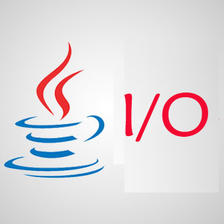














 129
129

 被折叠的 条评论
为什么被折叠?
被折叠的 条评论
为什么被折叠?








