类型转换器知识笔记。
知识补充:
在form表单提交的数据,会被params拦截器注入到相应的Action。因此,非对象级的,Action内部的变量,将会与form表单中的input[name]中的name相对应。
Action从表单取过来的数据都是String类型。struts会自动将一些值转换,并将值与对应的Action的变量对应。如:
Action中的Private int age;Struts将String类型自动转换为int类型。
Private Date birthday; String数据也会按照格式转换为Date。(格式默认是yyyy-MM-dd;表单中的输入是2011-08-01)。
而对于不能转换的类型,或则需要修改的格式(yyyy年MM月dd日)怎么办?
那… 我们就自己写一个类型转换器。
类型转换器继承StrutsTypeConvertr类。
类型转换器有 全局的转换器 和 局部的转换器。
先贴上文件代码:
Struts.xml:
<package name="convert" extends="struts-default" namespace="/">
<action class="com.stu.UserAction" name="login" method="login">
<result name="success">/success.jsp</result>
</action>
</package>login.jsp:
<%@ page language="java" import="java.util.*" pageEncoding="UTF-8"%>
<!DOCTYPE HTML PUBLIC "-//W3C//DTD HTML 4.01 Transitional//EN">
<html>
<head>
<title>My JSP 'login.jsp' starting page</title>
<meta http-equiv="pragma" content="no-cache">
<meta http-equiv="cache-control" content="no-cache">
<meta http-equiv="expires" content="0">
<meta http-equiv="keywords" content="keyword1,keyword2,keyword3">
<meta http-equiv="description" content="This is my page">
<!--
<link rel="stylesheet" type="text/css" href="styles.css">
-->
</head>
<body>
<form action="login" method="post">
用户名:<input type="text" name="id" /><br/>
密码:<input type="text" name="pw" /><br/>
年龄:<input type="text" name="age" /><br/>
生日:<input type="text" name="birth" /><br/>
<input type="submit" value="提交"/>
</form> <br>
</body>
</html>
Action:
package com.stu;
import java.util.Date;
import com.opensymphony.xwork2.ActionSupport;
public class UserAction extends ActionSupport {
private String id;
private String pw;
private int age;
private Date birth;
public String getId() {
return id;
}
public void setId(String id) {
this.id = id;
}
public String getPw() {
return pw;
}
public void setPw(String pw) {
this.pw = pw;
}
public int getAge() {
return age;
}
public void setAge(int age) {
this.age = age;
}
public Date getBirth() {
return birth;
}
public void setBirth(Date birth) {
this.birth = birth;
}
public String login(){
System.out.println("In login: ");
System.out.println("id: "+id);
System.out.println("pw: "+pw);
System.out.println("age: "+age);
System.out.println("brith: "+birth.toString());
return SUCCESS;
}
}
转换器:
package com.stu;
import java.text.ParseException;
import java.text.SimpleDateFormat;
import java.util.Date;
import java.util.Map;
import org.apache.struts2.util.StrutsTypeConverter;
public class Convert extends StrutsTypeConverter {
@Override
public Object convertFromString(Map arg0, String[] arg1, Class arg2) {
// TODO Auto-generated method stub
if(arg1 ==null || arg1.length==0 ){
return null;
}
if(Date.class !=arg2){
return null;
}
SimpleDateFormat sdf = new SimpleDateFormat("yyyy年MM月dd日");
try {
Date date = sdf.parse(arg1[0]);
return date;
} catch (ParseException e) {
// TODO Auto-generated catch block
//e.printStackTrace();
System.out.println("Error happened!");
}
return null;
}
@Override
public String convertToString(Map arg0, Object arg1) {
// TODO Auto-generated method stub
return null;
}
}
success.jsp:
<%@ page language="java" import="java.util.*" pageEncoding="UTF-8"%>
<!DOCTYPE HTML PUBLIC "-//W3C//DTD HTML 4.01 Transitional//EN">
<html>
<head>
<title>My JSP 'success.jsp' starting page</title>
<meta http-equiv="pragma" content="no-cache">
<meta http-equiv="cache-control" content="no-cache">
<meta http-equiv="expires" content="0">
<meta http-equiv="keywords" content="keyword1,keyword2,keyword3">
<meta http-equiv="description" content="This is my page">
<!--
<link rel="stylesheet" type="text/css" href="styles.css">
-->
</head>
<body>
This is my Success page.!!!! <br>
</body>
</html>
于此还要新建一个名为ActionName-coversion.properties文件放在Action所在的package中。(ActionName是你Action的名字)
如图:
在文件ActionName-coversion.properties中加一句:
birth=com.stu.Convert页面输入:
控制台结果:
信息: Server startup in 2186 ms
In login:
id: 111
pw: 123
age: 123
brith: Mon Feb 16 00:00:00 CST 1998而在页面输入:
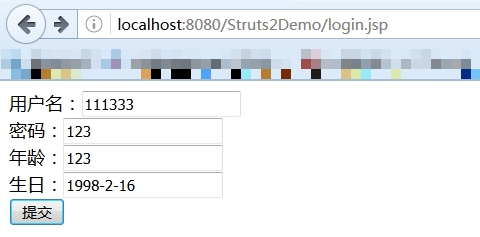
控制台结果是:
In login:
id: 111333
pw: 123
age: 123
brith: Mon Feb 16 00:00:00 CST 1998所以,在类型转换器中是兼容默认的数据格式,新的格式也能使用!!!
以上是局部类型转换器,只对一个Action起作用,接下来配置全局的转换器对所有的Action都有作用。
全局的转换器只需要在src目录中新建xwork-conversion.properties
并在xwork-conversion.properties文件中加入代码:
java.util.Date=com.stu.Convert页面输入:
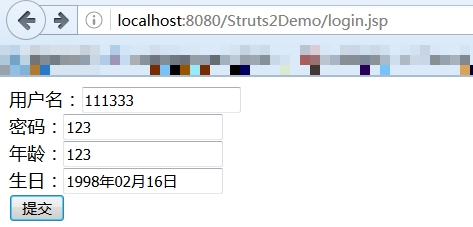
控制台结果:
In login:
id: 111333
pw: 123
age: 123
brith: Mon Feb 16 00:00:00 CST 1998而在页面输入:
控制台结果:
Error happened!
In login:
id: 111333
pw: 123
age: 123所以,配置全局会出现问题在于,只能匹配新定义(1998年2月16日)的格式,默认的格式(1998-2-16)都不能使用。








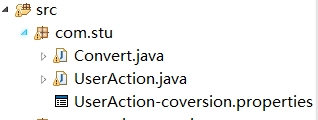
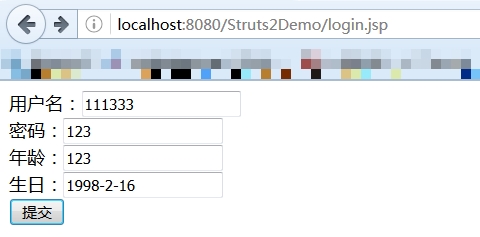














 832
832

 被折叠的 条评论
为什么被折叠?
被折叠的 条评论
为什么被折叠?








