多种弹出窗口,弹出层,包括ajax,图片等载入
本例用到的css和js文件请到演示页面查看源码获取
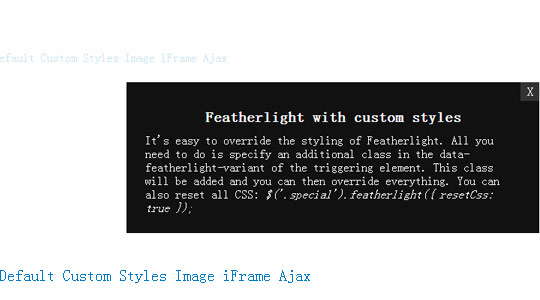
XML/HTML Code
- <div class="container">
- <div class="jumbotron">
- <div class="btn-group">
- <a class="btn btn-default" href="#" data-featherlight="#fl1">Default</a>
- <a class="btn btn-default" href="#" data-featherlight="#fl2" data-featherlight-variant="fixwidth">Custom Styles</a>
- <a class="btn btn-default" href="http://www.freejs.net/images/logo.png" data-featherlight="image">Image</a>
- <a class="btn btn-default" href="#" data-featherlight="#fl3">iFrame</a>
- <a class="btn btn-default" href="index.html .ajaxcontent" data-featherlight="ajax">Ajax</a>
- </div>
- </div>
- <div class="row marketing text-center"></div>
- </div>
- <div class="lightbox" id="fl1">
- <h2>Featherlight Default</h2>
- <p>
- This is a default featherlight lightbox. It's flexible in height and width. Everything that is used to display and style the box can be found in the featherlight.css file which is pretty simple.
- </p>
- </div>
- <div class="lightbox" id="fl2">
- <h2>Featherlight with custom styles</h2>
- <p>It's easy to override the styling of Featherlight. All you need to do is specify an additional class in the data-featherlight-variant of the triggering element. This class will be added and you can then override everything. You can also reset all CSS: <em>$('.special').featherlight({ resetCss: true });</em>
- </p>
- </div>
- <iframe class="lightbox" src="http://www.freejs.net/" width="500" height="281" id="fl3" style="border:none;" webkitallowfullscreen mozallowfullscreen allowfullscreen></iframe>
- <div class="ajaxcontent lightbox">
- <h2>This Ligthbox was loaded using ajax</h2>
- <p>With little code, you can build lightboxes that use custom content loaded with ajax...</p>
- </div>
原文地址: http://www.freejs.net/article_jquerywenzi_171.html





















 3111
3111











 被折叠的 条评论
为什么被折叠?
被折叠的 条评论
为什么被折叠?








