转于:http://blog.csdn.net/mspinyin/article/details/6141638
------------------------------------------------------------------
大家好,我是许飞,微软拼音的开发实习生。在网络编程中,经常用到从服务器上“下载”一些数据,有时却要向服务器“上传”数据。曾在一个原型中使用了“multipart/form-data”格式向Web服务器上传文件,这里和大家分享。
------------------------------------------------------------------
有时,在网络编程过程中需要向服务器上传文件。Multipart/form-data是上传文件的一种方式。
Multipart/form-data其实就是浏览器用表单上传文件的方式。最常见的情境是:在写邮件时,向邮件后添加附件,附件通常使用表单添加,也就是用multipart/form-data格式上传到服务器。
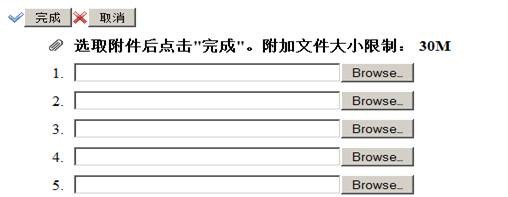
表单形式上传附件
具体的步骤是怎样的呢?
首先,客户端和服务器建立连接(TCP协议)。
第二,客户端可以向服务器端发送数据。因为上传文件实质上也是向服务器端发送请求。
第三,客户端按照符合“multipart/form-data”的格式向服务器端发送数据。
Multipart/form-data的格式是怎样的呢?
既然Multipart/form-data格式就是浏览器用表单提交数据的格式,我们就来看看文件经过浏览器编码后是什么样子。
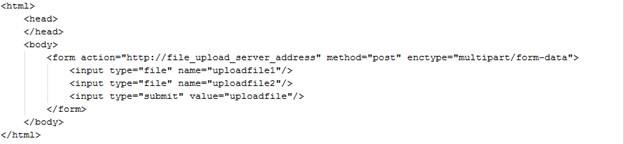
HTML表单
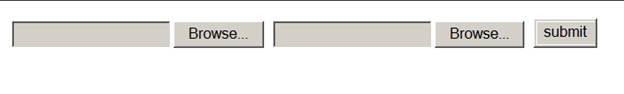
浏览器打开的表单
点击“Browse…”分别选择“unknow.gif”和“unknow1.gif”文件,点击“submit”按纽后,文件将被上传到服务器。
下面是服务器收到的数据:
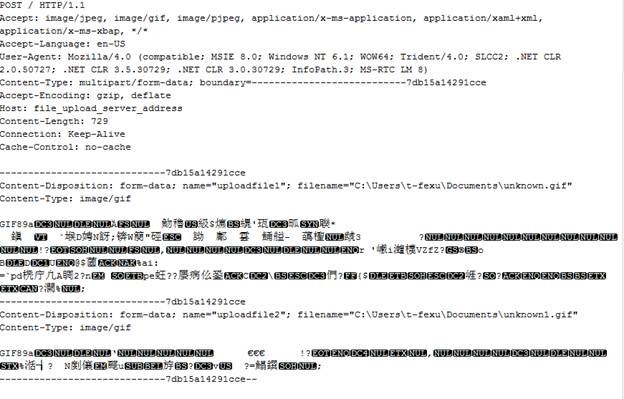
服务器收到的数据
这是一个POST请求。所以数据是放在请求体内,而不是请求头内。

这行指出这个请求是“multipart/form-data”格式的,且“boundary”是 “---------------------------7db15a14291cce”这个字符串。
不难想象,“boundary”是用来隔开表单中不同部分数据的。例子中的表单就有 2 部分数据,用“boundary”隔开。“boundary”一般由系统随机产生,但也可以简单的用“-------------”来代替。
实际上,每部分数据的开头都是由"--" + boundary开始,而不是由 boundary 开始。仔细看才能发现下面的开头这段字符串实际上要比 boundary 多了个 “--”
紧接着 boundary 的是该部分数据的描述。

接下来才是数据。

“GIF”gif格式图片的文件头,可见,unknow1.gif确实是gif格式图片。
在请求的最后,则是 "--" + boundary + "--" 表明表单的结束。
需要注意的是,在html协议中,用 “/r/n” 换行,而不是 “/n”。
下面的代码片断演示如何构造multipart/form-data格式数据,并上传图片到服务器。
- //---------------------------------------
- // this is the demo code of using multipart/form-data to upload text and photos.
- // -use WinInet APIs.
- //
- //
- // connection handlers.
- //
- HRESULT hr;
- HINTERNET m_hOpen;
- HINTERNET m_hConnect;
- HINTERNET m_hRequest;
- //
- // make connection.
- //
- ...
- //
- // form the content.
- //
- std::wstring strBoundary = std::wstring(L"------------------");
- std::wstring wstrHeader(L"Content-Type: multipart/form-data, boundary=");
- wstrHeader += strBoundary;
- HttpAddRequestHeaders(m_hRequest, wstrHeader.c_str(), DWORD(wstrHeader.size()), HTTP_ADDREQ_FLAG_ADD);
- //
- // "std::wstring strPhotoPath" is the name of photo to upload.
- //
- //
- // uploaded photo form-part begin.
- //
- std::wstring strMultipartFirst(L"--");
- strMultipartFirst += strBoundary;
- strMultipartFirst += L"/r/nContent-Disposition: form-data; name=/"pic/"; filename=";
- strMultipartFirst += L"/"" + strPhotoPath + L"/"";
- strMultipartFirst += L"/r/nContent-Type: image/jpeg/r/n/r/n";
- //
- // "std::wstring strTextContent" is the text to uploaded.
- //
- //
- // uploaded text form-part begin.
- //
- std::wstring strMultipartInter(L"/r/n--");
- strMultipartInter += strBoundary;
- strMultipartInter += L"/r/nContent-Disposition: form-data; name=/"status/"/r/n/r/n";
- std::wstring wstrPostDataUrlEncode(CEncodeTool::Encode_Url(strTextContent));
- // add text content to send.
- strMultipartInter += wstrPostDataUrlEncode;
- std::wstring strMultipartEnd(L"/r/n--");
- strMultipartEnd += strBoundary;
- strMultipartEnd += L"--/r/n";
- //
- // open photo file.
- //
- // ws2s(std::wstring)
- // -transform "strPhotopath" from unicode to ansi.
- std::ifstream *pstdofsPicInput = new std::ifstream;
- pstdofsPicInput->open((ws2s(strPhotoPath)).c_str(), std::ios::binary|std::ios::in);
- pstdofsPicInput->seekg(0, std::ios::end);
- int nFileSize = pstdofsPicInput->tellg();
- if(nPicFileLen == 0)
- {
- return E_ACCESSDENIED;
- }
- char *pchPicFileBuf = NULL;
- try
- {
- pchPicFileBuf = new char[nPicFileLen];
- }
- catch(std::bad_alloc)
- {
- hr = E_FAIL;
- }
- if(FAILED(hr))
- {
- return hr;
- }
- pstdofsPicInput->seekg(0, std::ios::beg);
- pstdofsPicInput->read(pchPicFileBuf, nPicFileLen);
- if(pstdofsPicInput->bad())
- {
- pstdofsPicInput->close();
- hr = E_FAIL;
- }
- delete pstdofsPicInput;
- if(FAILED(hr))
- {
- return hr;
- }
- // Calculate the length of data to send.
- std::string straMultipartFirst = CEncodeTool::ws2s(strMultipartFirst);
- std::string straMultipartInter = CEncodeTool::ws2s(strMultipartInter);
- std::string straMultipartEnd = CEncodeTool::ws2s(strMultipartEnd);
- int cSendBufLen = straMultipartFirst.size() + nPicFileLen + straMultipartInter.size() + straMultipartEnd.size();
- // Allocate the buffer to temporary store the data to send.
- PCHAR pchSendBuf = new CHAR[cSendBufLen];
- memcpy(pchSendBuf, straMultipartFirst.c_str(), straMultipartFirst.size());
- memcpy(pchSendBuf + straMultipartFirst.size(), (const char *)pchPicFileBuf, nPicFileLen);
- memcpy(pchSendBuf + straMultipartFirst.size() + nPicFileLen, straMultipartInter.c_str(), straMultipartInter.size());
- memcpy(pchSendBuf + straMultipartFirst.size() + nPicFileLen + straMultipartInter.size(), straMultipartEnd.c_str(), straMultipartEnd.size());
- //
- // send the request data.
- //
- HttpSendRequest(m_hRequest, NULL, 0, (LPVOID)pchSendBuf, cSendBufLen)
- ...




















 8189
8189











 被折叠的 条评论
为什么被折叠?
被折叠的 条评论
为什么被折叠?








