以前使用过delphi和java开发过使用codesoft,最近因需要用c#开发了一个用codesoft来打印标签的程序。源代码分享给需要的人。
业务背景:
把datagridview中的数据打印 标签(需要对coesoft软件有一定的了解)。
操作方法:
1 使用codesoft制做一个打印模板(这里就不再讲了)
2 在c#项目中引用codesoft插件。
找到项目中的[引用],右击添加引用,找到浏览,选中c:\program files\cs6下的Lppx2.tlb,这样组件就安装完成。
安装完后,在引用下面会出现:
3 源代码及说明如下,下面是一个打印的画面和程序:
using System;
using System.Collections.Generic;
using System.ComponentModel;
using System.Data;
using System.Drawing;
using System.Text;
using System.Windows.Forms;
using System.IO;
namespace OPurchase
{
public partial class frmJP_CODESOFT_PT : Form
{
public int ilableLx;//打印模板类型,目前这里仅一个模板
public DataGridView dv;//定义公共变量,调用这个窗口时把datagridview传进来,
public frmJP_CODESOFT_PT()
{
InitializeComponent();
}
protected override bool ProcessCmdKey(ref Message msg, Keys keyData)
{
if (keyData == Keys.Escape)
{
Close();
}
else if (keyData == Keys.Enter)
{
SendKeys.Send("{tab}");
return true;
}
return base.ProcessCmdKey(ref msg, keyData);
}
private void btnSet_Click(object sender, EventArgs e)
{
}
private void btnPrint_Click(object sender, EventArgs e)
{
if (ilableLx == 0)//模板一
{
LabelManager2.ApplicationClass labApp = null;
LabelManager2.Document doc = null;
string labFileName=System.Windows.Forms.Application.StartupPath + @"\barJapLab.Lab";
try
{
if (!File.Exists(labFileName))
{
MessageBox.Show("沒有找到標簽模板文件:barJapLab.Lab,請聯系系統管理員", "溫馨提示");
return;
}
labApp = new LabelManager2.ApplicationClass();
labApp.Documents.Open(labFileName, false);// 调用设计好的label文件
doc = labApp.ActiveDocument;
if (dv.SelectedRows.Count > 0)
{
progressBar1.Maximum = dv.SelectedRows.Count;
progressBar1.Value = 0;
for (int i = 0; i < dv.SelectedRows.Count; i++) //选中多行打印
{
//下面这些是给模板的变量传值进去
doc.Variables.FormVariables.Item("barcode_no").Value = dv.SelectedRows[i].Cells["barcode_no"].Value.ToString();
doc.Variables.FormVariables.Item("style_no").Value = dv.SelectedRows[i].Cells["style_no"].Value.ToString();
doc.Variables.FormVariables.Item("upp_jp").Value = dv.SelectedRows[i].Cells["upp_jp"].Value.ToString();
doc.Variables.FormVariables.Item("outsole_jp").Value = dv.SelectedRows[i].Cells["outsole_jp"].Value.ToString();
doc.Variables.FormVariables.Item("col_jp").Value = dv.SelectedRows[i].Cells["col_jp"].Value.ToString();
doc.Variables.FormVariables.Item("size_width").Value = dv.SelectedRows[i].Cells["size_width"].Value.ToString();
doc.Variables.FormVariables.Item("price").Value = dv.SelectedRows[i].Cells["price"].Value.ToString();
doc.Variables.FormVariables.Item("comp_jp").Value = dv.SelectedRows[i].Cells["comp_jp"].Value.ToString();
doc.Variables.FormVariables.Item("address_jp").Value = dv.SelectedRows[i].Cells["address_jp"].Value.ToString();
doc.Variables.FormVariables.Item("url").Value = dv.SelectedRows[i].Cells["url"].Value.ToString();
//下面这行是打印份数的定义
doc.PrintDocument(Convert.ToInt16(dv.SelectedRows[i].Cells["qty"].Value) + Convert.ToInt16(dv.SelectedRows[i].Cells["att_qty"].Value));
progressBar1.Value++;
progressBar1.Refresh();
lbStatus.Text = "總共" + dv.SelectedRows.Count.ToString() + "行需要列印,已送出"+Convert.ToString (i+1)+"行";
lbStatus.Refresh();
this.Refresh();
}
}
else //光标所在行打印
{
doc.Variables.FormVariables.Item("barcode_no").Value = dv.CurrentRow.Cells["barcode_no"].Value.ToString();
doc.Variables.FormVariables.Item("style_no").Value = dv.CurrentRow.Cells["style_no"].Value.ToString();
doc.Variables.FormVariables.Item("upp_jp").Value = dv.CurrentRow.Cells["upp_jp"].Value.ToString();
doc.Variables.FormVariables.Item("outsole_jp").Value = dv.CurrentRow.Cells["outsole_jp"].Value.ToString();
doc.Variables.FormVariables.Item("col_jp").Value = dv.CurrentRow.Cells["col_jp"].Value.ToString();
doc.Variables.FormVariables.Item("size_width").Value = dv.CurrentRow.Cells["size_width"].Value.ToString();
doc.Variables.FormVariables.Item("price").Value = dv.CurrentRow.Cells["price"].Value.ToString();
doc.Variables.FormVariables.Item("comp_jp").Value = dv.CurrentRow.Cells["comp_jp"].Value.ToString();
doc.Variables.FormVariables.Item("address_jp").Value = dv.CurrentRow.Cells["address_jp"].Value.ToString();
doc.Variables.FormVariables.Item("url").Value = dv.CurrentRow.Cells["url"].Value.ToString();
doc.PrintDocument(Convert.ToInt16(dv.CurrentRow.Cells["qty"].Value));
}
}
catch (Exception ex)
{
MessageBox.Show("出錯啦,原因如下:\n\r"+ex.Message,"出錯啦");
}
finally
{
labApp.Documents.CloseAll(true);
labApp.Quit();//退出
labApp = null;
doc = null;
GC.Collect(0);
}
}
}
private void frmJP_CODESOFT_PT_Load(object sender, EventArgs e)
{
if (dv.SelectedRows.Count >0)
lbStatus.Text = "總共"+dv.SelectedRows .Count .ToString ()+"行需要列印";
else
lbStatus.Text = "總共1行需要列印";
}
private void btnClose_Click(object sender, EventArgs e)
{
Close();
}
}
}








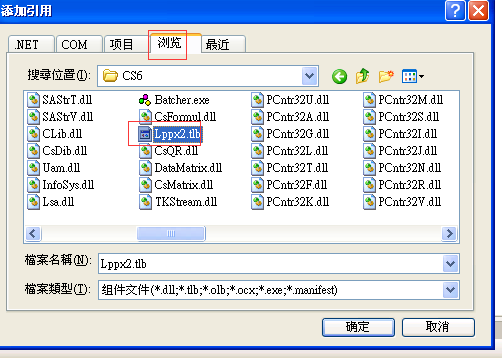
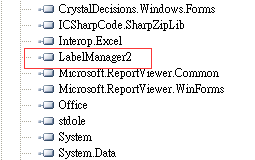















 1万+
1万+

 被折叠的 条评论
为什么被折叠?
被折叠的 条评论
为什么被折叠?








