1.html页面以及js来自于angularjsFileUpload的demo
multiple属性为允许多个文件同时上传
参数设置
url为文件上传路径
formData属性对应的是参数数组,这里以传递id为例
2.springmvc后台
package com.baosight.webapp.web;
import java.io.File;
import java.io.IOException;
import java.util.HashMap;
import java.util.Iterator;
import java.util.Map;
import javax.servlet.http.HttpServletRequest;
import javax.servlet.http.HttpServletResponse;
import org.springframework.stereotype.Controller;
import org.springframework.web.bind.annotation.RequestBody;
import org.springframework.web.bind.annotation.RequestMapping;
import org.springframework.web.bind.annotation.RequestMethod;
import org.springframework.web.bind.annotation.ResponseBody;
import org.springframework.web.multipart.MultipartFile;
import org.springframework.web.multipart.MultipartHttpServletRequest;
import org.springframework.web.multipart.commons.CommonsMultipartResolver;
import com.baosight.webapp.bean.App;
@Controller
@RequestMapping("/ngFileUpload")
public class NgFileUpload {
@RequestMapping(value="/test", method=RequestMethod.POST )
@ResponseBody
public Map<String, Object> ngUpload(HttpServletRequest request,HttpServletResponse res){
System.out.println("in");
//接收参数
int id= Integer.parseInt(request.getParameter("id"));
System.out.println("id=="+id);
Map<String, Object> resMap = new HashMap<String, Object>();
resMap.put("result", "error");
//解析器解析request的上下文
CommonsMultipartResolver multipartResolver =
new CommonsMultipartResolver(request.getSession().getServletContext());
//先判断request中是否包涵multipart类型的数据,
if(multipartResolver.isMultipart(request)){
//再将request中的数据转化成multipart类型的数据
MultipartHttpServletRequest multiRequest = (MultipartHttpServletRequest) request;
Iterator iter = multiRequest.getFileNames();
while(iter.hasNext()){
//这里的name为fileItem的alias属性值,相当于form表单中name
String name=(String)iter.next();
System.out.println("name:"+name);
//根据name值拿取文件
MultipartFile file = multiRequest.getFile(name);
if(file != null){
String fileName = file.getOriginalFilename();
String path = "D:/test/" + fileName;
File localFile = new File(path);
if(!localFile.getParentFile().exists()) {
//如果目标文件所在的目录不存在,则创建父目录
localFile.getParentFile().mkdirs();
System.out.println("parent:"+localFile.getParentFile().getPath());
}
//写文件到本地
try {
file.transferTo(localFile);
} catch (IOException e) {
// TODO Auto-generated catch block
e.printStackTrace();
return resMap;
}
}
}
}else {
return resMap;
}
resMap.put("result", "success");
return resMap;
}
}
3.备注:
获取参数 request.getParameter("id")
这里的拿到的name为fileItem的alias属性值,相当于form表单中name String name=(String)iter.next();
如果想通过file的name属性值获取文件,对文件进行分类接受,可以通过controller中item的alias属性值。
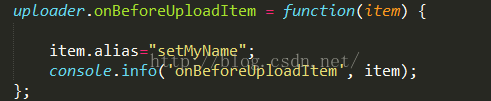
uploader.uploadAll()是提交所有文件的方法,但是实质上来说该方法是将每个文件提交一次。虽然只触发了一次uploadAll方法,但是有多少个文件就会进多少次后台。实质上是文件进行单个传输。








 本文介绍如何使用AngularJS File Upload插件实现多文件上传功能,并详细解析了前端配置与Spring MVC后端对接的具体实现方式。
本文介绍如何使用AngularJS File Upload插件实现多文件上传功能,并详细解析了前端配置与Spring MVC后端对接的具体实现方式。

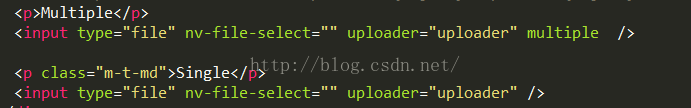
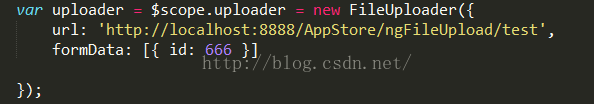

















 被折叠的 条评论
为什么被折叠?
被折叠的 条评论
为什么被折叠?








