实验室有好几个人,但是只有一台打印机(HP LaserJet1020),之前又没有常开的服务器,所以就是每个人要用的时候插一下。现在虽然弄了一个老机子当服务器,但好歹可以当当打印服务的吧~
之前一直没有成功,原因至今也不睡特别确定,但是今天刚好看到鸟哥的书上说到要装PPD的打印服务的。记得上次没有装这个就重新试了一下。注意安装是要联网的。
打印驱动的网址:http://hplipopensource.com/hplip-web/install/install/index.html
好像就是之前惠普官方的工程师发给我的那个。除了Ubuntu,其他的Linux系统也是可以安装的,比如CentOS和其他。下载的时候还跳出一个网页,
http://hplipopensource.com/node/327
http://jaist.dl.sourceforge.net/project/hplip/hplip/3.14.10/hplip-3.14.10.run.asc
好像是一个证书文件,但是之后并没有用到。
驱动的安装方法在下载完成后的页面中有详细的每一步的解释。甚至告诉你CD是什么意思...这种公司也是把我看醉了,国人做事要是也能这样,能节省多少大家沟通的时间啊!
注意,安装的过程中有很多的选择要输入,最后会问是要重启继续安装还是插拔打印机什么的(如果没有这步的话就和我之前一样了,能看到打印机但是不能用)。这步之后就是自动从惠普网站上下载PPD服务。安装好了之后基本上就算可以用了,不用教了吧。
测试页比win的好看太多了
截止目前算是可以打印了,但是要做到网络打印的话还要装一个cups服务(苹果公司出的,感觉好神奇)
sudo apt-get install cups
安装好这个服务后ubuntu下浏览器打开127.0.0.1:631勾选图中三项,注意特别是use K什么什么的那个千万不要选,这个会通过证书提高你的打印机的安全性,但是目前没弄清楚这个证书怎么安装。如果你不小心手贱了的话,再修改设置就会提示“请输入您的用户名称和密码或者root 用户的用户名称和密码来访问此页面。如果您正在使用Kerberos 鉴定,请确定您拥有的Kerberos 票据是有效的。”很麻烦了,我用的方法是复原设置,即修改/etc/cups/cupsd.conf文件为原来的文件,网页上有的哦 复制默认设置覆盖上述文件的内容就好了 没找到的话评论留联系方式,我再详细告诉你吧
另外测试的时候还发现一个很重要的问题,就是一般在win上,一台电脑装了打印机共享之后,其他电脑是自动装驱动的,但是ubuntu当服务器的话并不能如此,需要win上面自备驱动的。
安装后,根据你服务器的IP在IE下打开CUPS服务的主页,点Printers,再打开你打算用的那台打印机:
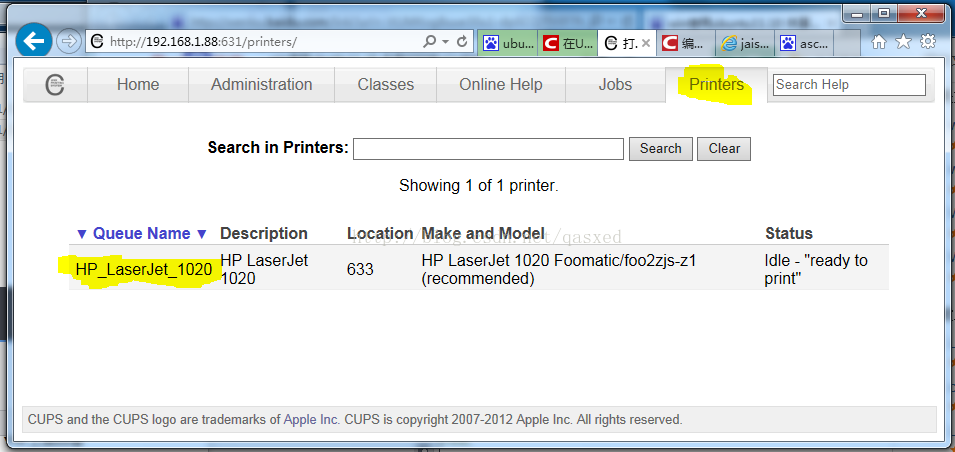
打开后网址就是打印机的位置,
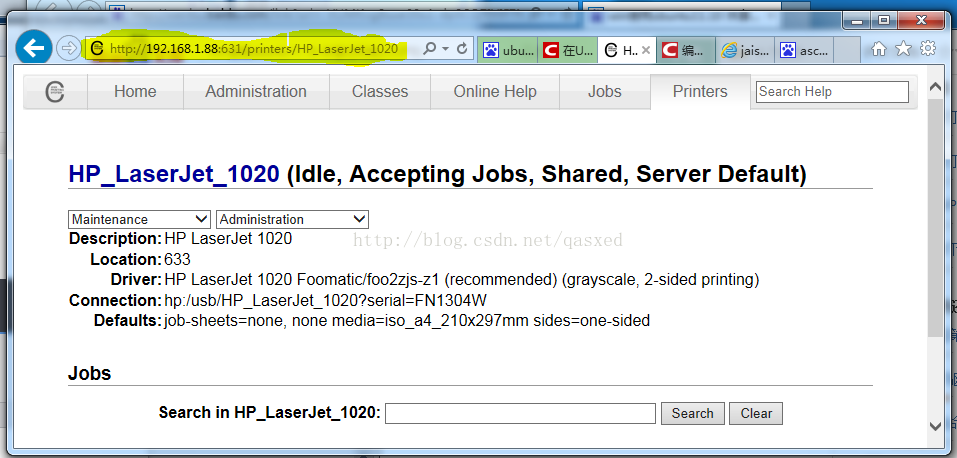
之后到win下添加网络打印机,你会发现找不到,点我需要的不在列表中,自己把网址复制粘贴进去就好了
之后会找驱动,并提示你选择,这个时候如果你找不到自己的打印机的驱动的话,就要面壁了,之前说过win上的驱动是要自备的,你需要去官网上下载你的打印机的win的驱动安装好!
之后就是下一步下一步打印测试页了~
再啰嗦一句,ubuntu的测试页远远比win的好看啊!







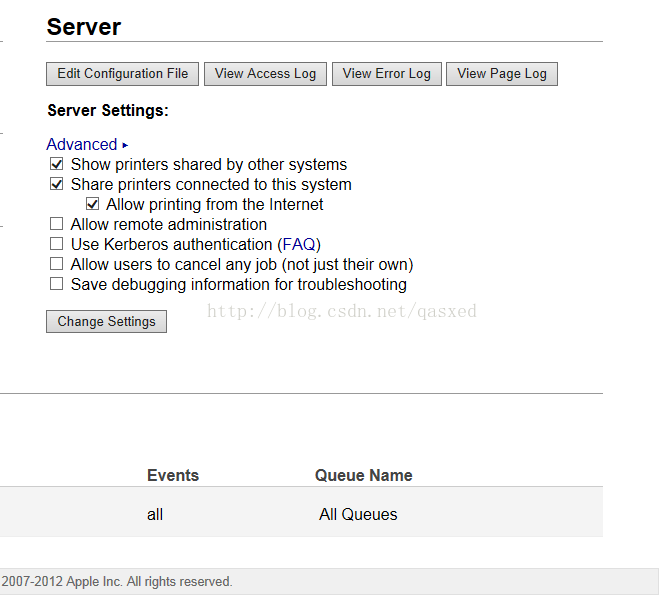
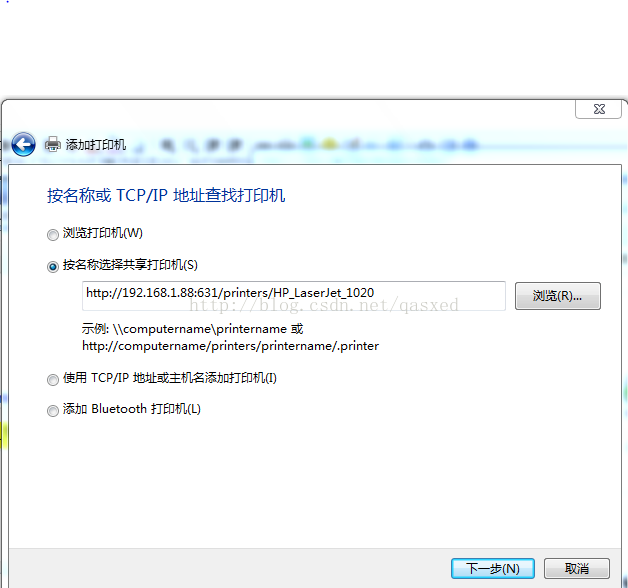













 2万+
2万+











 被折叠的 条评论
为什么被折叠?
被折叠的 条评论
为什么被折叠?








