UpdateStrings
package io.appium.android.bootstrap.handler;
import io.appium.android.bootstrap.AndroidCommand;
import io.appium.android.bootstrap.AndroidCommandResult;
import io.appium.android.bootstrap.CommandHandler;
import io.appium.android.bootstrap.Logger;
import java.io.DataInputStream;
import java.io.File;
import java.io.FileInputStream;
import org.json.JSONObject;
/**
* This handler is used to update the apk strings.
*
*/
public class UpdateStrings extends CommandHandler {
/**
* strings.json文件保存的是apk的strings.xml里的内容,在Bootstrap启动前由appium服务器解析并push到设备端的
*
* @return
*/
public static boolean loadStringsJson() {
Logger.debug("Loading json...");
try {
final String filePath = "/data/local/tmp/strings.json";
final File jsonFile = new File(filePath);
// json will not exist for apks that are only on device
// 你的case必须写明apk的路径,如果启动设备上已有的应用而case中没有app路径,此时json文件是不存在的
// because the node server can't extract the json from the apk.
if (!jsonFile.exists()) {
return false;
}
final DataInputStream dataInput = new DataInputStream(
new FileInputStream(jsonFile));
final byte[] jsonBytes = new byte[(int) jsonFile.length()];
dataInput.readFully(jsonBytes);
// this closes FileInputStream
dataInput.close();
final String jsonString = new String(jsonBytes, "UTF-8");
// 将读取出来的信息赋给Find类中的属性,以做后用
Find.apkStrings = new JSONObject(jsonString);
Logger.debug("json loading complete.");
} catch (final Exception e) {
Logger.error("Error loading json: " + e.getMessage());
return false;
}
return true;
}
/*
* @param command The {@link AndroidCommand} used for this handler.
*
* @return {@link AndroidCommandResult}
*
* @see io.appium.android.bootstrap.CommandHandler#execute(io.appium.android.
* bootstrap.AndroidCommand)
*/
@Override
public AndroidCommandResult execute(final AndroidCommand command) {
if (!loadStringsJson()) {
return getErrorResult("Unable to load json file and update strings.");
}
return getSuccessResult(true);
}
}在appium初始化的时候,如果你代码中添加了app应用,而不是启动手机设备中已经有的应用,这时候appium会将该app解析,并提取出设备当前语言环境的strings.xml文件里的信息保存在strings.json里,并将其push到手机的/data/local/tmp目录下,当你想要获取应用中用到的字符串时,手机会去该目录下读取strings.json文件并返回给客户端。
所以上面的代码也就是我上面说的过程。







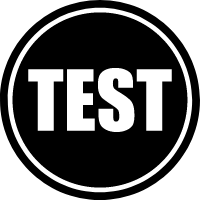













 201
201











 被折叠的 条评论
为什么被折叠?
被折叠的 条评论
为什么被折叠?








