需引入下图所示包:
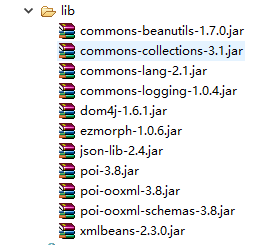
首先ParseExcel.js文件的内容如下:
importClass(org.apache.poi.ss.util.CellRangeAddress);
importClass(org.apache.poi.ss.usermodel.Cell);
importClass(org.apache.poi.ss.usermodel.DateUtil);
importClass(org.apache.poi.ss.usermodel.Row);
importClass(org.apache.poi.ss.usermodel.Sheet);
importClass(org.apache.poi.ss.usermodel.Workbook);
importClass(org.apache.poi.ss.usermodel.WorkbookFactory);
importClass(java.util.List);
importClass(java.util.ArrayList);
importClass(java.util.HashMap);
importClass(java.util.Map);
var wb = WorkbookFactory.create( $P.get("inputStream") );
var data = new ArrayList();
for(var k=0;k<wb.getNumberOfSheets(); k++){
var st = wb.getSheetAt(k);
for(var rowIndex = 1; rowIndex <= st.getLastRowNum(); rowIndex++){
var row = st.getRow(rowIndex);
if (row == null) {
continue;
}
var map=new HashMap();
var cell = null;
for (var columnIndex = 0; columnIndex <= row.getLastCellNum(); columnIndex++) {
cell = row.getCell(columnIndex);
if (cell== null) {
continue;
}
if(cell != null){
cell.setCellType(cell.CELL_TYPE_STRING);
}
map.put("COL_"+columnIndex,cell.getStringCellValue());
}
data.add(map);
}
}java代码:
package test.jsonp.servlet;
import java.io.BufferedReader;
import java.io.File;
import java.io.FileInputStream;
import java.io.FileReader;
import java.io.InputStream;
import java.util.HashMap;
import java.util.List;
import java.util.Map;
import javax.script.Invocable;
import javax.script.ScriptEngine;
import javax.script.ScriptEngineManager;
import javax.script.ScriptException;
public class JsEngineTest
{
@SuppressWarnings("unchecked")
public static void main(String[] args) throws Exception
{
ScriptEngineManager sem = new ScriptEngineManager();
ScriptEngine engine = sem.getEngineByName( "javascript" );
// 1
engine.put( "msg", "test" );
String str = "msg += 'for syngna';var user = {name:'syngna',age:27,compose:['t1','t2']}; var name = user.name; var cp = user.compose[1];";
engine.eval( str );
String msg = (String) engine.get( "msg" );
String name = (String) engine.get( "name" );
String cp = (String) engine.get( "cp" );
System.out.println( msg );
System.out.println( name + ":" + cp );
System.out.println(obj2map( engine, engine.get( "user" ) ));
// 2
engine.eval( "function add (a, b) {c = a + b; return c; }" );
Invocable jsInvoke = (Invocable) engine;
Object result1 = jsInvoke.invokeFunction( "add", new Object[] { 10, 5 } );
System.out.println( result1 );
// 3
Adder adder = jsInvoke.getInterface( Adder.class );
int result2 = adder.add( 10, 35 );
System.out.println( result2 );
// 4
engine.eval( "function run() {print('for function test');}" );
Invocable invokeEngine = (Invocable) engine;
Runnable runner = invokeEngine.getInterface( Runnable.class );
Thread t = new Thread( runner );
t.start();
t.join();
//------------------------------------------------------------------------------------------------------------------------
HashMap<String, Object> $P = new HashMap<String, Object>();
InputStream is = new FileInputStream( "D:/test.xlsx" );
$P.put( "inputStream", is );
engine.put( "$P", $P );
String userDirPath = System.getProperty( "user.dir" );
String jsFilePath = userDirPath + "/WebRoot/js/ParseExcel.js";
String jsStr = readText( new File( jsFilePath ) );
//------------------------------------------------------------------------------------------------------------------------
// 5
String jsCode = "importPackage(java.util); importClass(java.util.HashMap); \n var list2 = Arrays.asList(['A', 'B', 'C']);\n var map1=new HashMap();\n map1.put('name','syngna'); $P.put('value','tet')";
jsCode = jsCode + jsStr;
engine.eval( jsCode );
List<String> list2 = (List<String>) engine.get( "list2" );
HashMap<String, String> map = (HashMap<String, String>)engine.get( "map1" );
for( String val : list2 ) {
System.out.println( val );
}
for( String key : map.keySet() ){
System.out.println(map.get( key ));
}
System.out.println($P);
List<HashMap<String, String>> data = (List<HashMap<String, String>>) engine.get( "data" );
for( int i = 0; i < data.size(); i++ ) {
System.out.println(data.get( i ));
}
}
/*
* js对象转HashMap
*/
public static Map<String, Object> obj2map(ScriptEngine engine,
Object nativeObject) throws ScriptException, NoSuchMethodException {
Map<String, Object> map = new HashMap<String, Object>();
//engine.put("map", map);
//engine.put("obj", nativeObject);
String script = " function dosomething(map, obj){ "
+ " for (i in obj){ "
+ " map.put(i,obj[i]); "
+ " } " + " } ";
engine.eval(script);
Invocable inv = (Invocable) engine;
inv.invokeFunction("dosomething", map, nativeObject);
return map;
}
public static String readText(File file){
String result = "";
try{
BufferedReader br = new BufferedReader(new FileReader(file));//构造一个BufferedReader类来读取文件
String s = null;
while((s = br.readLine())!=null){//使用readLine方法,一次读一行
result = result + "\n" +s;
}
br.close();
}catch(Exception e){
e.printStackTrace();
}
return result;
}
}
interface Adder
{
int add(int a, int b);
}




















 3万+
3万+











 被折叠的 条评论
为什么被折叠?
被折叠的 条评论
为什么被折叠?








