| 这个需要自己添加快捷键,对应的是fix doc comment,方法是Ctrl+Alt+S打开设置,找到keymap,找到fix doc comment自己添加快捷键,我设置的为Ctrl+Alt+D(doc的意思) |
2.
========关于从Git 上下载项目无法编译的问题========
如果你从Git上下载了项目之后,发现整个文件是空的,并且在Android Studio中看到了如下信息: Unlinked Gradle project? Import Gradle project, this will also enable Gradle Tool Window. Don't want to see the message for the project again: press here. 请点击Import Gradle project,然后选择主目录即AndroidApp下的build.gradle 文件进行编译。
3.数据库升级
4.绘制虚线
<shape xmlns:android="http://schemas.android.com/apk/res/android"
android:shape="line">
<stroke android:width="@dimen/dimen_1_dip" android:color="#000000"
android:dashWidth="@dimen/dimen_10_dip" android:dashGap="@dimen/dimen_10_dip" />
</shape>
在layout中,给View设置background,在预览的时候,虚线正常显示。
但是安装到手机中,显示的却是实线。huawei 3c和小米都是这样。
| 使用hardwareAccelerate引起的渲染错误... (1). 把这个Activity的硬件加速关了... manifest里 <activity .............. android:hardwareAccelerated="false" /> (2). 或者从View层级上把硬件加速关掉 view.setLayerType(View.LAYER_TYPE_SOFTWARE, null); |
4.需求是这样的,在服务中启动一个dialog类型的activityB
需要在该activity下设置taskAffinity,这样就不会在同一个task中显示了,在任务栏中就会显示之前的activity和现在这个activityB
然后在设置这句,就可以使ActivityB不在最近任务中显示
android:excludeFromRecents="true"<activity
android:taskAffinity="com.example.test"
android:name=".ChatActivity"
android:configChanges="keyboardHidden|orientation"
android:launchMode="singleInstance"
android:excludeFromRecents="true"
android:screenOrientation="portrait"
android:theme="@style/Theme.HalfTranslucent"
android:windowSoftInputMode="stateAlwaysHidden|adjustResize"
>
</activity>Intent mIntent = new Intent();
mIntent.setClass(MainActivity.this, ChatActivity.class);
mIntent.setFlags(Intent.FLAG_ACTIVITY_NEW_TASK|Intent.FLAG_ACTIVITY_NO_HISTORY);
startActivity(mIntent);5.Android ormlite使用事务
批量操作肯定是要添加事务的,这里有两种添加事务的方法。
一种是
|
|
另一种是:
|
|
但是第二中没有试验成功
6.简单播放安卓系统的提示音
- Uri notification = RingtoneManager.getDefaultUri(RingtoneManager.TYPE_NOTIFICATION);
- Ringtone r = RingtoneManager.getRingtone(getApplicationContext(), notification);
- r.play();
7.判断一个应用是否从后台启动的,并且是重新传了intent
参考:http://www.cnblogs.com/coding-way/archive/2013/06/05/3118732.html
http://blog.csdn.net/zzp16/article/details/7956768
这个是后台图标点击的事件处理
private void switchTo(RecentTag tag) {
if (tag.info.id >= 0) {
// 这个Task没有退出,直接移动到前台
final ActivityManager am = (ActivityManager)
getContext().getSystemService(Context.ACTIVITY_SERVICE);
am.moveTaskToFront(tag.info.id, ActivityManager.MOVE_TASK_WITH_HOME);
} else if (tag.intent != null) {
//task退出了的话,id为-1,则使用RecentTag中的Intent重新启动
tag.intent.addFlags(Intent.FLAG_ACTIVITY_LAUNCHED_FROM_HISTORY
| Intent.FLAG_ACTIVITY_TASK_ON_HOME);
try {
getContext().startActivity(tag.intent);
} catch (ActivityNotFoundException e) {
Log.w("Recent", "Unable to launch recent task", e);
}
}
}
判断是否从那里启动
if ((intent.getFlags()&Intent.FLAG_ACTIVITY_LAUNCHED_FROM_HISTORY)!=0) {
finish();
}








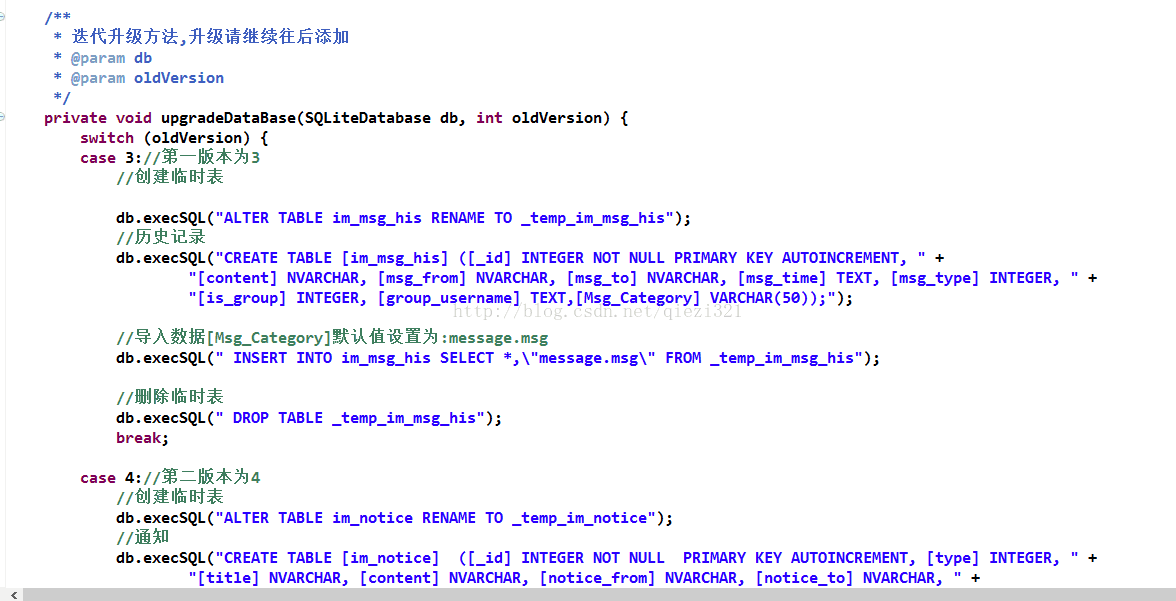













 8898
8898











 被折叠的 条评论
为什么被折叠?
被折叠的 条评论
为什么被折叠?








