在项目开发中经常用到 自定义 Dialog ,
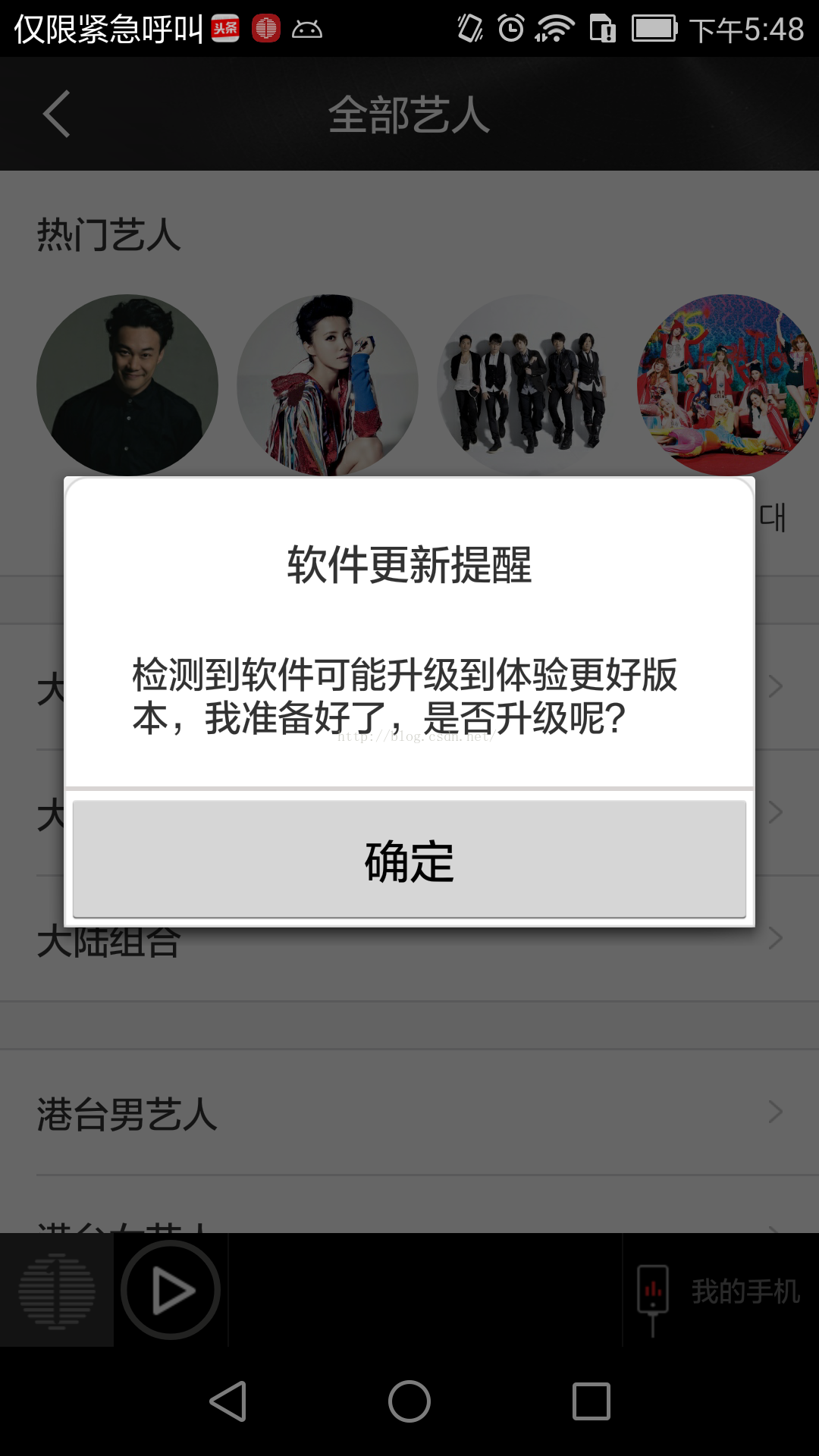
先说一下实现过程:
android 原生提供了 Dialog 、AlertDialog 、FragmentDialog ,官方推荐使用 FragmentDialg. 由于在本人项目中用到的这个
Dialog 比较简单,所以就了最为简单的 Dialog 方式去实现了,
Dialog 类提供了一个方法 setContentView(View view);
里面的参数 view 也就是所对应的 布局文件, view 的加载用 LayoutInflater 加载器将其加载进来。
如果不想显示 默认的 title ,则在 setContentView(View view)方法前使用 requestWindowFeature(Window.FEATURE_NO_TITLE);
上代码了。
Dialog 所对应的布局文件
<?xml version="1.0" encoding="utf-8"?> <!-- 此布局文件是用于软件升级中,弹出的提示框 --> <LinearLayout xmlns:android="http://schemas.android.com/apk/res/android" android:layout_width="match_parent" android:layout_height="wrap_content" android:background="@drawable/shape_while_top_circular_rect" android:orientation="vertical"> <RelativeLayout android:layout_width="match_parent" android:layout_height="65dp" > <TextView android:id="@+id/dxy_custom_dialog_title" android:layout_width="wrap_content" android:layout_height="wrap_content" android:layout_alignParentBottom="true" android:layout_centerHorizontal="true" android:layout_marginBottom="15dp" android:gravity="center_horizontal" android:text="软件升级提醒!" android:textSize="18sp" /> </RelativeLayout> <RelativeLayout android:layout_width="match_parent" android:layout_height="wrap_content"> <TextView android:id="@+id/dxy_custom_dialog_describe" android:text="检测到软件可能升级到体验更好版本,我准备好了,是否升级呢?" android:textSize="16sp" android:layout_width="match_parent" android:layout_height="wrap_content" android:paddingTop="10dp" android:paddingLeft="30dp" android:paddingRight="30dp" android:paddingBottom="20dp" /> </RelativeLayout> <View android:layout_width="match_parent" android:layout_height="2dp" android:background="#d8d4d3" /><LinearLayout android:layout_width="match_parent" android:layout_height="wrap_content"> <Button android:id="@+id/dxy_custom_dialog_cancel_down" android:layout_width="0dp" android:layout_height="60dp" android:layout_weight="1" android:text="取消" android:textSize="20sp" /> <View android:id="@+id/dxy_custom_dialog_vertical_line" android:layout_width="2dp" android:layout_height="60dp" android:background="#d8d4d3" /> <Button android:id="@+id/dxy_custom_dialog_confirm_down" android:layout_width="0dp" android:layout_height="60dp" android:layout_weight="1" android:text="确定" android:textSize="20sp" /> </LinearLayout> </LinearLayout>
Activity 中的代码
private void initDialog(boolean dowload, String urls) { LayoutInflater inflater = this.getLayoutInflater(); View dialogView = inflater.inflate(R.layout.dxy_custom_alter_dialog, null); // 自定义的 Dialog 布局界面 TextView customDialogTitle; // 升级的标题提示 TextView customDialogDescribe; // 升级的描术符 Button customDialogCancelDown; // 取消升级 Button customDialogConfirmDown; // 确定升级 View customDialogVerticalLine; // 此处的view 是显示在 “取消” 与 “确定按扭”之间的竖线 final Dialog dxyDialog = new Dialog(MainActivity.this); customDialogTitle = (TextView)dialogView.findViewById(R.id.dxy_custom_dialog_title); customDialogDescribe = (TextView)dialogView.findViewById(R.id.dxy_custom_dialog_describe); customDialogCancelDown = (Button)dialogView.findViewById(R.id.dxy_custom_dialog_cancel_down); customDialogConfirmDown = (Button)dialogView.findViewById(R.id.dxy_custom_dialog_confirm_down); customDialogVerticalLine = (View)dialogView.findViewById(R.id.dxy_custom_dialog_vertical_line); dxyDialog.requestWindowFeature(Window.FEATURE_NO_TITLE); dxyDialog.setContentView(dialogView); dxyDialog.setCanceledOnTouchOutside(false); dxyDialog.setCancelable(false); customDialogTitle.setText(R.string.soft_update); if(dowload){ // 一定得下载,否则不能使用软件 customDialogCancelDown.setVisibility(View.GONE); customDialogVerticalLine.setVisibility(View.GONE); dxyDialog.show(); }else{ // 在这里做判断,显示 Dialog 还是不显示 Dialog dxyDialog.show(); } customDialogCancelDown.setOnClickListener(v -> { if(dxyDialog.isShowing()){ dxyDialog.dismiss(); } }); customDialogConfirmDown.setOnClickListener(v ->{ if(dxyDialog.isShowing()){ dxyDialog.dismiss(); new DownloadApk(urls,updateProgressHandle); dxyDialog.dismiss(); alertDownLoadDialog(); } });








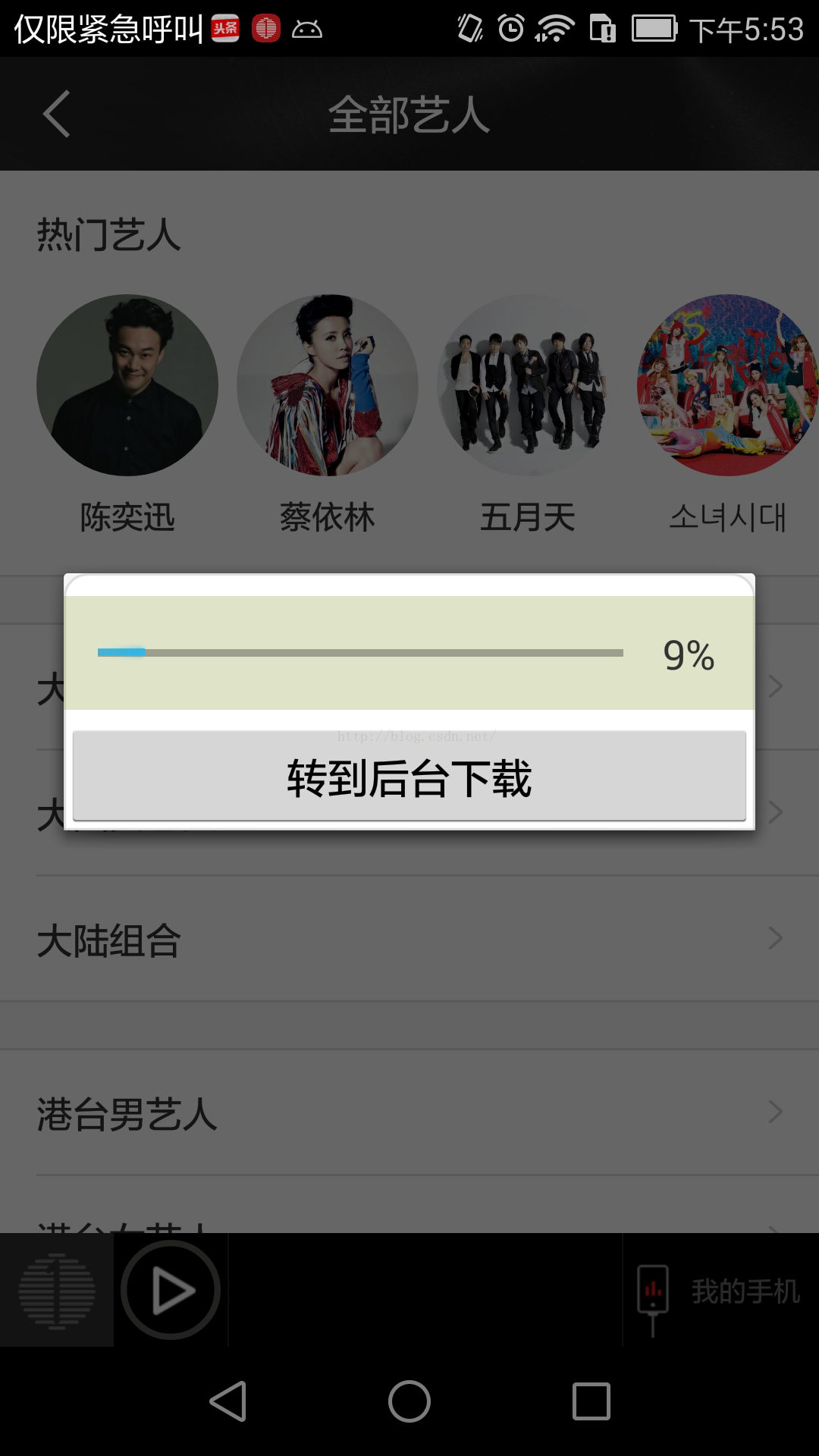













 621
621











 被折叠的 条评论
为什么被折叠?
被折叠的 条评论
为什么被折叠?








