转自:http://blog.csdn.net/chenleicpp/article/details/9393619
主布局:
- <LinearLayout xmlns:android="http://schemas.android.com/apk/res/android"
- xmlns:tools="http://schemas.android.com/tools"
- android:layout_width="match_parent"
- android:layout_height="match_parent"
- android:orientation="vertical">
- <FrameLayout
- android:id="@+id/realtabcontent"
- android:layout_width="match_parent"
- android:layout_height="0dip"
- android:layout_weight="1">
- </FrameLayout>
- <android.support.v4.app.FragmentTabHost
- android:id="@android:id/tabhost"
- android:layout_width="match_parent"
- android:layout_height="wrap_content"
- android:background="@drawable/tabbar_background">
- <TabHost
- android:id="@android:id/tabs"
- android:layout_width="match_parent"
- android:layout_height="wrap_content">
- </TabHost>
- <span style="white-space:pre"> </span><FrameLayout
- android:id="@android:id/tabcontent"
- android:layout_width="match_parent"
- android:layout_height="wrap_content">
- </FrameLayout>
- </android.support.v4.app.FragmentTabHost>
- </LinearLayout>
- <?xml version="1.0" encoding="utf-8"?>
- <LinearLayout xmlns:android="http://schemas.android.com/apk/res/android"
- android:layout_width="match_parent"
- android:layout_height="match_parent" >
- <LinearLayout
- android:layout_width="match_parent"
- android:layout_height="wrap_content"
- android:gravity="center_horizontal|bottom"
- android:orientation="vertical">
- <ImageView
- android:id="@+id/iv_icon"
- android:layout_width="wrap_content"
- android:layout_height="wrap_content"
- android:src="@drawable/icon_home" />
- <TextView
- android:id="@+id/tv_icon"
- android:layout_width="wrap_content"
- android:layout_height="wrap_content"
- android:textColor="#FFFFFFFF"
- android:textSize="10sp" />
- </LinearLayout>
- </LinearLayout>
- <?xml version="1.0" encoding="utf-8"?>
- <selector xmlns:android="http://schemas.android.com/apk/res/android">
- <item android:drawable="@drawable/tabbar_home_highlighted" android:state_selected="true"></item>
- <item android:drawable="@drawable/tabbar_home"/>
- </selector>
- <?xml version="1.0" encoding="utf-8"?>
- <selector xmlns:android="http://schemas.android.com/apk/res/android">
- <item android:drawable="@drawable/tabbar_slider" android:state_pressed="true"/>
- <item android:drawable="@drawable/tabbar_slider" android:state_selected="true"/>
- </selector>
- package cn.cl.tebdemo;
- import android.os.Bundle;
- import android.support.v4.app.FragmentActivity;
- import android.support.v4.app.FragmentTabHost;
- import android.view.LayoutInflater;
- import android.view.View;
- import android.widget.ImageView;
- import android.widget.TabHost.TabSpec;
- import android.widget.TextView;
- /**
- * 仿新浪微博底栏
- * @author chenleicpp
- *
- */
- public class MainActivity extends FragmentActivity {
- private FragmentTabHost mTabHost;
- private Class fragmentArray[] = { Main1Fragment.class, Main2Fragment.class, Main3Fragment.class, Main4Fragment.class, Main5Fragment.class };
- private int iconArray[] = { R.drawable.icon_home, R.drawable.icon_meassage, R.drawable.icon_selfinfo, R.drawable.icon_square,
- R.drawable.icon_more };
- private String titleArray[] = { "首页", "消息", "个人", "广场", "更多" };
- @Override
- protected void onCreate(Bundle savedInstanceState) {
- super.onCreate(savedInstanceState);
- setContentView(R.layout.activity_main);
- setupView();
- }
- private void setupView() {
- mTabHost = (FragmentTabHost) findViewById(android.R.id.tabhost);
- mTabHost.setup(this, getSupportFragmentManager(), R.id.realtabcontent);
- mTabHost.getTabWidget().setDividerDrawable(null);
- int count = fragmentArray.length;
- for (int i = 0; i < count; i++) {
- TabSpec tabSpec = mTabHost.newTabSpec(titleArray[i]).setIndicator(getTabItemView(i));
- mTabHost.addTab(tabSpec, fragmentArray[i], null);
- mTabHost.getTabWidget().getChildAt(i).setBackgroundResource(R.drawable.home_btn_bg);
- }
- }
- private View getTabItemView(int index) {
- LayoutInflater layoutInflater = LayoutInflater.from(this);
- View view = layoutInflater.inflate(R.layout.view_idle_bottom_navi, null);
- ImageView imageView = (ImageView) view.findViewById(R.id.iv_icon);
- imageView.setImageResource(iconArray[index]);
- TextView textView = (TextView) view.findViewById(R.id.tv_icon);
- textView.setText(titleArray[index]);
- return view;
- }
- }








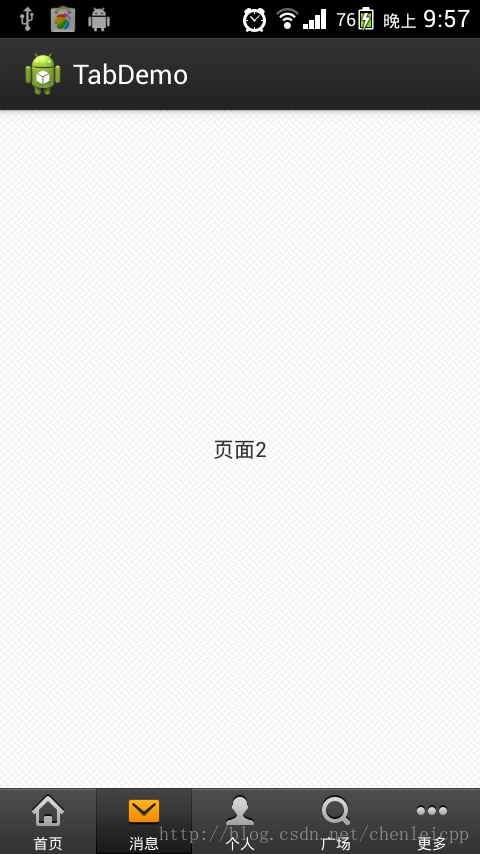













 767
767











 被折叠的 条评论
为什么被折叠?
被折叠的 条评论
为什么被折叠?








