定义一个材料,放在Resources文件夹中
然后贴上Shader代码
Shader "Custom/ScriptControlShader" {
Properties {
_Color ("Color", Color) = (1,1,1,1)
_MainTex ("Albedo (RGB)", 2D) = "white" {}
}
SubShader {
Tags { "RenderType"="Opaque" }
LOD 200
CGPROGRAM
// Physically based Standard lighting model, and enable shadows on all light types
#pragma surface surf Standard fullforwardshadows
// Use shader model 3.0 target, to get nicer looking lighting
#pragma target 3.0
sampler2D _MainTex;
struct Input {
float2 uv_MainTex;
};
half _Glossiness;
half _Metallic;
fixed4 _Color;
void surf (Input IN, inout SurfaceOutputStandard o) {
// Albedo comes from a texture tinted by color
fixed4 c = tex2D (_MainTex, IN.uv_MainTex) * _Color;
o.Albedo = c.rgb;
o.Alpha = c.a;
}
ENDCG
}
FallBack "Diffuse"
}现在在脚本里控制者两个属性
using UnityEngine;
using System.Collections;
public class Main : MonoBehaviour {
public Material mat;
public Color green;
public Cubemap cube;
public Vector4 vec;
public float val_1;
public float val_2;
Texture2D earth ;
Texture2D earthcloud;
public Matrix4x4 matrix;
void Start(){
//获取图Texture2D和Material
earth = (Texture2D)Resources.Load("Earth");
earthcloud = (Texture2D)Resources.Load("EarthClouds");
mat = (Material)Resources.Load("02test");
green = Color.green;
}
void Update () {
mat.SetTexture("_MainTex",earthcloud);
mat.SetColor("_Color",green);
}
}







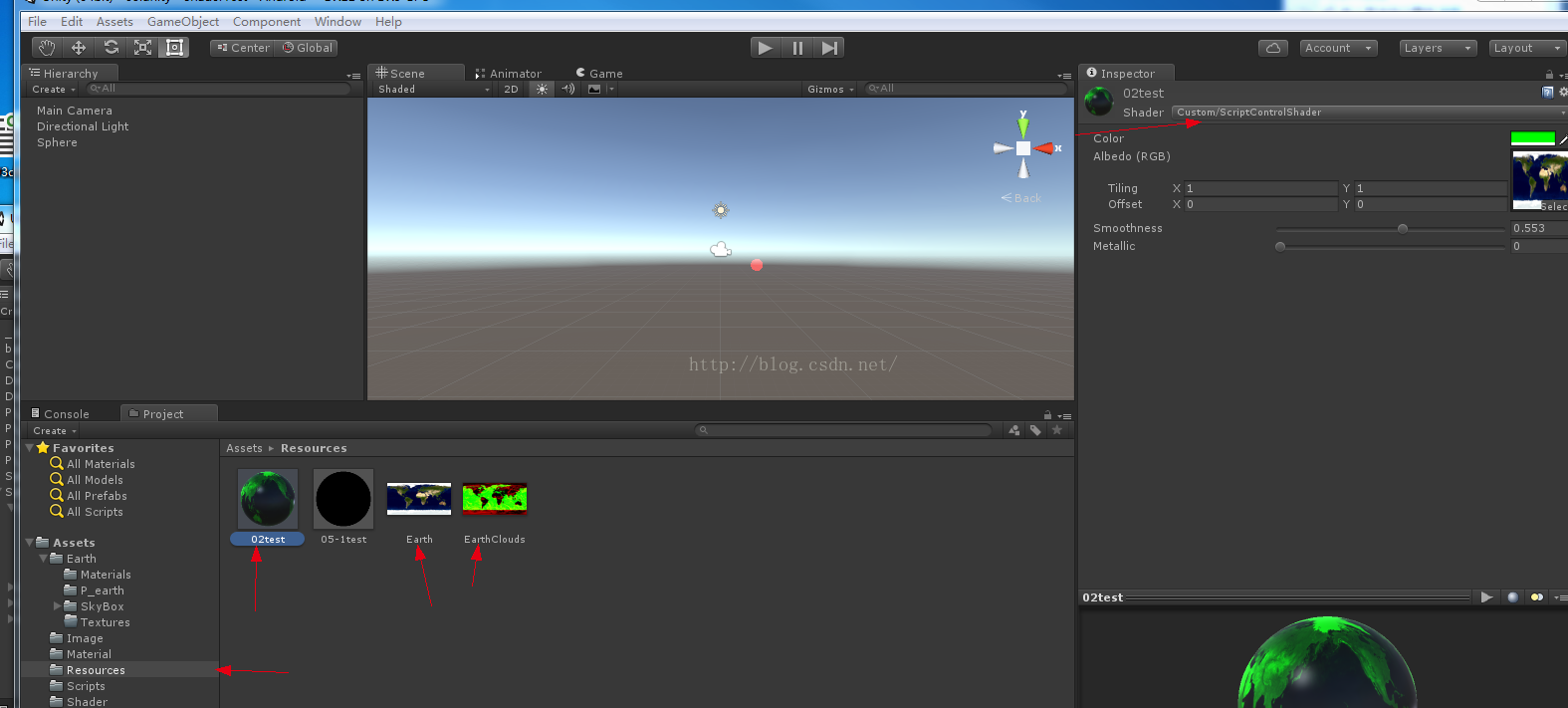













 2387
2387











 被折叠的 条评论
为什么被折叠?
被折叠的 条评论
为什么被折叠?








