转载注明出处:http://blog.csdn.net/qxuewei/article/details/53213636
介绍下iOS开发中常用的符文布图文混排
需求: 邱学伟是大帅哥(加个笑脸图片) 邱学伟:红色背景绿色字体加粗显示 是:蓝色字体 10号小字体 大帅哥:灰色42号字体
UILabel中显示结果:
原谅我跟哥们开玩笑起的low爆了的项目名
核心代码:
//需求 邱学伟是大帅哥(加个笑脸图片) 邱学伟:红色背景绿色字体加粗显示 是:蓝色字体 10号小字体 大帅哥:灰色42号字体
fileprivate func FuWenBenDemo() {
//定义富文本即有格式的字符串
let attributedStrM : NSMutableAttributedString = NSMutableAttributedString()
//邱学伟
let qiuxuewei : NSAttributedString = NSAttributedString(string: "邱学伟", attributes: [ NSBackgroundColorAttributeName : UIColor.red,NSForegroundColorAttributeName : UIColor.green, NSFontAttributeName : UIFont.boldSystemFont(ofSize: 28.0)]) //(string: "邱学伟")
//是
let shi : NSAttributedString = NSAttributedString(string: "是", attributes: [NSForegroundColorAttributeName : UIColor.blue, NSFontAttributeName : UIFont.systemFont(ofSize: 10.0)])
//大帅哥
let dashuaige : NSAttributedString = NSAttributedString(string: "大帅哥", attributes: [NSForegroundColorAttributeName : UIColor.lightGray, NSFontAttributeName : UIFont.systemFont(ofSize: 42.0)])
//笑脸图片
let smileImage : UIImage = UIImage(named: "d_hehe")!
let textAttachment : NSTextAttachment = NSTextAttachment()
textAttachment.image = smileImage
textAttachment.bounds = CGRect(x: 0, y: -4, width: 22, height: 22)
attributedStrM.append(qiuxuewei)
attributedStrM.append(shi)
attributedStrM.append(dashuaige)
attributedStrM.append(NSAttributedString(attachment: textAttachment))
label.attributedText = attributedStrM
}









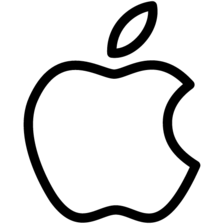














 320
320











 被折叠的 条评论
为什么被折叠?
被折叠的 条评论
为什么被折叠?








