在安装cocoapods遇到的问题
[!] /usr/bin/git clone https://github.com/CocoaPods/Specs.git master
Cloning into 'master'...
error: RPC failed; curl 56 SSLRead() return error -36
fatal: The remote end hung up unexpectedly
fatal: early EOF
fatal: index-pack failed
解决方案:
打开终端命令行,输入一下命令:
sudo xcode-select -switch /Applications/Xcode.app/Contents/Developer
并一定是这行代码,要根据自己的情况,来修改这个命令行
1、当然一个xcode执行这行肯定没问题

2、也许你是多个xcode
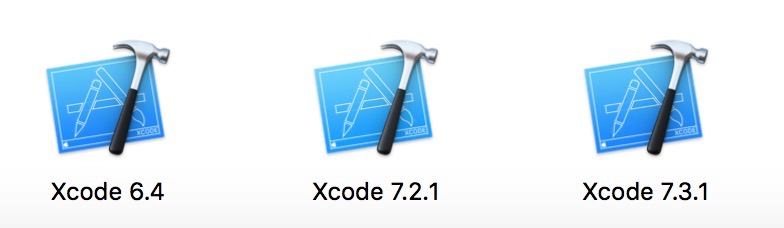
那么你的命令行就要修改一下:
sudo xcode-select -switch /Applications/Xcode 7.3.1.app/Contents/Developer
根据你默认的xcode来修改在/Applications/和/Contents/Developer中间的app的名字,如果你默认的是Xcode x.x.x.app,中间就要替换掉哟!
ps:问题还存在,把xcode全部卸载,只装一个最新的。
3、最简便的方式是:
先在终端输入”sudo xcode-select -switch “,然后,打开Xcode—>右键显示包内容,找到Developer文件夹拖到终端里面
PS:一些xcode-select的命令的使用:
xcode-select [-help]
xcode-select [-switch xcode_folder_path]
xcode-select [-print-path]
xcode-select [-version]
例如:
打印当前xcode的路径
xcode-select
输出:
/Applications/Xcode.app/Contents/Developer

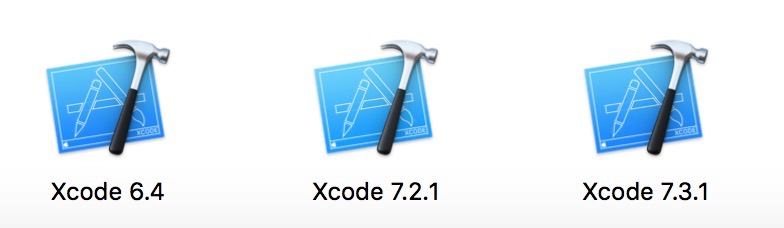




















 1万+
1万+











 被折叠的 条评论
为什么被折叠?
被折叠的 条评论
为什么被折叠?








