目录
一、前言
二、TreeMap的继承关系
三、SortedMap接口源码解析
3.1 SortedMap接口
3.2 Comparable接口
3.3 Comparator接口
四、NavigableMap接口源码解析
五、总结
一、前言
在前面两篇随笔中,我们提到过,当HashMap的桶过大的时候,会自动将链表转化成红黑树结构,当时一笔带过,因为我们将留在本章中,针对TreeMap进行详细的了解。
二、TreeMap的继承关系
下面先让我们来看一下TreeMap的继承关系,对它有一个大致的了解:
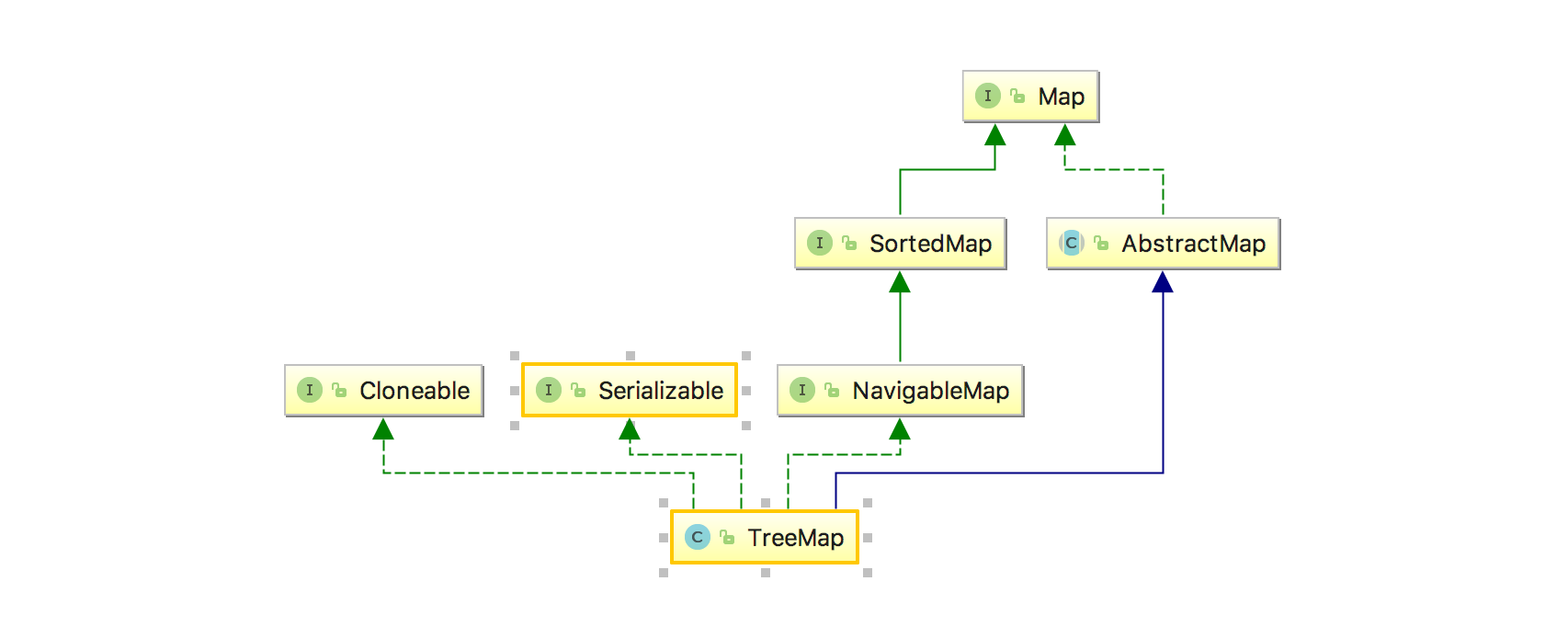
可以看到,除了在之前HashMap里常见的继承类和接口以外,TreeMap实现了NavigableMap接口,而NavigableMap继承自SortedMap,由名字可以看出,只是一个用来实现排序的接口。而这也是为什么TreeMap能够实现排序的原因。由于篇幅关系,将TreeMap的源码解析分为三部分,本章将对接口NavigableMap以及SortedMap进行解析。
三、SortedMap接口源码解析
3.1 SortedMap接口
|
1
2
3
4
5
6
7
8
9
10
11
12
13
14
15
16
17
|
public
interface
SortedMap<K,V>
extends
Map<K,V> {
//返回用于对键的进行排序的比较器,如果此映射使用其键的自然排序,则为null
Comparator<?
super
K> comparator();
//返回从fromKey(包括)到toKey(不包括)之间的map
SortedMap<K,V> subMap(K fromKey, K toKey);
//返回小于toKey的map
SortedMap<K,V> headMap(K toKey);
//返回大于或等于fromKey的map
SortedMap<K,V> tailMap(K fromKey);
//返回map中第一个(最低)键
K firstKey();
//返回map中最后一个(最高)键
K lastKey();
Set<K> keySet();
Collection<V> values();
Set<Map.Entry<K, V>> entrySet();
}
|
SortedMap的接口比较简单,没有很特别的地方,唯一比较特别的就是返回Comparator这个接口,可以设想实现排序功能的秘密或许就藏在此处。下面让我们来看一下Comparator和Comparable接口,两者之间有点关联,可以理解为Comparable自带了比较功能,而Comparator是赋予没有比较能力的对象一种比较能力。举个简单例子:面对一道计算题,小明天生口算能力很强,看一眼就能算出来答案。而小李没有这种能力,需要借助计算器才能得出答案。
3.2 Comparable接口
先让我们看下它的代码:
|
1
2
3
4
|
public
interface
Comparable<T> {
//如果小于o,返回负数;等于o,返回0;大于o返回正数。
public
int
compareTo(T o);
}
|
对,就是这么简单,里面传入一个泛型T的对象o,对o进行比较。如果小于o,返回负数;等于o,返回0;大于o返回正数。
我们熟悉的很多对象如String,Integer,Double等都实现了这个接口。可以来看一下简单的例子:
|
1
2
3
4
5
6
7
8
9
10
11
12
13
14
15
16
17
18
19
20
21
22
23
24
25
26
27
28
29
30
31
32
33
34
35
36
37
38
39
40
41
42
43
|
public
class
Item
implements
Comparable<Item> {
private
String name;
private
int
price;
public
Item(String name,
int
price) {
this
.name = name;
this
.price = price;
}
public
int
getPrice() {
return
price;
}
public
String getName() {
return
name;
}
@Override
public
String toString() {
return
"Item{"
+
"name='"
+ name + '\
''
+
", price="
+ price +
'}'
;
}
@Override
public
int
compareTo(Item o) {
if
(
this
.name.compareTo(o.name) <
0
) {
return
-
1
;
}
else
if
(
this
.name.compareTo(o.name) >
0
) {
return
1
;
}
else
{
return
0
;
}
}
public
static
void
main(String[] args) {
List<Item> items = Arrays.asList(
new
Item(
"banana"
,
200
),
new
Item(
"apple"
,
400
));
System.out.println(
"before:"
+ items);
Collections.sort(items);
System.out.println(
"after:"
+ items);
}
}
|
上述main函数的输出:
|
1
2
|
before:[Item{name=
'banana'
, price=
200
}, Item{name=
'apple'
, price=
400
}]
after:[Item{name=
'apple'
, price=
400
}, Item{name=
'banana'
, price=
200
}]
|
上面的例子中,我们自己实现了Comparable接口,比较了Item的name属性,然后通过Collections.sort对它进行了排序(值得注意的是:没有实现Comparable接口的对象不能使用该方法)。但是,如果我不想用name属性对它进行排序,想对price进行排序呢,或者先对name排序,相同的话在对price进行排序呢,用这个不就没法实现了吗。这就需要提到了下面的Comparator接口
3.3 Comparator接口
照例先来看一下代码:
|
1
2
3
4
5
6
7
8
9
10
11
12
13
14
15
16
17
18
19
20
21
22
23
24
25
26
27
28
29
30
31
32
|
@FunctionalInterface
public
interface
Comparator<T> {
// 核心方法,用来比较两个对象,如果o1小于o2,返回负数;等于o2,返回0;大于o2返回正数
int
compare(T o1, T o2);
// 好像很少用到,一般都用对象自带的equals
boolean
equals(Object obj);
/**-----------下面的都是JDK1.8新增的接口,挑几个放进去----------*/
//返回反向排序比较器
default
Comparator<T> reversed() {
return
Collections.reverseOrder(
this
);
}
//根据名字知道,先进行compare比较后,再进行一次比较
default
Comparator<T> thenComparing(Comparator<?
super
T> other) {
Objects.requireNonNull(other);
return
(Comparator<T> & Serializable) (c1, c2) -> {
int
res = compare(c1, c2);
return
(res !=
0
) ? res : other.compare(c1, c2);
};
}
//对int类型的key进行比较
public
static
<T> Comparator<T> comparingInt(ToIntFunction<?
super
T> keyExtractor) {
Objects.requireNonNull(keyExtractor);
return
(Comparator<T> & Serializable)
(c1, c2) -> Integer.compare(keyExtractor.applyAsInt(c1), keyExtractor.applyAsInt(c2));
}
//返回正常顺序的比较器
public
static
<T
extends
Comparable<?
super
T>> Comparator<T> naturalOrder() {
return
(Comparator<T>) Comparators.NaturalOrderComparator.INSTANCE;
}
}
|
一起来看一下如何使用,先来看一下JDK1.8以前的用法:
|
1
2
3
4
5
6
7
8
9
10
11
12
|
public
class
SimpleComparator
implements
Comparator<Item> {
@Override
public
int
compare(Item o1, Item o2) {
return
o1.price - o2.price;
}
public
static
void
main(String[] args) {
List<Item> items = Arrays.asList(
new
Item(
"banana"
,
200
),
new
Item(
"apple"
,
400
),
new
Item(
"Orange"
,
100
));
Collections.sort(items,
new
SimpleComparator());
System.out.println(items);
}
}
|
上述main函数的输出是:
|
1
|
[Item{name=
'Orange'
, price=
100
}, Item{name=
'banana'
, price=
200
}, Item{name=
'apple'
, price=
400
}]
|
JDK1.8以前的用法要自己手动实现Comparator接口,然后调用Collections.sort(),传入实现类来完成排序,非常麻烦,而JDK1.8则相对来说简单了很多:
|
1
2
3
4
5
|
public
static
void
main(String[] args) {
List<Item> items = Arrays.asList(
new
Item(
"banana"
,
200
),
new
Item(
"apple"
,
400
),
new
Item(
"Orange"
,
100
));
Collections.sort(items, (Item a, Item b) -> a.price - b.price);
System.out.println(items);
}
|
甚至,我们可以不使用Collections.sort:
|
1
2
3
4
5
6
7
8
|
public
static
void
main(String[] args) {
List<Item> items = Arrays.asList(
new
Item(
"banana"
,
100
),
new
Item(
"Orange"
,
100
),
new
Item(
"apple"
,
400
),
new
Item(
"Orange"
,
50
));
items.sort((Item a, Item b) -> a.price - b.price);
System.out.println(items);
//使用上面的thenComparing
items.sort(Comparator.comparing(Item::getName).thenComparing(Comparator.comparingInt(Item::getPrice)));
System.out.println(
"after using thenComparing: "
+ items);
}
|
上述main函数的输出:
|
1
2
|
[Item{name=
'orange'
, price=
50
}, Item{name=
'banana'
, price=
100
}, Item{name=
'orange'
, price=
100
}, Item{name=
'apple'
, price=
400
}]
after using thenComparing: [Item{name=
'apple'
, price=
400
}, Item{name=
'banana'
, price=
100
}, Item{name=
'orange'
, price=
50
}, Item{name=
'orange'
, price=
100
}]
|
四、NavigableMap接口源码解析
|
1
2
3
4
5
6
7
8
9
10
11
12
13
14
15
16
17
18
19
20
21
22
23
24
25
26
27
28
29
30
31
32
33
34
35
36
37
38
39
40
41
42
|
public
interface
NavigableMap<K,V>
extends
SortedMap<K,V> {
//返回键小于且最接近Key(不包含等于)的键值对,没有返回null
Map.Entry<K,V> lowerEntry(K key);
//返回小于且最接近(不包含等于)Key的键,没有返回null
K lowerKey(K key);
//返回键小于且最接近(包含等于)Key的键值对,没有返回null
Map.Entry<K,V> floorEntry(K key);
//返回小于且最接近(包含等于)Key的键,没有返回null
K floorKey(K key);
//返回大于且最接近(包含等于)给定key的键值对,没有返回null
Map.Entry<K,V> ceilingEntry(K key);
//同上
K ceilingKey(K key);
//返回大于且最接近(不包含等于)给定key的键值对
Map.Entry<K,V> higherEntry(K key);
//同上
K higherKey(K key);
//返回第一个Entry
Map.Entry<K,V> firstEntry();
//返回最后一个Entry
Map.Entry<K,V> lastEntry();
//移除并返回第一个Entry
Map.Entry<K,V> pollFirstEntry();
//同上
Map.Entry<K,V> pollLastEntry();
//返回map中包含的映射关系的逆序视图
NavigableMap<K,V> descendingMap();
//返回map中包含的键的NavigableSet视图。 set的迭代器按key的升序
NavigableSet<K> navigableKeySet();
//逆序
NavigableSet<K> descendingKeySet();
//根据fromKey和toKey来返回子map,两个boolean参数用于是否包含该key
NavigableMap<K,V> subMap(K fromKey,
boolean
fromInclusive,
K toKey,
boolean
toInclusive);
//返回小于(或等于,根据inclusive)toKey的map
NavigableMap<K,V> headMap(K toKey,
boolean
inclusive);
//返回大于(或等于,根据inclusive)fromKey的map
NavigableMap<K,V> tailMap(K fromKey,
boolean
inclusive);
SortedMap<K,V> subMap(K fromKey, K toKey);
SortedMap<K,V> headMap(K toKey);
SortedMap<K,V> tailMap(K fromKey);
}
|
注意:上述返回的map与原map是相互影响的。
五、总结
本章分析了TreeMap的继承关系,给后面分析TreeMap作为铺垫。SortedMap和NavigableMap的接口中,包含了大量的返回Map的方法,这也是作为排序Map的一大特点吧。最后谢谢各位园友观看,与大家共同进步!




















 2012
2012











 被折叠的 条评论
为什么被折叠?
被折叠的 条评论
为什么被折叠?








