一、准备
笔者使用:JDK1.5 + POI 3.6,本代码既支持Excel2003又支持Excel2007。
POI 3.6 可以从 http://poi.apache.org/ 下载
需要导入的jar包:
Excel 数据文件:
| 姓名 | 性别 | 国籍 | 学号 | 年龄 | 专业 | 入学日期 |
| 陈美嘉 | 女 | 中国 | 05412578 | 24 | 计算机科学与技术 | 2009/9/1 |
| 陆展博 | 男 | 中国 | 05412579 | 24 | 计算机科学与技术 | 2009/9/2 |
| 关谷神奇 | 男 | 日本 | 05412580 | 24 | 计算机科学与技术 | 2009/9/3 |
| 张伟 | 男 | 中国 | 05412581 | 24 | 计算机科学与技术 | 2009/9/4 |
| 林宛瑜 | 女 | 中国 | 05412582 | 24 | 计算机科学与技术 | 2009/9/5 |
| 曾小贤 | 男 | 中国 | 05412583 | 24 | 计算机科学与技术 | 2009/9/6 |
| 吕子乔 | 男 | 韩国 | 05412584 | 24 | 计算机科学与技术 | 2009/9/7 |
| 胡一菲 | 女 | 中国 | 05412585 | 24 | 计算机科学与技术 | 2009/9/8 |
二、代码
Bean:
创建bean对象,bean对象保存数据。
package com.test;
/**
*
* Student Bean
*
*/
public class Student
{
private String name;
private String sex;
private String age;
private String country;
private String studentID;
private String specialty;
private String admissionTime;
public String getName()
{
return name;
}
public void setName(String name)
{
this.name = name;
}
public String getSex()
{
return sex;
}
public void setSex(String sex)
{
this.sex = sex;
}
public String getAge()
{
return age;
}
public void setAge(String age)
{
this.age = age;
}
public String getCountry()
{
return country;
}
public void setCountry(String country)
{
this.country = country;
}
public String getStudentID()
{
return studentID;
}
public void setStudentID(String studentID)
{
this.studentID = studentID;
}
public String getSpecialty()
{
return specialty;
}
public void setSpecialty(String specialty)
{
this.specialty = specialty;
}
public String getAdmissionTime()
{
return admissionTime;
}
public void setAdmissionTime(String admissionTime)
{
this.admissionTime = admissionTime;
}
@Override
public String toString()
{
StringBuffer sb = new StringBuffer();
sb.append("[name=" + this.name + "]")
.append(",")
.append("[sex=" + this.sex + "]")
.append(",")
.append("[age=" + this.age + "]")
.append(",")
.append("[country=" + this.country + "]")
.append(",")
.append("[studentID=" + this.studentID + "]")
.append(",")
.append("[specialty=" + this.specialty + "]")
.append(",")
.append("[admissionTime=" + this.admissionTime + "]");
return sb.toString();
}
}
导入操作类:
1、使用WorkbookFactory.create方法将Excel数据文件加载到工厂中,根据不同的文件类型(2007还是2003)得到不同的Workbook。
2、调用Workbook.getSheetAt(0),获取第一个工作簿。
3、获取总行数,根据总行数迭代获取每一行(Row表示行)的数据。
4、使用Row的getCell获取数据,获取数据时需要注意获取的每一列的数据类型,根据不同的数据类型转换成字符串。
5、将列中数据一一对应封装到bean对象中。
package com.test;
import java.io.File;
import java.io.FileInputStream;
import java.io.FileNotFoundException;
import java.io.IOException;
import java.io.InputStream;
import java.text.SimpleDateFormat;
import java.util.ArrayList;
import java.util.Date;
import java.util.List;
import org.apache.poi.hssf.usermodel.HSSFCell;
import org.apache.poi.openxml4j.exceptions.InvalidFormatException;
import org.apache.poi.ss.usermodel.Cell;
import org.apache.poi.ss.usermodel.DateUtil;
import org.apache.poi.ss.usermodel.Row;
import org.apache.poi.ss.usermodel.Sheet;
import org.apache.poi.ss.usermodel.Workbook;
import org.apache.poi.ss.usermodel.WorkbookFactory;
/**
*
* 操作Excel表格的功能类
*
*/
public final class ExcelReader
{
/**
* 读取Excel数据内容
* @param excelDataFile 待解析的文件
* @return List<Student> 学生集合
*/
public static List<Student> readExcelContent(File excelDataFile)
{
List<Student> students = new ArrayList<Student>();
Workbook workbook = null;
// Partner Excel 数据文件流
InputStream inputStream = null;
try
{
inputStream = new FileInputStream(excelDataFile);
workbook = WorkbookFactory.create(inputStream);
}
catch (FileNotFoundException e)
{
e.printStackTrace();
}
catch (IOException e)
{
e.printStackTrace();
}
catch (InvalidFormatException e)
{
e.printStackTrace();
}
finally
{
try
{
if (null != inputStream)
{
inputStream.close();
}
}
catch (IOException e)
{
e.printStackTrace();
}
}
// 获取第一个工作簿
Sheet sheet = workbook.getSheetAt(0);
//得到总行数
int rowNum = sheet.getLastRowNum();
// 数据行
Row row = null;
//正文内容应该从第二行开始,第一行为表头的标题
for (int i = 1; i <= rowNum; i++)
{
// 获取第二行(内容行)
row = sheet.getRow(i);
if (null != row)
{
students.add(buildStudent(row));
}
}
return students;
}
/**
* 构建Partner对象
* @param row Excel数据行
* @return 构建好的Student对象
* @see [类、类#方法、类#成员]
*/
private static Student buildStudent(Row row)
{
Student student = new Student();
// 获取每一列的数据
// i < 7 表示只读取7列数据,如果想动态获取列数,则获取表头的列数即可,调用 HSSFRow 的getPhysicalNumberOfCells()。
// for (int i = 0; i < 7; i++)
// {
// getStringCellValue(row.getCell(i));
// }
// 获取每一列
student.setName(getStringCellValue(row.getCell(0)));
student.setSex(getStringCellValue(row.getCell(1)));
student.setCountry(getStringCellValue(row.getCell(2)));
student.setStudentID(getStringCellValue(row.getCell(3)));
student.setAge(getStringCellValue(row.getCell(4)));
student.setSpecialty(getStringCellValue(row.getCell(5)));
student.setAdmissionTime(getStringCellValue(row.getCell(6)));
return student;
}
/**
* 根据不同的类型获取Excel单元格中的数据
* @param cell Excel单元格
* @return String 单元格数据内容
*/
private static String getStringCellValue(Cell cell)
{
String strCell = "";
if (null != cell)
{
switch (cell.getCellType())
{
case HSSFCell.CELL_TYPE_STRING:
strCell = cell.getStringCellValue();
break;
case HSSFCell.CELL_TYPE_NUMERIC:
// true:日期类型;false:数字类型
if (DateUtil.isCellDateFormatted(cell))
{
Date date = cell.getDateCellValue();
SimpleDateFormat dateFormat = new SimpleDateFormat("yyyy-MM-dd");
strCell = dateFormat.format(date);
}
else
{
Double doubleValue = cell.getNumericCellValue();
strCell = String.valueOf(doubleValue.longValue());
}
break;
case HSSFCell.CELL_TYPE_BOOLEAN:
strCell = String.valueOf(cell.getBooleanCellValue());
break;
default:
break;
}
}
return strCell;
}
public static void main(String[] args)
{
// Excel 2003
String excelFilePath = "D://student.xls";
// Excel 2007
//String excelFilePath = "D://student.xlsx";
//对读取Excel表格内容测试
List<Student> students =
ExcelReader.readExcelContent(new File(excelFilePath));
System.out.println("获得Excel表格的内容:");
for (Student student : students)
{
System.out.println(student);
}
}
}导入测试结果:
导出操作类:
1、new HSSFWorkbook 或者 new XSSFWorkbook。
2、创建Sheet并设置标题,Workbook 的 createSheet 方法。
3、创建表头,Sheet.createRow(0),0 表示第一行,一般第一行都作为表头标题。
4、循环读取集合中的数据。此处注意要从1(数据行)开始,因为0为表头,Sheet.createRow(1),以此类推,集合中有多少条记录,则创建多少行。
5、创建新行的每一列并将数据赋值到对应的列中Row.createCell(0),0表示第一列,以此类推,然后调用Cell的setCellValue方法赋值。
6、创建文件流,然后调用Workbook的write写入到文件流中,关闭流,注意导出的文件名称。
package com.test;
import java.io.FileNotFoundException;
import java.io.FileOutputStream;
import java.io.IOException;
import java.util.ArrayList;
import java.util.List;
import org.apache.poi.hssf.usermodel.HSSFRow;
import org.apache.poi.hssf.usermodel.HSSFSheet;
import org.apache.poi.hssf.usermodel.HSSFWorkbook;
import org.apache.poi.ss.usermodel.Row;
import org.apache.poi.ss.usermodel.Sheet;
import org.apache.poi.ss.usermodel.Workbook;
import org.apache.poi.xssf.usermodel.XSSFWorkbook;
/**
*
* 操作Excel表格的功能类
* 支持2007和2003
*
*/
public final class ExcelExport
{
/**
* 将数据导出到Excel中
* @param students 数据集合
* @param filePath 导出文件路径及文件名称
*/
public static void exportExcel(List<Student> students, String filePath)
{
// 创建一个工作簿
// Excel 2003
//Workbook workbook = new HSSFWorkbook();
// Excel 2007
Workbook workbook = new XSSFWorkbook();
// 创建Sheet并设置标题
Sheet sheet = workbook.createSheet("基本信息");
// 创建表头
Row headRow = sheet.createRow(0);
headRow.createCell(0).setCellValue("姓名");
headRow.createCell(1).setCellValue("性别");
headRow.createCell(2).setCellValue("国籍");
headRow.createCell(3).setCellValue("学号");
headRow.createCell(4).setCellValue("年龄");
headRow.createCell(5).setCellValue("专业");
headRow.createCell(6).setCellValue("入学日期");
// 读取集合中的数据,此处注意要从1(数据行)开始,因为0为表头
for (int i = 1; i <= students.size(); i++)
{
// 获取一条数据
Student student = students.get(i - 1);
// 创建新行
Row row = sheet.createRow(i);
// 创建新行的每一列并将数据赋值到对应的列中
row.createCell(0).setCellValue(student.getName());
row.createCell(1).setCellValue(student.getSex());
row.createCell(2).setCellValue(student.getCountry());
row.createCell(3).setCellValue(student.getStudentID());
row.createCell(4).setCellValue(student.getAge());
row.createCell(5).setCellValue(student.getSpecialty());
row.createCell(6).setCellValue(student.getAdmissionTime());
}
FileOutputStream outputStream = null;
try
{
// 输出的文件路径及名称
outputStream = new FileOutputStream(filePath);
// 将数据写入工作簿中
workbook.write(outputStream);
}
catch (FileNotFoundException e)
{
e.printStackTrace();
}
catch (IOException e)
{
e.printStackTrace();
}
finally
{
try
{
// 关闭流
if (null != outputStream)
{
outputStream.close();
}
}
catch (IOException e)
{
e.printStackTrace();
}
}
}
public static void main(String[] args)
{
// 数据集合
List<Student> students = new ArrayList<Student>();
// 待导出的数据
students.add(new Student("陈美嘉", "女 ", "中国", "05412578", "24", "计算机科学与技术", "2009/9/1"));
students.add(new Student("陆展博", "男", "中国", "05412579", "24", "计算机科学与技术", "2009/9/2"));
students.add(new Student("关谷神奇", "男", "日本", "05412580", "24", "计算机科学与技术", "009/9/3"));
// Excel 2003
//String excelFilePath = "D:\\学生信息.xls";
// Excel 2007
String excelFilePath = "D:\\学生信息.xlsx";
// 导出
ExcelExport.exportExcel(students, excelFilePath);
System.out.println("导出成功!");
}
}导出测试结果:








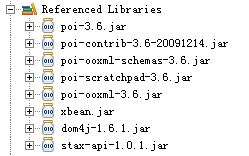

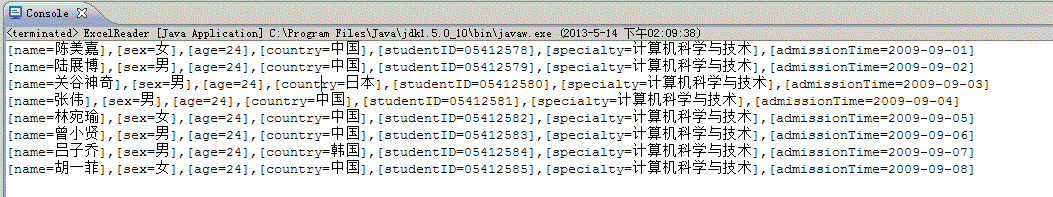
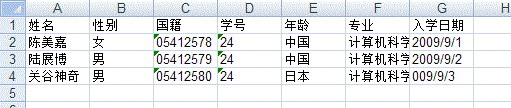














 2201
2201

 被折叠的 条评论
为什么被折叠?
被折叠的 条评论
为什么被折叠?








