运行截图如下:
源码工程下载地址:
https://download.csdn.net/download/qq78442761/10366473
这里有几个关键点:
当继承QGraphicsScene时,至少要重写:
QRectF boundingRect() const;
与
void paint(QPainter *painter, const QStyleOptionGraphicsItem *option, QWidget *widget);
具体代码如下:
hole.h
#ifndef HOLE_H
#define HOLE_H
#include <QObject>
#include <QtWidgets>
#include <time.h>
class Hole : public QGraphicsObject
{
Q_OBJECT
public:
Hole(int w,int h,const QString &emptyIcon
,const QString &checked,QGraphicsItem *parent=0);
QRectF boundingRect() const;
void paint(QPainter *painter, const QStyleOptionGraphicsItem *option, QWidget *widget);
signals:
void stateChanged(bool checked);
protected:
void mousePressEvent(QGraphicsSceneMouseEvent *event);
void mouseReleaseEvent(QGraphicsSceneMouseEvent *event);
void timerEvent(QTimerEvent *event);
private:
int m_timerld;
int m_width;
int m_height;
bool m_checked;
QPixmap m_checkedIcon;
QPixmap m_emptyIcon;
bool m_leftButtonDown;
bool isMouse;
};
#endif // HOLE_Hholel.cpp
#include "hole.h"
Hole::Hole(int w, int h, const QString &emptyIcon, const QString &checked, QGraphicsItem *parent)
:QGraphicsObject(parent)
,m_width(w),m_height(h),m_checked(false)
,m_checkedIcon(checked),m_emptyIcon(emptyIcon)
,m_leftButtonDown(false)
,isMouse(false)
{
m_timerld=startTimer(1000);
srand((unsigned int)time(NULL));
}
QRectF Hole::boundingRect()const{
return QRectF(0,0,m_width,m_height);
}
void Hole::paint(QPainter *painter, const QStyleOptionGraphicsItem *option, QWidget *widget){
Q_UNUSED(option)
Q_UNUSED(widget)
int x=0;
int y=m_checkedIcon.height();
if(m_checked){
y-=25;
x-=10;
}
if(isMouse){
painter->drawPixmap(x,y,m_checked?m_checkedIcon:m_emptyIcon);
if(m_checked){
m_checked=!m_checked;
}
}
}
void Hole::mousePressEvent(QGraphicsSceneMouseEvent *event){
if(event->button()==Qt::LeftButton){
m_leftButtonDown=true;
event->accept();
}
}
void Hole::timerEvent(QTimerEvent *event){
if(event->timerId()==m_timerld){
int num=rand()%10+1;
if(num>5){
isMouse=true;
}
else{
isMouse=false;
}
}
}
void Hole::mouseReleaseEvent(QGraphicsSceneMouseEvent *event){
if(event->button()==Qt::LeftButton){
m_leftButtonDown=false;
m_checked=!m_checked;
event->accept();
update();
emit stateChanged(m_checked);
}
}
main.cpp
#include <QApplication>
#include "hole.h"
int main(int argc, char *argv[])
{
QApplication a(argc, argv);
QGraphicsScene scene(0,0,500,300);
QGraphicsView view(&scene);
view.setMinimumSize(500,300);
view.setWindowTitle(QObject::tr("打地鼠"));
view.setBackgroundBrush(QBrush(QImage(":/img/background.jpg").scaled(500,300)));
view.setSceneRect(0,0,500,300);
auto hole1=new Hole(128,200,":/img/mouse.png",":/img/boom.png");
hole1->setPos(20,70);
hole1->setFlag(QGraphicsItem::ItemIsFocusable,true);
auto hole2=new Hole(128,200,":/img/mouse.png",":/img/boom.png");
hole2->setPos(140,70);
hole2->setFlag(QGraphicsItem::ItemIsFocusable,true);
auto hole3=new Hole(128,200,":/img/mouse.png",":/img/boom.png");
hole3->setPos(260,70);
hole3->setFlag(QGraphicsItem::ItemIsFocusable,true);
auto hole4=new Hole(128,200,":/img/mouse.png",":/img/boom.png");
hole4->setPos(380,70);
hole4->setFlag(QGraphicsItem::ItemIsFocusable,true);
//QObject::connect(hole1,&Hole::stateChanged,[](bool checked){qDebug()<<"checked-"<<checked;});
scene.addItem(hole1);
scene.addItem(hole2);
scene.addItem(hole3);
scene.addItem(hole4);
view.show();
return a.exec();
}资源文件啥的在上面的链接上下载











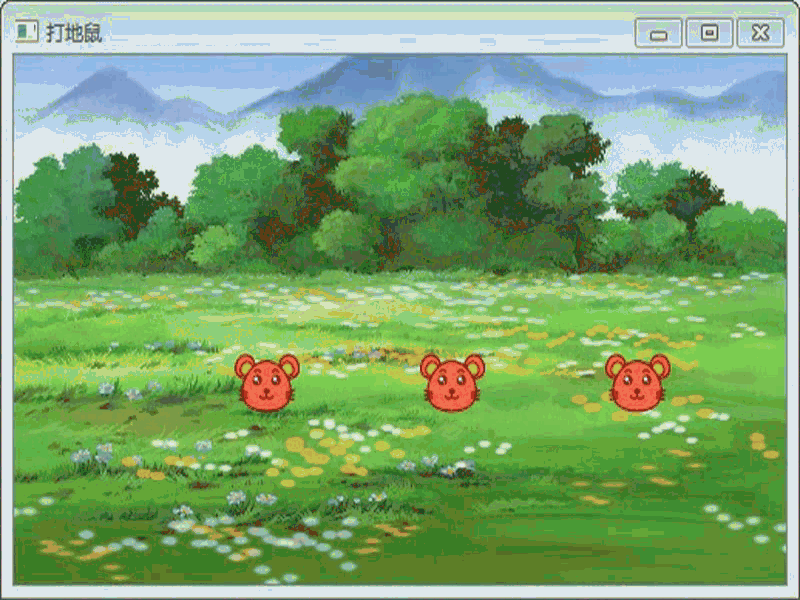














 789
789











 被折叠的 条评论
为什么被折叠?
被折叠的 条评论
为什么被折叠?










