关于JSONObject的封装,或者说使用,现在市面上很多。这里不做过多的描述,但是有种情况却不得不说明下,JSONObject进行对对象进行JSON格式转换,但是在转换过程中,遇到了
Java.sql.Date类型的属性无法完成转换,并且抛出异常:net.sf.json.JSONException:
java.lang.reflect.InvocationTargetException
很多人遇到这个问题后,应该会查询百度等搜索引擎,那么可能得到一种类型转换的说法,我们也得到这样的说法,
后来多方测试,也确实是这个问题。如何解决?
或许很多人会说,那既然时间格式无法转换,我们可以转换设计类型嘛,数据库中我们不用date或datetime,直接用
varchar,而java中直接用String好了。确实这不失一个解决问题的办法,但是如果我们不改呢?
下面是我给出的设计图:
在这个设计图中,我给出了一个接口JsonValueProcessor ,这个接口可以自定义一些JSON类型转换器,正好,我就
分别定义了3种不同类型的类型转换器。
分析上图,我定义了3种角色:
1、类型转换器抽象接口:分别定义了2个接口方法,一个用于处理数组,一个用于处理属性类型;
2、类型转换器具体实现类:实现了上述抽象接口类的接口方法;
3、调用者:用户通过调用“调用者”的方法,完成由对象向JSONObject转换。
类型转换器抽象接口,由json-lib.jar提供,我们不必定义。
处理java.sql.Date类型属性的类型转换器:
- package com.lovo.util;
- import java.text.SimpleDateFormat;
- import java.util.Date;
- import net.sf.json.JsonConfig;
- import net.sf.json.processors.JsonValueProcessor;
- /**
- * 定义一个自己的时间适配处理器
- * @author Administrator
- *
- */
- public class SQLDateProcessor implements JsonValueProcessor{
- private String format = "yyyy-MM-dd hh:mm:ss";//自定义时间格式化的样式
- public SQLDateProcessor() {
- super();
- // TODO Auto-generated constructor stub
- }
- public SQLDateProcessor(String format) {
- this.format = format;
- }
- public Object processArrayValue(Object arg0, JsonConfig arg1) {
- // TODO Auto-generated method stub
- return arg0;
- }
- /**
- * 处理对象的值
- * str 这个参数是当前需要处理的属性名
- */
- public Object processObjectValue(String str, Object obj, JsonConfig arg2) {
- // TODO Auto-generated method stub
- String ret = "";
- if(obj instanceof java.sql.Date){
- SimpleDateFormat sdf = new SimpleDateFormat(format);
- ret = sdf.format(new Date(((java.sql.Date) obj).getTime()));
- }
- return ret;
- }
- }
处理java.util.Date类型的类型转换器:
- package com.lovo.util;
- import java.text.SimpleDateFormat;
- import java.util.Date;
- import net.sf.json.JsonConfig;
- import net.sf.json.processors.JsonValueProcessor;
- /**
- * 定义一个自己的时间适配处理器
- * @author Administrator
- *
- */
- public class UtilDateProcessor implements JsonValueProcessor{
- private String format = "yyyy-MM-dd hh:mm:ss";//自定义时间格式化的样式
- public UtilDateProcessor() {
- super();
- // TODO Auto-generated constructor stub
- }
- public UtilDateProcessor(String format) {
- this.format = format;
- }
- public Object processArrayValue(Object arg0, JsonConfig arg1) {
- // TODO Auto-generated method stub
- return arg0;
- }
- /**
- * 处理对象的值
- * str 这个参数是当前需要处理的属性名
- */
- public Object processObjectValue(String str, Object obj, JsonConfig arg2) {
- // TODO Auto-generated method stub
- String ret = "";
- if(obj instanceof java.util.Date){
- SimpleDateFormat sdf = new SimpleDateFormat(format);
- ret = sdf.format(((Date) obj).getTime());
- }
- return ret;
- }
- }
处理java.sql.Timestamp类型的类型转换器:
- package com.lovo.util;
- import java.text.SimpleDateFormat;
- import java.util.Date;
- import net.sf.json.JsonConfig;
- import net.sf.json.processors.JsonValueProcessor;
- /**
- * 定义一个自己的时间适配处理器
- * @author Administrator
- *
- */
- public class TimestampProcessor implements JsonValueProcessor{
- private String format = "yyyy-MM-dd hh:mm:ss";//自定义时间格式化的样式
- public TimestampProcessor() {
- super();
- // TODO Auto-generated constructor stub
- }
- public TimestampProcessor(String format) {
- this.format = format;
- }
- public Object processArrayValue(Object arg0, JsonConfig arg1) {
- // TODO Auto-generated method stub
- return arg0;
- }
- /**
- * 处理对象的值
- * str 这个参数是当前需要处理的属性名
- */
- public Object processObjectValue(String str, Object obj, JsonConfig arg2) {
- // TODO Auto-generated method stub
- String ret = "";
- if(obj instanceof java.sql.Timestamp){
- SimpleDateFormat sdf = new SimpleDateFormat(format);
- ret = sdf.format(((Date) obj).getTime());
- }
- return ret;
- }
- }
调用者类:
- package com.lovo.util;
- import java.util.Iterator;
- import java.util.Map;
- import net.sf.json.JSONObject;
- import net.sf.json.JsonConfig;
- import net.sf.json.processors.JsonValueProcessor;
- /**
- * JSON格式转换类
- * @author Administrator
- *
- */
- public class JSONUtil {
- /**
- * 将一个对象直接转换为一个JSONObject对象,
- * 同样适合于JSON格式的字符串
- * 但是如果存在java.sql.Date或者java.sql.Timestamp时间格式,调用例外一个toJson转换方法
- * @param obj
- * @return
- */
- public static JSONObject toJson(Object obj) {
- return JSONObject.fromObject(obj);
- }
- /**
- *
- * @param obj 需要转换的参数
- * @param processors 类型转换器的集合,参数是一个Map集合,键代表需要转换类型的全路径,值是类型转换器
- * @return
- * @throws ClassNotFoundException
- */
- public static JSONObject toJson(Object obj,Map<String,JsonValueProcessor> processors) throws ClassNotFoundException{
- //定义一个JSONConfig对象,该对象可以制定一个转换规则
- JsonConfig config = new JsonConfig();
- if(processors != null && !processors.isEmpty()){
- Iterator<java.util.Map.Entry<String, JsonValueProcessor>> it = processors.entrySet().iterator();
- while (it.hasNext()) {
- Map.Entry<java.lang.String, net.sf.json.processors.JsonValueProcessor> entry = (Map.Entry<java.lang.String, net.sf.json.processors.JsonValueProcessor>) it
- .next();
- String key = entry.getKey();
- JsonValueProcessor processor = processors.get(key);
- //反射获取到需要转换的类型
- Class<?> cls = Class.forName(key);
- config.registerJsonValueProcessor(cls, processor);
- }
- }
- return JSONObject.fromObject(obj, config);
- }
- }
客户端调用“调用者”类,来完成对象向JSONObject进行转换:
- package com.test.util;
- import java.sql.Date;
- import java.sql.Timestamp;
- import java.util.HashMap;
- import java.util.Map;
- import org.junit.Ignore;
- import org.junit.Test;
- import com.lovo.util.SQLDateProcessor;
- import com.lovo.util.JSONUtil;
- import com.lovo.util.TimestampProcessor;
- import com.lovo.util.User;
- import net.sf.json.JSONObject;
- import net.sf.json.processors.JsonValueProcessor;
- public class JSONTest {
- @Test
- public void testJsonObjectOne() {
- String shortFormat = "yyyy-MM-dd";
- String longFormat = "yyyy-MM-dd hh:mm:ss";
- Date sqlDate = new Date(System.currentTimeMillis());
- Timestamp createTime = new Timestamp(System.currentTimeMillis());
- User user = new User("高高", sqlDate, createTime);
- // 定义一个类型转化器集合,键是需要转换的类型全路径,值是用于转换的类型转换器
- Map<String, JsonValueProcessor> processors = new HashMap<String, JsonValueProcessor>();
- //有了2-3种时间转换器,那么我们设计时,就可以短时间格式用Date,长时间格式就是用Timestamp
- processors.put("java.sql.Date", new SQLDateProcessor(shortFormat));
- // processors.put("java.util.Date", new UtilDateProcessor(shortFormat));
- processors.put("java.sql.Timestamp", new TimestampProcessor(longFormat));
- JSONObject json = null;
- try {
- json = JSONUtil.toJson(user, processors);
- } catch (ClassNotFoundException e) {
- // TODO Auto-generated catch block
- e.printStackTrace();
- }
- System.out.println(json.toString());
- }
- /**
- * 将一个JSON格式的字符串转换为JSONObject对象,并获得其值
- */
- @Ignore
- public void testJsonObjectTwo() {
- // {"createTime":"2016-06-03 04:05:23","birthday":"2016-06-03","name":"高高"}
- String str = "{'createTime':'2016-06-03 04:05:23','birthday':'2016-06-03','name':'1'}";
- JSONObject json = null;
- try {
- json = JSONUtil.toJson(str, null);
- } catch (ClassNotFoundException e) {
- // TODO Auto-generated catch block
- e.printStackTrace();
- }
- System.out.println(json.get("name"));
- System.out.println(json.get("createTime"));
- System.out.println(json.get("birthday"));
- }
- }
得到的结果是:
- {"createTime":"2016-06-03 05:09:49","birthday":"2016-06-03","name":"高高"}
在JSONUtil类中,由于我们可以采用JSONConfig类来一次性注册多个类型转换器,所以我将多个类型转换器装配到
Map中,迭代Map集合采用反射机制来获取到需要转换的类型,向JSONConfig类中注册。
在这个过程中,封装了日期格式的传递,方便大家得到自己想要的日期格式。




 当使用JSONObject从对象转换时,遇到java.sql.Date和Timestamp类型转换失败的问题,可以自定义JSONValueProcessor接口实现转换。本文提供了解决方案,包括SQLDateProcessor、UtilDateProcessor和TimestampProcessor三个处理器,将日期转换为字符串格式。
当使用JSONObject从对象转换时,遇到java.sql.Date和Timestamp类型转换失败的问题,可以自定义JSONValueProcessor接口实现转换。本文提供了解决方案,包括SQLDateProcessor、UtilDateProcessor和TimestampProcessor三个处理器,将日期转换为字符串格式。
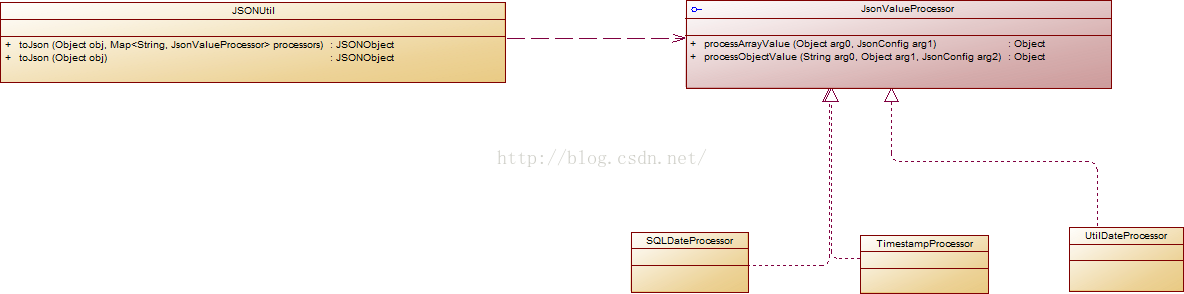
















 300
300

 被折叠的 条评论
为什么被折叠?
被折叠的 条评论
为什么被折叠?








