人类除了擅长颓废,做什么都不对
1. 实现金字塔效果
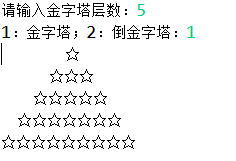
import java.util.Scanner;
/**
* @author caojiantao-ext 根据输入的数目输出金字塔
*/
public class _01 {
public static void main(String[] args) {
System.out.print("请输入金字塔层数:");
Scanner scanner = new Scanner(System.in);
int count = scanner.nextInt();
System.out.print("1:金字塔;2:倒金字塔:");
int mode = scanner.nextInt();
switch (mode) {
case 1:
function_1(count);
break;
case 2:
function_2(count);
break;
default:
System.out.println("输入有误!");
break;
}
scanner.close();
}
// 金字塔
public static void function_1(int count) {
for (int i = 0; i < count; i++) {
for (int space = count - i - 1; space > 0; space--) {
System.out.print(" ");
}
for (int star = 0; star < (2 * i + 1); star++) {
System.out.print("☆");
}
System.out.println();
}
}
// 倒金字塔
public static void function_2(int count) {
for (int i = 0; i < count; i++) {
for (int space = 0; space < i; space++) {
System.out.print(" ");
}
for (int star = 0; star < (2 * (count - i) - 1); star++) {
System.out.print("☆");
}
System.out.println();
}
}
}
2. 显示九九乘法表
/**
* @author caojiantao-ext 九九乘法表
*/
public class _02 {
public static void main(String[]args){
for (int row = 1; row < 10; row++) {
for (int column = 1; column <= row; column++) {
System.out.print(row+"*"+column+"="+row*column);
System.out.print(" ");
}
System.out.println();
}
}
}
3.绘余弦正弦函数
import java.applet.*;
import java.awt.Graphics;
/**
* @author caojiantao-ext 画余弦函数
*/
public class _03 extends Applet {
/**
* 重写resize函数,改变applet窗体大小
*/
@Override
public void resize(int arg0, int arg1) {
// TODO Auto-generated method stub
super.resize(800, 600);
}
/**
* 重写paint,画点成线,特别注意比例的转换(自己计算)
*/
@Override
public void paint(Graphics g) {
super.paint(g);
// 画x轴
g.drawLine(50, 300, 750, 300);
// 画y轴
g.drawLine(400, 50, 400, 550);
// 画坐标轴箭头
g.drawLine(735, 290, 750, 300);
g.drawLine(735, 310, 750, 300);
g.drawLine(390, 65, 400, 50);
g.drawLine(410, 65, 400, 50);
// 计算缩放比例
double d = 150.0 / (Math.PI);
// 画cos曲线
int x, y;
for (x = 100; x <= 700; x++) {
// 特别注意这里的sin(PI)不等于0,浮点通病
double a = Math.sin((x - 400) / d);
// 绘余弦函数
// double a = Math.cos((x - 400) / d);
y = (int) (a * d);
// 注意坐标转换
g.drawString("·", x, 300 - y);
}
}
}
4.绘奥运五环
import java.applet.Applet;
import java.awt.BasicStroke;
import java.awt.Color;
import java.awt.Graphics;
import java.awt.Graphics2D;
/**
* @author caojiantao-ext 画奥运五环
*/
public class _04 extends Applet {
@Override
public void resize(int width, int height) {
// TODO Auto-generated method stub
super.resize(400, 300);
}
@Override
public void paint(Graphics g) {
// TODO Auto-generated method stub
super.paint(g);
// clr[]存储颜色
Color clr[] = { Color.blue, Color.black, Color.red, Color.yellow, Color.green };
// x[]存储起始x坐标
int[] x = { 85, 165, 245, 125, 205 };
// y[]存储起始y坐标
int[] y = { 70, 70, 70, 135, 135 };
// 设置画笔的粗细
((Graphics2D) g).setStroke(new BasicStroke(5.0f));
for (int loop = 0; loop < clr.length; loop++) {
g.setColor(clr[loop]);
// 注意x,y是外切矩形的起始坐标,假设半径为90
g.drawOval(x[loop], y[loop], 90, 90);
}
}
}
4.输出杨辉三角
import java.util.Scanner;
/**
* @author caojiantao-ext 杨辉三角
*/
public class _05 {
// 写内层循环时注意控制范围
public static void main(String[] args) {
System.out.print("请输入杨辉三角的行数:");
Scanner scanner = new Scanner(System.in);
int count = scanner.nextInt();
int num[][] = new int[count][count];
// 预防数组越界,初始化首列的值
for (int loop = 0; loop < count; loop++) {
num[loop][0] = 1;
}
// 根据杨辉三角的规则,给二维数组赋值处理
for (int row = 1; row < count; row++) {
for (int column = 1; column <= row; column++) {
num[row][column] = num[row - 1][column] + num[row - 1][column - 1];
}
}
// 循环打印
for (int row = 0; row < count; row++) {
for (int i = 0; i < 2 * (count - row) - 1; i++) {
System.out.print(" ");
}
for (int column = 0; column <= row; column++) {
// 输出控制,完美等腰
System.out.printf("%-4d", num[row][column]);
}
System.out.println();
}
scanner.close();
}
}
6.绘画国际棋盘
import java.awt.Color;
import javax.swing.JFrame;
import javax.swing.JLabel;
/**
* @author caojiantao-ext 用窗体展现国际象棋的棋盘
*/
public class _06 {
public static void main(String[] args) {
JFrame frame = new JFrame("国际象棋");
frame.setSize(415, 435);
// 假设棋盘为20*20
for (int i = 0; i < 20; i++) {
for (int j = 0; j < 20; j++) {
JLabel label = new JLabel();
label.setSize(20, 20);
label.setBackground(((i + j) % 2 == 0) ? Color.BLACK
: Color.white);
label.setLocation(20 * i, 20 * j);
// 设置不透明,要不然不会显示
label.setOpaque(true);
frame.add(label);
}
}
// 窗体居中显示
frame.setLocationRelativeTo(null);
// 当窗口关闭程序结束
frame.setDefaultCloseOperation(JFrame.EXIT_ON_CLOSE);
// 展示棋盘
frame.setVisible(true);
}
}
7.输出字符串排序(去掉重复项)
import java.util.HashSet;
import java.util.Scanner;
import java.util.Set;
public class PermutationTest{
private static Set<String> set = new HashSet<String>();
public static void main(String[] args) throws Exception {
Scanner scanner = new Scanner(System.in);
char[] chars = scanner.next().toCharArray();
permutation(chars, 0);
System.out.print(set);
}
/**
* 数组元素交换,地址引用传递
*/
static void swap(char[] arr, int idx1, int idx2) {
char temp = arr[idx1];
arr[idx1] = arr[idx2];
arr[idx2] = temp;
}
/**
* 递归排序
*/
static void permutation(char[] chars, int index) {
// 递归出口
if (index == chars.length) {
// 添加到set中,避免重复排序
set.add(new String(chars));
} else {
for (int i = index; i < chars.length; i++) {
// 交换数组元素
swap(chars, i, index);
// 索引向后移一位,递归开始
permutation(chars, index + 1);
// 在每一次递归完成的时候记得还原数组元素,保证最外层循环的数据源不变
swap(chars, i, index);
}
}
}
}








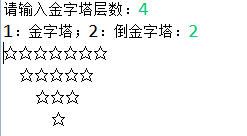
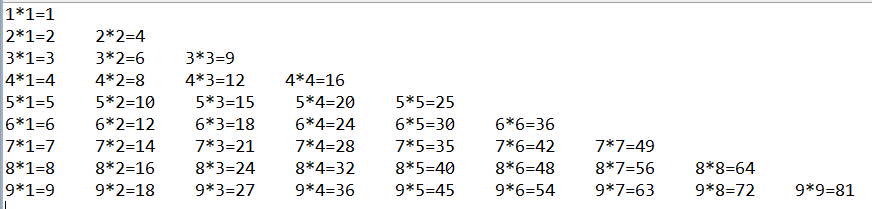
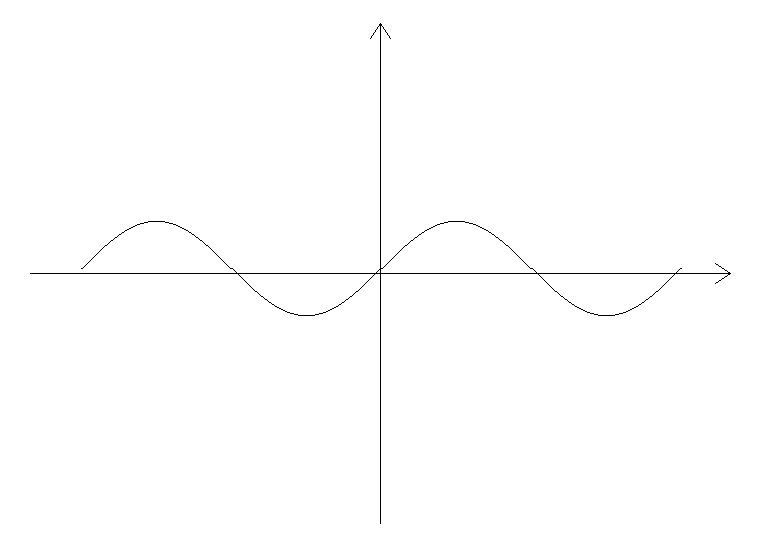
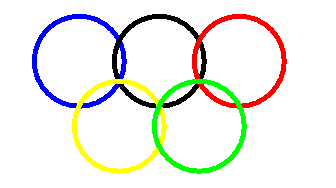
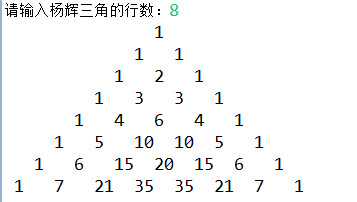
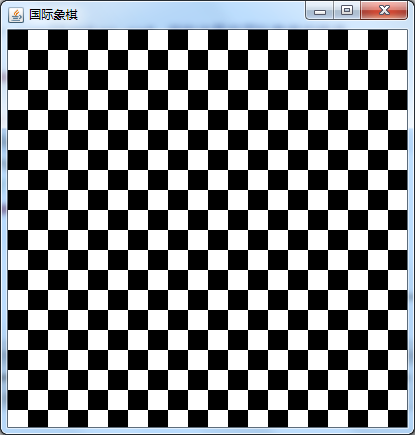
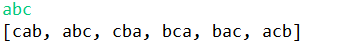













 1462
1462











 被折叠的 条评论
为什么被折叠?
被折叠的 条评论
为什么被折叠?








