我们要实现的功能是:
1.未登录的情况下,点击某个按钮进入到不需要登录的功能,则直接进入
2.未登录的情况下,点击某个按钮进入到需要登录的功能A,则先进入登录界面,登录成功后直接跳转到这个功能A,登录不成功不跳转
3.已经登录的情况下,点击某个按钮进入到需要登录的功能A,则直接进入
实现这个功能有简单版的(重复代码会多,容易理解),稍复杂版的(简单版的封装,重复代码少,逻辑稍微有点复杂)
简单版目录截图:
说明:
1是三个功能页面,分别为转账,汇款,借款
2是登录界面,包括:用户名输入框,密码输入框,登录按钮,取消按钮
3是AppDelegate 设置TabbarController
4是TabbarController的viewControllers元素,页面包括三个圆按钮
5是 写宏定义的文件 和 frame的方便调用方法
6是按钮图标
简单实现的demo地址是:
https://github.com/XiaoHeHe1/GuideLoginDemoSimple
下面说实现过程,只贴关键代码,
1.用一个全局变量记录是否登录 ,点击一个按钮时,进行判断,如果没有登录则往NSNotificationCenter添加一个观察者和名字然后展示登录界面
//三个按钮的点击事件
- (void)btnClicked:(UIButton *)btnn{
if (btnn.tag == 0) {
//
//判断是否登录 登录了直接进 没登录引导登录并登录成功后直接跳到对应业务
//
if (APPLICATION.isLogin == YES) {
[self jumpToZhuanZhang];
}else{
//
//先移除本通知,原因是:点击一个功能跳到登录界面,但是在登录界面点的取消,反复操作,再点这个功能,
//相同的通知会增加多次,登陆成功后会多次进入相应的功能
//
[[NSNotificationCenter defaultCenter] removeObserver:self name:@"LOGIN_ZZ" object:nil] ;
[[NSNotificationCenter defaultCenter] addObserver:self selector:@selector(jumpToZhuanZhang) name:@"LOGIN_ZZ" object:nil];
LoginViewController *loginVC = [[LoginViewController alloc]init];
[self.navigationController presentViewController:loginVC animated:YES completion:^{}];
}
}else if(btnn.tag == 1){
if (APPLICATION.isLogin == YES) {
[self jumpToHuiKuan];
}else{
[[NSNotificationCenter defaultCenter] removeObserver:self name:@"LOGIN_HK" object:nil] ;
[[NSNotificationCenter defaultCenter] addObserver:self selector:@selector(jumpToHuiKuan) name:@"LOGIN_HK" object:nil];
LoginViewController *loginVC = [[LoginViewController alloc]init];
[self.navigationController presentViewController:loginVC animated:YES completion:^{
}];
}
}else{
if (APPLICATION.isLogin == YES) {
[self jumpToJieKuan];
}else{
[[NSNotificationCenter defaultCenter] removeObserver:self name:@"LOGIN_JK" object:nil] ;
[[NSNotificationCenter defaultCenter] addObserver:self selector:@selector(jumpToJieKuan) name:@"LOGIN_JK" object:nil];
LoginViewController *loginVC = [[LoginViewController alloc]init];
[self.navigationController presentViewController:loginVC animated:YES completion:^{
}];
}
}
}
-(void)jumpToZhuanZhang{
ZhuanZhangViewController *vc = [[ZhuanZhangViewController alloc]init];
vc.hidesBottomBarWhenPushed =YES;
[self.navigationController pushViewController:vc animated:YES];
}
-(void)jumpToHuiKuan{
HuiKuanViewController *vc = [[HuiKuanViewController alloc]init];
vc.hidesBottomBarWhenPushed =YES;
[self.navigationController pushViewController:vc animated:YES];
}
-(void)jumpToJieKuan{
JieKuanViewController *vc = [[JieKuanViewController alloc]init];
vc.hidesBottomBarWhenPushed =YES;
[self.navigationController pushViewController:vc animated:YES];
}
2.登录验证成功后,去掉登录页面,并发送通知执行。不成功则在当前页t停留
- (IBAction)loginBtnClicked:(id)sender {
if (self.userName.text.length > 0 && self.passWord.text.length > 0) {
APPLICATION.isLogin = YES;
[self dismissViewControllerAnimated:YES completion:^{
[[NSNotificationCenter defaultCenter] postNotificationName:@"LOGIN_ZZ" object:nil ];
[[NSNotificationCenter defaultCenter] postNotificationName:@"LOGIN_HK" object:nil ];
[[NSNotificationCenter defaultCenter] postNotificationName:@"LOGIN_JK" object:nil ];
}];
}else{
UIAlertView *alertView = [[UIAlertView alloc]initWithTitle:@"提示" message:@"输入有误" delegate:nil cancelButtonTitle:@"确定" otherButtonTitles:nil, nil];
[alertView show];
}
}
3.这样基本就实现了,但是有问题。依次点击转账按钮---->出现登录界面--->点取消--->登录界面消失--->点汇款按钮---->出现登录界面--->输入用户名密码点登录。结果是依次进入了转账页面和汇款页面。修改这个问题需要增加一个enum记录引导登录的功能。代码更改为:
********声明********
typedef enum JumpType{ ZHUANZHANG_HOME_LOGIN = 0, HUIKUAN_HOME_LOGIN , JIEKUAN_HOME_LOGIN , }MYJumpType;
********转账按钮点击事件********
if (btnn.tag == 0) {
//
//判断是否登录 登录了直接进 没登录引导登录并登录成功后直接跳到对应业务
//
if (APPLICATION.isLogin == YES) {
[self jumpToZhuanZhang];
}else{
//
//先移除本通知,原因是:点击一个功能跳到登录界面,但是在登录界面点的取消,反复操作,再点这个功能,
//相同的通知会增加多次,登陆成功后会多次进入相应的功能
//
APPLICATION.jumpType = ZHUANZHANG_HOME_LOGIN;
[[NSNotificationCenter defaultCenter] removeObserver:self name:@"LOGIN_ZZ" object:nil] ;
[[NSNotificationCenter defaultCenter] addObserver:self selector:@selector(jumpToZhuanZhang) name:@"LOGIN_ZZ" object:nil];
LoginViewController *loginVC = [[LoginViewController alloc]init];
[self.navigationController presentViewController:loginVC animated:YES completion:^{}];
}
}
********登录按钮点击事件********
- (IBAction)loginBtnClicked:(id)sender {
if (self.userName.text.length > 0 && self.passWord.text.length > 0) {
APPLICATION.isLogin = YES;
[self dismissViewControllerAnimated:YES completion:^{
if(APPLICATION.jumpType == ZHUANZHANG_HOME_LOGIN){
[[NSNotificationCenter defaultCenter] postNotificationName:@"LOGIN_ZZ" object:nil ];
}else if (APPLICATION.jumpType == HUIKUAN_HOME_LOGIN){
[[NSNotificationCenter defaultCenter] postNotificationName:@"LOGIN_HK" object:nil ];
}else if (APPLICATION.jumpType == JIEKUAN_HOME_LOGIN){
[[NSNotificationCenter defaultCenter] postNotificationName:@"LOGIN_JK" object:nil ];
}
}];
}else{
UIAlertView *alertView = [[UIAlertView alloc]initWithTitle:@"提示" message:@"输入有误" delegate:nil cancelButtonTitle:@"确定" otherButtonTitles:nil, nil];
[alertView show];
}
}
4简单的实现就完成了。
5开始对上面代码封装
5.1增加路由类
//
// RouteManager.h
// GuideLoginDemo
//
// Created by yfc on 17/5/11.
// Copyright © 2017年 yfc. All rights reserved.
//
#import <Foundation/Foundation.h>
#import <UIKit/UIKit.h>
@interface RouteManager : NSObject
+ (void)pushViewControllerWithOriginViewController:(UIViewController *)originViewController loginFlag:(NSString *)loginFlag identifier:(const NSString *)identifier otherParameters:(NSDictionary *)parameters;
@end
//
// RouteManager.m
// GuideLoginDemo
//
// Created by yfc on 17/5/11.
// Copyright © 2017年 yfc. All rights reserved.
//
#import "RouteManager.h"
#import "config.h"
static RouteManager *routeManager = nil;
@interface RouteManager ()
@property(nonatomic,assign)UIViewController *originViewController;
@property(nonatomic,retain)NSString *currentIdentifier;
@property(nonatomic,assign)RouteManager *manager_;
@end
@implementation RouteManager
+ (RouteManager*)sharedRouteManager{
@synchronized(routeManager)
{
if(!routeManager)
{
routeManager = [[RouteManager alloc]init];
}
}
return routeManager;
}
+ (void)pushViewControllerWithOriginViewController:(UIViewController *)originViewController loginFlag:(NSString *)loginFlag identifier:(const NSString *)identifier otherParameters:(NSDictionary *)parameters;{
RouteManager *manager = [RouteManager sharedRouteManager];
NSLog(@"manager=%@",manager);
manager.manager_ = manager;
[manager pushViewControllerWithOriginViewController:originViewController loginFlag:loginFlag identifier:identifier otherParameters:parameters];
}
- (void)pushViewControllerWithOriginViewController:(UIViewController *)originViewController loginFlag:(NSString *)loginFlag identifier:(const NSString *)identifier otherParameters:(NSDictionary *)parameters;{
self.originViewController = originViewController;
self.currentIdentifier = (NSString *)identifier;
if ([loginFlag isEqualToString:@"Y"]) {
if (APPLICATION.isLogin == YES){
[self pushViewController];
}else{
//引导登录
[self setNotiObserverLogin];
}
}
else{
[self pushViewController];
}
}
- (void)setNotiObserverLogin{
APPLICATION.jumpType = ROUTE_MANAGER;
[[NSNotificationCenter defaultCenter] removeObserver:self name:@"ROUTE_MANAGER" object:nil];
[[NSNotificationCenter defaultCenter] addObserver:self selector:@selector(pushViewController) name:@"ROUTE_MANAGER" object:nil];
//如果已经有登录页了 不要重复弹出
UINavigationController *topNavi = (UINavigationController*)APPLICATION.window.rootViewController.presentedViewController;
for (UIViewController *loginVC in topNavi.viewControllers) {
if ([loginVC isKindOfClass:NSClassFromString(@"LoginViewController")]) {
return;
}
}
NSLog(@"%@",(APPLICATION.window.rootViewController.presentedViewController));
LoginViewController *loginVC = [[LoginViewController alloc]init];
[APPLICATION.window.rootViewController presentViewController:loginVC animated:YES completion:^{}];
}
- (void)pushViewController{
{
id viewController = [[NSClassFromString(self.currentIdentifier) alloc]init];
if ([self.originViewController isKindOfClass:[UINavigationController class]]) {
[(UINavigationController*)self.originViewController pushViewController:viewController animated:YES];
}else{
[self.originViewController.navigationController pushViewController:viewController animated:YES];
}
}
}
@end
5.2枚举值声明改为
typedef enum JumpType{
ROUTE_MANAGER= 0,
}MYJumpType;
5.3三个按钮的点击事件改为
//三个按钮的点击事件
- (void)btnClicked:(UIButton *)btnn{
if (btnn.tag == 0) {
[RouteManager pushViewControllerWithOriginViewController:self loginFlag:@"Y" identifier:@"ZhuanZhangViewController" otherParameters:nil];
}else if(btnn.tag == 1){
[RouteManager pushViewControllerWithOriginViewController:self loginFlag:@"Y" identifier:@"HuiKuanViewController" otherParameters:nil];
}else{
[RouteManager pushViewControllerWithOriginViewController:self loginFlag:@"Y" identifier:@"JieKuanViewController" otherParameters:nil];
}
}
5.4登录按钮的事件
- (IBAction)loginBtnClicked:(id)sender {
if (self.userName.text.length > 0 && self.passWord.text.length > 0) {
APPLICATION.isLogin = YES;
[self dismissViewControllerAnimated:YES completion:^{
if(APPLICATION.jumpType == ROUTE_MANAGER){
[[NSNotificationCenter defaultCenter] postNotificationName:@"ROUTE_MANAGER" object:nil ];
}
}];
}else{
UIAlertView *alertView = [[UIAlertView alloc]initWithTitle:@"提示" message:@"输入有误" delegate:nil cancelButtonTitle:@"确定" otherButtonTitles:nil, nil];
[alertView show];
}
}增加路由的代码demo:https://github.com/XiaoHeHe1/LoginGuideDemo
20190304备注: 成功之后的通知可改成block回调








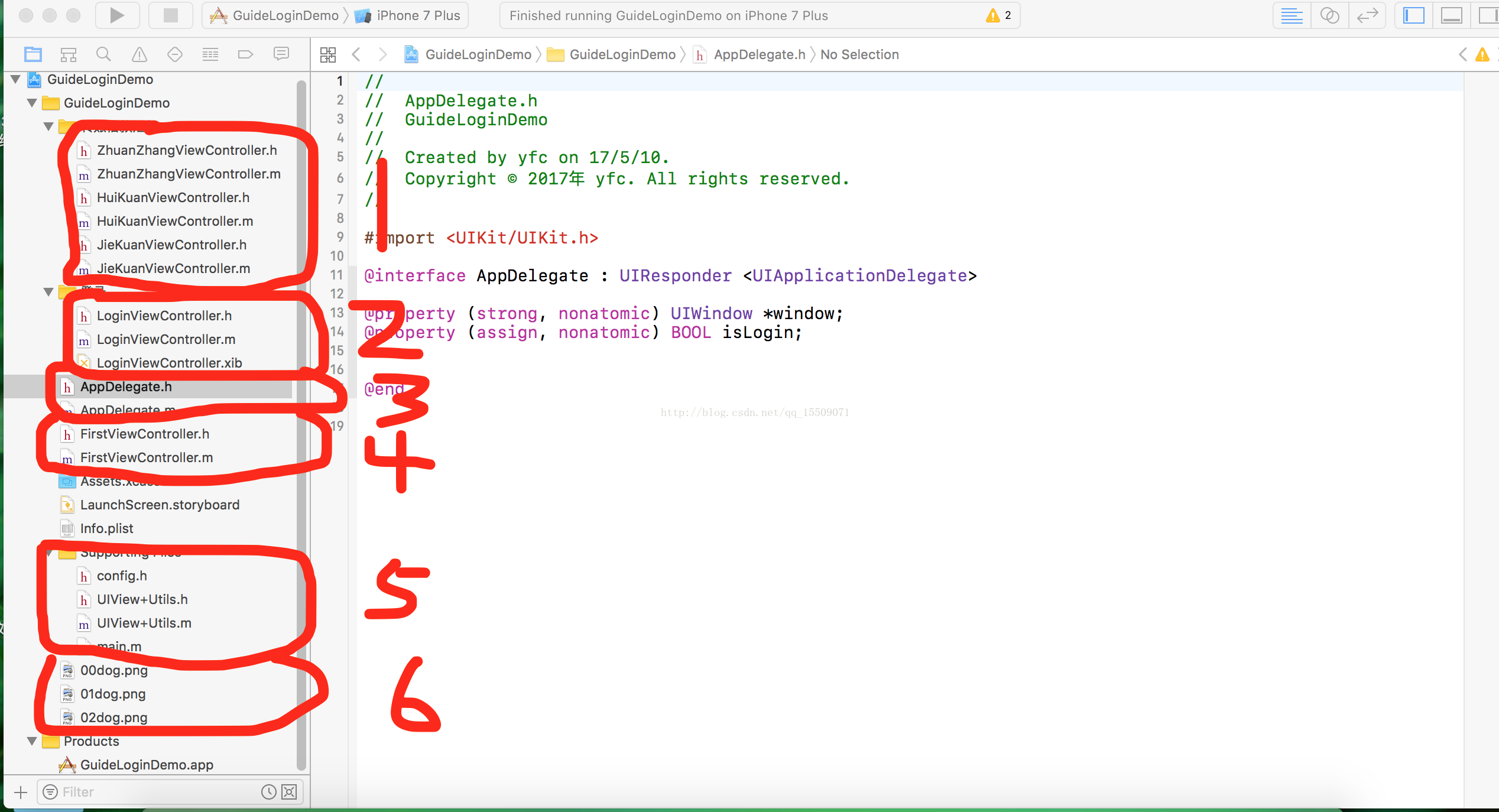













 6840
6840











 被折叠的 条评论
为什么被折叠?
被折叠的 条评论
为什么被折叠?








