用过c语言的都知道c语言的精度格式控制非常简单容易,刚学C++也许还不懂怎么在C++中使用这些功能.这里有两个方法来使用这些功能.
变量使用:
int n = 64;
double d = 123.45;
double d2 = 0.0183;一.使用流操纵算子
首先得包含头文件
1.宽度控制
cout << n << '#' << endl;
//宽度控制不会影响下一个变量
cout << setw(10) << n << '#' << endl;//默认右对齐
cout << n << '#' << endl;2.对齐控制
//对齐控制会影响下面的变量对其方式
cout << setw(10) << setiosflags(ios::left) << n << '#' << endl;//左对齐
cout << setw(10) << n << '#' << endl;
cout << setw(10) << setiosflags(ios::right) << n << '#' << endl;//还原成右对齐
//cout << setw(10) << resetiosflags(ios::left) << n << '#' << endl << endl;//还原成右对齐3.填充控制
//填充控制会影响下面的输出
cout << setw(10) << setfill('@') << n << '#' << endl;
cout << setw(10) << n << '#' << endl;
cout << setw(10) << setfill(' ') << n << '#' << endl; //还原成空格填充4.精度控制
//精度控制会影响下面的输出
cout << setprecision(4) << d << endl; //控制有效数字的位数
cout << setprecision(2) << d2 << endl;//四舍五入,而不是简单的截断
cout << d << endl;
cout << setiosflags(ios::fixed); //控制小数点后面的位数
cout << setprecision(4) << d << endl; //同样是四舍五入
cout << setprecision(2) << d2 << endl;5.进制控制
cout << "dec: " << n << endl;
cout <<"oct: "<<oct << n << endl;
cout << "hex: " << hex << n << endl;
cout << n << endl;
cout << setiosflags(ios::showbase);//显示对应进制前面的符号
cout << "dec: " << dec <<n << endl;
cout << "oct: " << oct << n << endl;
cout << "hex: " << hex << n << endl;
cout << setbase(8) << n << endl; //进制输出
cout << setbase(10) << n << endl;
cout << setbase(16) << n << endl;二.以流成员函数的方式(不用包含iomanip头文件)
1.宽度控制
cout << n << endl;
cout.width(10);
cout << n << '#' << endl;2.对齐控制
cout << n << endl;
cout.width(10);
cout.setf(ios::left);
cout << n << '#' << endl;
// cout.width(10);
// cout.setf(ios::right);
// cout << n << '#' << endl;
cout.width(10);
cout.unsetf(ios::left);
cout << n << '#' << endl;3.填充控制
cout << n <<'#'<< endl;
cout.width(10);
cout.fill('@');
cout << n << '#' << endl;
cout.width(10);
cout << n << '#' << endl;
cout.width(10);
cout.fill(' ');
cout << n << '#' << endl;4.精度控制
cout.precision(2); //这个会影响下面的输出
cout << d << endl;
cout << d2 << endl;
cout.setf(ios::fixed); //控制小数点位数
cout << d << endl;
cout << d2 << endl;5.进制控制
cout.unsetf(ios::dec); //要切换进制的时候需要先去掉原先的进制
cout.setf(ios::oct);
cout << n << endl;输出为100.








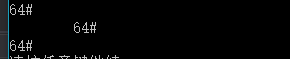
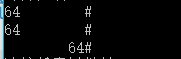
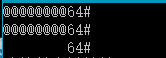
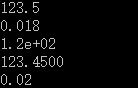
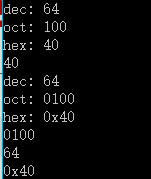
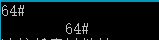
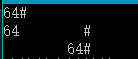
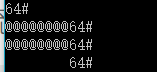
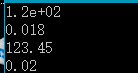













 3130
3130











 被折叠的 条评论
为什么被折叠?
被折叠的 条评论
为什么被折叠?








