本篇给大家讲述如何实现QQ未读数清除效果 和 融云未读数监听与清除
此文为笔者原创,转载请标明出处: http://blog.csdn.net/qq_19986309 请尊重他人劳动成果。
话不多说先看效果:
是不是效果相当酷炫 ~ /偷笑 不过先声明 这个 TextView
的自定义控件不是笔者写的, 不过也不得不佩服这位老兄自定义控件的功夫,代码中也没找到这位老兄的联系方式.在此默默的先谢过了
代码:
public class DragPointView extends TextView {
private boolean initBgFlag;
private OnDragListencer dragListencer;
private int backgroundColor = Color.RED;
private PointView pointView;
private int x, y, r;
private ViewGroup scrollParent;
private int[] p = new int[2];
public DragPointView(Context context, AttributeSet attrs) {
super(context, attrs);
initbg();
}
public OnDragListencer getDragListencer() {
return dragListencer;
}
public void setDragListencer(OnDragListencer dragListencer) {
this.dragListencer = dragListencer;
}
public int getBackgroundColor() {
return backgroundColor;
}
@Override
protected void onMeasure(int widthMeasureSpec, int heightMeasureSpec) {
super.onMeasure(widthMeasureSpec, heightMeasureSpec);
int w = getMeasuredWidth();
int h = getMeasuredHeight();
if(w != h){ // 简单的将宽高搞成一样的,如果有更好的方法欢迎在我博客下方留言!
int x = Math.max(w, h);
setMeasuredDimension(x, x);
}
}
@SuppressWarnings("deprecation")
public void setBackgroundColor(int backgroundColor) {
this.backgroundColor = backgroundColor;
DragPointView.this.setBackgroundDrawable(createStateListDrawable((getHeight() > getWidth() ? getHeight()
: getWidth()) / 2, backgroundColor));
}
private void initbg() {
setGravity(Gravity.CENTER);
getViewTreeObserver().addOnPreDrawListener(new OnPreDrawListener() {
@SuppressWarnings("deprecation")
@Override
public boolean onPreDraw() {
if (!initBgFlag) {
DragPointView.this.setBackgroundDrawable(createStateListDrawable(
(getHeight() > getWidth() ? getHeight() : getWidth()) / 2, backgroundColor));
initBgFlag = true;
return false;
}
return true;
}
});
}
@SuppressLint("ClickableViewAccessibility")
@Override
public boolean onTouchEvent(MotionEvent event) {
View root = getRootView();
if (root == null || !(root instanceof ViewGroup)) {
return false;
}
switch (event.getAction()) {
case MotionEvent.ACTION_DOWN:
root.getLocationOnScreen(p);
scrollParent = getScrollParent();
if (scrollParent != null) {
scrollParent.requestDisallowInterceptTouchEvent(true);
}
int location[] = new int[2];
getLocationOnScreen(location);
x = location[0] + (getWidth() / 2) - p[0];
y = location[1] + (getHeight() / 2) - p[1];
r = (getWidth() + getHeight()) / 4;
pointView = new PointView(getContext());
pointView.setLayoutParams(new ViewGroup.LayoutParams(root.getWidth(), root.getHeight()));
setDrawingCacheEnabled(true);
pointView.catchBitmap = getDrawingCache();
pointView.setLocation(x, y, r, event.getRawX() - p[0], event.getRawY() - p[1]);
((ViewGroup) root).addView(pointView);
setVisibility(View.INVISIBLE);
break;
case MotionEvent.ACTION_MOVE:
pointView.refrashXY(event.getRawX() - p[0], event.getRawY() - p[1]);
break;
case MotionEvent.ACTION_CANCEL:
case MotionEvent.ACTION_UP:
if (scrollParent != null) {
scrollParent.requestDisallowInterceptTouchEvent(false);
}
if (!pointView.broken) { // 没有拉断
pointView.cancel();
} else if (pointView.nearby) {// 拉断了,但是又回去了
pointView.cancel();
} else { // 彻底拉断了
pointView.broken();
}
break;
default:
break;
}
return true;
}
private ViewGroup getScrollParent() {
View p = this;
while (true) {
View v;
try {
v = (View) p.getParent();
} catch (ClassCastException e) {
return null;
}
if (v == null)
return null;
if (v instanceof AbsListView || v instanceof ScrollView || v instanceof ViewPager) {
return (ViewGroup) v;
}
p = v;
}
}
public interface OnDragListencer {
public void onDragOut();
}
class PointView extends View {
private Bitmap catchBitmap;
private Circle c1;
private Circle c2;
private Paint paint;
private Path path = new Path();
private int maxDistance = 10; // 10倍半径距离视为拉断
private boolean broken; // 是否拉断过
private boolean out; // 放手的时候是否拉断
private boolean nearby;
private int brokenProgress;
public PointView(Context context) {
super(context);
init();
}
public void init() {
paint = new Paint();
paint.setColor(backgroundColor);
paint.setAntiAlias(true);
}
public void setLocation(float c1X, float c1Y, float r, float endX, float endY) {
broken = false;
c1 = new Circle(c1X, c1Y, r);
c2 = new Circle(endX, endY, r);
}
public void refrashXY(float x, float y) {
c2.x = x;
c2.y = y;
// 以前的半径应该根据距离缩小点了
// 计算出距离
double distance = c1.getDistance(c2);
int rate = 10;
c1.r = (float) ((c2.r * c2.r * rate) / (distance + (c2.r * rate)));
Log.i("info", "c1: " + c1.r);
invalidate();
}
@Override
protected void onDraw(Canvas canvas) {
super.onDraw(canvas);
canvas.drawColor(Color.TRANSPARENT);
if (out) {
float dr = c2.r / 2 + c2.r * 4 * (brokenProgress / 100f);
Log.i("info", "dr" + dr);
canvas.drawCircle(c2.x, c2.y, c2.r / (brokenProgress + 1), paint);
canvas.drawCircle(c2.x - dr, c2.y - dr, c2.r / (brokenProgress + 2), paint);
canvas.drawCircle(c2.x + dr, c2.y - dr, c2.r / (brokenProgress + 2), paint);
canvas.drawCircle(c2.x - dr, c2.y + dr, c2.r / (brokenProgress + 2), paint);
canvas.drawCircle(c2.x + dr, c2.y + dr, c2.r / (brokenProgress + 2), paint);
} else {
// 绘制手指跟踪的圆形
canvas.drawBitmap(catchBitmap, c2.x - c2.r, c2.y - c2.r, paint);
path.reset();
float deltaX = c2.x - c1.x;
float deltaY = -(c2.y - c1.y);
double distance = Math.sqrt(deltaX * deltaX + deltaY * deltaY);
double sin = deltaY / distance;
double cos = deltaX / distance;
nearby = distance < c2.r * maxDistance;
if (nearby && !broken) {
canvas.drawCircle(c1.x, c1.y, c1.r, paint);
path.moveTo((float) (c1.x - c1.r * sin), (float) (c1.y - c1.r * cos));
path.lineTo((float) (c1.x + c1.r * sin), (float) (c1.y + c1.r * cos));
path.quadTo((c1.x + c2.x) / 2, (c1.y + c2.y) / 2, (float) (c2.x + c2.r * sin), (float) (c2.y + c2.r
* cos));
path.lineTo((float) (c2.x - c2.r * sin), (float) (c2.y - c2.r * cos));
path.quadTo((c1.x + c2.x) / 2, (c1.y + c2.y) / 2, (float) (c1.x - c1.r * sin), (float) (c1.y - c1.r
* cos));
canvas.drawPath(path, paint);
} else {
broken = true; // 已经拉断了
}
}
}
public void cancel() {
int duration = 150;
AnimatorSet set = new AnimatorSet();
ValueAnimator animx = ValueAnimator.ofFloat(c2.x, c1.x);
animx.setDuration(duration);
animx.setInterpolator(new OvershootInterpolator(2));
animx.addUpdateListener(new AnimatorUpdateListener() {
@Override
public void onAnimationUpdate(ValueAnimator animation) {
c2.x = (float) animation.getAnimatedValue();
invalidate();
}
});
ValueAnimator animy = ValueAnimator.ofFloat(c2.y, c1.y);
animy.setDuration(duration);
animy.setInterpolator(new OvershootInterpolator(2));
animy.addUpdateListener(new AnimatorUpdateListener() {
@Override
public void onAnimationUpdate(ValueAnimator animation) {
c2.y = (float) animation.getAnimatedValue();
invalidate();
}
});
set.playTogether(animx, animy);
set.addListener(new AnimatorListenerAdapter() {
@Override
public void onAnimationEnd(Animator animation) {
ViewGroup vg = (ViewGroup) PointView.this.getParent();
vg.removeView(PointView.this);
DragPointView.this.setVisibility(View.VISIBLE);
}
});
set.start();
}
public void broken() {
out = true;
int duration = 500;
ValueAnimator a = ValueAnimator.ofInt(0, 100);
a.setDuration(duration);
a.setInterpolator(new LinearInterpolator());
a.addUpdateListener(new AnimatorUpdateListener() {
@Override
public void onAnimationUpdate(ValueAnimator animation) {
brokenProgress = (int) animation.getAnimatedValue();
invalidate();
}
});
a.addListener(new AnimatorListenerAdapter() {
@Override
public void onAnimationEnd(Animator animation) {
ViewGroup vg = (ViewGroup) PointView.this.getParent();
vg.removeView(PointView.this);
}
});
a.start();
if (dragListencer != null) {
dragListencer.onDragOut();
}
}
class Circle {
float x;
float y;
float r;
public Circle(float x, float y, float r) {
this.x = x;
this.y = y;
this.r = r;
}
public double getDistance(Circle c) {
float deltaX = x - c.x;
float deltaY = y - c.y;
double distance = Math.sqrt(deltaX * deltaX + deltaY * deltaY);
return distance;
}
}
}
/**
*
* @param radius
* 圆角角度
* @param color
* 填充颜色
* @return StateListDrawable 对象
* @author zy
*/
public static StateListDrawable createStateListDrawable(int radius, int color) {
StateListDrawable bg = new StateListDrawable();
GradientDrawable gradientStateNormal = new GradientDrawable();
gradientStateNormal.setColor(color);
gradientStateNormal.setShape(GradientDrawable.RECTANGLE);
gradientStateNormal.setCornerRadius(radius);
gradientStateNormal.setStroke(0, 0);
bg.addState(View.EMPTY_STATE_SET, gradientStateNormal);
return bg;
}
}
上面的代码 copy 过去就能拿去用 希望还能更加优化的朋友再 blog 下方留言分享 再说说 DragPointView 使用方式 和 融云未读消息总数监听与状态清除:
private void initUnreadCountListener() {
final Conversation.ConversationType[] conversationTypes = {Conversation.ConversationType.PRIVATE, Conversation.ConversationType.DISCUSSION,
Conversation.ConversationType.GROUP, Conversation.ConversationType.SYSTEM,
Conversation.ConversationType.PUBLIC_SERVICE};
Handler handler = new Handler();
handler.postDelayed(new Runnable() {
@Override
public void run() {
RongIM.getInstance().setOnReceiveUnreadCountChangedListener(mCountListener, conversationTypes);
}
}, 500);
}
public RongIM.OnReceiveUnreadCountChangedListener mCountListener = new RongIM.OnReceiveUnreadCountChangedListener() {
@Override
public void onMessageIncreased(int count) {
Log.e("MainActivity", "count:" + count);
if (count == 0) {
mUnreadCount.setVisibility(View.GONE);
} else if (count > 0 && count < 100) {
mUnreadCount.setVisibility(View.VISIBLE);
mUnreadCount.setText(count + "");
} else {
mUnreadCount.setVisibility(View.VISIBLE);
mUnreadCount.setText("···");
}
}
};
@Override
public void onDragOut() {
if (RongIM.getInstance() != null) {
List<Conversation> conversationList = RongIM.getInstance().getRongIMClient().getConversationList();
if (conversationList != null && conversationList.size() > 0) {
for (Conversation c : conversationList) {
RongIM.getInstance().getRongIMClient().clearMessagesUnreadStatus(c.getConversationType(), c.getTargetId());
}
mUnreadCount.setVisibility(View.GONE);
}
}
}
第一段代码是设置融云未读数的监听,需要注意的是 这个监听建议设置在生命周期较长的组件 第二点 需要注意的是 设置的参数不要自己去画蛇添足的添加 聊天室 和 客服的会话类型 这两个会话类型是不计入未读数的 此处还可以参考 融云官网Demo的编写方式,此处感谢@bob.
第三段代码即使对自定义控件的使用 拖拽以后气泡消失的监听 里面的代码获取当前的会话列表的集合.然后我遍历这个集合,然后清除未读数 通过上面的 gif 我们看到效果还是不错的~!
顺便给自己打个小广告 /尴尬 欢迎 star https://github.com/13120241790/SeaStar
此文为笔者原创,转载请标明出处: http://blog.csdn.net/qq_19986309 请尊重他人劳动成果。











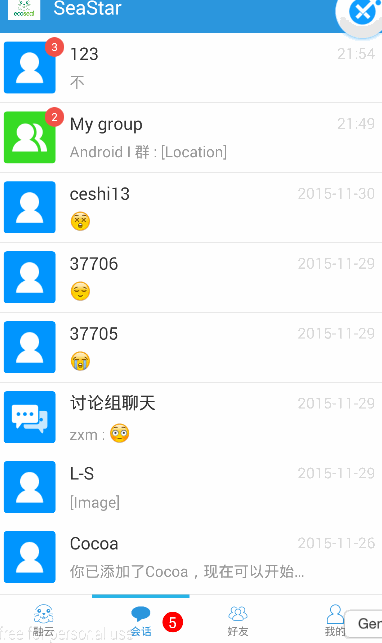













 2502
2502











 被折叠的 条评论
为什么被折叠?
被折叠的 条评论
为什么被折叠?








