compute kernels的编写需要一定的学习成本,从
JELLY_BEAN_MR1开始,Androied内置了一些
compute kernels用于常用的操作,其中就包括了
Gaussian blur。
下面,通过实操来讲解一下RenderScript来实现高斯模糊,最终实现效果(讲文字背景进行模糊处理):
实现代码:
<html><head>
<meta http-equiv="content-type" content="text/html; charset=UTF-8"></head><body><textarea style="width:99%;height:99%">private
void applyBlur() {
image.getViewTreeObserver().addOnPreDrawListener(new
ViewTreeObserver.OnPreDrawListener() {
@Override
public boolean onPreDraw() {
image.getViewTreeObserver().removeOnPreDrawListener(this);
image.buildDrawingCache();
Bitmap bmp = image.getDrawingCache();
blur(bmp, text, true);
return true;
}
});
}
@TargetApi(Build.VERSION_CODES.JELLY_BEAN_MR1)
private void blur(Bitmap bkg, View view) {
long startMs = System.currentTimeMillis();
float radius = 20;
Bitmap overlay = Bitmap.createBitmap((int)(view.getMeasuredWidth()),
(int)(view.getMeasuredHeight()), Bitmap.Config.ARGB_8888);
Canvas canvas = new Canvas(overlay);
canvas.translate(-view.getLeft(), -view.getTop());
canvas.drawBitmap(bkg, 0, 0, null);
RenderScript rs = RenderScript.create(SecondActivity.this);
Allocation overlayAlloc = Allocation.createFromBitmap(rs, overlay);
ScriptIntrinsicBlur blur = ScriptIntrinsicBlur.create(rs,
overlayAlloc.getElement());
blur.setInput(overlayAlloc);
blur.setRadius(radius);
blur.forEach(overlayAlloc);
overlayAlloc.copyTo(overlay);
view.setBackground(new BitmapDrawable(getResources(), overlay));
rs.destroy();
statusText.setText("cost " + (System.currentTimeMillis() - startMs) +
"ms");
}</textarea></body></html> <?xml version="1.0" encoding="utf-8"?>
<FrameLayout xmlns:android="http://schemas.android.com/apk/res/android"
android:layout_width="match_parent"
android:layout_height="match_parent" >
<ImageView
android:id="@+id/picture"
android:layout_width="match_parent"
android:layout_height="match_parent"
android:src="@drawable/splash"
android:scaleType="centerCrop" />
<TextView
android:id="@+id/text"
android:gravity="center_horizontal"
android:layout_width="match_parent"
android:layout_height="wrap_content"
android:text="Gaussian Blur"
android:textColor="@android:color/black"
android:layout_gravity="center_vertical"
android:textStyle="bold"
android:textSize="48sp" />
<LinearLayout
android:id="@+id/controls"
android:layout_width="match_parent"
android:layout_height="wrap_content"
android:background="#7f000000"
android:orientation="vertical"
android:layout_gravity="bottom" />
</FrameLayout>








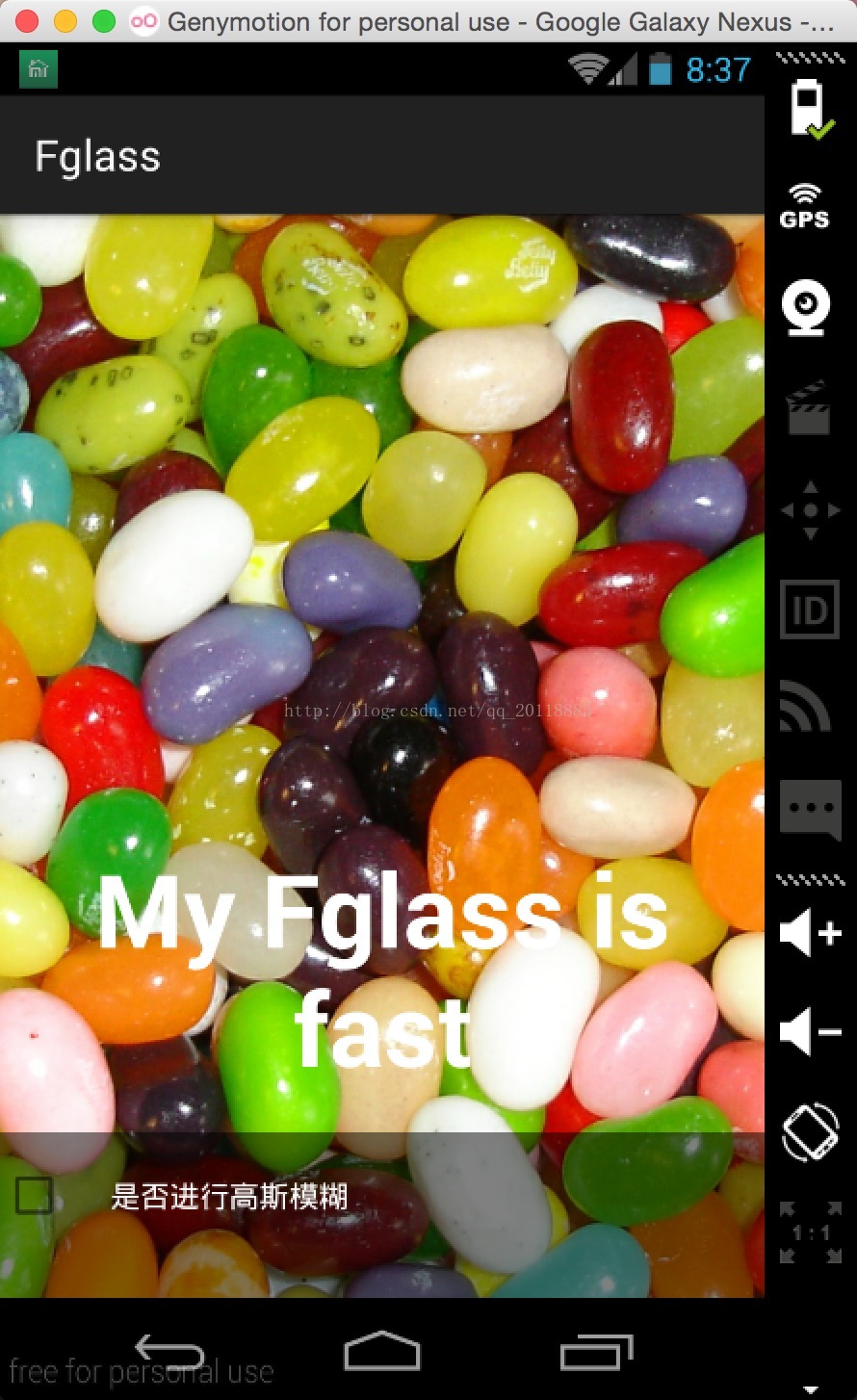
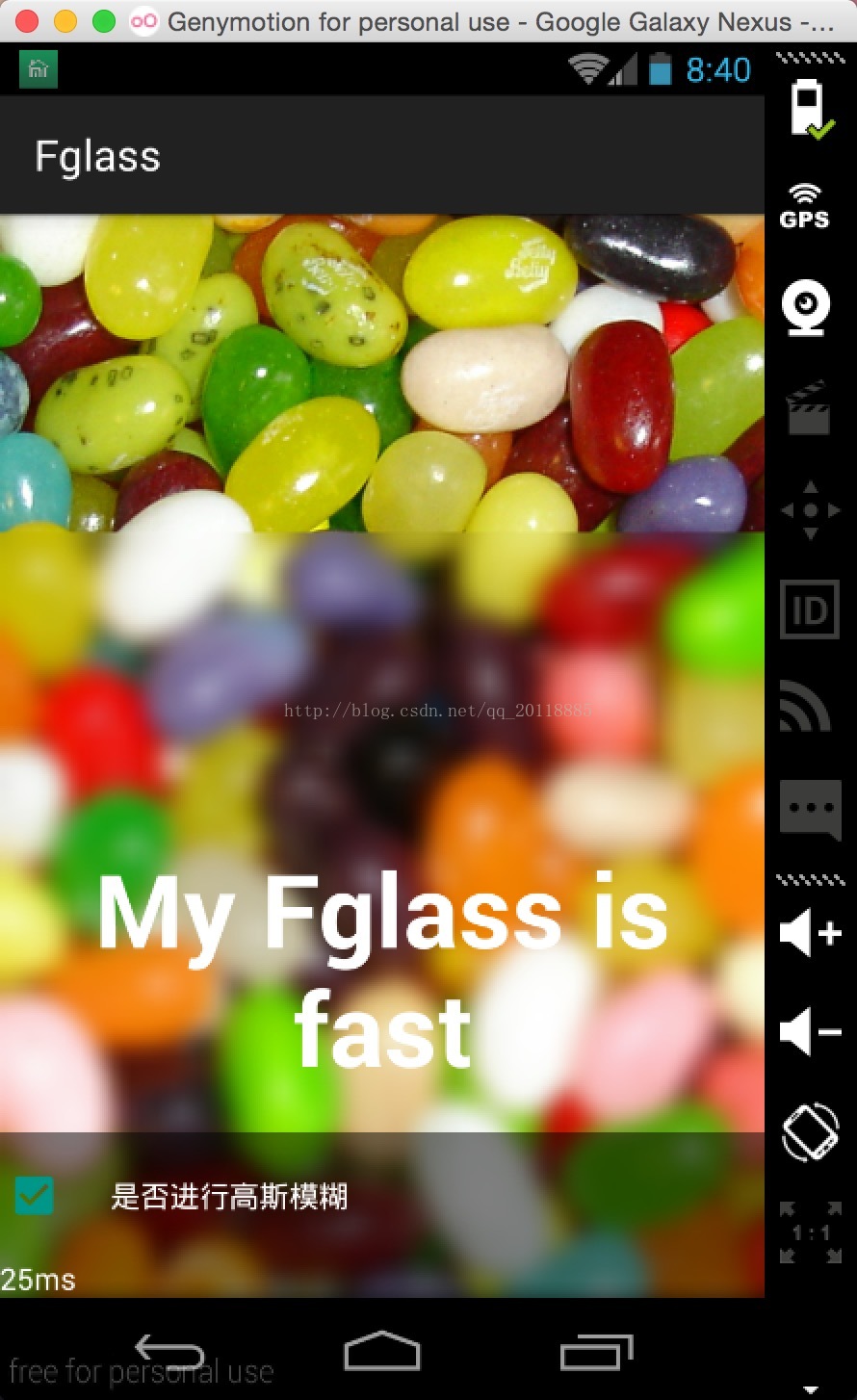













 887
887











 被折叠的 条评论
为什么被折叠?
被折叠的 条评论
为什么被折叠?








