最近在项目中接触到spring boot 框架,发现这个框架开发java web应用确实挺好用的,因为开始时框架别人都搭建好了,今天就自己手动写一个demo。
先说下我的环境, jdk1.8 、maven-3.0.5。工具是spring boot官方推荐的spring tool suite 3.8.2。
首先新建一个普通maven项目,在这里遇到坑了,勾上create a simple project (skip archetype selection),然后创建了一个没有任何依赖的项目,这时可以吧项目删掉了,但是不要勾选 delete on disk,然后在导入的时候选 Existing maven projects,这样 java的依赖就被加进来了,事实上在开发的时候从svn上check out出来后也是这样干的。之后修改pom.xml文件 内容如下:
<?xml version="1.0" encoding="UTF-8"?>
<project xmlns="http://maven.apache.org/POM/4.0.0" xmlns:xsi="http://www.w3.org/2001/XMLSchema-instance"
xsi:schemaLocation="http://maven.apache.org/POM/4.0.0 http://maven.apache.org/xsd/maven-4.0.0.xsd">
<modelVersion>4.0.0</modelVersion>
<groupId>com.demo</groupId>
<artifactId>demo</artifactId>
<version>0.0.1-SNAPSHOT</version>
<packaging>war</packaging>
<properties>
<java-version>1.8</java-version>
</properties>
<!-- Inherit defaults from Spring Boot -->
<parent>
<groupId>org.springframework.boot</groupId>
<artifactId>spring-boot-starter-parent</artifactId>
<version>1.0.0.RC1</version>
</parent>
<!-- Add typical dependencies for a web application -->
<dependencies>
<dependency>
<groupId>org.springframework.boot</groupId>
<artifactId>spring-boot-starter-web</artifactId>
</dependency>
<dependency>
<groupId>org.springframework.boot</groupId>
<artifactId>spring-boot-starter-actuator</artifactId>
</dependency>
</dependencies>
<repositories>
<repository>
<id>spring-snapshots</id>
<url>http://repo.spring.io/libs-snapshot</url>
</repository>
</repositories>
<pluginRepositories>
<pluginRepository>
<id>spring-snapshots</id>
<url>http://repo.spring.io/libs-snapshot</url>
</pluginRepository>
</pluginRepositories>
<build>
<plugins>
<plugin>
<groupId>org.springframework.boot</groupId>
<artifactId>spring-boot-maven-plugin</artifactId>
</plugin>
</plugins>
</build>
</project>就是加入spring boot的各种插件、依赖
然后新建启动class命名Application.java内容如下:
/**
*
*/
package com.demo;
import org.springframework.boot.SpringApplication;
import org.springframework.boot.autoconfigure.EnableAutoConfiguration;
import org.springframework.boot.builder.SpringApplicationBuilder;
import org.springframework.boot.web.SpringBootServletInitializer;
import org.springframework.context.annotation.ComponentScan;
/**
* @author asus
*
*/
@EnableAutoConfiguration
@ComponentScan
public class Application extends SpringBootServletInitializer{
/**
* @param args
*/
public static void main(String[] args) {
System.out.println("demo start...");
SpringApplication.run(Application.class, args);
System.out.println("Application start...");
}
@Override
protected SpringApplicationBuilder configure(SpringApplicationBuilder application){
return application.sources(Application.class);
}
}
这个类用于启动spring boot内嵌的tomcat 默认端口是8080。
在新建一个controller命名:IndexController,内容如下:
/**
*
*/
package com.demo.controller;
import org.springframework.web.bind.annotation.RequestMapping;
import org.springframework.web.bind.annotation.RestController;
/**
* @author asus
*
*/
@RestController
public class IndexController {
@RequestMapping("/")
public String index(){
return "hello world";
}
}
一个简单的spring boot demo就运行起来了,是不是很简单呢。相比较传统的java web项目发布到tomcat里面在启动tomcat ,spring boot 内嵌servlet容器是一大亮点。后续将继续更新学习spring boot的过程








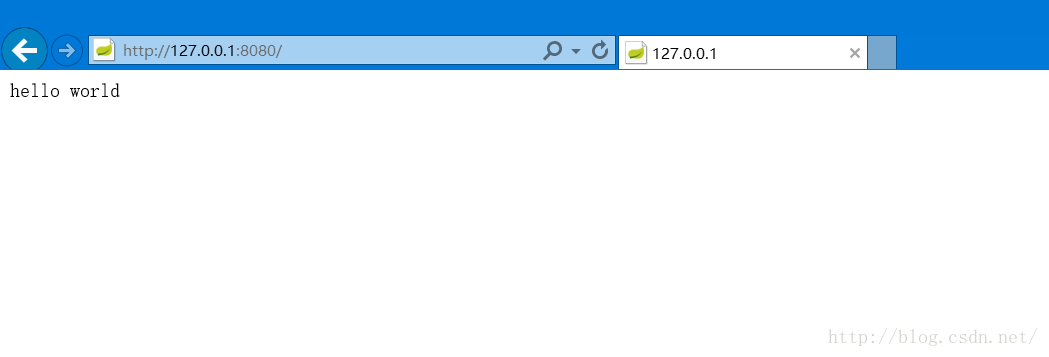













 3万+
3万+











 被折叠的 条评论
为什么被折叠?
被折叠的 条评论
为什么被折叠?








