转载请注明出处:http://blog.csdn.net/qq_26525215
本文源自【大学之旅_谙忆的博客】
准备两个表,学生表,和学院表,它们的关系是一对多,一个学生对应一个学院,一个学院可以对应多个学生。
在此:
1、演示利用一对多关系进行级联查询,也就是,只查询某个学院,同时将学院中的所有学生查询出来。
2、演示利用一对多关系进行级联存储,也就是说,只存储学院,但是同时将学生信息存储进学生表。
准备的数据库数据:
create database hib charset=utf8;
use hib;
create table students(
sId varchar(8) primary key,
sName varchar(40),
sAge int,
deptId varchar(8)
);
create table depts(
dId varchar(8) primary key,
dName varchar(40)
);
alter table students add(constraint fk_stu_dept foreign key(deptId) references dept(dId));
//为students-deptId添加外键-dept(dId)
insert into depts(dId,dName) values('D001','信息科学与工程学院');
insert into depts(dId,dName) values('D002','土木工程学院');
insert into depts(dId,dName) values('D003','数学与计算机学院');
insert into depts(dId,dName) values('D004','通信学院');
insert into students(sId,sName,sAge,deptId) values('S001','Jack',23,'D001');
insert into students(sId,sName,sAge,deptId) values('S002','Tom',25,'D001');
insert into students(sId,sName,sAge,deptId) values('S003','张三',43,'D001');
insert into students(sId,sName,sAge,deptId) values('S004','李四',55,'D001');
insert into students(sId,sName,sAge,deptId) values('S005','Jack',23,'D002');
insert into students(sId,sName,sAge,deptId) values('S006','Tom',25,'D003');
insert into students(sId,sName,sAge,deptId) values('S007','张三',43,'D002');
insert into students(sId,sName,sAge,deptId) values('S008','李四',55,'D002');这些数据是为了等会自己演示的时候方便。
students表数据如下:
depts表数据如下:
因为代码比较多,只演示部分代码,完整代码在后面会给出链接。
需要的JAR包,也全部在项目中,下载完整项目即可。
index.jsp:
<%@ page language="java" import="java.util.*" pageEncoding="UTF-8"%>
<%@taglib uri="http://java.sun.com/jsp/jstl/core" prefix="c"%>
<!DOCTYPE HTML PUBLIC "-//W3C//DTD HTML 4.01 Transitional//EN">
<html>
<head>
<title>Hibernate中表之间的一对多关系</title>
<style type="text/css">
table {
border: 1px solid gray;
border-collapse: collapse;
width: 60%;
}
td {
border: 1px solid gray;
padding: 5px;
}
</style>
</head>
<body>
<h3>通过学院id查询学院表,把该学院的学生信息也同时输出来</h3>
<form action="<c:url value='/DemoServlet?cmd=queryDeptById'/>"
method="post">
<table>
<tr>
<td>学院编号<font color="red">*</font>
</td>
<td><input type="text" name="deptId"></td>
</tr>
<tr>
<td colspan="2" align="center"><input type="submit" value="查询">
</td>
</tr>
</table>
</form>
<c:if test="${!empty sessionScope.map }">
<h3>查询结果</h3>
学院名称:${map.deptName}
<table>
<tr>
<td>学号</td>
<td>姓名</td>
<td>年龄</td>
<td>学院编号</td>
</tr>
<c:forEach items="${map.qlist}" var="stud">
<tr>
<td>${stud.sId}</td>
<td>${stud.sName}</td>
<td>${stud.sAge}</td>
<td>${stud.dept.dId}</td>
</tr>
</c:forEach>
</table>
<c:remove var="map"/>
</c:if>
<h3>添加学生/学院</h3>
<form action="<c:url value='/DemoServlet?cmd=addDept'/>" method="post">
<table>
<tr>
<td>学院编号<font color="red">*</font>
</td>
<td><input type="text" name="deptId"></td>
</tr>
<tr>
<td>学院名称
</td>
<td><input type="text" name="deptName"></td>
</tr>
<tr>
<td align="center">学生学号<font color="red">*</font>
</td>
<td align="center"><input type="text" name="studId"></td>
</tr>
<tr>
<td align="center">学生姓名<font color="red">*</font>
</td>
<td align="center"><input type="text" name="studName"></td>
</tr>
<tr>
<td align="center">学生年龄<font color="red">*</font>
</td>
<td align="center"><input type="text" name="studAge"></td>
</tr>
<tr>
<td colspan="2" align="center"><input type="submit" value="存储"></td>
</tr>
</table>
</form>
</body>
</html>
DemoJdbcDao.java
数据层。
package cn.hncu.demo.dao;
import org.hibernate.Query;
import org.hibernate.Session;
import org.hibernate.Transaction;
import cn.hncu.domain.Dept;
import cn.hncu.domain.Student;
import cn.hncu.hib.HibernateSessionFactory;
public class DemoJdbcDao {
public Dept queryDeptById(Dept dept) {
Session s = HibernateSessionFactory.getSession();
String hql = "from Dept d where d.dId=?";
//String hql = "from Dept";
Query query = s.createQuery(hql);
query.setParameter(0, dept.getdId());
//根据部门ID去查的,只会有一个查询结果
Dept resDept = (Dept) query.list().get(0);
return resDept;
}
public void addDept(Dept dept) {
Session s = HibernateSessionFactory.getSession();
if(dept.getdName()==null){
Query query = s.createQuery("from Dept d where d.dId=?");
query.setParameter(0, dept.getdId());
//对于学院存在的,如果没有填写学院名称,为其补上
dept.setdName( ((Dept) query.list().get(0)).getdName() );
}
s.clear();//把之前的session信息清空,因为不允许一个session对象进行几个操作
Transaction tx = s.beginTransaction();
s.saveOrUpdate(dept);
tx.commit();
}
}
DemoServlet
servlet层
package cn.hncu.demo;
import java.io.PrintWriter;
import java.util.HashMap;
import java.util.List;
import java.util.Map;
import javax.servlet.http.HttpServletRequest;
import javax.servlet.http.HttpServletResponse;
import cn.hncu.demo.service.DemoServiceImpl;
import cn.hncu.domain.Dept;
import cn.hncu.domain.Student;
import cn.hncu.utils.BaseServlet;
public class DemoServlet extends BaseServlet {
DemoServiceImpl service = new DemoServiceImpl();
@Override
public void execute(HttpServletRequest req, HttpServletResponse resp)
throws Exception {
}
public void queryDeptById(HttpServletRequest req, HttpServletResponse resp)
throws Exception {
String deptId = req.getParameter("deptId");
if(deptId==null||deptId.trim().length()==0){
resp.sendRedirect(getServletContext().getContextPath());
return;
}
Dept dept = new Dept();
dept.setdId(deptId);
dept = service.queryDeptById(dept);
Map<String, Object> map = new HashMap<String, Object>();
map.put("deptName", dept.getdName());
map.put("qlist", dept.getStudents());
req.getSession().setAttribute("map", map);
resp.sendRedirect(getServletContext().getContextPath());
}
public void addDept(HttpServletRequest req, HttpServletResponse resp)
throws Exception {
String deptId = req.getParameter("deptId");
String deptName = req.getParameter("deptName");
if(deptName==null||deptName.trim().equals("")){
deptName=null;
}
String studId = req.getParameter("studId");
String studName = req.getParameter("studName");
String studAge = req.getParameter("studAge");
int age = Integer.parseInt(studAge);
Dept dept = new Dept();
dept.setdId(deptId);
dept.setdName(deptName);
Student s1 = new Student();
s1.setsId(studId);
s1.setsName(studName);
s1.setsAge(age);
s1.setDept(dept);//多方进行设置外键
//把多方添加到一方的集合中
dept.getStudents().add(s1);
service.addDept(dept);
resp.sendRedirect(getServletContext().getContextPath());
}
}
演示结果:
开始显示页面:
查询D002学院:
为D002学院添加学生:
结果:
添加D005学院-科技学院
结果
完整的项目链接:
小小的总结:
此项目,我写的时候比较急,因为马上要学Spring框架了,有些方面没考虑到,有兴趣的可以自己取完善一下。例如,在增加学院和学生的时候,增加一个按钮,添加学生。再比如,把service,DAO层完善一下,写好接口,最好再写个过滤器,全站压缩,编码啥的。哈哈,自己可以加功能的。
转载请注明出处:http://blog.csdn.net/qq_26525215
本文源自【大学之旅_谙忆的博客】











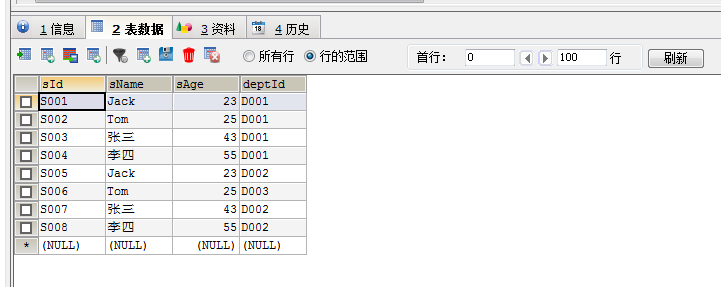
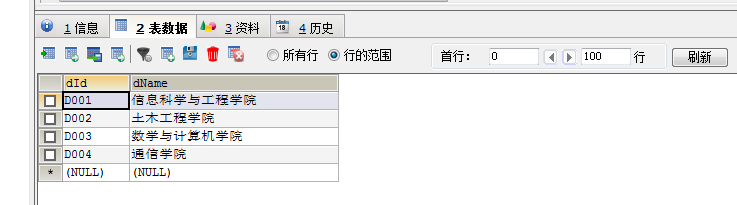
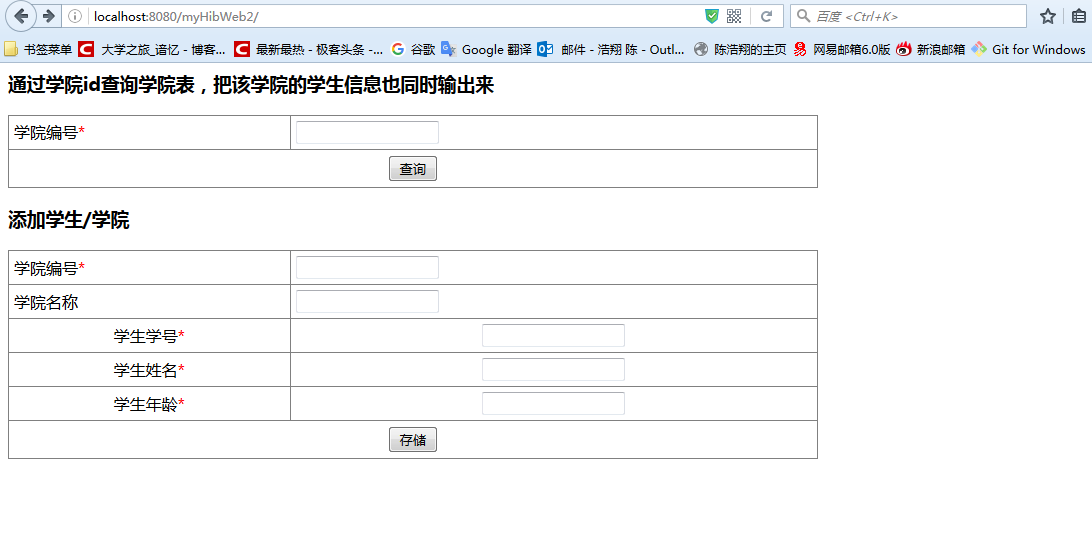
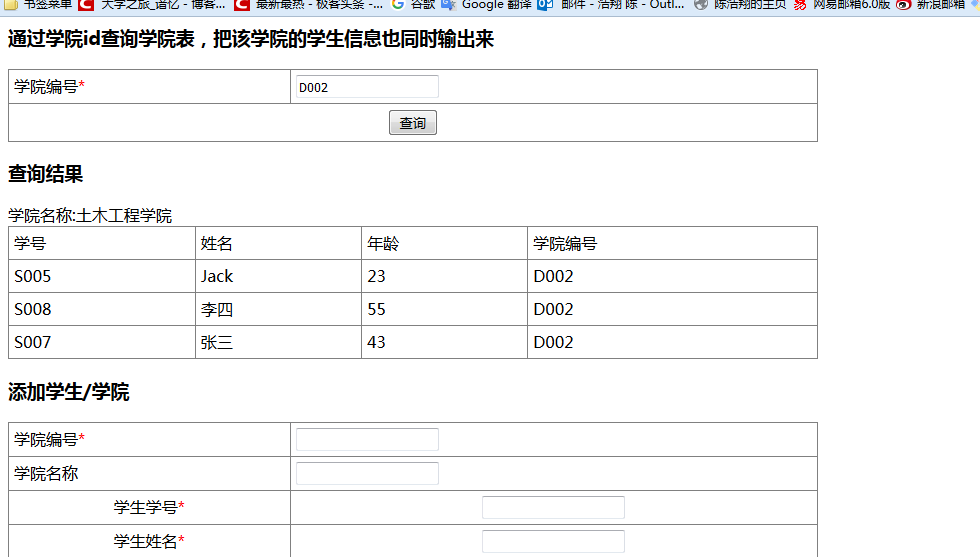
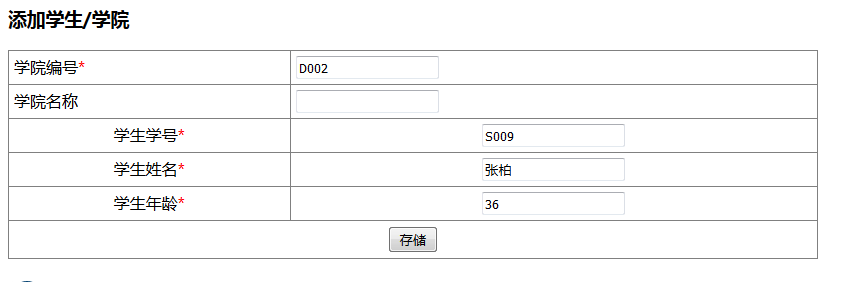
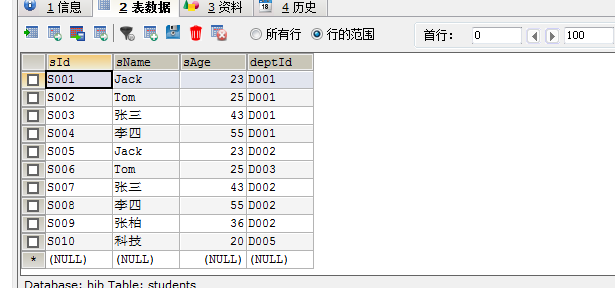
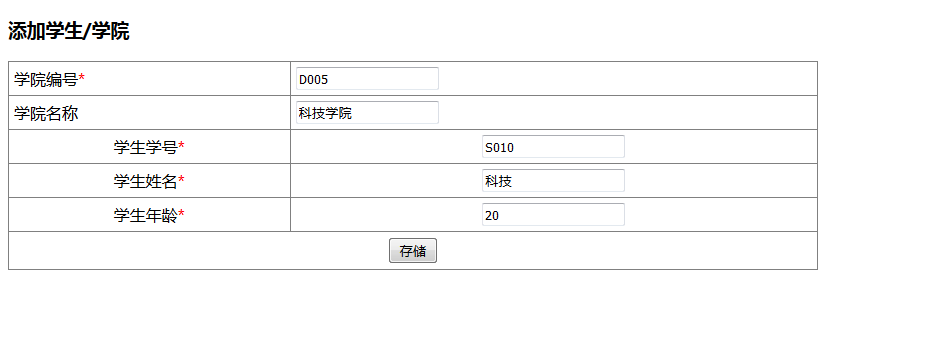
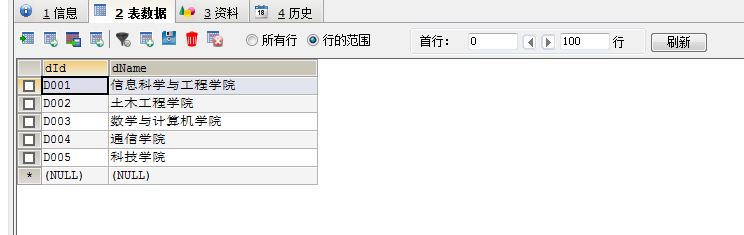














 5794
5794











 被折叠的 条评论
为什么被折叠?
被折叠的 条评论
为什么被折叠?










