之前写了一篇博文是获取服务器数据并解析显示到listview上,上次使用的解析是通过jsonarray和jsonobject完成,解析json的数据还是可以,但是发现解析复杂点的数据真的很麻烦,然后查了一下Gson的解析方式写了一个demo,发现省事了许多.上代码:
效果图: 项目结构图:

1.json数据:
[
{
"title": "网络部",
"date": "2017",
"counnt": "16",
"pic":"http://cdn-img.easyicon.net/png/11184/1118405.gif"
},
{
"title": "运营部",
"date": "2017",
"counnt": "6",
"pic":"http://cdn-img.easyicon.net/png/11184/1118405.gif"
},
{
"title": "金融部",
"date": "2017",
"counnt": "20",
"pic":"http://cdn-img.easyicon.net/png/11184/1118405.gif"
},
{
"title": "其他",
"date": "2017",
"counnt": "8",
"pic":"http://cdn-img.easyicon.net/png/11184/1118405.gif"
}
]2、导入使用的架包okhttp(网络请求库)、Gson(谷歌Gson解析库)、Picasso(图片加载缓存库)
Gson库我直接在Androidstudio中添加,其他两个库我是复制到libs中
okhttp下载地址:http://download.csdn.net/detail/qq_26650589/9811409
Picasso下载:http://download.csdn.net/detail/qq_26650589/9695886
如何引用架包我就不详细写了,如果不知如何添加请看博文地址:http://blog.csdn.net/qq_26650589/article/details/73159658
3、activity_main.xml布局
一个简单的listview控件
<?xml version="1.0" encoding="utf-8"?>
<RelativeLayout xmlns:android="http://schemas.android.com/apk/res/android"
xmlns:tools="http://schemas.android.com/tools"
android:layout_width="match_parent"
android:layout_height="match_parent"
tools:context="com.wdl.gson.MainActivity">
<ListView
a







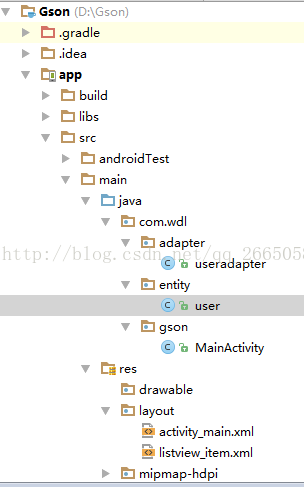
 最低0.47元/天 解锁文章
最低0.47元/天 解锁文章














 7908
7908











 被折叠的 条评论
为什么被折叠?
被折叠的 条评论
为什么被折叠?








