转自:http://www.cnblogs.com/qingjoin/p/3160945.html
首先导入系统框架
导入头文件和代理
#import <AVFoundation/AVSpeechSynthesis.h>
<AVSpeechSynthesizerDelegate>然后
AVSpeechUtterance *utterance = [[AVSpeechUtterance alloc]initWithString:@"Hello World"]; //需要转换的文本
//设置语言类别(不能被识别,返回值为nil)
AVSpeechSynthesisVoice *voiceType = [AVSpeechSynthesisVoice voiceWithLanguage:@"zh-CN"];//"zh-CN" 普通话
utterance.voice = voiceType;
// 中文朗诵速度:0.1还能够接受
// 英文朗诵速度:0.3还可以
utterance.rate *= 0.1;//语速
AVSpeechSynthesizer *av = [[AVSpeechSynthesizer alloc]init];
[av speakUtterance:utterance];avspeech支持的语言种类包括:
"[AVSpeechSynthesisVoice 0x978a0b0]Language: th-TH",
"[AVSpeechSynthesisVoice 0x977a450]Language: pt-BR",
"[AVSpeechSynthesisVoice 0x977a480]Language: sk-SK",
"[AVSpeechSynthesisVoice 0x978ad50]Language: fr-CA",
"[AVSpeechSynthesisVoice 0x978ada0]Language: 







 这篇博客介绍了如何在iOS平台上实现文本转语音的功能,包括需要导入的系统框架和头文件,以及AVSpeechSynthesizer支持的多种语言。
这篇博客介绍了如何在iOS平台上实现文本转语音的功能,包括需要导入的系统框架和头文件,以及AVSpeechSynthesizer支持的多种语言。
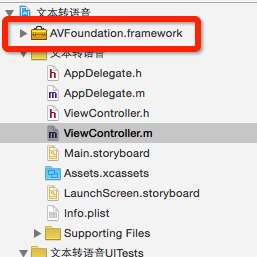
 最低0.47元/天 解锁文章
最低0.47元/天 解锁文章















 1813
1813

 被折叠的 条评论
为什么被折叠?
被折叠的 条评论
为什么被折叠?








