1、param方法
param() 方法创建数组或对象的序列化表示形式。序列化的值可在生成 AJAX 请求时用于 URL 查询字符串中。
语法:$.param(object,trad)
object:必需。规定要序列化的数组或对象。
trad:可选。布尔值,指定是否使用参数序列化的传统样式。
<!DOCTYPE html>
<html>
<head>
<meta charset="UTF-8"/>
<script src="js/jquery-3.1.0.js">
</script>
<script>
$(document).ready(function(){
personObj=new Object();
personObj.firstname="John";
personObj.lastname="Doe";
personObj.age=50;
personObj.eyecolor="blue";
$("button").click(function(){
$("div").text($.param(personObj));
});
});
</script>
<style>
div{
width:450px;
margin-top: 20px;
border: solid grey 2px;
padding: 5px;
border-radius: 10px;
text-align: center;
background-color:yellowgreen;
color: white;
}
</style>
</head>
<body>
<button>序列化对象</button>
<div></div>
</body>
</html>

2、serialize方法
serialize() 方法通过序列化表单值创建 URL 编码文本字符串。可以选择一个或多个表单元素(如输入和/或文本区),或表单元素本身。序列化的值可在生成 AJAX 请求时用于 URL 查询字符串中。
语法:$(selector).serialize()
<!DOCTYPE html>
<html>
<head>
<meta charset="UTF-8"/>
<script src="js/jquery-3.1.0.js">
</script>
<script>
$(document).ready(function(){
$("button").click(function(){
$("div").text($("form").serialize());
});
});
</script>
<style>
<pre code_snippet_id="1828985" snippet_file_name="blog_20160814_1_9126200" name="code" class="html">div{
width:450px;
margin-top: 20px;
border: solid grey 2px;
padding: 5px;
border-radius: 10px;
text-align: center;
background-color:yellowgreen;
color: white;
}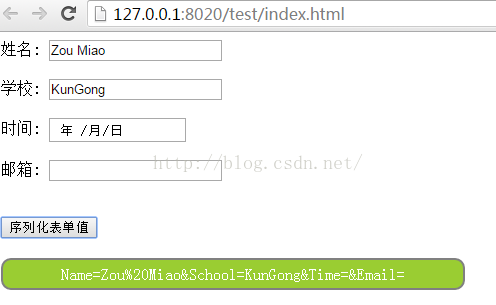
3、serializeArray方法
serializeArray() 方法通过序列化表单值来创建对象(name 和 value)的数组。可以选择一个或多个表单元素(如输入和/或文本区),或表单元素本身。
语法:$(selector).serializeArray()
<!DOCTYPE html>
<html>
<head>
<meta charset="UTF-8"/>
<script src="js/jquery-3.1.0.js">
</script>
<script>
$(document).ready(function(){
$("button").click(function(){
x=$("form").serializeArray();
$.each(x, function(i, field){
$("#results").append(field.name + ":" + field.value + " ");
});
});
});
</script>
<style>
div{
width:450px;
margin-top: 20px;
border: solid grey 2px;
padding: 5px;
border-radius: 10px;
text-align: center;
background-color:yellowgreen;
color: white;
}
</style>
</head>
<body>
<form action="">
姓名: <input type="text" name="Name" value="Zou Miao" /><br><br>
学校: <input type="text" name="School" value="KunGong" /><br><br>
时间: <input type="date" name="Time"/><br><br>
邮箱: <input type="email" name="Email"/><br><br>
</form><br>
<button>序列化表单值</button>
<div id="results"></div>
</body>
</html>
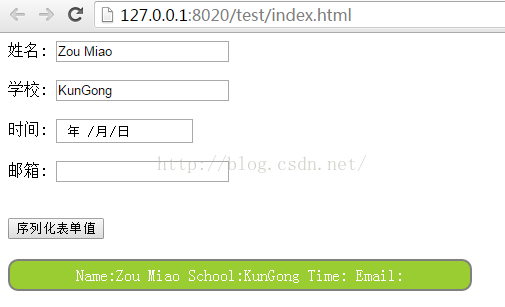








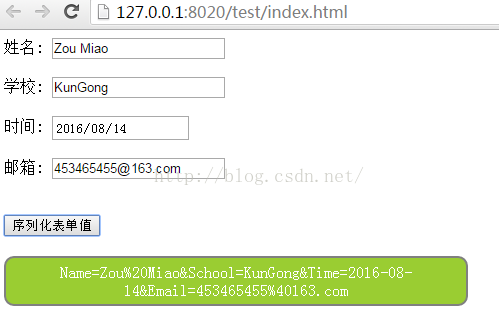
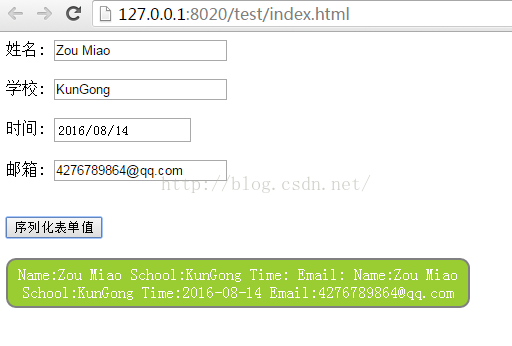













 1543
1543











 被折叠的 条评论
为什么被折叠?
被折叠的 条评论
为什么被折叠?








