kindEditor富本编辑器
默认版本:
<!DOCTYPE html>
<html lang="en">
<head>
<meta charset="utf-8">
<script src="kindeditor-4.1.7/kindeditor.js"></script>
<style>
#tid{
height: 100px;
width: 1000px;
}
</style>
</head>
<body>
<form action="">
<p>用户名:</p>
<p><input type="text" /></p>
<p>密码:</p>
<p><input type="text" /></p>
<p>留言:</p>
<p>
<textarea id="tid" cols="30" rows="10"></textarea>
</p>
</form>
<script>
KindEditor.ready(function(K) {
editor = K.create('#tid');
});
</script>
</body>
<html lang="en">
<head>
<meta charset="utf-8">
<script src="kindeditor-4.1.7/kindeditor.js"></script>
<style>
#tid{
height: 100px;
width: 1000px;
}
</style>
</head>
<body>
<form action="">
<p>用户名:</p>
<p><input type="text" /></p>
<p>密码:</p>
<p><input type="text" /></p>
<p>留言:</p>
<p>
<textarea id="tid" cols="30" rows="10"></textarea>
</p>
</form>
<script>
KindEditor.ready(function(K) {
editor = K.create('#tid');
});
</script>
</body>
</html>
效果:
版本二:(含有配置项)
<!DOCTYPE html>
<html lang="en">
<head>
<meta charset="utf-8">
<script src="kindeditor-4.1.7/kindeditor.js"></script>
<style>
#tid{
height: 100px;
width: 660px;
}
</style>
</head>
<body>
<form action="">
<p>用户名:</p>
<p><input type="text" /></p>
<p>密码:</p>
<p><input type="text" /></p>
<p>留言:</p>
<p>
<textarea id="tid" cols="30" rows="10"></textarea>
</p>
</form>
<script>
KindEditor.ready(function(K) {
editor = K.create('#tid', {
resizeType : 1 ,//不允许左右调大小
allowPreviewEmoticons : false, //不允许qq表情预览
allowImageUpload : false , //不允许图片上传
items : [ //定制导航项,可以配置项的内容可以去kindeditor.js获的
'source', '|', 'undo', 'redo', '|', 'preview', 'print', 'template', 'code', 'cut', 'copy', 'paste',
'plainpaste', 'wordpaste', '|', 'justifyleft', 'justifycenter', 'justifyright',
'justifyfull', 'insertorderedlist', 'insertunorderedlist', 'indent', 'outdent', 'subscript',
'superscript', 'clearhtml', 'quickformat', 'selectall', '|', 'fullscreen', '/',
'formatblock', 'fontname', 'fontsize', '|', 'forecolor', 'hilitecolor', 'bold',
'italic', 'underline', 'strikethrough', 'lineheight', 'removeformat', '|', 'image', 'multiimage',
'flash', 'media', 'insertfile', 'table', 'hr', 'emoticons', 'baidumap', 'pagebreak',
'anchor', 'link', 'unlink', '|', 'about'
]
});
});
</script>
</body>
<html lang="en">
<head>
<meta charset="utf-8">
<script src="kindeditor-4.1.7/kindeditor.js"></script>
<style>
#tid{
height: 100px;
width: 660px;
}
</style>
</head>
<body>
<form action="">
<p>用户名:</p>
<p><input type="text" /></p>
<p>密码:</p>
<p><input type="text" /></p>
<p>留言:</p>
<p>
<textarea id="tid" cols="30" rows="10"></textarea>
</p>
</form>
<script>
KindEditor.ready(function(K) {
editor = K.create('#tid', {
resizeType : 1 ,//不允许左右调大小
allowPreviewEmoticons : false, //不允许qq表情预览
allowImageUpload : false , //不允许图片上传
items : [ //定制导航项,可以配置项的内容可以去kindeditor.js获的
'source', '|', 'undo', 'redo', '|', 'preview', 'print', 'template', 'code', 'cut', 'copy', 'paste',
'plainpaste', 'wordpaste', '|', 'justifyleft', 'justifycenter', 'justifyright',
'justifyfull', 'insertorderedlist', 'insertunorderedlist', 'indent', 'outdent', 'subscript',
'superscript', 'clearhtml', 'quickformat', 'selectall', '|', 'fullscreen', '/',
'formatblock', 'fontname', 'fontsize', '|', 'forecolor', 'hilitecolor', 'bold',
'italic', 'underline', 'strikethrough', 'lineheight', 'removeformat', '|', 'image', 'multiimage',
'flash', 'media', 'insertfile', 'table', 'hr', 'emoticons', 'baidumap', 'pagebreak',
'anchor', 'link', 'unlink', '|', 'about'
]
});
});
</script>
</body>
</html>
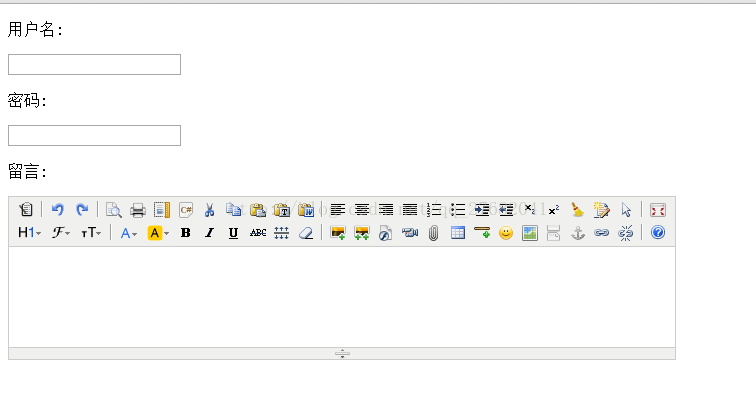
UEditor编辑器
版本一
<!DOCTYPE html PUBLIC "-//W3C//DTD XHTML 1.0 Transitional//EN" "http://www.w3.org/TR/xhtml1/DTD/xhtml1-transitional.dtd">
<html xmlns="http://www.w3.org/1999/xhtml">
<head>
<meta http-equiv="Content-Type" content="text/html; charset=utf-8" />
<link rel="stylesheet" href="../../../css/mes.css">
<title>编辑留言</title>
</head>
<script type="text/javascript" charset="utf-8" src="../../../ueditor/ueditor.config.js"></script>
<script type="text/javascript" charset="utf-8" src="../../../ueditor/ueditor.all.js"></script>
<body οnlοad=startclock()>
<form name="clock">
<script src="../../../js/time.js"></script>
<div align="right">
<input name="thetime"
style="font-size: 16pt;color:#000000;border:1px solid #FFFFFF; background:#05FFC9; " size="24">
</div>
</form>
<h1 align="center">编辑留言</h1>
<div align="center">
<form action="<?php echo site_url('user/edit_message')."/".$mes['mes_id'];?>"
method=" post" name="myform" onSubmit="return uptext();">
<table>
<tr>
<td><font size="+2">标题:</font></td>
<td><input type="text" size="55" name="title"/></td>
</tr>
<tr>
<td><font size="+2">内容:</font></td>
<td><input name="info" type="hidden" id="info">
<script type="text/plain" id="editor" name="editor" style="width: 400px; height: 200px;"></script></td>
</tr>
<tr>
<td colspan="2" align="center">
<input type="submit" class="sub" name="submit" value="发布留言"></td>
</tr>
<tr>
<td colspan="2" align="center">
<h3><a href="<?php echo site_url('user/message_view')?>">返回</a></td></h3>
</tr>
</form></div>
<div ></div>
</body>
<script type="text/javascript">
var ue=UE.getEditor('editor');
</script>
<script type="text/javascript" language="javascript">
//这段要放在文本编辑器的实例化之后
function uptext(){
if(myform.title.value.length<3){
alert("标题不能少于3个字符!");
myform.title.focus();
return false;
}
if (!UE.getEditor('editor').hasContents()){
alert('请先填写内容!');
return false;
}else{
document.myform.info.value=UE.getEditor('editor').getContent();
document.myform.submit();
}
}
</script>
<html xmlns="http://www.w3.org/1999/xhtml">
<head>
<meta http-equiv="Content-Type" content="text/html; charset=utf-8" />
<link rel="stylesheet" href="../../../css/mes.css">
<title>编辑留言</title>
</head>
<script type="text/javascript" charset="utf-8" src="../../../ueditor/ueditor.config.js"></script>
<script type="text/javascript" charset="utf-8" src="../../../ueditor/ueditor.all.js"></script>
<body οnlοad=startclock()>
<form name="clock">
<script src="../../../js/time.js"></script>
<div align="right">
<input name="thetime"
style="font-size: 16pt;color:#000000;border:1px solid #FFFFFF; background:#05FFC9; " size="24">
</div>
</form>
<h1 align="center">编辑留言</h1>
<div align="center">
<form action="<?php echo site_url('user/edit_message')."/".$mes['mes_id'];?>"
method=" post" name="myform" onSubmit="return uptext();">
<table>
<tr>
<td><font size="+2">标题:</font></td>
<td><input type="text" size="55" name="title"/></td>
</tr>
<tr>
<td><font size="+2">内容:</font></td>
<td><input name="info" type="hidden" id="info">
<script type="text/plain" id="editor" name="editor" style="width: 400px; height: 200px;"></script></td>
</tr>
<tr>
<td colspan="2" align="center">
<input type="submit" class="sub" name="submit" value="发布留言"></td>
</tr>
<tr>
<td colspan="2" align="center">
<h3><a href="<?php echo site_url('user/message_view')?>">返回</a></td></h3>
</tr>
</form></div>
<div ></div>
</body>
<script type="text/javascript">
var ue=UE.getEditor('editor');
</script>
<script type="text/javascript" language="javascript">
//这段要放在文本编辑器的实例化之后
function uptext(){
if(myform.title.value.length<3){
alert("标题不能少于3个字符!");
myform.title.focus();
return false;
}
if (!UE.getEditor('editor').hasContents()){
alert('请先填写内容!');
return false;
}else{
document.myform.info.value=UE.getEditor('editor').getContent();
document.myform.submit();
}
}
</script>
</html>
后台接收:
$body=$_POST["info"];
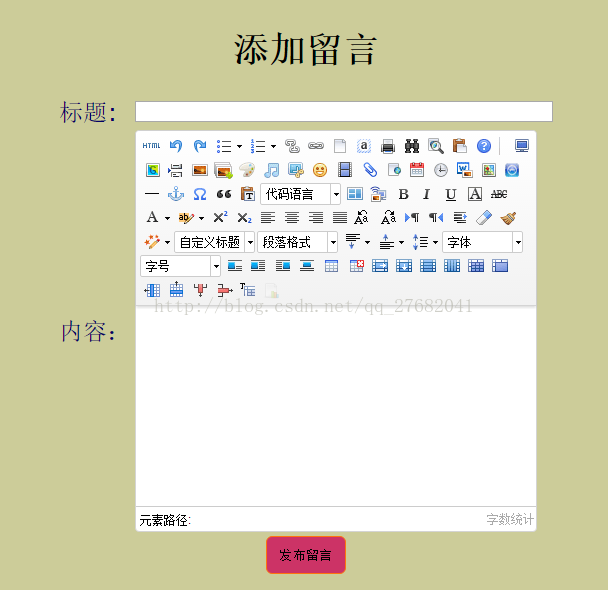








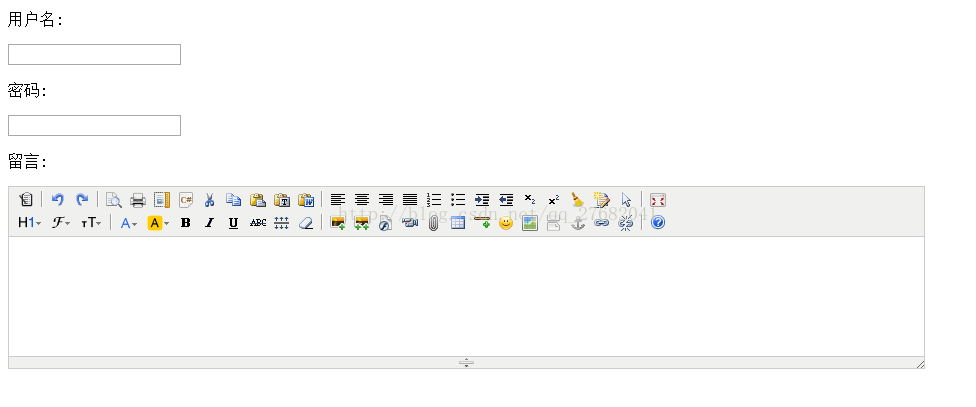













 1920
1920











 被折叠的 条评论
为什么被折叠?
被折叠的 条评论
为什么被折叠?








