<!DOCTYPE html>
<html lang="en">
<head>
<meta charset="UTF-8" />
<title>基于BootStrap的仿淘宝星星商品评价案例</title>
<link rel="stylesheet" href="http://v3.bootcss.com/dist/css/bootstrap.min.css" />
<script src="http://apps.bdimg.com/libs/jquery/2.1.4/jquery.min.js"></script>
<style>
/* 向左的箭头 */
.glyphicon{
cursor: pointer;
}
.dot-left {
font-size: 0;
line-height: 0;
border-width: 5px;
border-color: #f37a0e;
border-left-width: 0;
border-style: dashed;
border-right-style: solid;
border-top-color: transparent;
border-bottom-color: transparent;
display: inline-block;
}
/* 文字提示框 */
.tip{
background: #f37a0e;
padding: 0 5px;
display: inline-block;
border-radius: 5px;
}
</style>
</head>
<body>
<div class="container">
<table class="table table-bordered table-hover table-striped table-condensed">
<tr>
<td colspan='3'>
<h2>基于BootStrap的仿淘宝星星商品评价案例</h2>
</td>
</tr>
<tr>
<th width="33%">评价项目</th>
<th width="33%">星星</th>
<th width="33%">分数</th>
</tr>
<tr class="tr">
<td>描述相符</td>
<td>
<span class="glyphicon glyphicon-star-empty" aria-hidden="true"></span>
<span class="glyphicon glyphicon-star-empty" aria-hidden="true"></span>
<span class="glyphicon glyphicon-star-empty" aria-hidden="true"></span>
<span class="glyphicon glyphicon-star-empty" aria-hidden="true"></span>
<span class="glyphicon glyphicon-star-empty" aria-hidden="true"></span>
</td>
<td class="score"></td>
</tr>
<tr class="tr">
<td>卖家服务</td>
<td>
<span class="glyphicon glyphicon-star-empty" aria-hidden="true"></span>
<span class="glyphicon glyphicon-star-empty" aria-hidden="true"></span>
<span class="glyphicon glyphicon-star-empty" aria-hidden="true"></span>
<span class="glyphicon glyphicon-star-empty" aria-hidden="true"></span>
<span class="glyphicon glyphicon-star-empty" aria-hidden="true"></span>
</td>
<td class="score"></td>
</tr>
<tr class="tr">
<td>物流服务</td>
<td>
<span class="glyphicon glyphicon-star-empty" aria-hidden="true"></span>
<span class="glyphicon glyphicon-star-empty" aria-hidden="true"></span>
<span class="glyphicon glyphicon-star-empty" aria-hidden="true"></span>
<span class="glyphicon glyphicon-star-empty" aria-hidden="true"></span>
<span class="glyphicon glyphicon-star-empty" aria-hidden="true"></span>
</td>
<td class="score"></td>
</tr>
<tr>
<td colspan="3" style="text-align: center;">
<button type="button" class="btn btn-success">提交</button>
<button type="button" class="btn btn-info" οnclick="javascript:location.reload();">重选</button>
</td>
</tr>
</table>
</div>
<script>
$(function(){
/**
* 整体思路:该评价案例主要分为两种情况,1、当某行的星星还没有被选中时,此时鼠标移到哪颗星星时,就显示该星星对应的文字提示,前面的星星包括自己都变成实心星,如果该行后面还有星星,那后面的依然是空心星,鼠标离开时文字提示消失,该行星星全部变回原来的空心星;2、当某行有星星被选中,即鼠标点中某颗星,该星星以及前面的星星都变成实心星,如果该行后面还有星星,则依然还是空心星,分数和文字内容显示在该行的后面一列。鼠标移到某颗星星时,还是显示该星星对应的文字提示,前面的星星包括自己依然变成实心星,如果该行后面还有星星,那后面的依然是空心星,鼠标离开时,继续显示原来选中时星星状态。如果重新选中星星,则此时是新的评分分数,新的星星状态了。
为所有的span标签绑定mouseout和mouseover事件。bind({事件名:function(){},事件名:function(){}})的方法绑定多个事件
*/
var tip_text = '',$parent = {};
$(".glyphicon").bind({
mouseout: function () {
$parent.children('.extra').remove();
var score = $parent.siblings('.score').html();
if(score){//有星星选中时
$parent.children(":lt("+ parseInt(score) +")").removeClass('glyphicon-star-empty').addClass('glyphicon-star');//PS:此处应该加上parseInt进行整型转换,否则会没有效果
$parent.children(":gt("+ eval(parseInt(score)-1) + ")").removeClass('glyphicon-star').addClass('glyphicon-star-empty');//PS:此处要记得加eval,进行js计算,不然会报“jquery.min.js:2 Uncaught Error: Syntax error, unrecognized expression: NaN)”的错误
}else{
$(this).prevAll().andSelf().removeClass('glyphicon-star').addClass('glyphicon-star-empty');
}
},
mouseover: function () {
$parent = $(this).parent();//把父节点存放起来
var score = $parent.siblings('.score').html();
$parent.append('<span class="extra dot-left"></span><span class="extra tip"></span>');//添加提示框
tip_text = indexText($(this).index());//得到相应的文字提示
$(this).siblings('.tip').html(tip_text);//显示文字提示
$(this).prevAll().andSelf().removeClass('glyphicon-star-empty').addClass('glyphicon-star');
if(score){//当有星星选中时,为了解决鼠标移到选中星星的的前面星星时的小bug,此时会出现前面星星鼠标滑动时,星星颜色不变化现象
$(this).nextAll().not('.extra').removeClass('glyphicon-star').addClass('glyphicon-star-empty');
}
},
click: function(){
var score = $(this).index() + 1;
$parent.siblings('.score').html(score+'(' + tip_text + ')');
$(this).prevAll().andSelf().removeClass('glyphicon-star-empty').addClass('glyphicon-star');
}
});
$('.btn-success').click(function(){
var allScore = '';
$('.score').each(function(){
var text = $(this).html();
if(text == ''){
alert('请完成每项的评分后再提交!');
throw "请完成每项的评分后再提交!";//向浏览器抛出异常,终止程序运行,用了return false试了下,还是会继续执行下面的弹窗,这里用throw刚好恰到好处,如果想继续用return false则可以改成if...else...进行判断处理也可以。
//return false;
}
allScore += $(this).siblings(":first").html() + ':' + text + '\n';
})
alert(allScore);
})
})
//封装文字提示函数
function indexText(i){
switch(i){
case 0:
return '非常不满意';
case 1:
return '不满意';
case 2:
return '一般';
case 3:
return '满意';
case 4:
return '非常满意';
}
}
</script>
</body>
</html>效果截图:










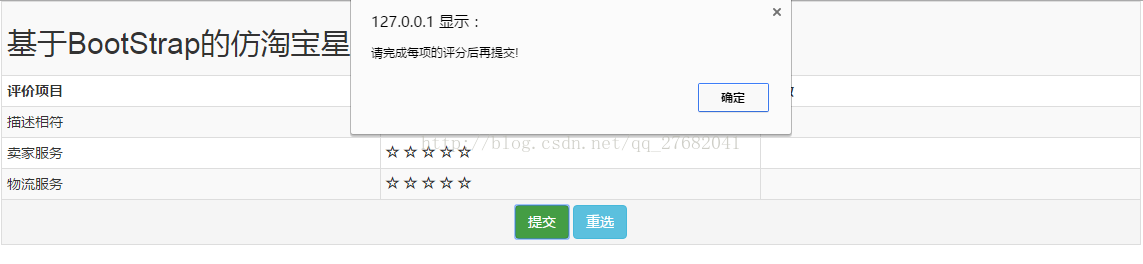
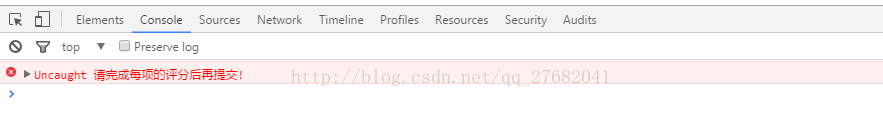














 352
352











 被折叠的 条评论
为什么被折叠?
被折叠的 条评论
为什么被折叠?








