在index.html文件里的内容是
<!DOCTYPE html> <html> <head> <meta charset="utf-8"> <meta name="viewport" content="initial-scale=1, maximum-scale=1, user-scalable=no, width=device-width"> <title></title> <link href="lib/ionic/css/ionic.css" rel="stylesheet"> <link href="css/style.css" rel="stylesheet"> <!-- IF using Sass (run gulp sass first), then uncomment below and remove the CSS includes above <link href="css/ionic.app.css" rel="stylesheet"> --> <!-- ionic/angularjs js --> <script src="lib/ionic/js/ionic.bundle.js"></script> <!-- cordova script (this will be a 404 during development) --> <script src="cordova.js"></script> <!-- your app's js --> <script src="js/app.js"></script> <script src="js/controllers.js"></script> <script src="js/services.js"></script> </head> <body ng-app="starter"> <!-- The nav bar that will be updated as we navigate between views. --> <ion-nav-bar class="bar-stable"> <ion-nav-back-button> </ion-nav-back-button> </ion-nav-bar> <!-- The views will be rendered in the <ion-nav-view> directive below Templates are in the /templates folder (but you could also have templates inline in this html file if you'd like). --> <ion-nav-view></ion-nav-view> </body> </html>
在 controller.js 文件的代码:
angular.module('starter.controllers', [])
.controller('LogonCtrl',function($scope,$state){ $scope.back = function(){ $state.go('carousel'); }
});
在app.js文件的代码:
angular.module('starter', ['ionic', 'starter.controllers', 'starter.services']) .run(function($ionicPlatform) { $ionicPlatform.ready(function() { if (window.cordova && window.cordova.plugins && window.cordova.plugins.Keyboard) { cordova.plugins.Keyboard.hideKeyboardAccessoryBar(true); cordova.plugins.Keyboard.disableScroll(true); } if (window.StatusBar) { StatusBar.styleLightContent(); } }); }) .config(function($stateProvider, $urlRouterProvider) { $stateProvider .state('logon',{ url:'/logon', templateUrl:'templates/logon.html', controller:'LogonCtrl' }); // if none of the above states are matched, use this as the fallback $urlRouterProvider.otherwise('/logon'); });
在这里,我新建了一个空白html文件,定义名称为logon.html
第一种是placeholder(占位符)模拟输入,当用户输入时,占位符将会隐藏
在logon.html里的代码如下:
<ion-view title="登陆页面"> <ion-content> <div class="list"> <label class="item item-input"> <input type="text" placeholder="First Name"> </label> <label class="item item-input"> <input type="text" placeholder="Last Name"> </label> <label class="item item-input"> <input type="text" placeholder="password"> </label> </div> <button class="button button-full">登陆</button> </ion-content> </ion-view>
接下来,第二个是内联标签,使用输入标签将标签放在输入元素的左边,当用户输入内容时标签不隐藏
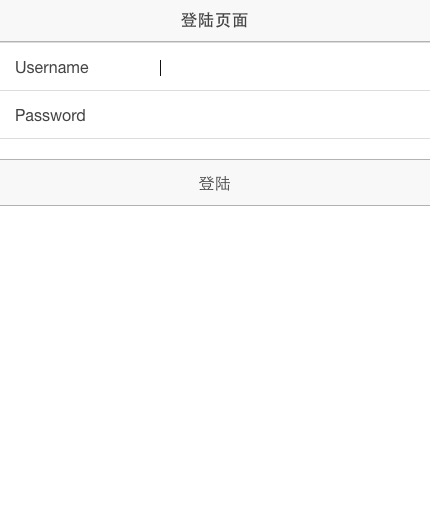

在logon.html里的代码:
<ion-view title="登陆页面"> <ion-content> <div class="list"> <label class="item item-input"> <span class="input-label">Username</span> <input type="text"> </label> <label class="item item-input"> <span class="input-label">Password</span> <input type="password"> </label> </div> <button class="button button-full">登陆</button> </ion-content> </ion-view>
第三个是堆叠标签,既使用占位符标签,也使用内联标签,当然,主要是它自身的堆叠效果(stacked)
在logon.html里的代码如下:
<ion-view title="登陆页面"> <ion-content> <div class="list"> <label class="item item-input item-stacked-label"> <span class="input-label">Username</span> <input type="text" placeholder="Mary"> </label> <label class="item item-input item-stacked-label"> <span class="input-label">Password</span> <input type="password"placeholder="Password"> </label> </div> <button class="button button-full">登陆</button> </ion-content> </ion-view> 在logon.html里的代码如下:
在logon.html里的代码如下:<ion-view title="登陆页面"> <ion-content> <div class="list"> <label class="item item-input item-floating-label"> <span class="input-label">Username</span> <input type="text" placeholder="Username"> </label> <label class="item item-input item-floating-label"> <span class="input-label">Password</span> <input type="password" placeholder="Password"> </label> </div> <button class="button button-full">登陆</button> </ion-content> </ion-view>第五种 插图的形式
在logon.html里的代码如下:
<ion-view title="登陆页面"> <ion-content> <div class="list list-inset"> <label class="item item-input"> <input type="text"placeholder="Username"> </label> <label class="item item-input"> <input type="password" placeholder="Password"> </label> </div> <button class="button button-full">登陆</button> </ion-content> </ion-view>
第六种 插入输入
在logon.html里的代码如下:
<ion-view title="登陆页面"> <ion-content> <div class="list"> <div class="item-input-inset"> <label class="item-input-wrapper"> <input type="text"placeholder="Username"> </label> </div> <div class="item-input-inset"> <label class="item-input-wrapper"> <input type="password" placeholder="Password"> </label> </div> </div> <button class="button button-full">登陆</button> </ion-content> </ion-view>
第七种 输入图标
在logon.html里的代码如下:
<ion-view title="登陆页面"> <ion-content> <div class="list list-inset"> <label class="item item-input"> <i class="icon ion-person"></i> <input type="text" placeholder="Username"> </label> <label class="item item-input"> <i class="icon ion-locked"></i> <input type="password"placeholder="Password"> </label> </div> <button class="button button-full">登陆</button> </ion-content> </ion-view>
第八种
代码:
<ion-view> <div class="bar bar-header"> <div class="title">登陆</div> </div> <ion-view> <ion-content style="margin-top: 40px"> <div class="list item-input-inset"> <h4>Username:</h4> <label class="item item-input"> <input type="text"> </label> </div> <div class="list item-input-inset"> <h4>Password:</h4> <label class="item item-input"> <input type="tel"> </label> </div> <div class="list item-input-inset"> <h4>Email:</h4> <label class="item item-input"> <input type="email"> </label> </div> </ion-content> </ion-view> </ion-view>






























 458
458

 被折叠的 条评论
为什么被折叠?
被折叠的 条评论
为什么被折叠?








